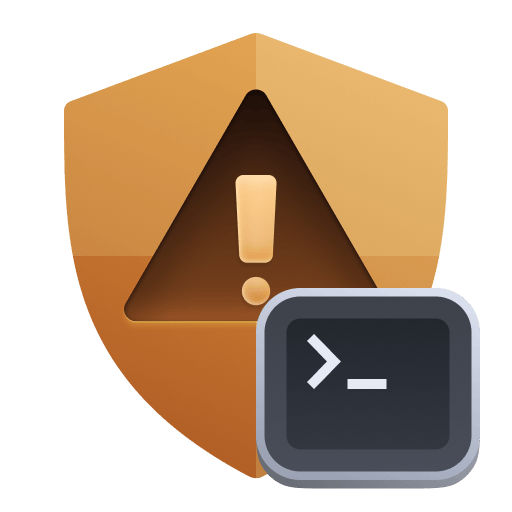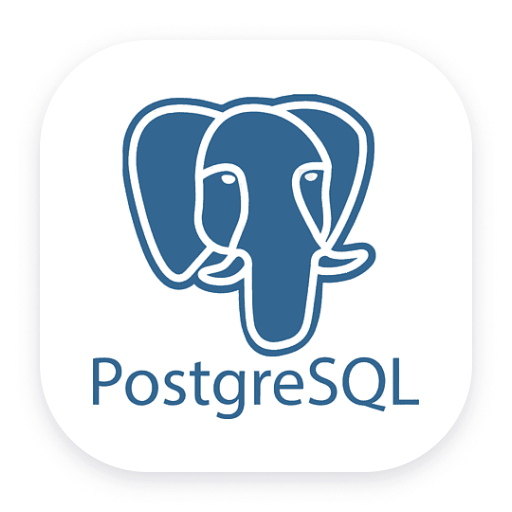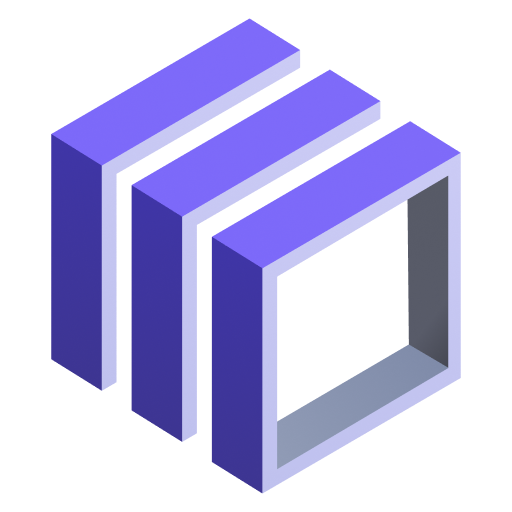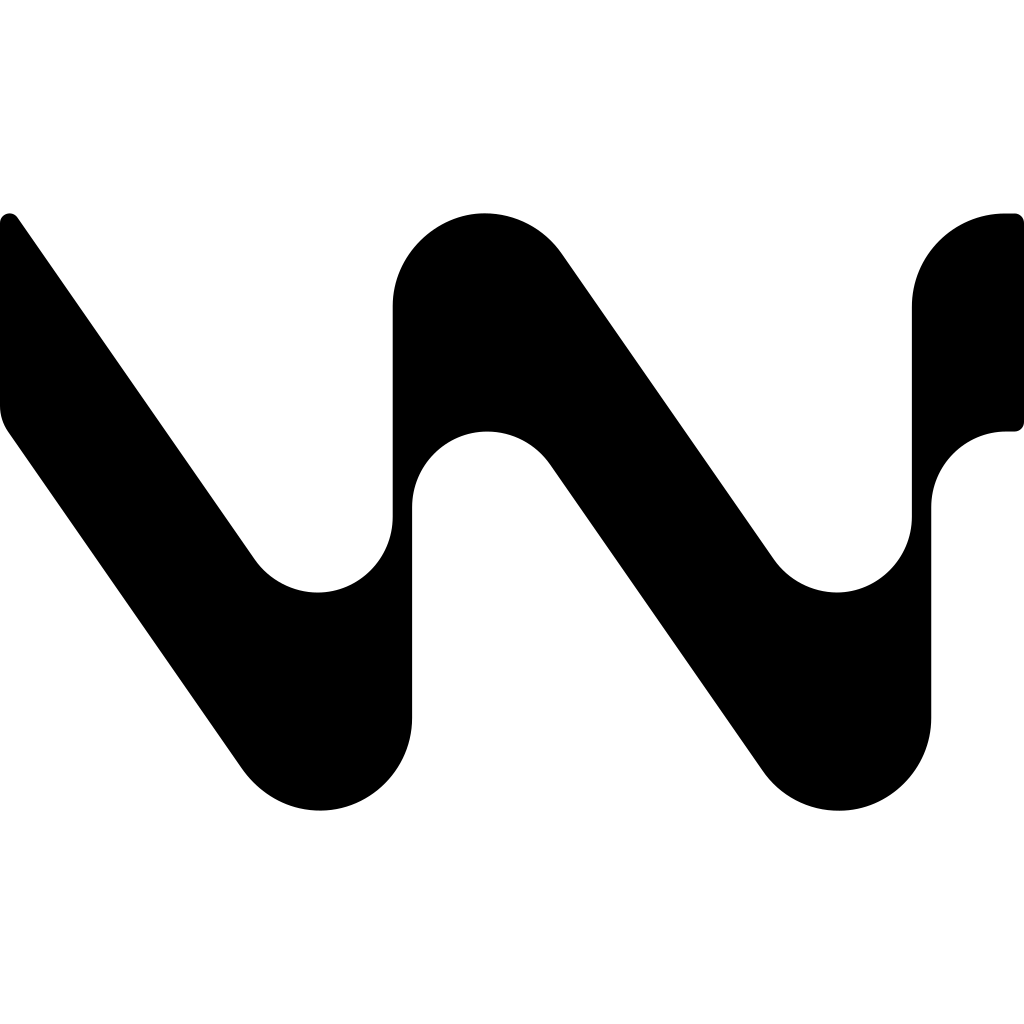| Latest transaction XID age | postgres.xid_age | Difference between the current transaction's XID and datfrozenxid. If this value exceeds 2^31, this can cause a database crash due to transaction ID wraparound. | Count |
| Number of backends | postgres.numbackends | Number of backends currently connected to this database | Count |
| Committed transactions | postgres.xact_commit.count | Number of transactions in this database that have been committed | Count |
| Rolled back transactions | postgres.xact_rollback.count | Number of transactions in this database that have been rolled back | Count |
| Block read from disk | postgres.blks_read.count | Number of disk blocks read in this database | Count |
| Blocks found in buffer cache | postgres.blks_hit.count | Number of times disk blocks were found already in the buffer cache, so that a read was not necessary | Count |
| Live rows returned | postgres.tup_returned.count | Number of live rows fetched by sequential scans and index entries returned by index scans in this database | Count |
| Live rows fetched by index scans | postgres.tup_fetched.count | Number of live rows fetched by index scans in this database | Count |
| Rows inserted | postgres.tup_inserted.count | Number of rows inserted by queries in this database | Count |
| Rows updated | postgres.tup_updated.count | Number of rows updated by queries in this database | Count |
| Rows deleted | postgres.tup_deleted.count | Number of rows deleted by queries in this database | Count |
| Queries canceled due to conflict | postgres.conflicts.count | Number of queries canceled due to conflicts with recovery in this database | Count |
| Temporary files created | postgres.temp_files.count | Number of temporary files created by queries in this database | Count |
| Data written to temporary files | postgres.temp_bytes.count | Total amount of data written to temporary files by queries in this database | Byte |
| Deadlocks | postgres.deadlocks.count | Number of deadlocks detected in this database | Count |
| Data file blocks reading time | postgres.blk_read_time.count | Time spent reading data file blocks by backends in this database | MilliSecond |
| Data file blocks writing time | postgres.blk_write_time.count | Time spent writing data file blocks by backends in this database | MilliSecond |
| Database Size | postgres.db_size | Size of the database in bytes | Byte |
| Data page checksum failures | postgres.checksum_failures.count | Number of data page checksum failures detected in this database. Only available if data checksums are enabled. | Count |
| Time spent by sessions | postgres.session_time.count | Time spent by database sessions in this database | MilliSecond |
| Time spent executing SQL statements | postgres.active_time.count | Time spent executing SQL statements in this database | MilliSecond |
| Time spent idling | postgres.idle_in_transaction_time.count | Time spent idling while in a transaction in this database | MilliSecond |
| Established sessions | postgres.sessions.count | Total number of sessions established | Count |
| Abandoned sessions | postgres.sessions_abandoned.count | Number of database sessions to this database that were terminated because connection to the client was lost | Count |
| Fatal error terminated sessions | postgres.sessions_fatal.count | Number of database sessions to this database that were terminated by fatal errors | Count |
| Killed sessions | postgres.sessions_killed.count | Number of database sessions to this database that were terminated by operator intervention | Count |