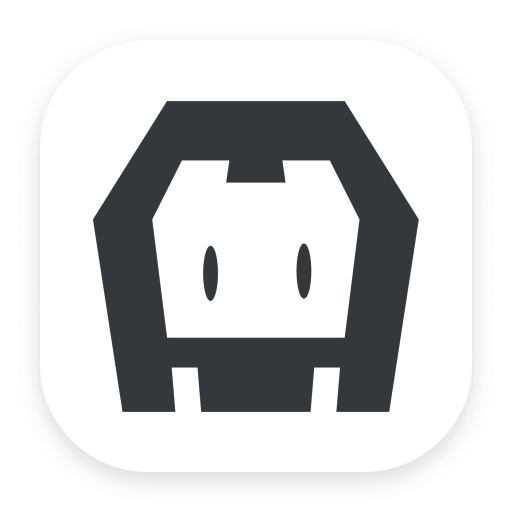Optimize iOS app performance
Dynatrace mobile application monitoring enables you to monitor the stability, performance, and usage of your mobile apps in real-time. Start to monitor your mobile iOS application with Dynatrace and these easy steps:
- Select your platform: Apple iOS
- Select "Cocoapods" as method of dependency management
- Modify your podfile
- Add application identification keys to your Info.plist file.
- Build and run your app
Improve mobile user experience
Dynatrace is here to help you with integrated monitoring of both your mobile apps and your backend services. Dynatrace makes it easy to find the root cause of a problem within minutes, enabling you to proactively avoid negative reviews of your app!
Get to know your user base: Have a high percentage of returning users?
Dynatrace iOS app analytics monitor and track:
- Users / sessions
- New users
- App version distribution
- Geographic regions
Monitor your app's performance
When it comes to mobile user experience, performance is key. You need to understand the level of performance that your customers perceive—whether they’re using an Android device or the latest iPhone. Dynatrace shows you:
- Top HTTP requests
- Number of HTTP requests
- Error rate
- HTTP requests size
- Request time
Poor HTTP performance can be an indication of an inefficient communication strategy. It can be a challenge to find the right balance between too many HTTP requests and payloads that are too large—both lead to poor user experience. High HTTP error rates are often the result of backend infrastructure issues. Dynatrace helps you identify such bottlenecks.
Try it free

Best practices for utilizing Dynatrace on your mobile apps
The number of users accessing the internet and apps using mobile phones has increased by 62% YoY. With the increased usage of mobile apps, the need for mobile monitoring and analytics has increased significantly.
In this Performance Clinic, we would like to share best practices on rolling out Dynatrace in your mobile apps. This includes the process of auto instrumenting your app and fine-tuning it with manual instrumentation. You will also learn how to analyze the mobile rum data including user behavior and crash analytics.

See the full picture, including your backend services
Both native and hybrid mobile apps rely on backend service infrastructure of ever increasing complexity. Dynatrace automatically discovers your entire application stack with Smartscape technology. Findings are visualized in an interactive map that you can click through to access performance statistics for individual components.
With smartscape, you see all the interdependencies within your environment—from your apps all the way down to the underlying services, processes, hosts, and datacenters. By correlating events across all monitoring perspectives, Dynatrace is able to pinpoint the root cause of each detected problem in your application-delivery chain.
Understand how and why iOS app crashes occur
With the ever-expanding number of potential device-type, language-resource, and device-resolution combinations, it’s impossible to test your iOS app under all scenarios. Crashes are practically unavoidable.
Dynatrace crash occurrence statistics show you the platforms and other criteria under which your iOS app crashes most frequently. Crash occurrence statistics are often a great early indicator of the root causes of issues.
Mobile crash reports enable you to filter crash results based on app version. Crash reports even provide downloadable stack traces that pinpoint the causes of crashes. Percentages of happy, crash-free unique users are also listed. Dynatrace provides insights for:
- Crashes
- Affected users
- Percentage of crash-free users
- Crashes per minutes
- Crash reports
Start mobile app monitoring in under 5 minutes!
Sign up, deploy our agent and get unmatched insights out-of-the-box.