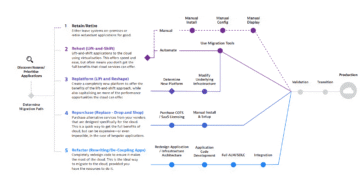Introduction
Picking the right migration strategy is key to getting the very best out of the cloud. A smart approach ensures you can accelerate innovation, boost efficiency, and build competitive advantage. But this kind of shift to the cloud is only possible if you understand your existing IT architecture and the current best practices around cloud migration and deployment.
This eBook will explore the common approaches to cloud migration, help you start planning your own successful migration, and show you how to avoid the pitfalls that many organisations face when they begin their cloud journey. It will cover the three core pillars of a strong cloud migration path: planning the migration, moving workloads, and operating in the cloud.
Plan better
Step 1: Choose your migration strategy
There are many ways to move to the cloud, with each option offering different capabilities, time frames and benefits. In general, there are five main strategies organisations will adopt. Some may use a single migration strategy, but often different strategies can be used to migrate different systems based on your available resources and system requirements
The key to a successful cloud migration is to begin with a solid, yet flexible plan, that covers two key components:
- A migration strategy
- Your vision for the new system, based on an assessment of your legacy applications.
Step 2: Understand your legacy systems
Once you’ve selected your migration strategies, your next step is to get a deep understanding of your legacy systems.
This isn’t as simple as it might seem. As many companies develop systems with third-party developers over several iterations, it can be difficult to maintain a complete understanding of all the existing technologies and how they work.
Beyond identifying system components and technologies, you also need to understand how your services interact and operate under real-world conditions. That includes knowing how different end-user behavior and devices affect service flows, CPU loads, database queries, system availability, and performance.
Whether you use an automated solution, or manually investigate your systems, getting this step right will allow you to identify which systems and components you should migrate first, and discover if there are any other parts that need to be migrated at the same time.
You’ll also uncover any technical constraints or bottlenecks that should be considered during your migration.
Manual or automatic identification?
Analysing and assessing your legacy systems manually can be time-consuming, especially when you have to investigate a range of different:
However, advanced solutions can accomplish mapping and profiling with minimal effort, visualising important dependencies and autobaselining ‘normal’ performance.
Monitoring solutions for profiling legacy systems
The right monitoring solution can help you effectively profile legacy systems. Advanced solutions offer:
- Identification, mapping, and visualization of system components
- Interactive topology maps
- End-to-end technology coverage
- Automatic setup that reduces effort
- Automatic performance baselining for each system component
- Performance profiling under real-world conditions
- Full stress testing for different systems
Migrate with confidence
Once you’ve investigated your legacy systems and begun planning your migration, you need to start considering exactly how you will migrate — and how you can do so with confidence.
How will you ensure you’re moving everything as efficiently as possible? And how can you be sure your migration won’t impact your UX, dependencies, performance, scalability, or your ability to meet SLAs?
The case for refactoring
Unlike lift-and-shift processes or other migration methods that retain the architecture of on-premises systems, refactored applications allow you to make the most of the cloud. By refactoring systems, you can build them from the ground up to harness the potential of microservices architectures together with cloud-native technologies like container environments, function-as-a-service, and load balancers.
Re-factoring results in cloud-native applications that are more scalable and more cost-effective than those migrated with a lift-and-shift approach.
The key to successfully refactoring is figuring out where to start — and understanding how to split up monolithic applications into smaller chunks. Careful planning is needed here.
By understanding how your codebase will work as microservices in advance — you can minimise development

Another challenge with splitting up monolithic applications is deciding on the granularity for the new services. Domain-driven design (DDD) and other context mapping techniques can help identify bounded contexts within a business domain (and the relationship between them). From this, you can understand your microservices, the connections between them, and successfully refactor systems and applications to ensure they make the most of what the cloud can offer.
Finding the right migration solutions
There are many solutions designed to streamline cloud migration and help you avoid common migration pitfalls that impact software quality and deployment time. While there are many basic solutions designed primarily for lift-and-shift migration, others offer more advanced capabilities, augmented by AI and advanced data analytics. These solutions can help you answer essential questions about your migration approach and the services you deploy:
- Does the new system perform as expected?
- Are the service flows working out as designed?
- Does the system scale correctly?
- Does it interact with other systems properly?
- Has the user behavior changed (and in what way)?
What to look out for in a cloud migration monitoring solution
Automation through CI/CD
Continuous integration and continuous delivery (CI/CD) are important parts of the migration process, allowing rapid and reliable software deployment.
Automating key processes can help significantly reduce the burden on your teams, accelerate your move to the cloud, and enhance software quality. Automated tests can uncover more issues and architectural regressions than manual testing, and can help you fix broken builds earlier in your delivery pipeline.
However, this level of automation only works if you have the right feedback loops in place.
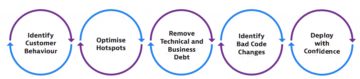
Automating key processes can help to significantly reduce the burden on your teams, accelerate your move to the cloud, and enhance software quality.
Operate simpler
Once you’ve carefully planned and executed your migration, the work isn’t over. You need to ensure your new cloud-based environment meets performance and customer experience expectations.
Surveying the complete IT estate
The key to maintaining application performance and reliability is ensuring visibility across all application environments, even those across multiple data centres. However, using a large number of specialised solutions is not the answer, as these can come with high maintenance costs and many blind spots.
Modern, all-in-one monitoring solutions can offer real visibility and automatic fault detection without the downsides of point solutions. Because they can combine all available metrics into a coherent picture for analysis, they can help you survey and understand your IT estate.
Getting proactive with you fault detection
If you’re just fighting fires as they spring up, you risk critical availability and performance issues affecting your applications and services. By proactively detecting and solving issues, you can eliminate most of them before they impact end users.
However, proactive fault detection requires highly automated monitoring solutions. Given the dynamic nature of modern cloud infrastructures, manual definition of performance thresholds for nominal system behavior is not sustainable. This is better done by machine learning algorithms that can automatically define and adopt performance thresholds for all system components, from the network layer all the way to the user front-end.
But your alerting also needs to be smart. In cloud environments, individual compute nodes are spun up or discontinued all the time. And these operations won’t necessarily impact on the end user. To avoid false alerts, your monitoring system needs to understand the system as a whole and distinguish between temporary glitches and serious customer-facing problems. Advanced monitoring solutions can help here, with many being capable of pinpointing the single root causes of large problems, accelerating your ability to resolve them.
Proactive fault detection requires highly automated monitoring solutions. Given the dynamic nature of modern cloud infrastructures, manual definition of performance thresholds for nominal system behavior is not sustainable.
The right solutions for every mission
To get all the data, and the visibility you need to ensure continued success in the cloud, you need the right solutions.
Whatever solutions you use to monitor your cloud services, make sure those solutions can also properly monitor and manage containers and serverless functions.
Monitoring operations post-migration
When monitoring your cloud systems after migration, you must make sure you can:
- Automatically discover and baseline performance of dynamic multi-cloud environments
- Solve problems and detect root-causes
- Scale to large environments — up to thousands of hosts
- Monitor containers, functions, and overall systems health
- Enable predictive monitoring and proactively respond to issues
Migration success in the real world
Organisations like yours are already using these methodologies to successfully migrate critical applications, systems, and services to the cloud.
Your ally for migration success
Plan, execute and monitor your cloud migration for sustained success
While it’s impossible to handle cloud monitoring, migration, and post-move reporting and support yourself, having an ally on-hand can help you achieve your migration goal faster and confidently, ensuring business continuity and zero customer impact.
As an AWS Advanced Technology Partner with Migration Competency, Dynatrace is trusted by the world’s leading brands, including 72 of the Fortune 100 companies. Join the thousands of enterprises who have migrated confidently to AWS with Dynatrace and see for yourself why Dynatrace has been named a leader in the Gartner Magic Quadrant for Application Performance Monitoring (APM) for 8 years running.

A Leader in the 2025 Gartner® Magic Quadrant™ for Observability Platforms
Read the complimentary report to see why Gartner positioned us highest for Ability to Execute in the latest Magic Quadrant.
This graphic was published by Gartner, Inc. as part of a larger research document and should be evaluated in the context of the entire document. The Gartner document is available upon request from Dynatrace. Dynatrace was recognized as Compuware from 2010-2014.
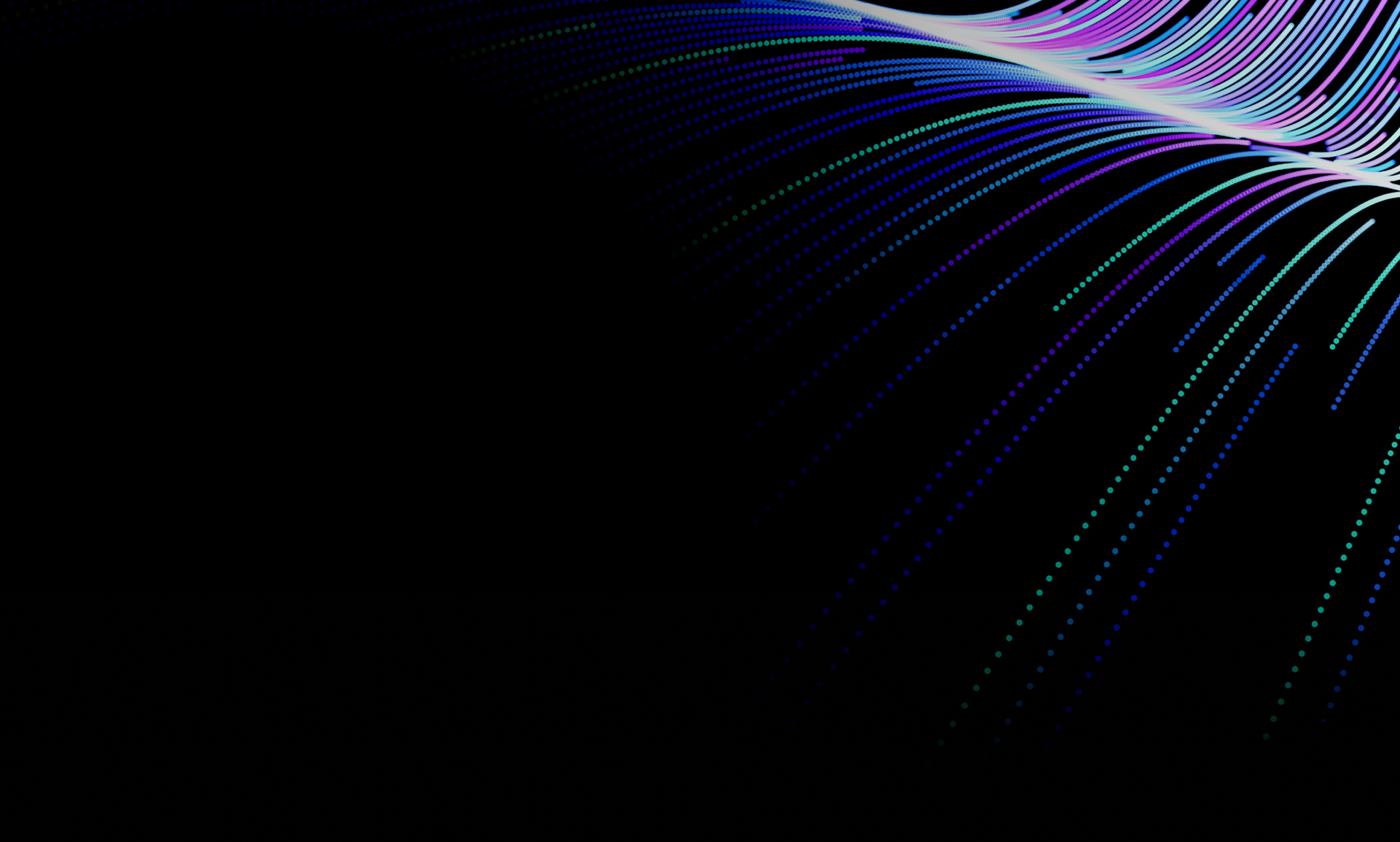
Trusted by thousands of top global brands




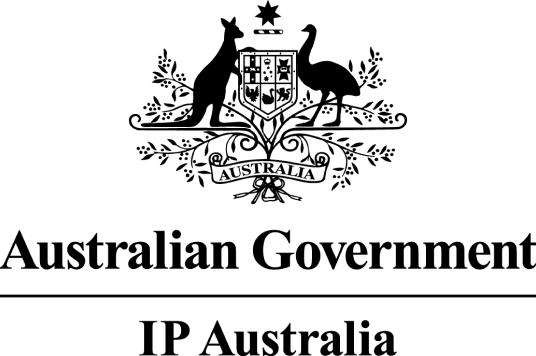
Try it free

Additional Ebooks

AI-Powered Observability for Financial Services IT Leaders

Business Observability in Action: Dynatrace eBook
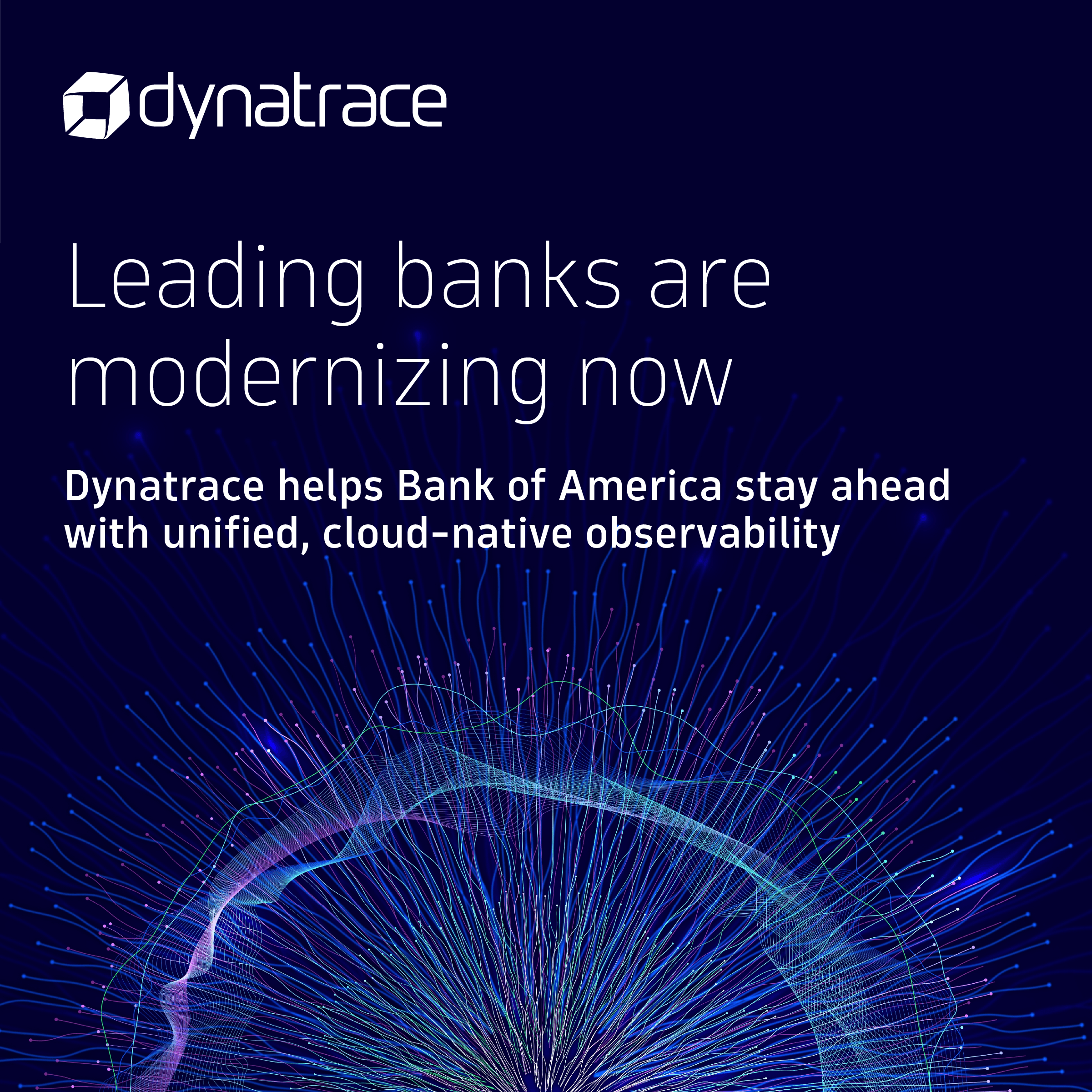
Outpacing the Legacy Trap: Dynatrace’s Blueprint for Advancing Observability with Bank of America

AI adoption starts with observability

6 challenges enterprise face and how Dynatrace solves them

Attack Surface Checklist for Cloud & Kubernetes

The importance of business observability for enhanced success

The Developer’s Guide to Observability

eBook: Maximize business outcomes with modern log management

Beyond monitoring: Analyze, automate, and innovate faster with AI-powered observability
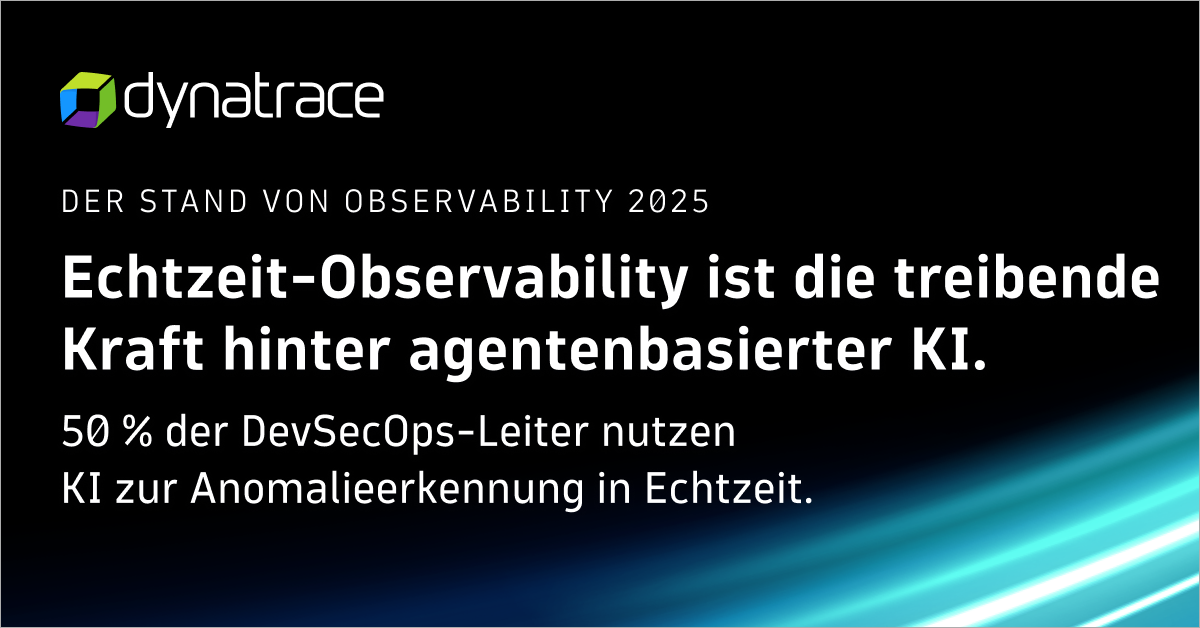
State of Observability 2025: The control plane for AI transformation

The impact of digital experience on the business
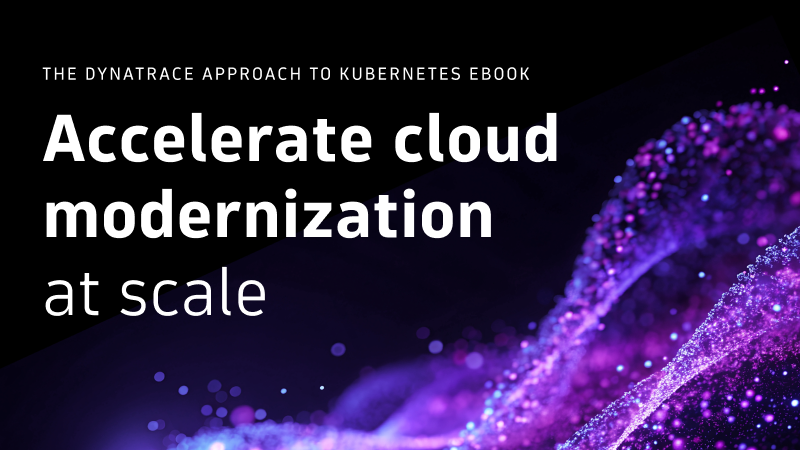
The Dynatrace Approach to Kubernetes

Five strategies to reduce tool sprawl

Kubernetes in the Wild report 2025: New trends

Why the cloud needs observability
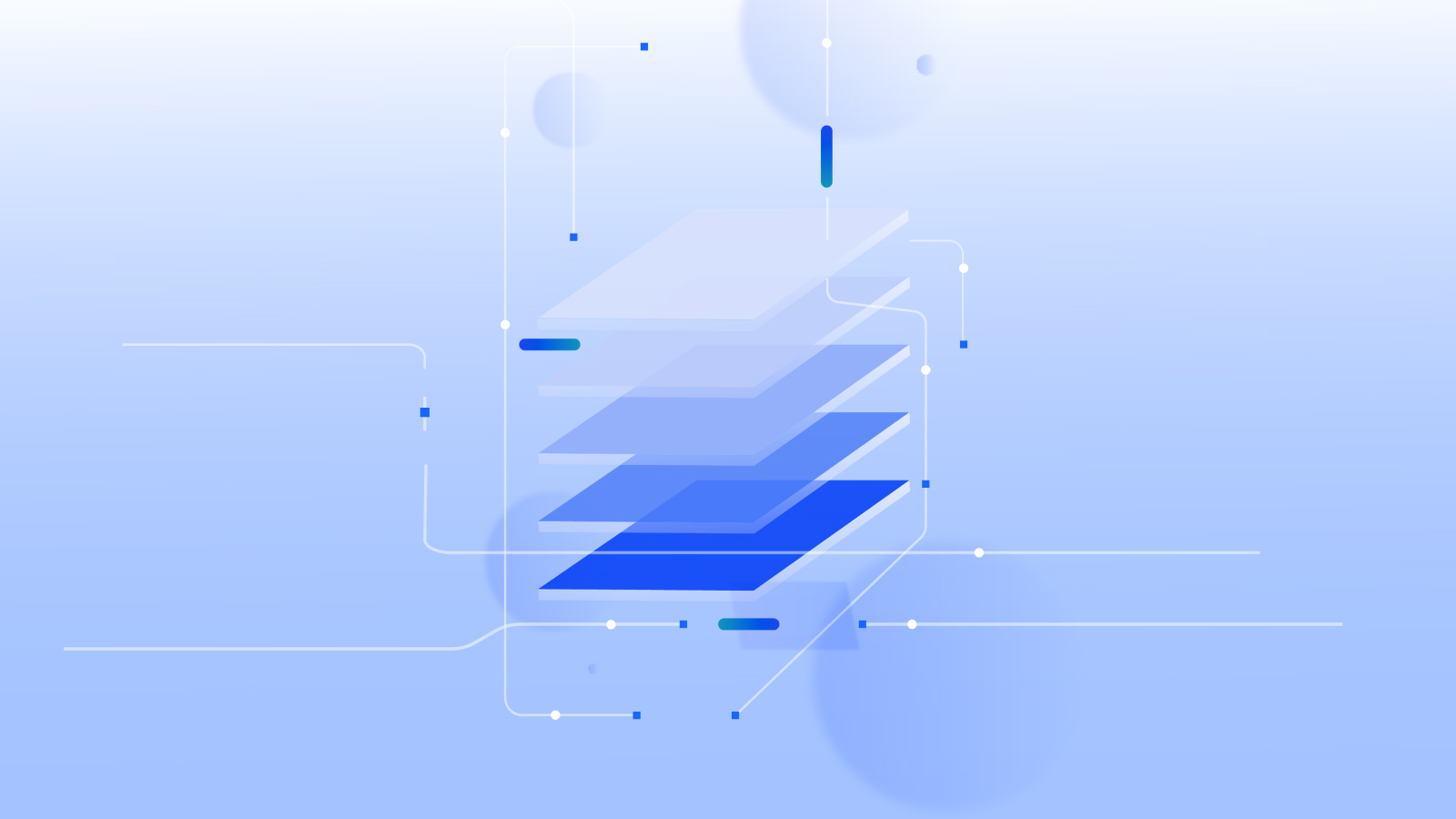
Kubernetes platform observability best practices guide

Use Grail to ingest and analyze logs at scale

Answers to the top 6 privacy and security questions
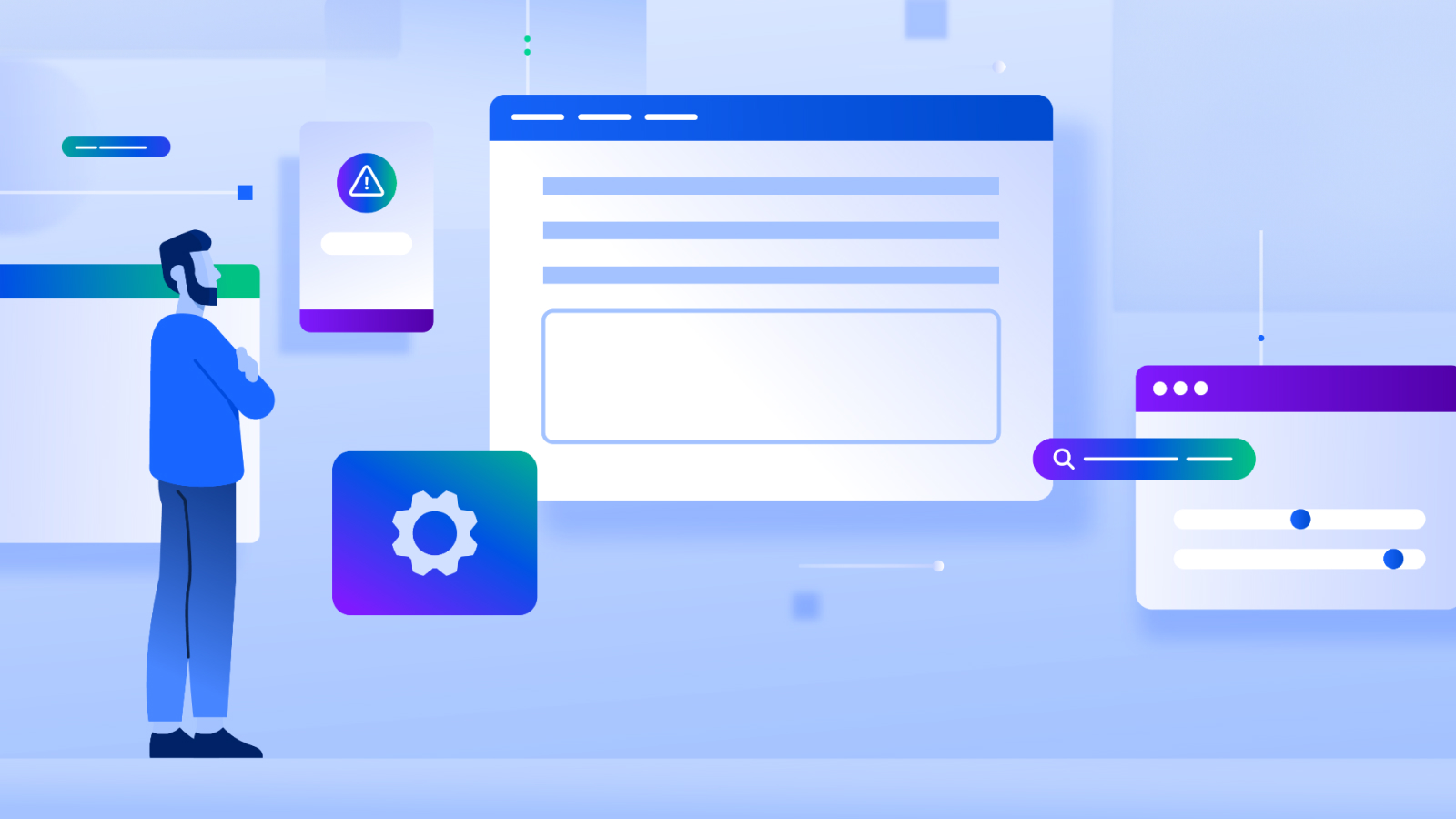
How to make technology your strategic advantage

5 infrastructure monitoring challenges and their impact

6 Best Practices for upgrading from Dynatrace Managed to SaaS

Redefining the customer journey with application optimization

Delivering on the potential of application optimization

5 trends shaping the future of digital transformation
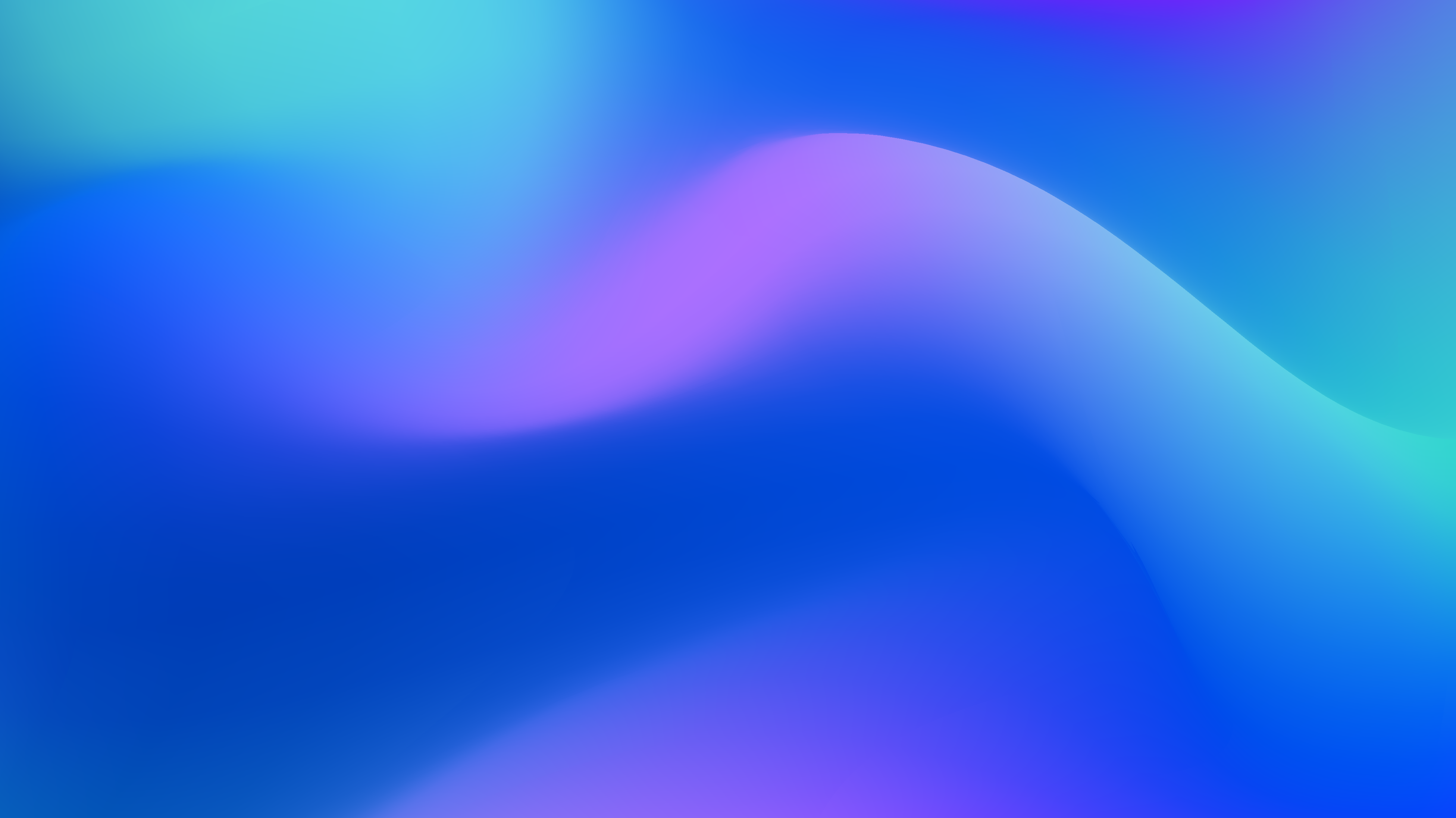
Fighting tool sprawl with unified observability