Customer and employee expectations for seamless, high-quality digital experiences are continually rising. Digital experience monitoring (DEM) is crucial for organizations to meet this demand and succeed in today’s competitive digital economy. By proactively implementing digital experience monitoring best practices and optimizing user experiences, organizations can increase long-term customer satisfaction and loyalty, drive business value, and accelerate innovation.
DEM solutions monitor and analyze the quality of digital experiences for users across digital channels. They collect data from multiple sources through real user monitoring, synthetic monitoring, network monitoring, and application performance monitoring systems. This data provides organizations with end-to-end visibility of the entire user journey across the tech stack. It also enables ITOps to identify performance issues in real time for fast mean time to detect/repair and to continuously optimize performance to improve the overall user experience.
How to improve digital experience monitoring
Implementing a successful DEM strategy can come with challenges. Depending on where an organization is on its journey, these challenges may include the following:
- Digital ecosystems complexity
- Data overload
- Existing IT systems and cloud frameworks integration
- User experience variability
- Business objectives alignment
- Data privacy and security
- Scalability
Addressing these challenges requires a combination of IT process improvements, clearly defined objectives, and organizational alignment.
Here are 10 digital experience monitoring best practices that can improve a DEM solution’s effectiveness and enhance the quality of your organization’s digital offerings.
1. Identify and review key user journeys
Understanding users’ paths when interacting with your applications provides a roadmap of how a customer or employee interacts with your services. To start, define different user journeys within your digital application and create a visual map from start to finish. Was the user able to accomplish their goal?
The map should illustrate every step a user takes as they interact with different pages, forms, and features. It can help understand the flow of user interactions, identify areas for improvement, and drive a user experience strategy that better engages customers to meet their needs. Review and refine key user journeys at set intervals to ensure maps are up to date and relate to clear business goals.
2. Define monitoring goals and user experience metrics
Next, define what aspects of a digital experience you want to monitor and improve — such as website performance, application responsiveness, or user engagement — and prioritize what to measure for each application. This allows ITOps to measure each user journey’s effectiveness and efficiency.
Align business and development teams’ input on what user experience metrics to measure to understand users’ most critical digital experience aspects. Prioritize monitoring efforts to ensure the performance metrics align with your organization’s goals and user expectations.
Common user action metrics (or performance testing metrics) measured and monitored in DEM include the following:
- User action duration. The time taken to complete the page load.
- Time to first byte. The time from browser request to the first byte of information from the server.
- Time to render. The time it takes for a page to load enough that a user can interact.
- Visually complete. The time to fully render content in viewpoint.
- HTML downloaded. The time it takes the user to receive the last byte or transport connection closes, whichever comes first.
- Speed index. How quickly visible parts of the page are rendered.
- Load event start. The time it takes to begin the page’s load event.
- Load event end. The time it takes to complete the page’s load event.
3. Establish baseline performance metrics
Establishing a baseline for key performance indicators (for the metrics listed above and others) enables ITOps to continuously monitor and compare application performance to identify deviations, anomalies, and recurring issues that may impact customer experience (CX). When analyzing the data, consider factors such as time of day, device types, geographic locations, and user demographics.
Document these metrics, including the benchmark values and any insights gained from analysis, to use as a reference for tracking progress and evaluating the effectiveness of optimization efforts over time.
4. Monitor end-to-end transaction paths
Monitor end-to-end transaction paths leveraging distributed tracing to gain visibility into the entire user journey. This includes monitoring components such as web servers, databases, application performance interfaces (APIs), content delivery networks, and third-party integrations. It should also extend from the user experience to the backend for AI-driven root cause analysis with real-time alerts that pinpoint where an issue is occurring and why.
A unified DEM platform with advanced AIOps observability can provide precise, automated insights and the context of each user’s digital journey in real time.
5. Leverage synthetic monitoring
Synthetic monitoring involves simulating user interactions and transactions to proactively monitor your digital services’ performance and availability. Use synthetic monitoring to conduct regular tests and identify potential issues before they impact real users. Synthetic tests and monitoring can be used across development and production environments, as well as for public and private locations, to provide a comprehensive view into performance and availability.
6. Implement real-time monitoring
Implementing real-time monitoring of all transactions out to the end user allows ITOps to detect and respond to performance issues in real time and near real time before they impact the user experience or affect service-level agreements (SLAs). It also tracks performance metrics in real time so ITOps can take corrective and proactive measures to comply with SLAs.
7. Enhance visibility with video-like recordings
Session replays (also called session recordings) show you exactly what the user saw when interacting with your application. Use these recordings to get a more qualitative view of the user experience and better understand negative and positive interactions. Session replays can also help align teams by simplifying communication and increasing collaboration with clear-cut video evidence that both technical and non-technical stakeholders can understand.
8. Extend your team with dedicated expertise
Digital experience monitoring requires specific skills that some organizations may not have in-house. Depending on the resources you have, you can enhance your team with experts who work full time across different businesses. This will ensure you have the right skills, experience, and analytic power to implement the best digital experience monitoring strategy for your organization and goals.
9. Adopt proactive performance optimization
Fostering collaboration between different teams involved in digital experience monitoring requires a product mindset approach that encourages knowledge sharing. Hold regular meetings and troubleshooting sessions to ensure a holistic approach to DEM that considers all aspects of your infrastructure and CX.
10. Establish cross-functional collaboration
Continuously optimizing your digital services’ performance with cross-functional collaboration of all company stakeholders, not just IT, will boost the end user’s experience. Regularly analyze monitoring data, identify performance bottlenecks, and take necessary actions to improve the speed, responsiveness, and overall performance of your applications and services.
Digital experience monitoring with Dynatrace
DEM encompasses various practices to optimize the performance, usability, and reliability of digital services and applications from the end user’s perspective. By following best practices with advanced AIOps and observability, organizations can effectively monitor and optimize digital experiences to meet users’ expectations and drive business success.
DEM is a core solution within the Dynatrace unified observability and security platform, providing AI-driven, automated, frontend-to-backend context into end-user experience. With real user monitoring, synthetic monitoring, and Session Replay natively built within Dynatrace, it empowers development, operations, and business teams with a single source of truth to deliver flawless user experiences and drive business results.

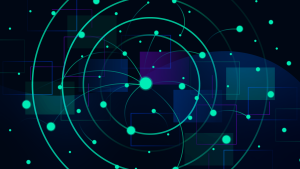

Looking for answers?
Start a new discussion or ask for help in our Q&A forum.
Go to forum