The premise of BizDevOps is the easy, full circle collaboration and sharing of information to make applications perform as best as possible, all the time, and create new opportunities for businesses. To do this you need to break-down silos of information, democratize data access, and rely on a common data set. Then, you can get people “speaking the same language” for easy discussions and decisions.
They key question is: does doing this collaboration mean that everyone has to use the same tool? For example, I’ll get asked “We are using Adobe Analytics/Omniture SiteCatalyst, would we retire this when we use Dynatrace?” And I’d suggest no – instead you probably want to integrate it with Dynatrace for better collaboration! The only exception to this would be if you have Adobe Analytics for the sole purpose of understanding geographically where your users are coming from.
Cool parts of integrating Adobe Analytics and Dynatrace
In my opinion, there are three key reasons and use cases for integrating Adobe Analytics and Dynatrace:
- Deep, detailed, technical insight on a user session – while Adobe has a lot of analytics available around usage stats, marketing campaigns and more – it’s missing vital experience information like web performance issues, and technical errors such as HTTP or JavaScript errors. But, by capturing the Adobe ID by leveraging Dynatrace User Session Properties you not only get the numbers you need, but you also have the ability to watch a replay of particular user sessions – every transaction, flow and user response.
- Get the “WHY” for the exits of users on your conversion track – with Adobe Analytics you are getting the number of people exiting on a conversion step or landing page, which is important because the performance of your website has a huge impact on how users will behave. For example, a slowdown from one second to five seconds in response time can increase the probability of a bounce by 90% (see Search Engine Land, or How Not to Get Lost, for more info). Therefore, by integrating Adobe Analytics and Dynatrace you get a lot more useful insights to tweak and optimize the perfect performance.
- Know exactly how to optimize the right things – when implementing Adobe Analytics, you can spend quite a bit of time with the dev team on getting a page name and section structure set up to meet your needs. But since IT uses different solutions, like Dynatrace, out-of-the-box names don’t match. But by integrating the two, Biz and IT can come together and understand the same correlations when they are optimizing a particular application section or page, avoiding confusion and mis-understandings.
Adopt an Adobe Analytics & Dynatrace integration with a few easy steps
Configure capturing of Adobe Experience Cloud ID
The Adobe Experience Cloud ID allows you to look up a session you believe to be of interest in Adobe. The data is stored in a cookie value, and to capture the data, go to Application > Edit > User session and action properties > Add property. Select Expression type “Cookie value” and data type String.
It’s important to note that the “Cookie value” is different per each Adobe account. Simply look it up via the Web tool kits the browsers provide. You also have to configure a clean-up rule, so you only extract the ID and not the entire data stored in the cookie.
Configure capturing of the Adobe Analytics pageName
As described above, the naming conventions are different for each solution. Therefore, to overcome this obstacle, when collaboration is needed, it makes sense to leverage the Adobe pageName in Dynatrace to focus analysis on those pages and not get lost in translation.
In order to capture the pageName, go to Application > Edit > User session and action properties > Add property. Select Expression type “JavaScript variable” and data type String. Specify a key and into the JavaScript variable input field add “s.pageName”. If you do not have the specified the pageName on your web application, use the Adobe pageURL by filling in “s.pageURL“.
Configure capturing of Adobe eVarN, propN, hierN and more
There are a lot of other datapoints that you can implement to get insights via Adobe Analytics, and each of them has the potential to help you improve performance and user experience. So, it’s up to you and your peers on the Adobe or Dynatrace solution side to evaluate the choices that you have, and the problems you can solve.’
As a complement to this blog, check out our video on “Mastering Dynatrace Session and User Action Properties for Enhanced Business Analytics”, and specifically roll-forward to minute 32 where I review how to feed additional business data from your own code execution or external monitoring tools, such as Adobe to Dynatrace. In this video you’ll see a hands-on walkthrough on configuration, analytics, and integration use cases such as leveraging the Dynatrace User Session Query Language (USQL) to integrate this data with other third party business analytics tools.
But get going on breaking down the silos for true BizDevOps sharing; democratize data access and get a common data set going. Soon you’ll all be talking the same language and having easier discussions and better decisions.

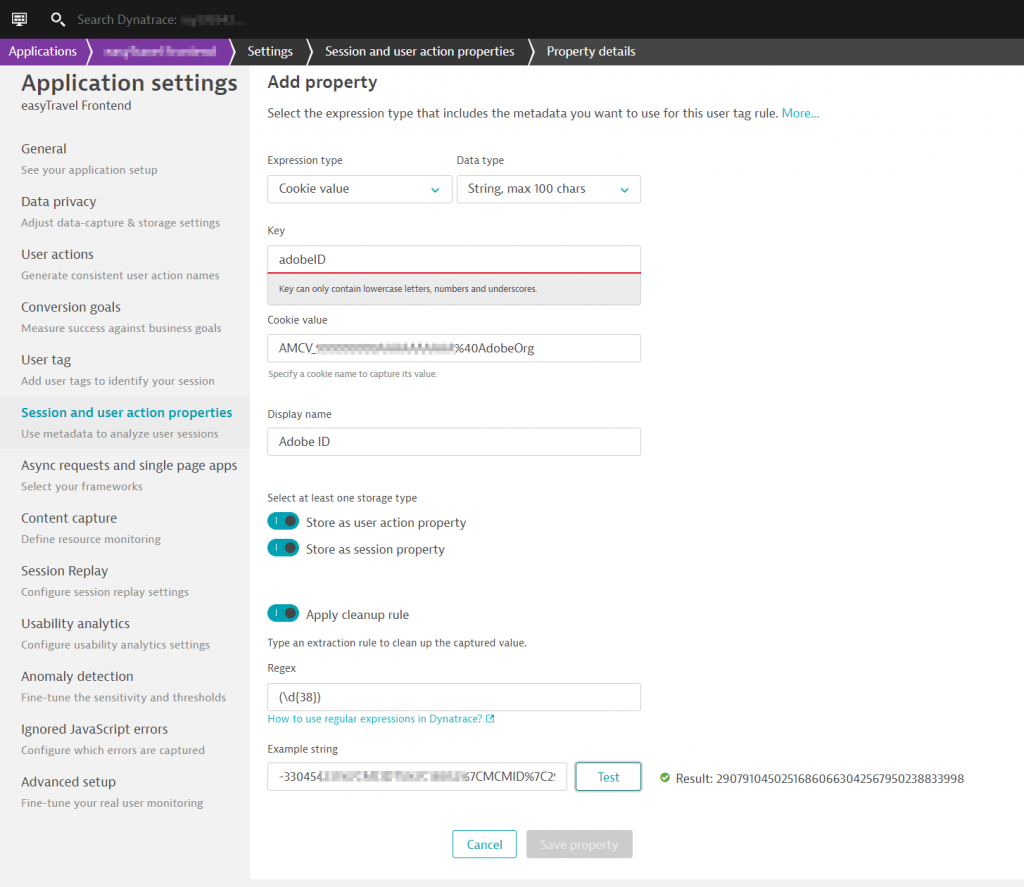
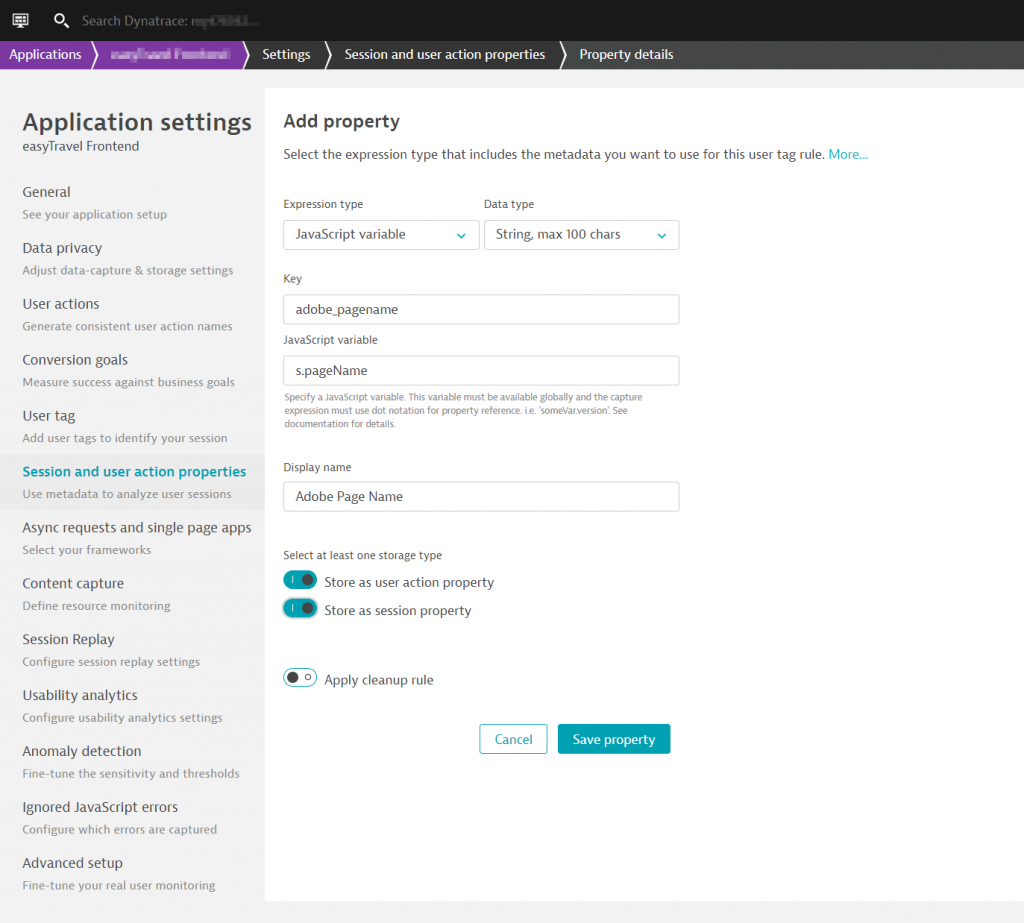




Looking for answers?
Start a new discussion or ask for help in our Q&A forum.
Go to forum