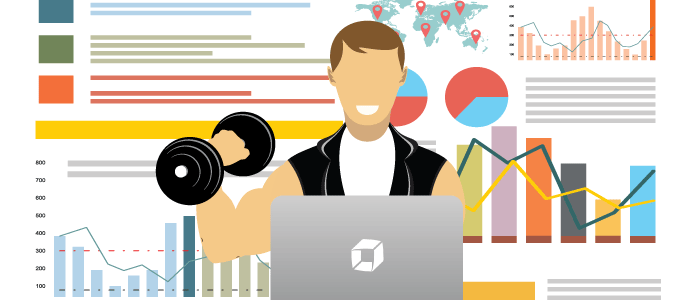
Adobe recently published the 2016 Digital Trends Report which pegs customer experience as the top priority for marketers. In just two short years it has morphed from being a ‘top priority’ to a trend that’s defining all other marketing priorities.
The thing about customer experience is we can’t improve it unless we have actionable analytics.
In this post, I wanted to share how I use Google Analytics together with my favorite digital performance management tools (a combination of customer experience and simulated experience testing apps) to give me a more complete picture of my customers.
Whilst these tools have overlapping capabilities, I believe they are best used in parallel – as it stands today!
Google Analytics
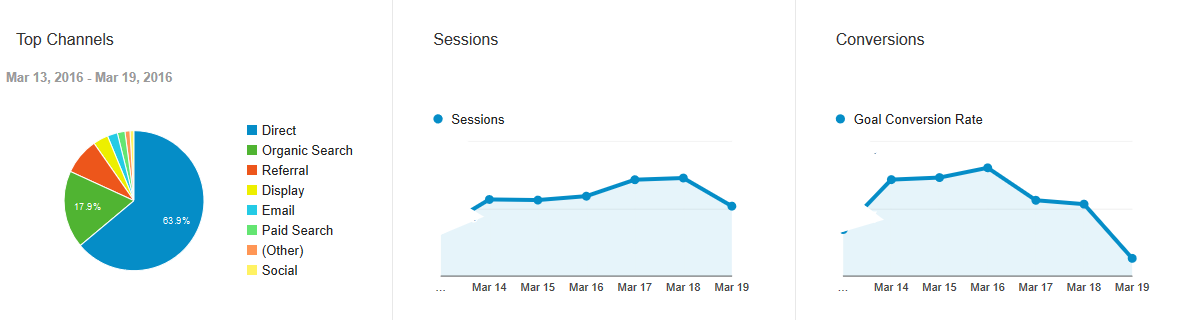
Almost all marketers will be familiar with Google Analytics. For those not familiar, I use it on a daily basis with standardized reports, but I also self discover insights on the fly.
Specifically I look at:
- How many sessions, page views, bounce rates, time on site and conversions?
- Which pages are viewed the most, how did they get to that page, and what are they doing after? i.e I selfishly look at my blog posts (like this one) and see whether Linked In, or Twitter, drove more traffic!
- Which channels has my users (or robots and spam for that matter) come in from (direct, search, social, email)?
- For each channel – what did they do next (convert, view more pages, bounce off)?
- Lastly I often do week on week or quarterly comparisons with simple date toggles so I can compare time periods.
This doesn’t fully sum up how I use Google Analytics, but for those aren’t familiar with it, it should serve as a basic overview.
Customer Experience Monitoring
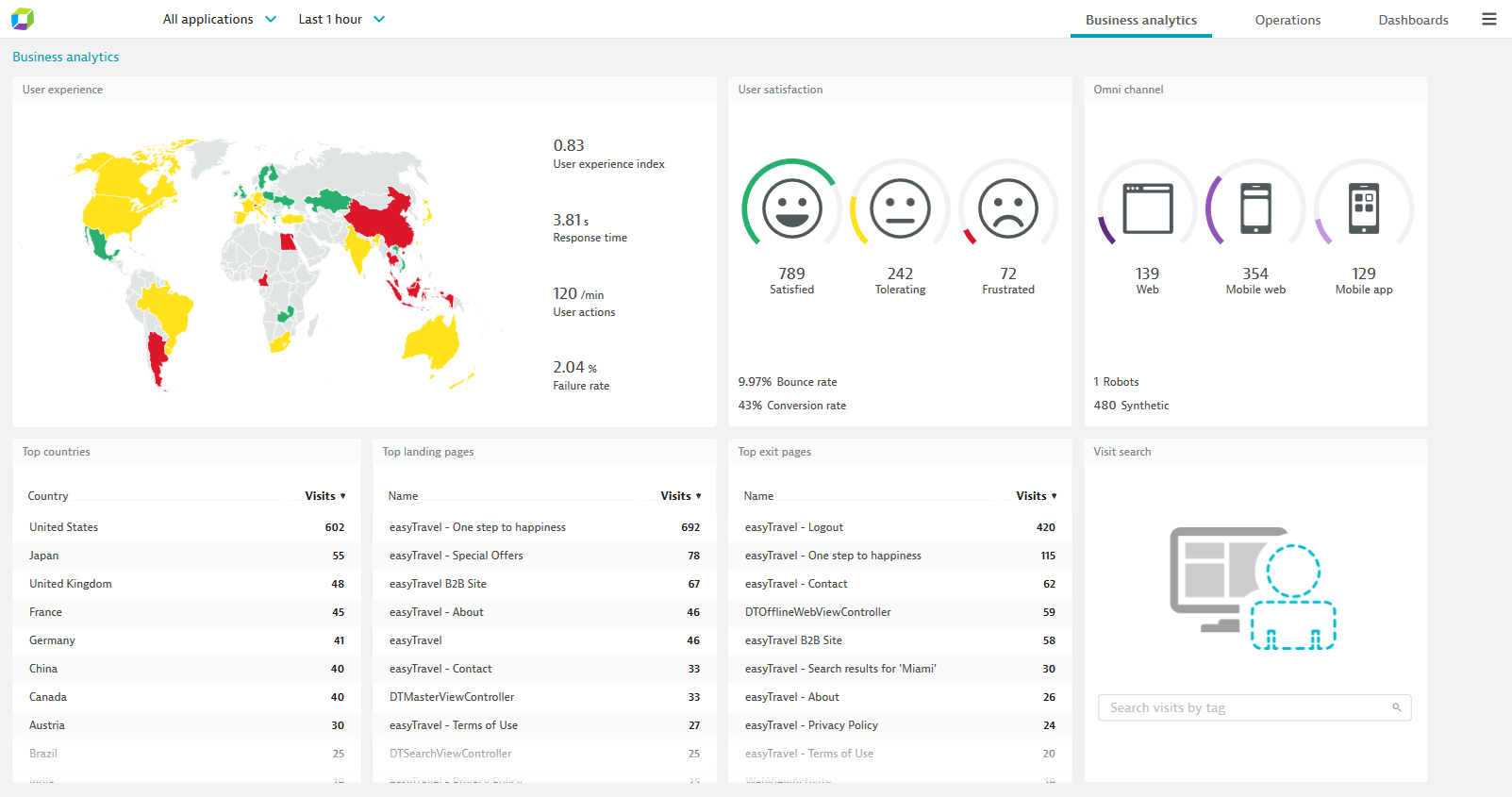
Customer User Experience Monitoring (in this case I’m using user experience management) provides some overlap with Google Analytics; specifically visits, conversions, bounce rates, and top landing pages.
My primary reason for using this additional tool-set, however, is to understand the experience of the visitors:
- What is the experience of those people coming to my site for every single user – satisfied, tolerating or frustrated?
- If I see tolerating and frustrated visitors, is it related to a region, country, a device, or an operating system?
- Are these visits impacted by response time or code/application issues?
- Are marketing conversions being impacted by poor user experience?
- Are my top landing pages impacted by poor user experience? (i.e People are more likely to abandon a landing page that has a poor user experience, than a deeper page).
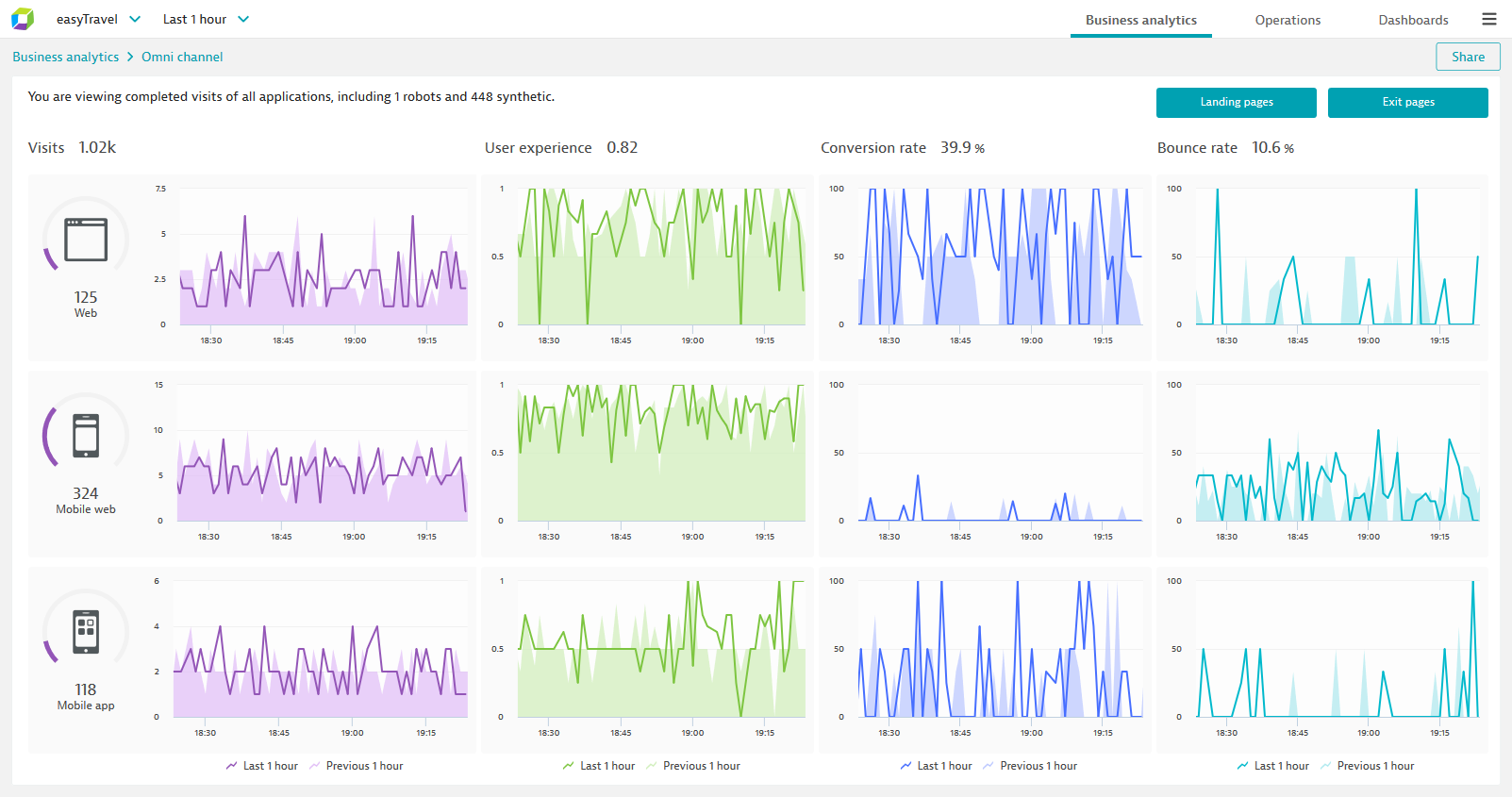
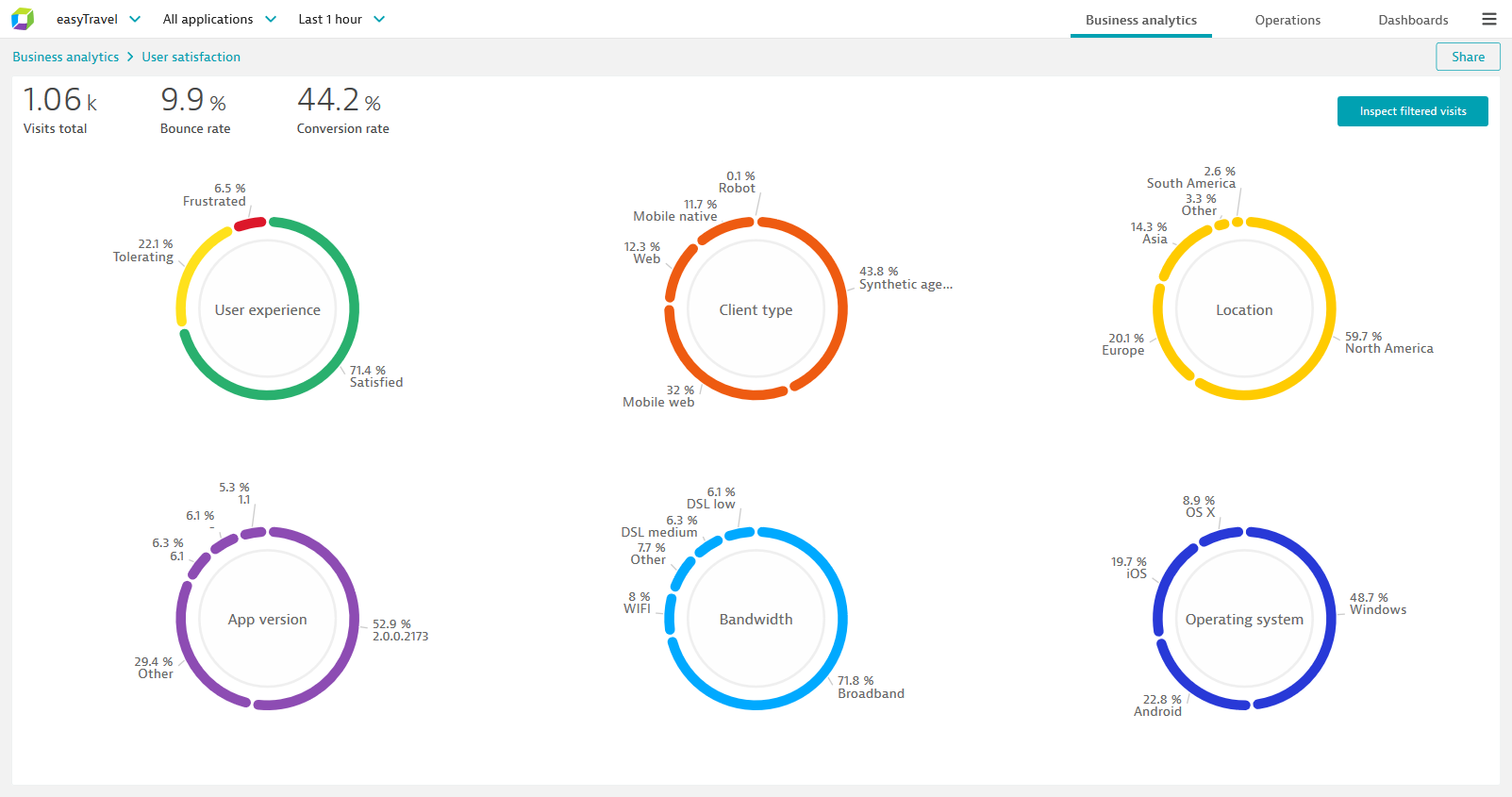
Simulated Experience Testing aka Synthetic Monitoring
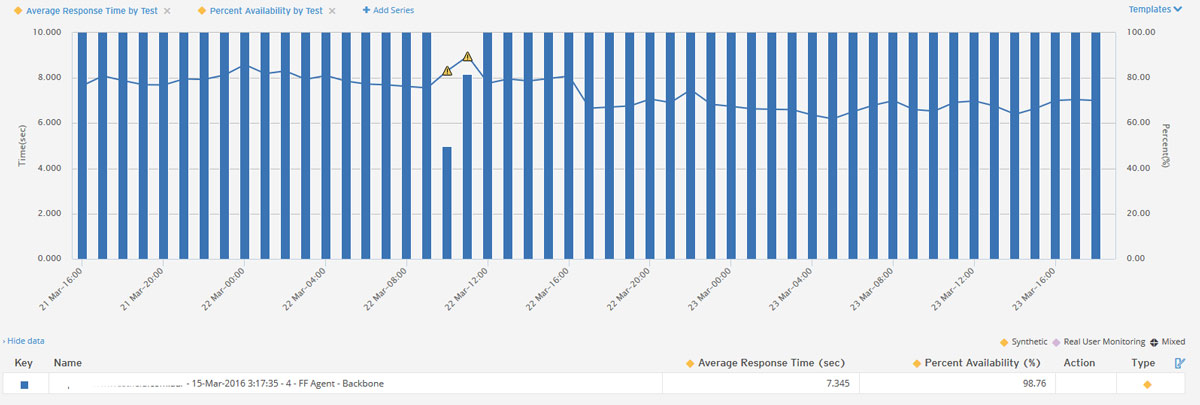
Lastly, to complete the picture I often use Synthetic Monitoring, to test my most important pages and journeys. Quality Synthetic monitoring tools, include a series of scripted transactions that can be used to simulate and test customer journeys. This helps me understand my page performance from specific locations, with a quick view to analyse troublesome components without experimenting on real customers.
- Is my site available and responding as expected?
- Which components of my site are behaving badly (hosting provider, third party hosts, components in my site)?
- What is the response time of critical pages or customer journeys prior to going live?
- How does my response time compare to my competitors’ (single pages as well as my most critical journeys?
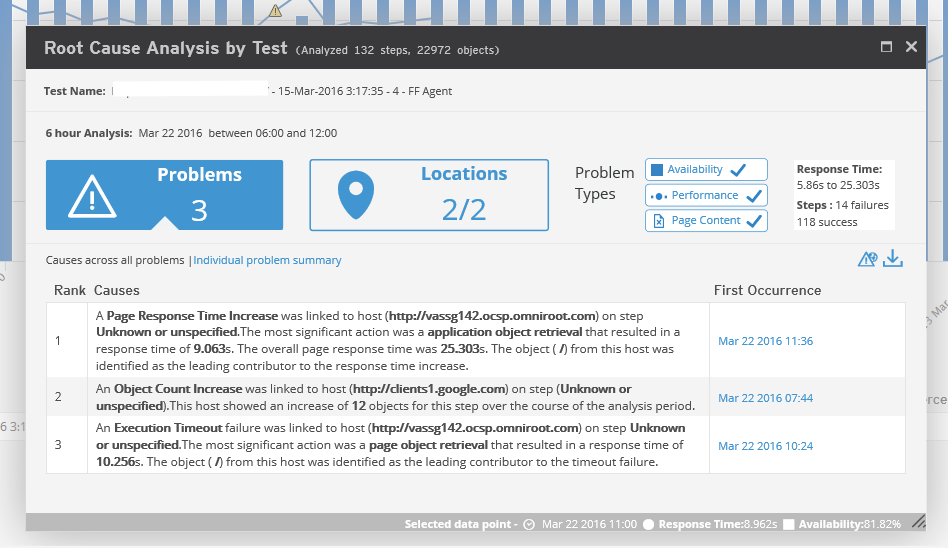
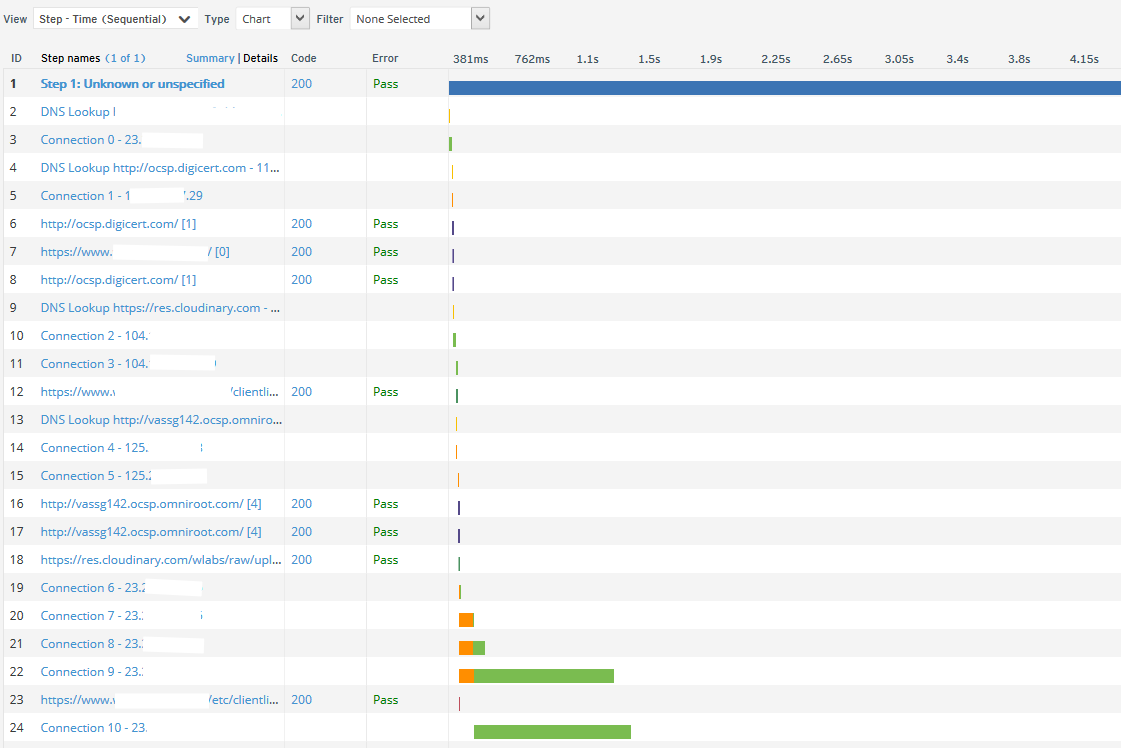
The three most important marketing questions that my Digital Performance tool-sets address, that Google Analytics doesn’t tell me are:
- Are my users impacted by poor user experience (slow loading pages or errors)?
- Are my most important pages, those that I’m heavily invested in (paid search, advertising, blogs, etc) responding fast enough in order to maximize conversions? (2.5 seconds is my goal!)
- How does my page performance compare to my competitors?
The questions you might ask are going to be specific to your use case and your job.
I hope I’ve provided a simple overview of how Customer Experience Monitoring and Synthetic Monitoring could fit into your analytic toolkit.
If you’ve got a moment to tell me which applications support your customer experience marketing goals, I’d love to hear from you. Don’t be shy as I know people have different approaches.
From a customer perspective:





Looking for answers?
Start a new discussion or ask for help in our Q&A forum.
Go to forum