Dynatrace has extended its Digital Experience and Business Analytics Modules to include Session Replay and business analytics capabilities for native mobile applications. These features--developed with data privacy by design and in compliance with regional data protection regulations, including GDPR and CCPA--enable organizations in even the most highly regulated industries to easily understand the impact their mobile applications’ performance has on user experience, so they can make better data-driven decisions to improve the outcomes for their business.
Mobile applications are key to digital transformation. New technologies like Xamarin or React Native are accelerating the speed at which organizations release new features and unlock market reach. However, today’s highly dynamic cloud-native environments with containers, microservices, and platforms like Kubernetes, make it more challenging to ensure that applications are working as expected and that customers are adopting new features and generating conversions.
When it comes to mobile monitoring, everyone has their own point of view…
Mobile is not a single technology: it involves different development teams handling Android and iOS apps, performance engineering teams, cloud operations, and marketing. And when every team has its own monitoring requirements, you can easily end up with up to 10 different monitoring solutions.
So, as an application owner, you can’t help but wonder:
- How do I get an outside-in view into the complete digital experience of my users?
Traditional network-based approaches and other point solutions are unable to provide integrated visibility into modern cloud application environments. This leaves DevOps teams with the cumbersome task of having to manually identify user struggles and troubleshoot errors.
- How do I solve issues quickly while meeting every regional data privacy regulation?
Most monitoring tools lack stringent data privacy controls, which could impact the data privacy of end-users. So, whenever you introduce a new monitoring solution, you must carefully evaluate the consequences and review or extend your privacy policies.
- How do I connect the dots between mobile analytics and performance monitoring?
While reports may tell you there’s a sudden drop of conversion rate from the free tier to the paid tier, they won’t tell you that the reason is a failing microservice. If you can’t see business outcomes and monitoring data in the same distributed trace, you’d have to capture all transaction path details from the user’s click to every single database call, which makes it practically impossible to identify the actual root cause of a decrease in conversions.
- How do I ensure observability at scale across all major mobile technologies?
With the ever-expanding number of device types, device resolutions, and third-party resources, it’s challenging to ensure that your app works well across all deployments. To achieve observability at scale, you need a monitoring solution that covers all of the most popular mobile app development technologies and frameworks.
Optimize mobile app performance and maximize business impact
With the extensions Dynatrace has announced today, you can now:
Session Replay for mobile allows you to visually replay crashed mobile user sessions with HD movie-like quality, so teams can see the real experience from the user’s perspective.
Data privacy by design allows Session Replay to automatically mask each mobile user’s personally identifiable information (PII) data. It also includes role-based access controls to enable application teams to customize data access privileges based on their organization’s compliance requirements.
Mobile business analytics extend the ability to measure, understand, and segment user behavior and experience data with dashboards and custom insights on key business goals, such as revenue, conversions, app store ratings, and feature adoption in mobile applications.
Complete tech coverage for the most popular mobile app development frameworks, such as Xamarin and Flutter, allows DevOps teams to quickly achieve observability at scale.
Now let’s take a more detailed look into what each of these capabilities really means.
Get an outside-in view of every user session with Session Replay for native-mobile applications on iOS
The easiest way to lose mobile app users is through crashes. While traditional crash reports might identify the piece of code that caused the crash, they won’t help reproduce the crash so you can understand exactly what happened as the user experienced it, or understand the actual business impact of the crash.
The enhancement to mobile crash monitoring with Dynatrace Session Replay provides you with a movie-like replay experience of the final user actions of all sessions that terminate in crashes, along with mechanisms for protecting their privacy. This benefits multiple teams across the organization:
- Developers can quickly understand the root cause and impact of mobile crashes
By playing back the crashed session using Dynatrace Session Replay, developers get answers to all crash-related questions. So even when they don’t fully understand the exact cause of a crash, they can still view a video of the crashed session to see the exact steps the affected user took.
- Non-technical teams can make informed decisions that drive revenue growth
With Dynatrace Session Replay, non-technical teams like marketing or UX specialists can look at crash reports in Dynatrace and prioritize them based on the number of occurrences, versions, and impact to end-users and the business.
- To learn more about the topic, read how to Understand and replay iOS app crashes with Session Replay.
Solve issues fast while meeting and exceeding every regional data privacy regulation
Mobile applications often contain sensitive data that must be kept secure and in compliance with your company’s security policies. To remain compliant, you need to ensure protection for certain types of data and specific attributes that may contain PII.
We’ve developed the Dynatrace platform with global data privacy regulations and laws in mind, such as GDPR in Europe, the California Consumer Privacy Act, and others. While Dynatrace captures the user experience of each end-user interaction with your mobile application (button clicks, page loads, timings, URLs of all web requests, and so on), it also provides protection mechanisms for sensitive end-user data, including:
- URL exclusion
- IP address masking
- Location data masking
- User input masking in Session Replay (and elsewhere)
Because Session Replay records every user interaction and captures all input values, protecting sensitive user data is imperative.
Building on a series of improvements to data privacy in Session Replay including Url exclusion, Apply masking rules at playback, and Masking presets, Dynatrace now provides role-based access control for Session Replay. Dynatrace users with admin privileges can now protect confidential data by ensuring only employees with proper authorization can access just the information and functionality they need to do their jobs.
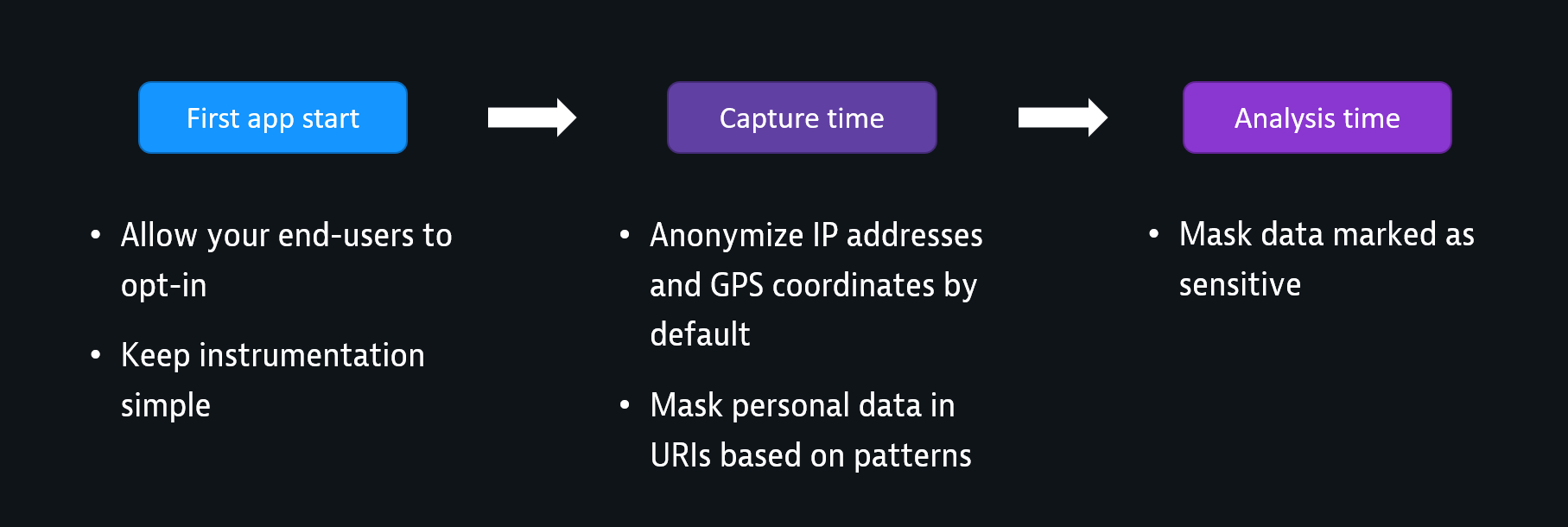
- To learn more about the topic, read how Best-in-class privacy broadens the applicability of visual user session replay for web and mobile.
Connect the dots between mobile analytics and performance monitoring with mobile business analytics
To identify how to improve performance and keep up your conversions, you need to establish a common language between your application and IT teams, so you can finally work on compatible customer segments and numbers.
To make that possible, we’re excited to announce User Action and User Session Properties (USP, UAP) for mobile and custom applications – a powerful and flexible way to add contextual information to each user session and user action.
- Establish BizDevOps collaboration by sharing business context in real-time between IT & business teams
Now you can easily use Dynatrace in combination with classic tools like Adobe Analytics, Google Analytics, or Intercom by linking Dynatrace data to third-party data sources, including revenue trends, customer conversions, churn, and app store ratings. By having clarity on the source of the problem, you can immediately identify solutions.
- Create customer segments and drill down to individual sessions
By deriving valuable business insights from the combination of Dynatrace data with business-relevant customer information, you can add a USQL chart to a dashboard that shows you the performance of specific segments – for example, your premium customers.
- Ensure privacy by automatically masking personally identifiable information
Session (or action) properties are a perfect way to tag a user session with an anonymized identifier. Providing the possibility of wide access to anonymized session data enables organizations in even the most highly regulated industries to easily understand the impact of their native mobile applications’ performance on user experience and business outcomes.

- To learn more about this topic, read how Business analytics for mobile and custom applications enables advanced segmentation and BizDevOps collaboration.
Achieve observability at scale with complete technology coverage
With new technologies appearing every day, we are keeping a close eye on upcoming trends to ensure you can freely choose the best framework for your next project and not worry about how to monitor it.
The Dynatrace Software Intelligence Platform already supports a wide range of mobile development frameworks, including Android, iOS, iPad, tvOS, Cordova, Xamarin, to React Native.
With our recent announcement of Dynatrace’s support of Flutter, you can now leverage industry-first auto-instrumentation and the full power of the Dynatrace Digital Experience Monitoring module for Flutter apps.
By adding support for these major mobile app platforms, you have broad flexibility to develop mobile apps using technologies that best fit your use cases and available resources.

Seeing is believing!
Already a Dynatrace customer?
Search for your mobile projects here, and begin instrumenting your app!
New to Dynatrace?
Try it out by starting your free trial today.



Looking for answers?
Start a new discussion or ask for help in our Q&A forum.
Go to forum