You no longer need to enter edit mode on a host page or browse through your environment’s Deployment status page to figure out which version of OneAgent is running on each of your hosts.
To view the installed version of OneAgent on a monitored host
- Select Hosts in the navigation menu.
- Select the host you’re interested in.
- On the Host page, click the Properties and tags link to view the properties of the host, including the installed OneAgent version.
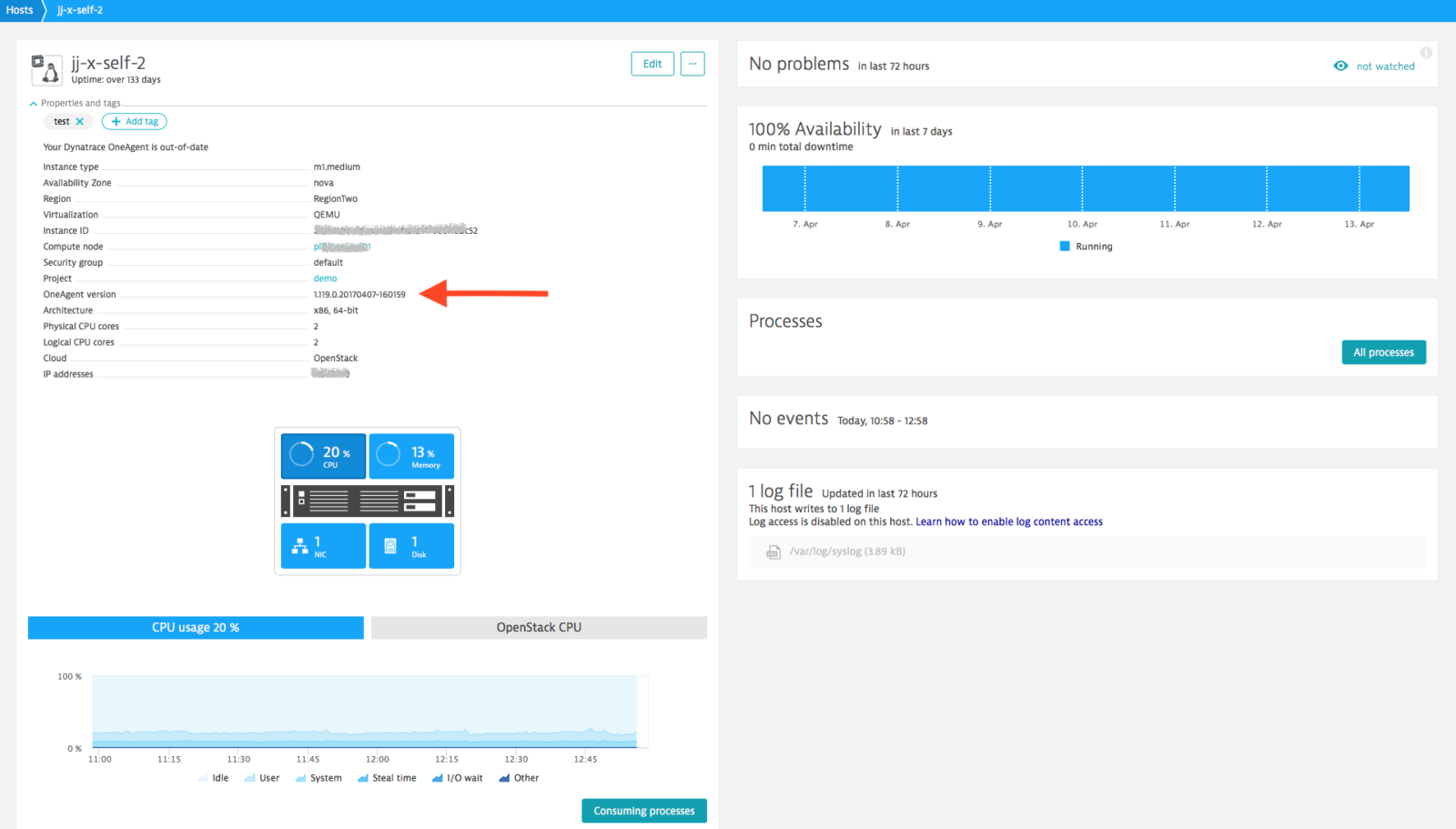



Looking for answers?
Start a new discussion or ask for help in our Q&A forum.
Go to forum