With Dynatrace Synthetic you can deliver clean-room performance benchmark and availability monitoring for your business. Together with Session Replay and Real User Monitoring (RUM), Dynatrace Synthetic is part of Dynatrace Digital Experience Monitoring (DEM), the most complete AI-based solution for monitoring the digital experience of your users.
During the last few months, we’ve continuously increased the number of Dynatrace Synthetic monitoring locations so that you can continue benefiting from uptime, performance, and availability that is unrivaled by any other synthetic monitoring solution.
Today, we’re happy to announce that we’re expanding to all the availability zones that are provided by your cloud regions. With these additional availability zones, we can offer:
- Even more scalability and load-balancing
- Greater redundancy, which allows us to address any potential cloud vendor failures, or issues caused by external events
- More resiliency and even safer public synthetic monitoring locations
Important
To expand to new availability zones, we need to add new IP addresses to Dynatrace Synthetic. This may require you to add these new addresses to your organization’s list of allowed IP addresses.
Some organizations require adding IP addresses to security configurations to allow traffic from and to them. In terms of Dynatrace Synthetic, this means:
- Your monitored resource (i.e., your website or application) needs to accept traffic from the IP addresses of our synthetic locations.
- Also, for Dynatrace Managed, the Cluster ActiveGate needs to be reachable from these new addresses.
So what does this mean for me?
If you’ve previously used Synthetic monitoring from our public locations and allowed those IP addresses within your organization, you will need to expand this list by adding the new addresses that our synthetic public locations will be using.
Note: If you don’t allow these locations, your monitor executions might begin failing due to connectivity issues.
The addresses are tied to the locations, so if for any reason you only want to use a selected locations group, the addresses for this group will be the ones you need to allow.
What are the details of the roll-out plan for new IP addresses?
- After 1 December 2019 Dynatrace Synthetic will use the new set of IP addresses
- The addresses will gradually be used by our synthetic monitoring locations, so allowing them now in one step will ensure that no extra work is required later.
- Of course, with new locations we will always introduce a separate pool of IP addresses as well.
Where can I view the new IP addresses?
We understand that allowing access to IP addresses in enterprise-scale organizations takes time and effort. To help minimize this workload, we’ve made all of the addresses visible at once. You can find all the addresses in the REST API and in the UI.
Where can I view the IP addresses that I’m currently using?
We encourage you to contact Dynatrace Support or Dynatrace One, our 24/7 premium support, where you can get assistance as well as the IP address list.
You can get the current IP address list right from the public API and automatically allow all the addresses using an API call. The whole set of addresses is returned in the JSON property ips:
The Dynatrace API allows you to pull data such as the IP addresses of the Dynatrace synthetic public monitoring locations with a simple GET request. For example, if you want to get all the IP addresses based on AWS, you would execute a call like this:
curl -X GET "https://[YOUR.TENANT.ADDRESS.COM]/api/v1/synthetic/locations?cloudPlatform=AWS&type=PUBLIC" -H "accept: application/json" -H "Authorization: Api-Token [YOUR-API-TOKEN]"
Authorize your API calls with a token easily generated from the Dynatrace UI. You only need to substitute:
[YOUR.TENANT.ADDRESS.COM]with the tenant address that you want to access[YOUR-API-TOKEN]with the access token you want to use to authorize your API call
What’s next
- Soon we’ll deliver new public location offerings based on a new cloud vendor.
- Also, we’ll add new locations as soon as they become available in the offerings of our already supported cloud vendors.

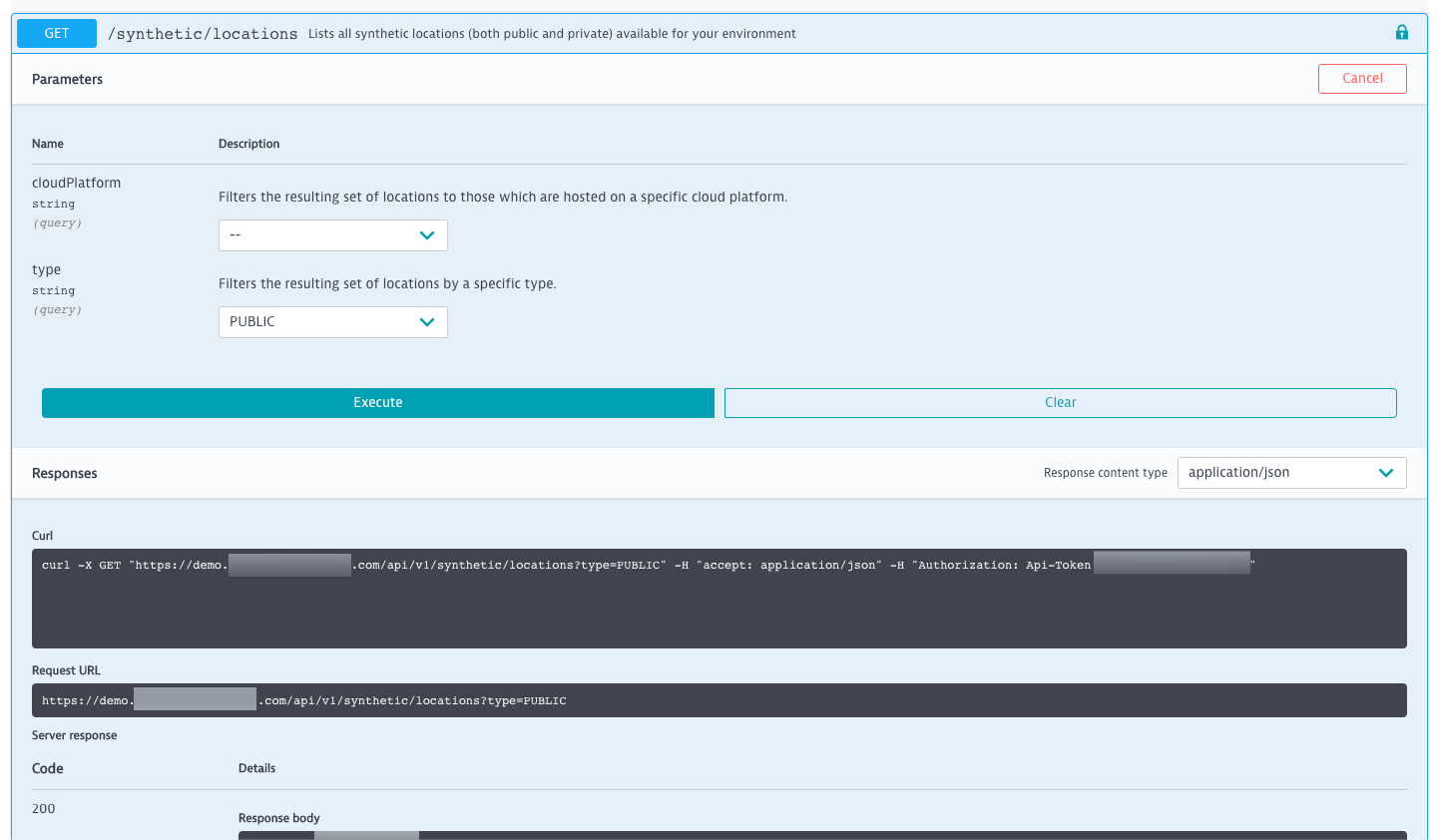
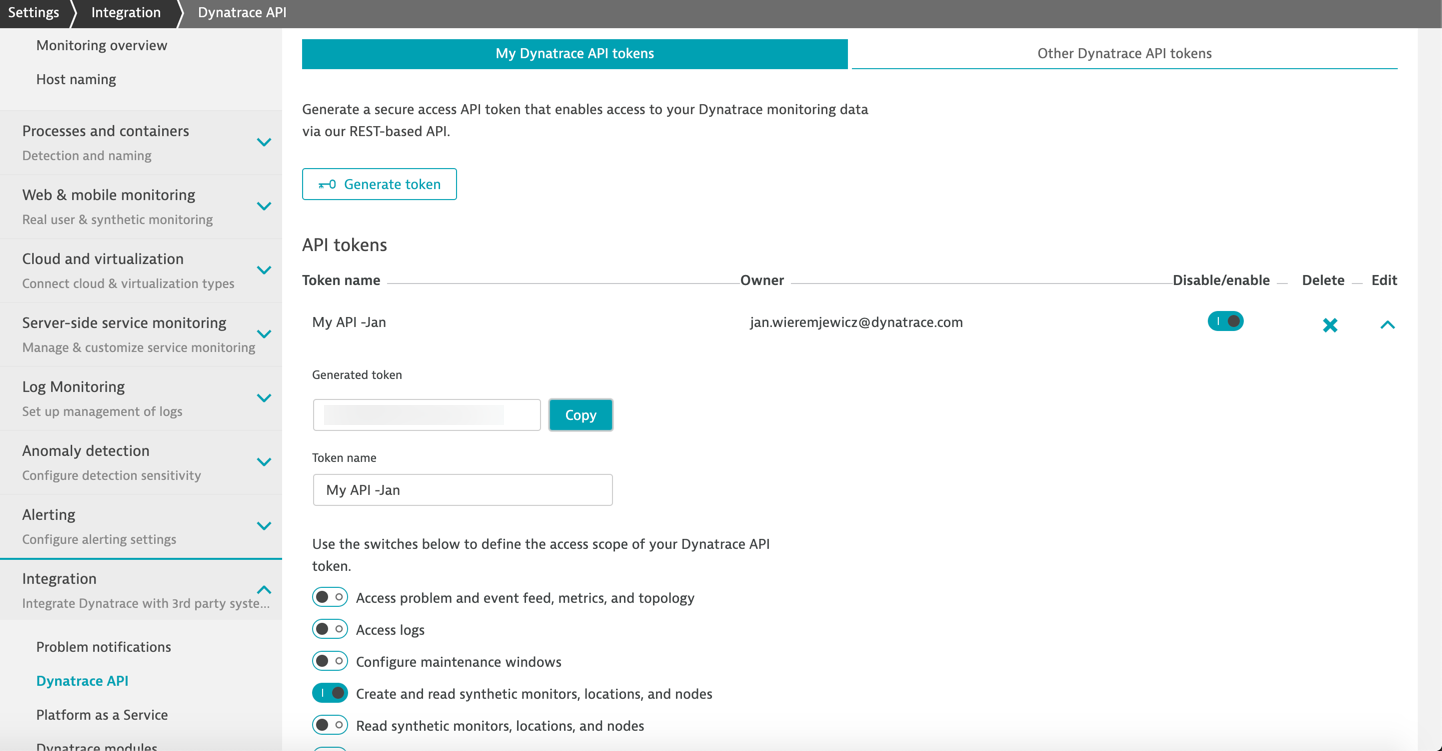




Looking for answers?
Start a new discussion or ask for help in our Q&A forum.
Go to forum