Not all user actions share the same priority for your business. User actions that are vital to the success of your business require elevated visibility. This is why “key” user actions—those actions that you’ve identified as being vital to the success of your business—now have their own standalone dashboard tile. We’ve also made it easier for you to track your business’ success toward conversion goals by introducing two new conversion-goal tiles.
Key user actions tile
By adding the new Key user actions tile to your dashboard, you’ll know immediately if one of your application’s key user actions has a problem. A click on the tile takes you directly to Key user actions tab of the associated application. From here you can see all relevant details related to an application’s key user actions.
Conversion goal tiles
We recently introduced the option to track your application’s success in achieving your business’ conversion goals (for example, the number of customers signing up for a newsletter or the number of times that customers add items to a shopping cart). We’ve introduced two new dashboard tiles to make these statistics immediately visible on your home dashboard.
The new Overall goals tile provides high-level conversion numbers for up to five defined conversion goals. The new Goal tile displays the Conversion rate, total number of goal Completions, and a time-of-day trend timeline to help you better understand the details of an individual goal’s achievement. Not only do these new tiles make your dashboard more effective by providing improved business insights, they also provide quick access to your conversion goals for quick updates.
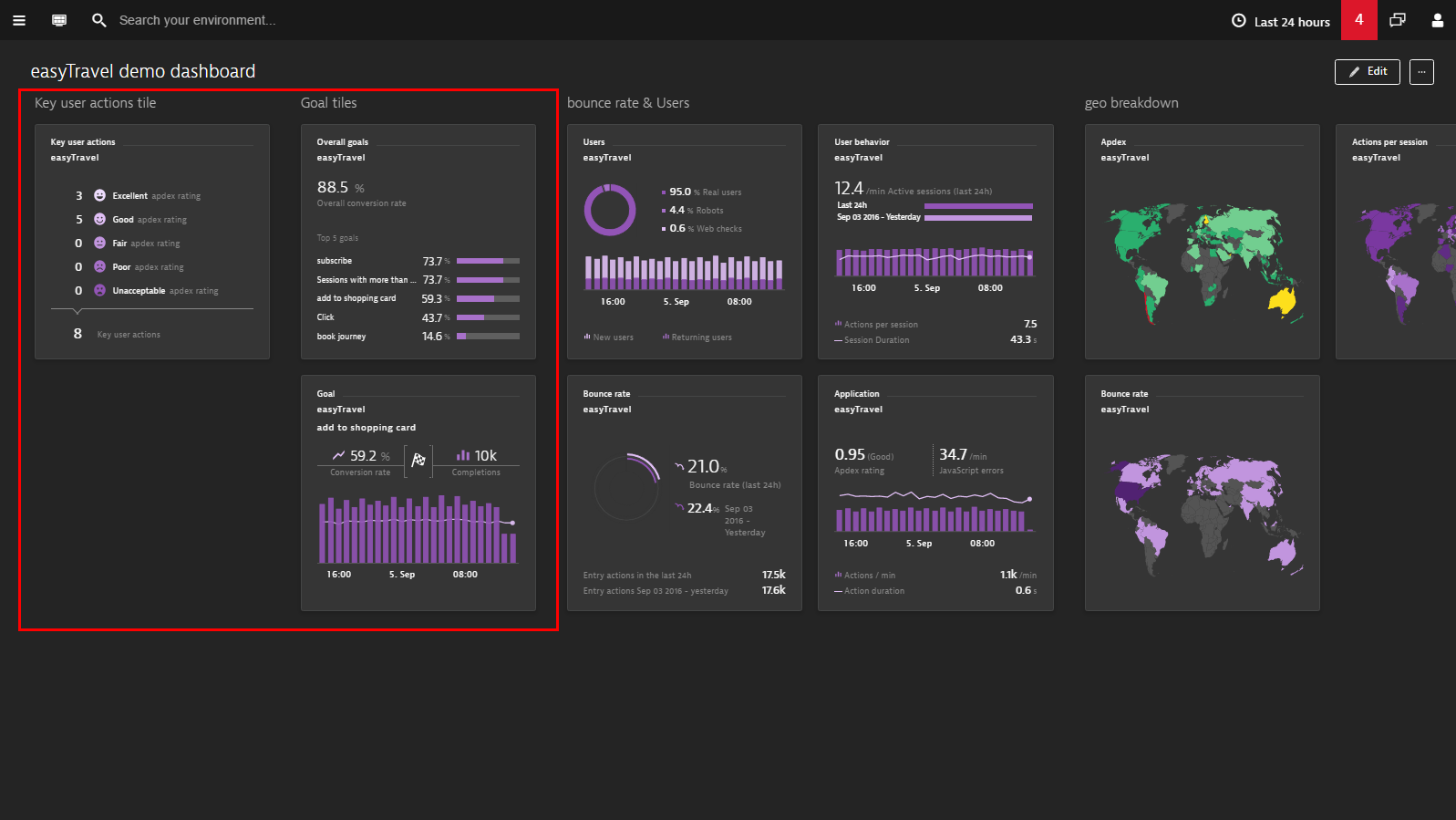





Looking for answers?
Start a new discussion or ask for help in our Q&A forum.
Go to forum