We’re proud to announce the immediate availability of one of the most frequently requested feature enhancements: live user sessions. To date, Dynatrace could only display data related to completed user sessions. This resulted in user session data being typically about 30 minutes out of date (user sessions time out after 30 minutes of inactivity).
View live user session data
To view live user session data, select User sessions from the navigation menu. As you can see from the image below, live user sessions are displayed in a different color from ended user sessions. In this way, you can see at a glance which user sessions are still active and which have completed.
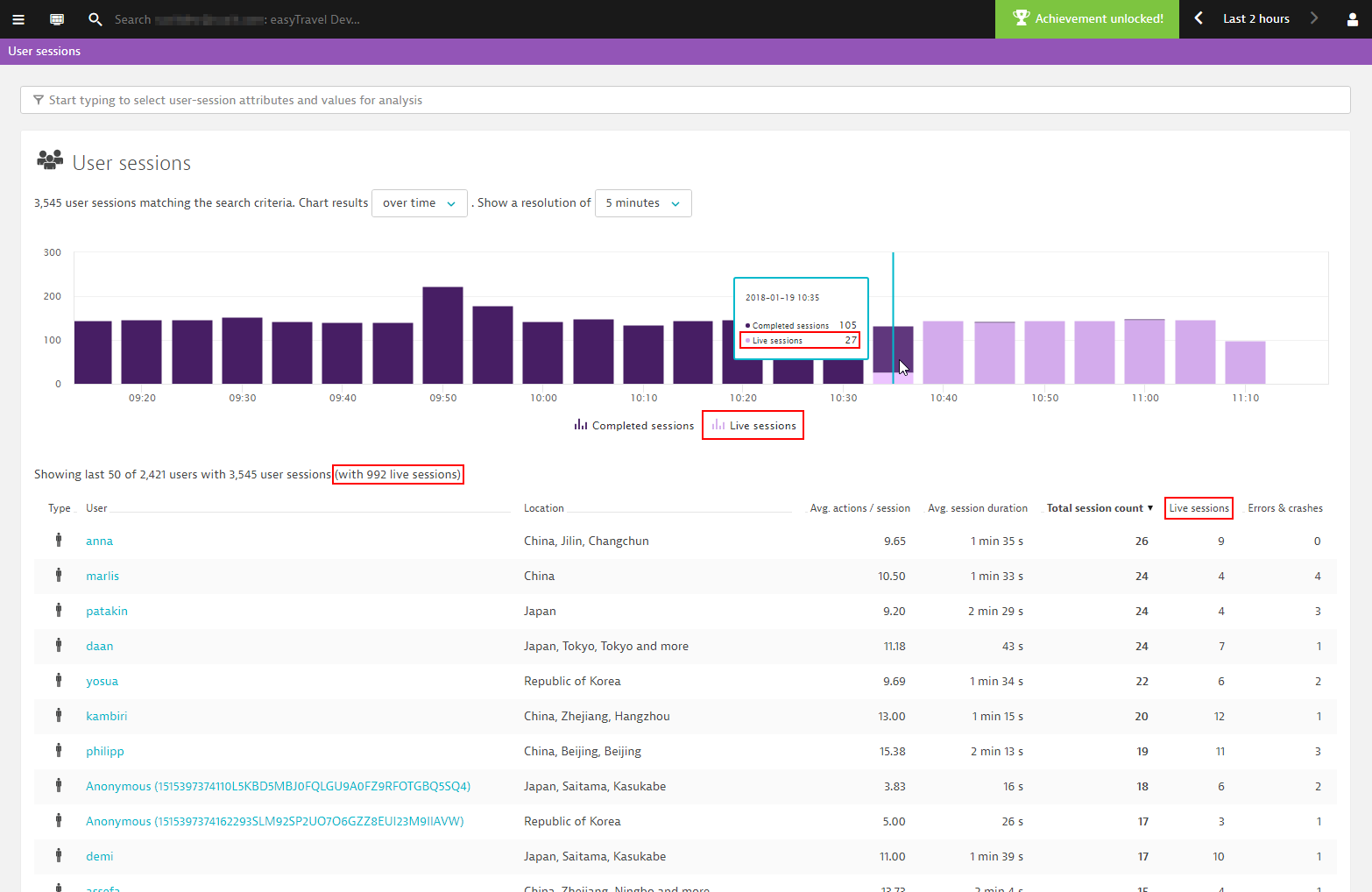
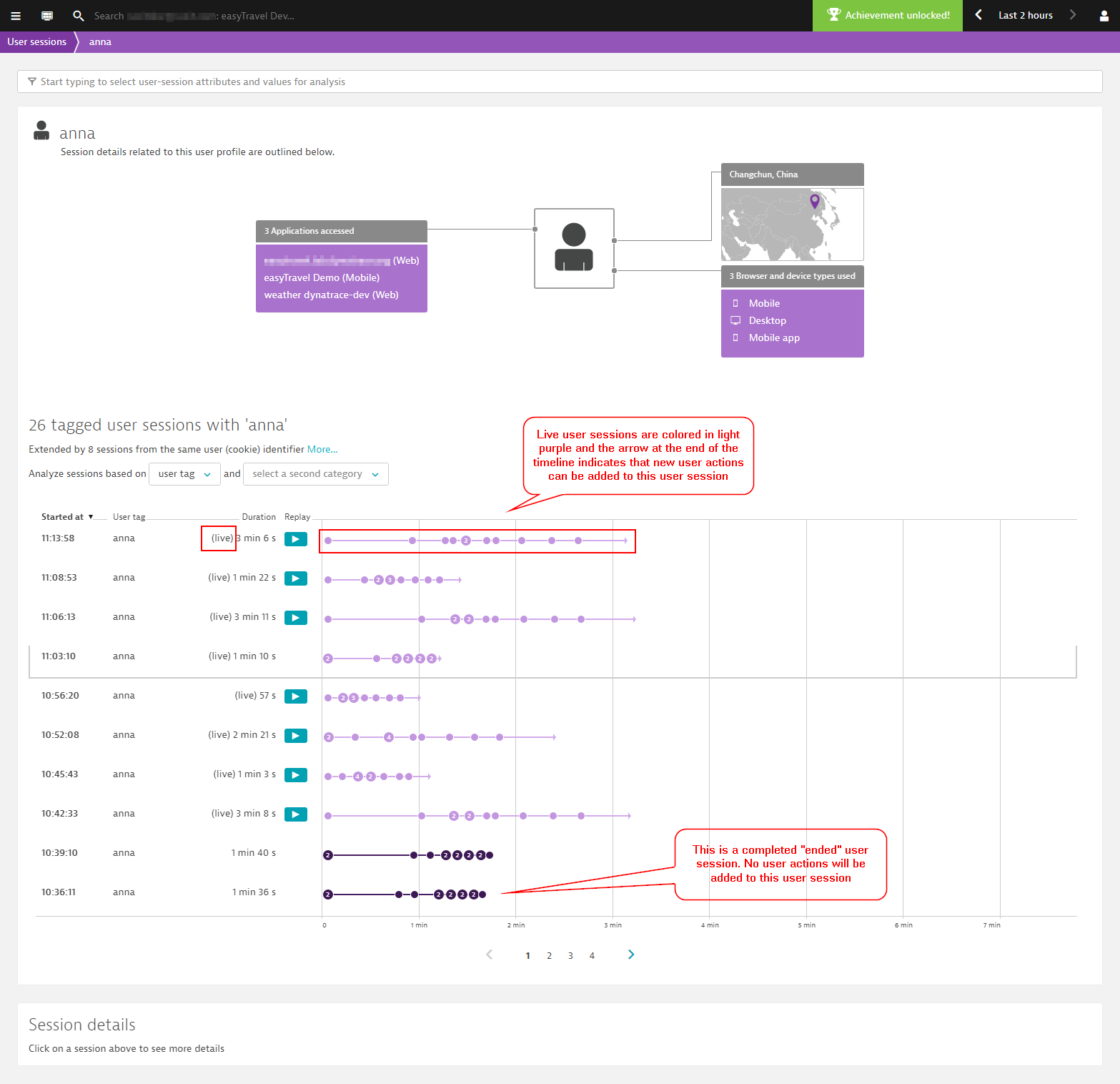
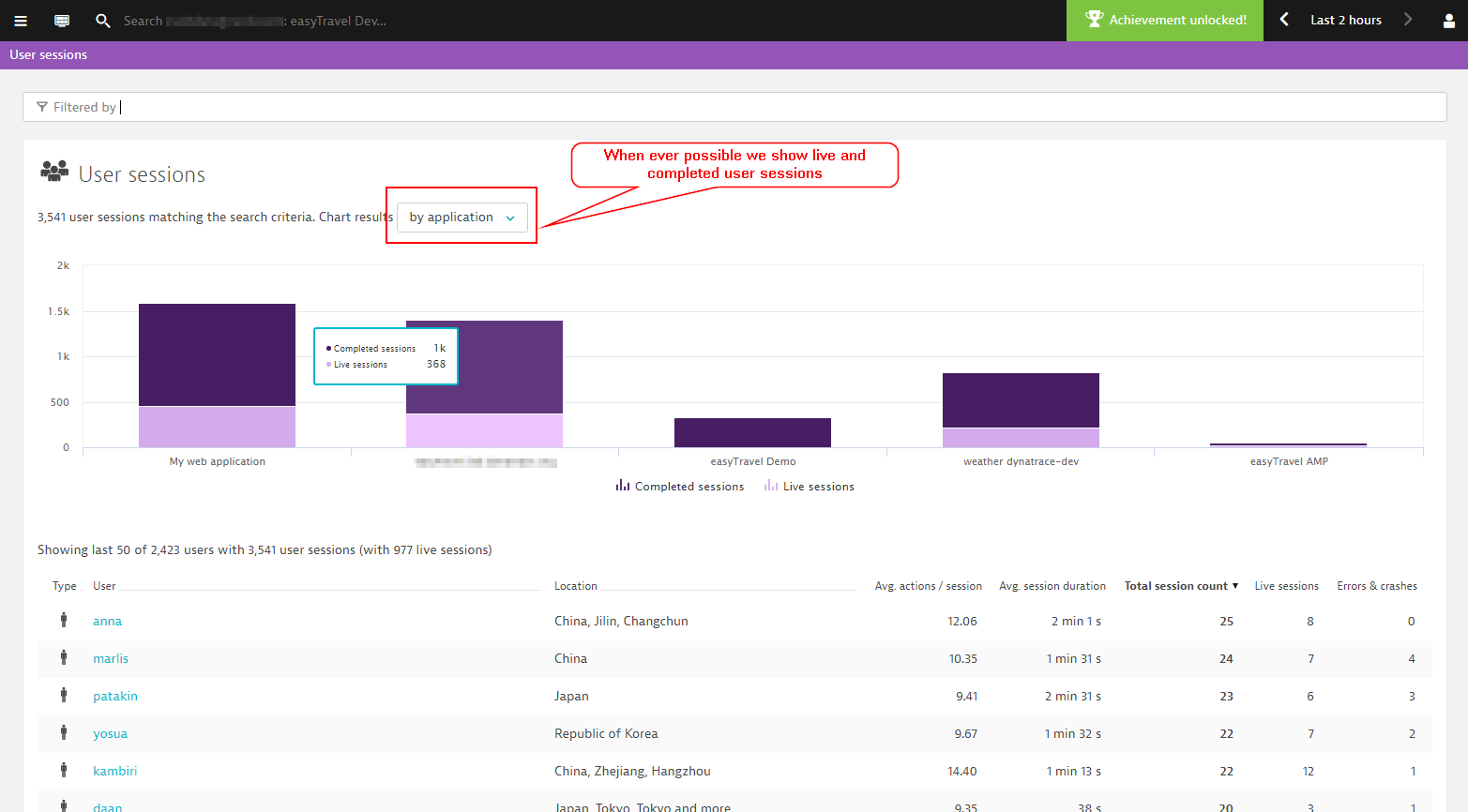
As it’s not always possible to visually separate active from completed user sessions across all chart views, we’ve added a Live filter you can select to view only active user sessions.
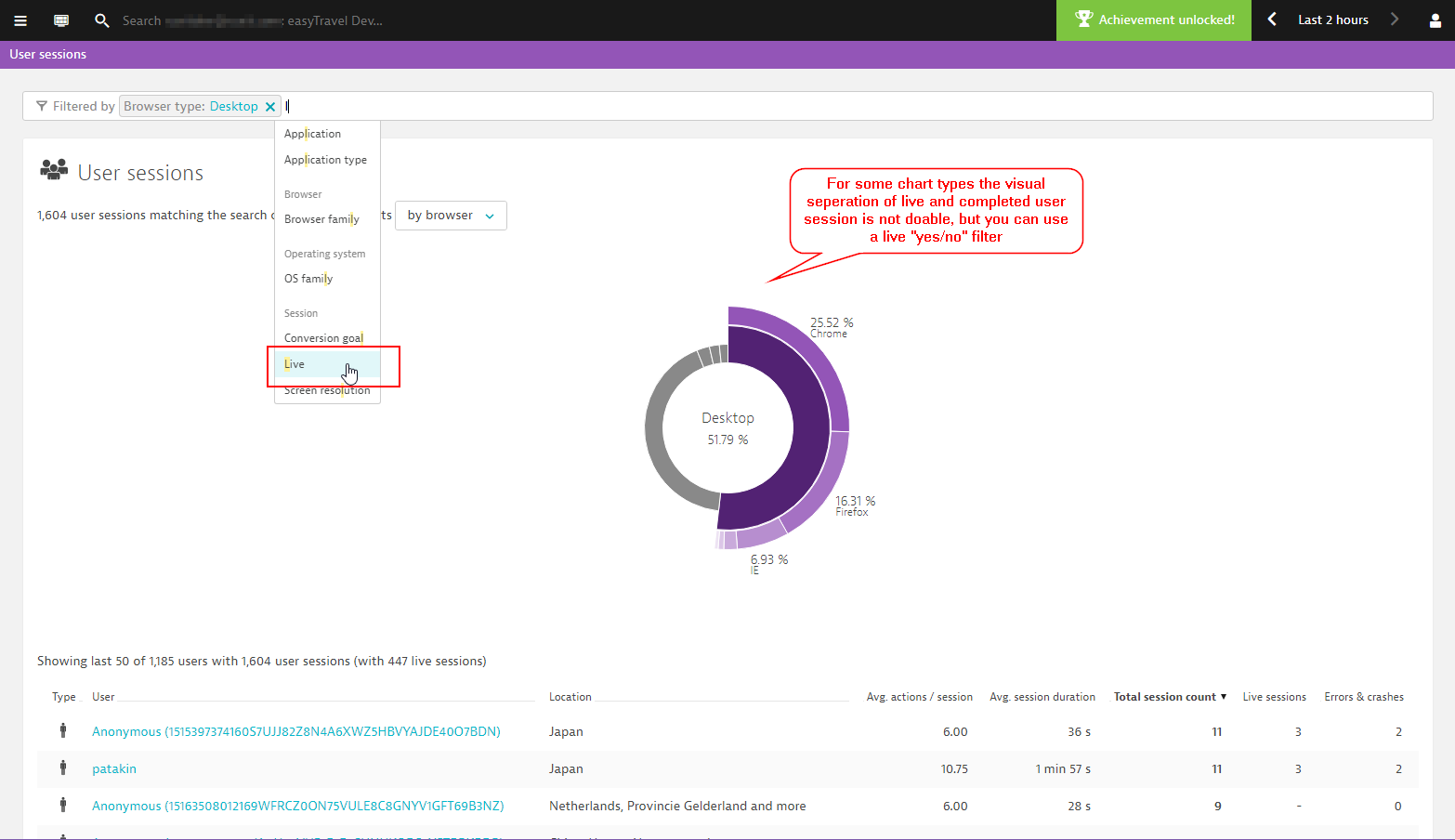
Conversion and bounce use cases are currently only available for completed user sessions.
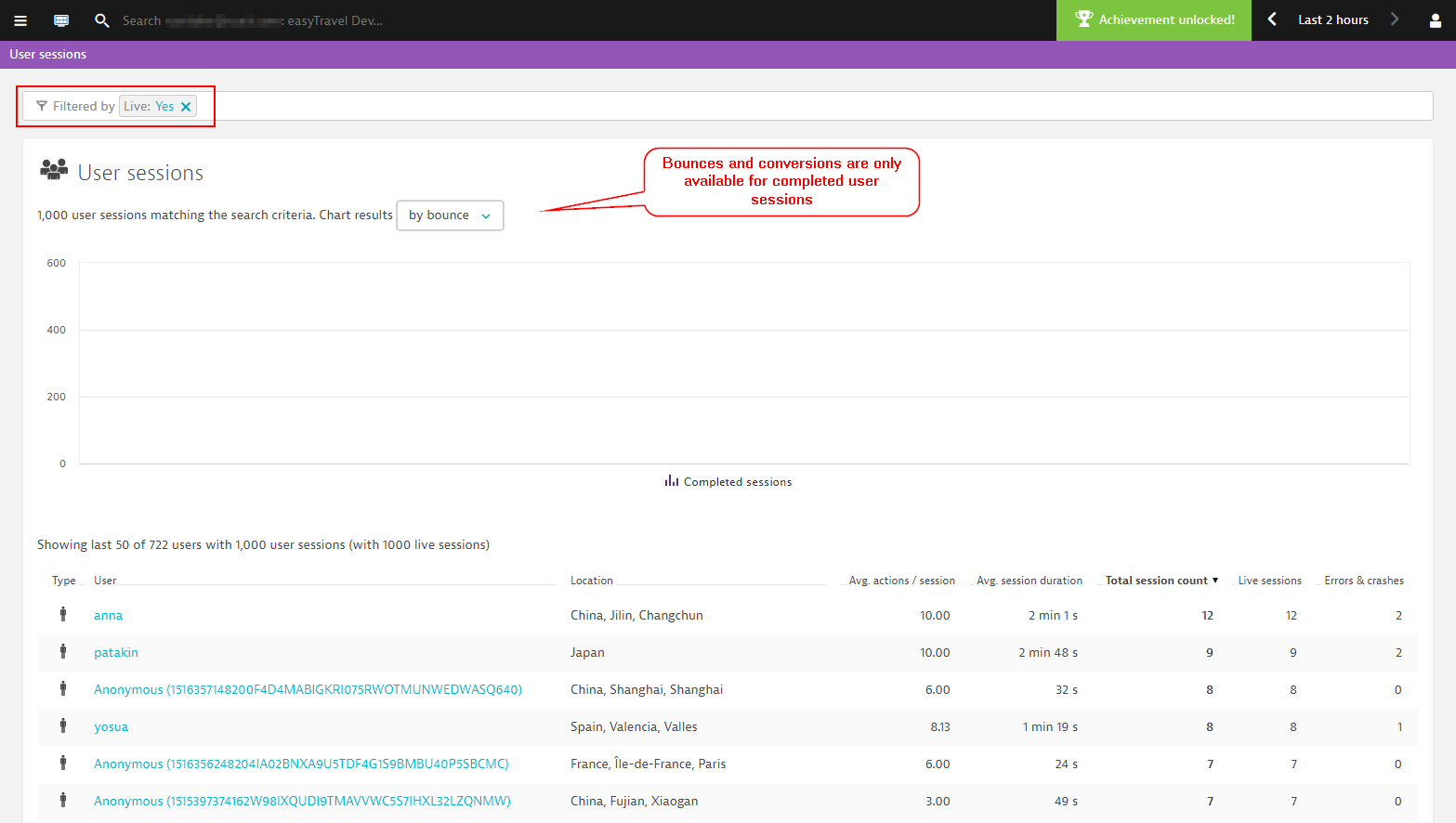
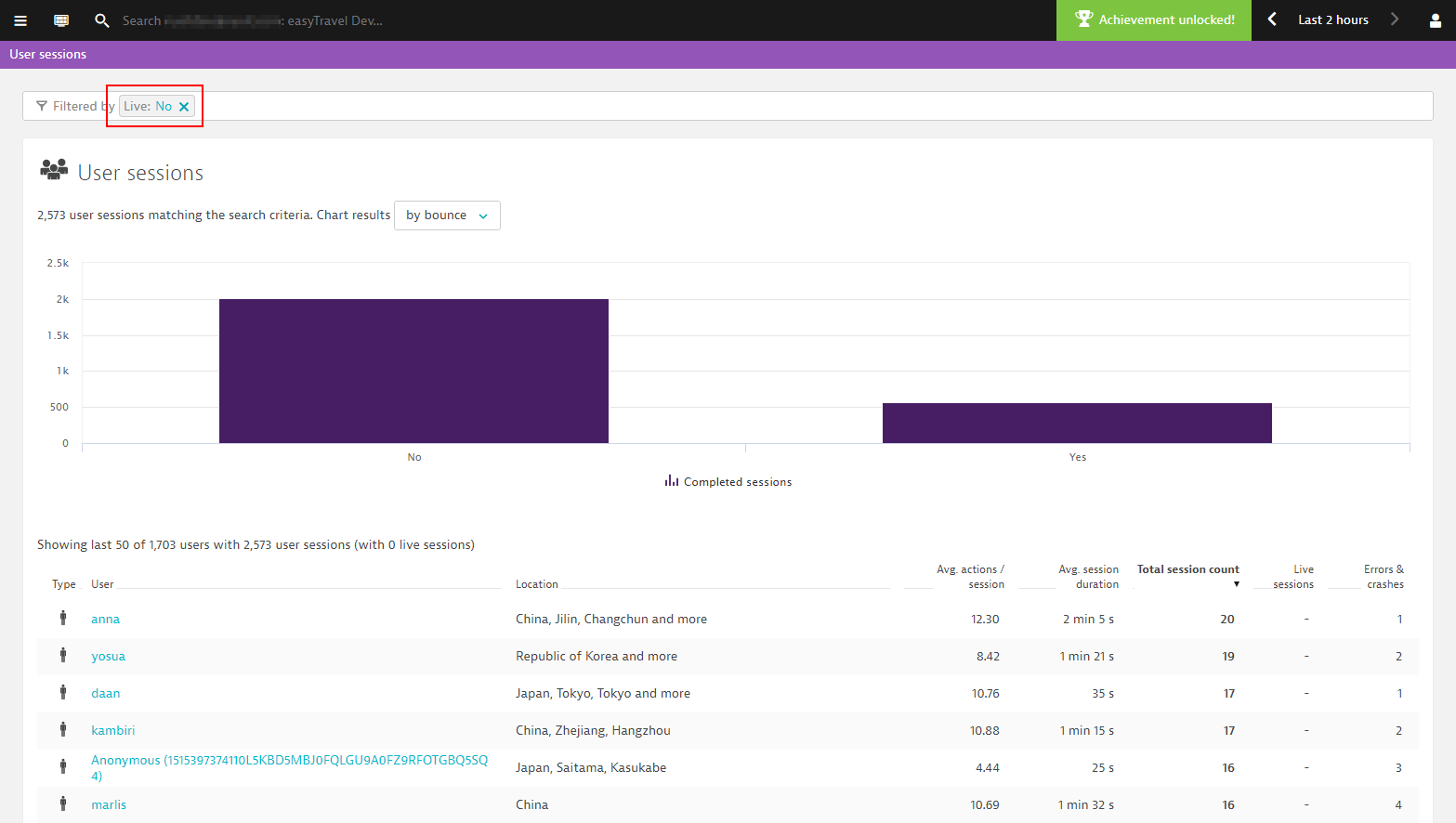
New dashboard tile: Live user activity
We’ve added a cool new dashboard tile so you can quickly access live user session data anytime.
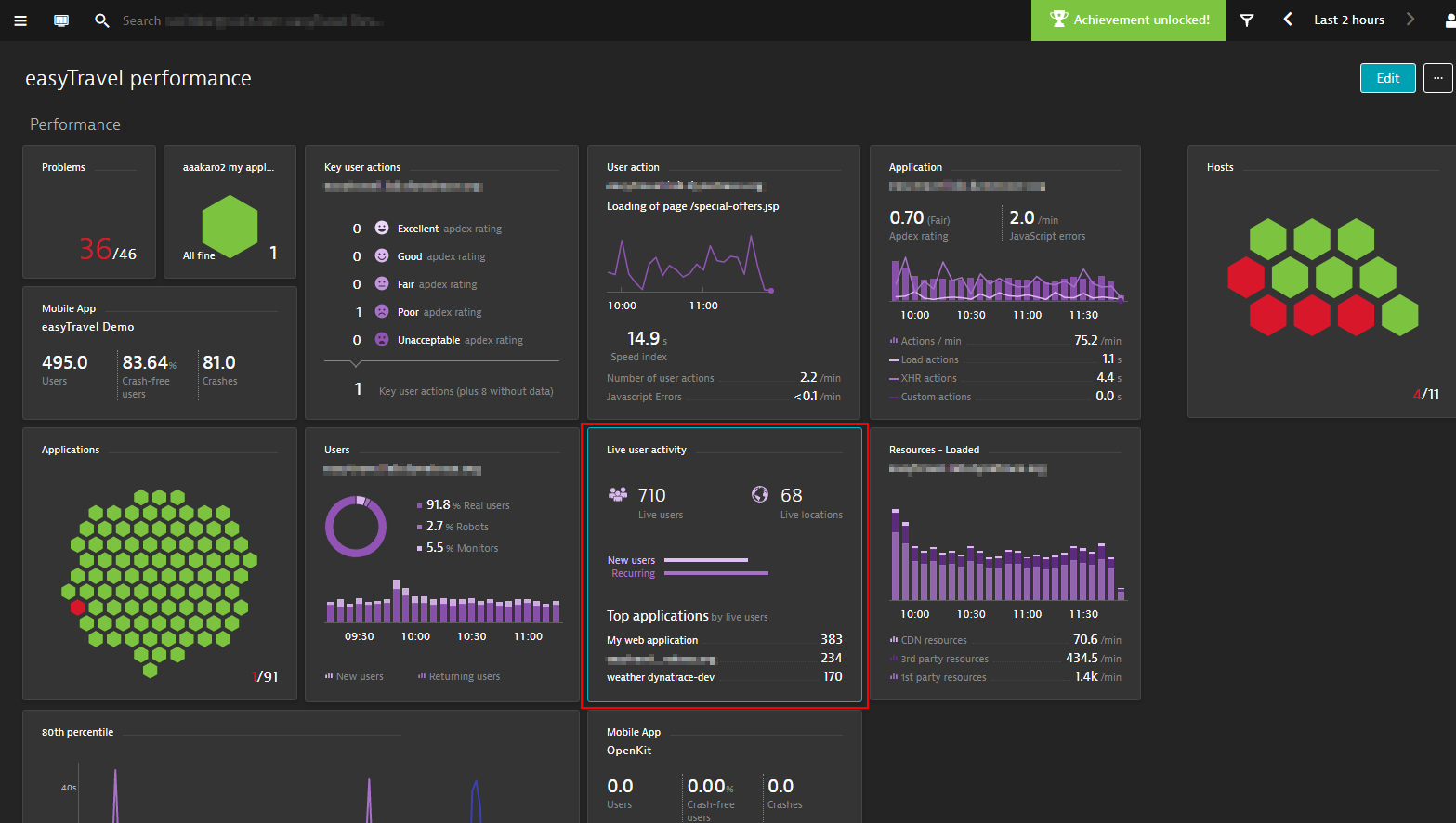
Just click the Live user activity tile to access the filtered data on the User sessions page.
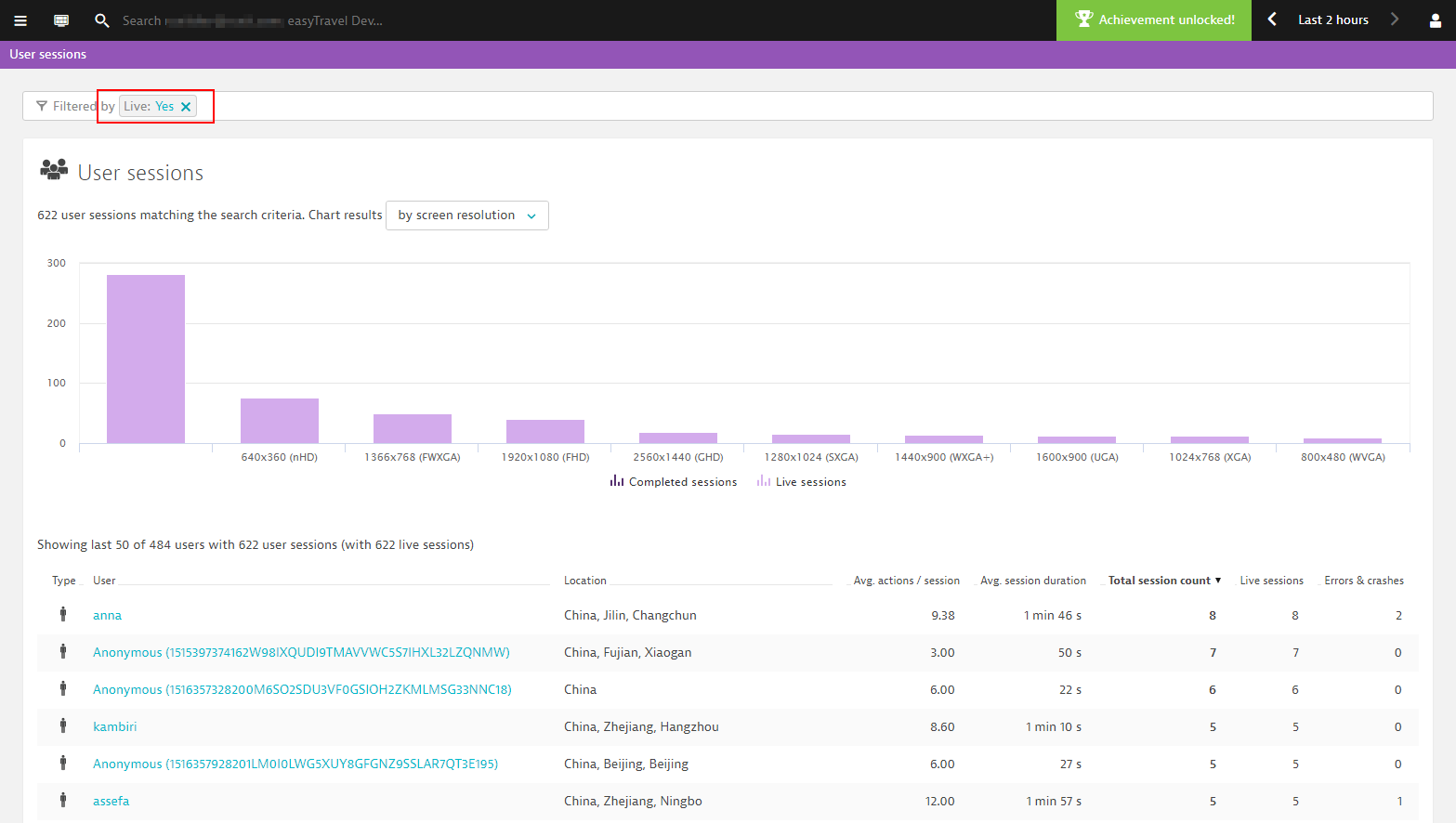
Business impact
Bringing live user session data into Dynatrace made it possible for us to link from problem pages directly to related Business impact analysis findings and Impacted users findings.
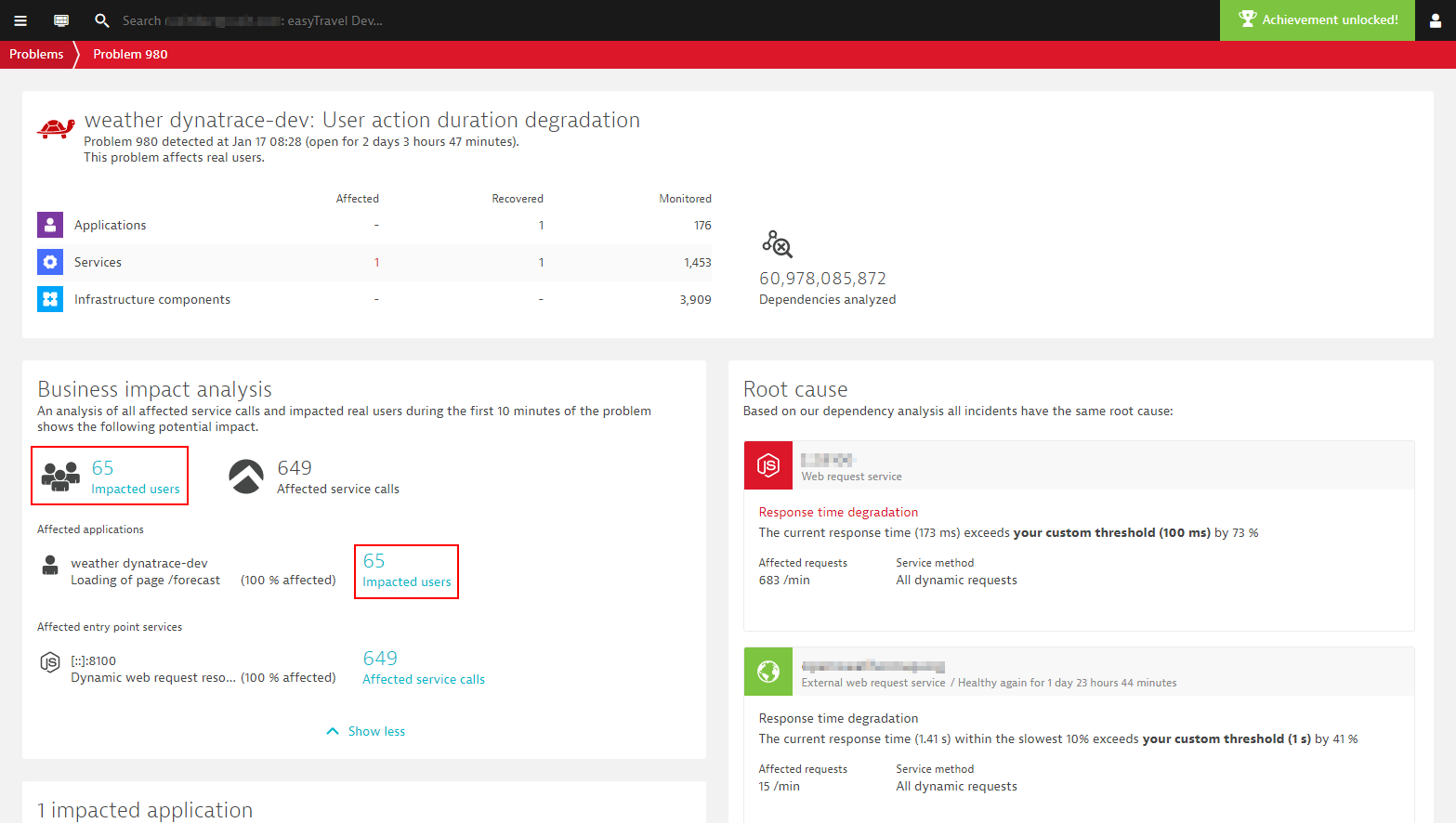
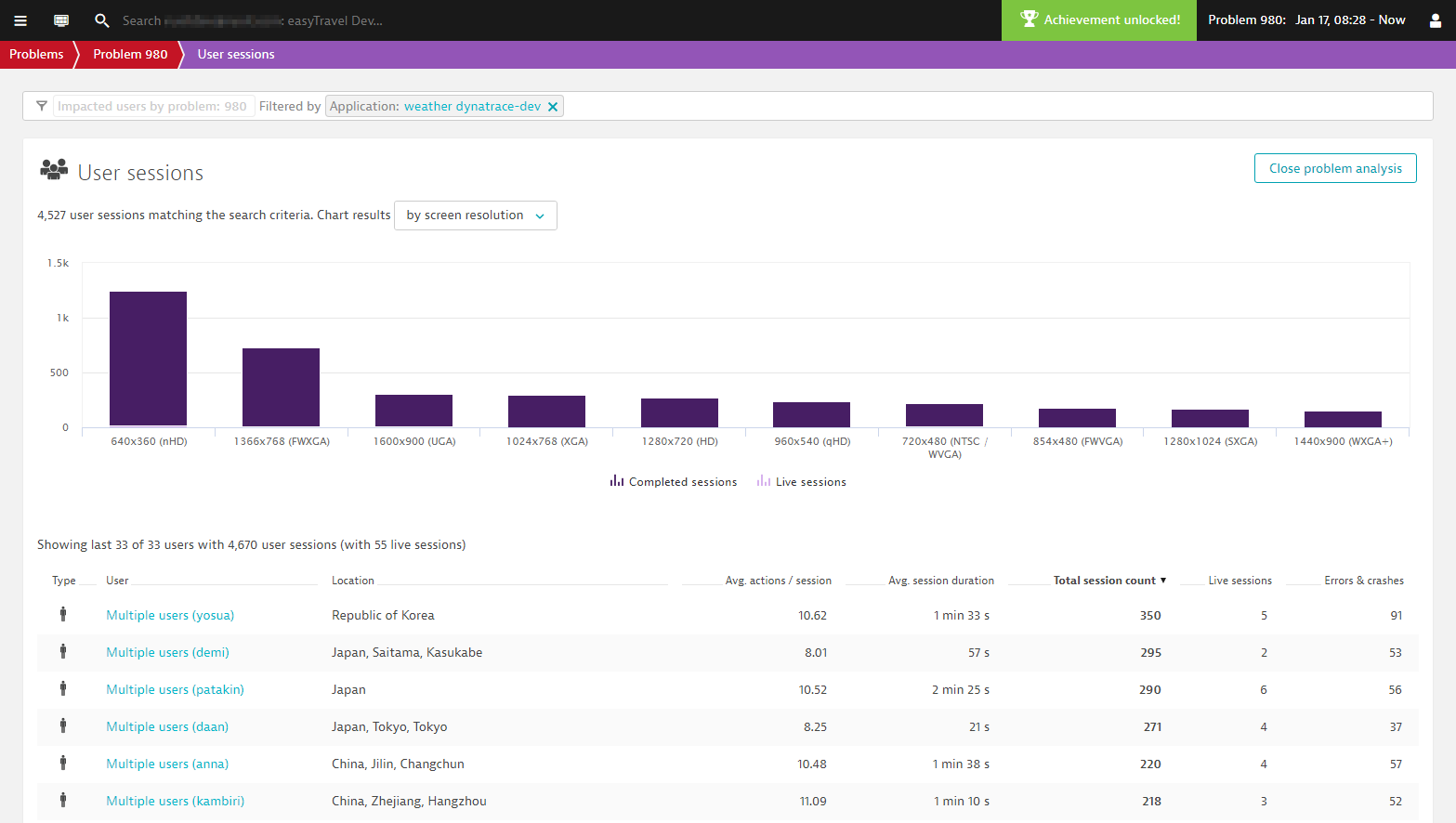



Looking for answers?
Start a new discussion or ask for help in our Q&A forum.
Go to forum