Dynatrace prides itself on delivering world-class support to its customers. Our SaaS and Managed customers often experience very fast Support ticket turnarounds because we include rich diagnostic capabilities in Dynatrace. Once in a while though, it takes us some time to gather all required information to analyze issues that may be frustrating for customers. To improve this, we’ve started to add diagnostic capabilities to the Dynatrace web UI.
Support archive capability
This feature allows you to download the support archive of a certain host or process. This is particularly helpful when it comes to support cases where Dynatrace Support or Guardians don’t have access to diagnostic data; however, this will also improve turn-around in all cases. You can download the archive and upload it to a Support ticket to speed up initial analysis.
Host details
To download the support archive of a host
- Select Hosts from the navigation menu.
- Select a host from the list
- Click the Browse (…) button and select Download support archive.
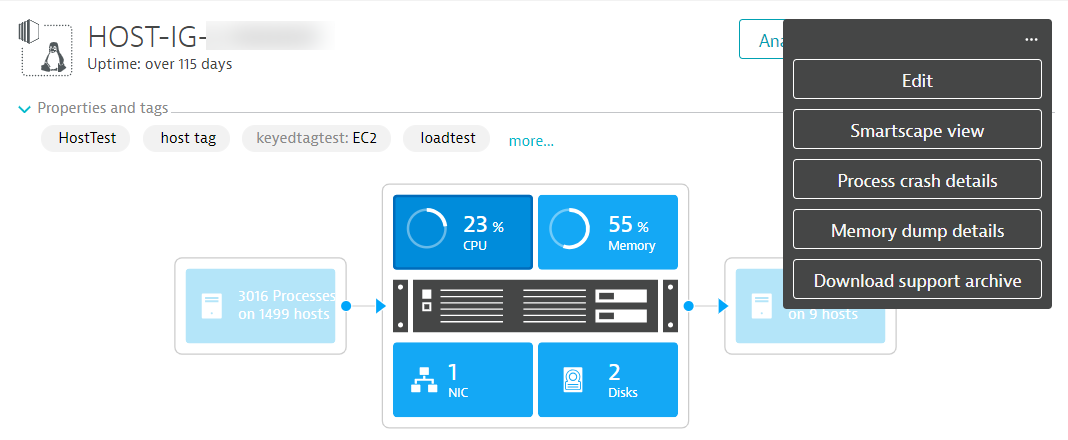
Process details
To download the support archive of a process
- Select Hosts from the navigation menu.
- Select a host from the list.
- Select a process running on the host.
- Click the Browse (…) button and select Download support archive.
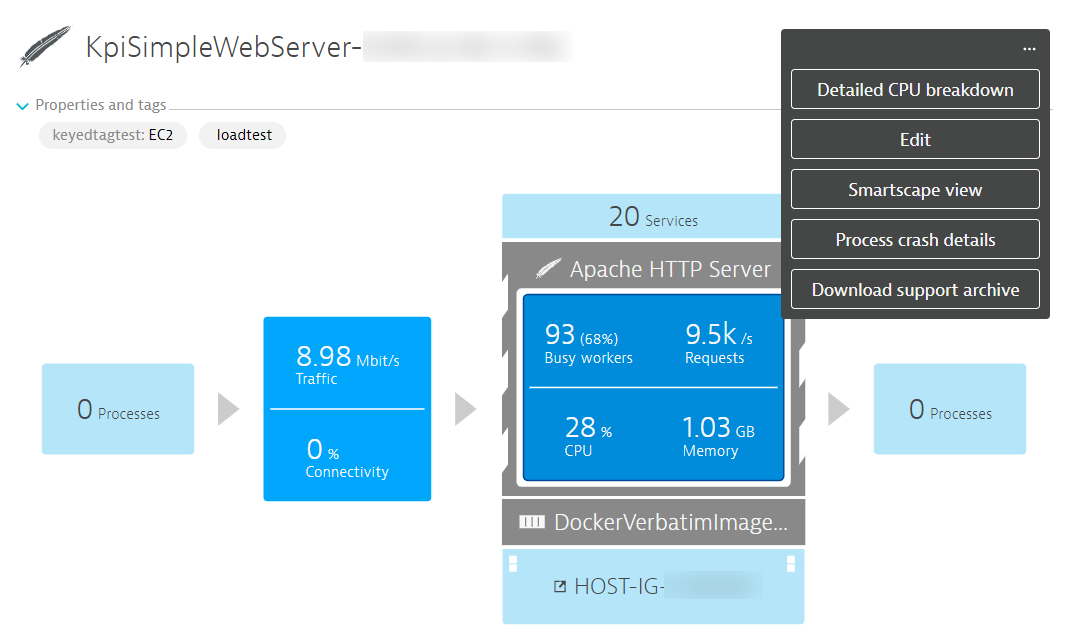
On the support archive page, you can provide the number of days to be included in the archive. The archive is possible from 1 – 7 days with 1 as the default.
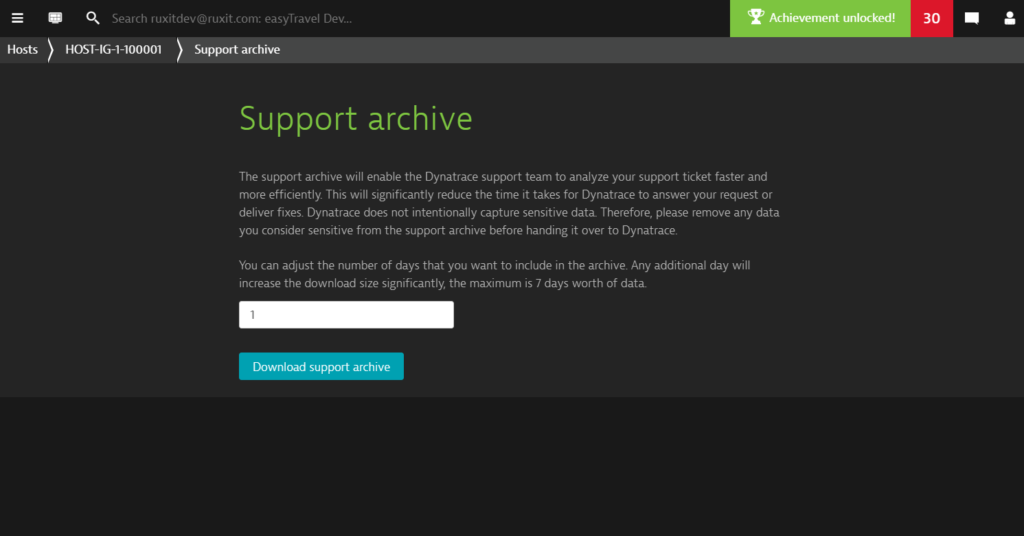
Click the download button. This can take a few minutes depending on how many processes are monitored on the host. The result is a ZIP file that contains the following items:
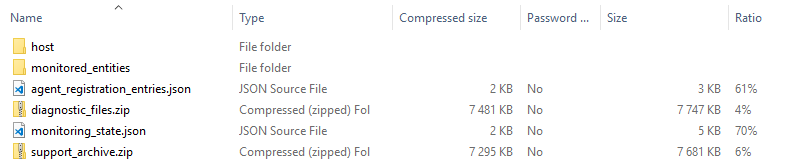
This should not contain any sensitive data, but to be sure, you’ll need the View sensitive request data permission to access this functionality.
Support Archive zip
This files contains the complete local configuration of the OneAgent installed on the host or process that you downloaded the archive from, as well as all OneAgent related log files. This should not contain any sensitive data, but you can, of course, look into it to make sure.Diagnostic archive ZIP
This contains information about the information relevant to- Process group detection
- Auto injection problems
- OneAgent plugin configuration
- The file and directory structure of all OneAgent related directories
- Some
varlog items that are useful for support
Monitoring state JSON
This file helps the Support team to understand why some processes might not be fully monitored when they should be.agent_registration_entries
This file helps us to understand which OneAgents and modules of the OneAgent were connected.- The
hostandmonitored_entitiesfolders contain snapshots of the topology information of all entities involved. It’s the same information that’s shown in the UI for a host or process group and the same that is available via the Topology API.
Going forward this file might contain additional information to improve your support experience even more.





Looking for answers?
Start a new discussion or ask for help in our Q&A forum.
Go to forum