The GA version of private synthetic HTTP monitoring was so well received that we expanded beyond Linux-based environment ActiveGates to now additionally support Windows-based environment ActiveGates. So, those of you limited to Windows-only systems can now also enjoy all the goodness of having HTTP monitors deliver API testing right to your door! Support for Windows-based ActiveGates is now available with ActiveGate version 1.165.
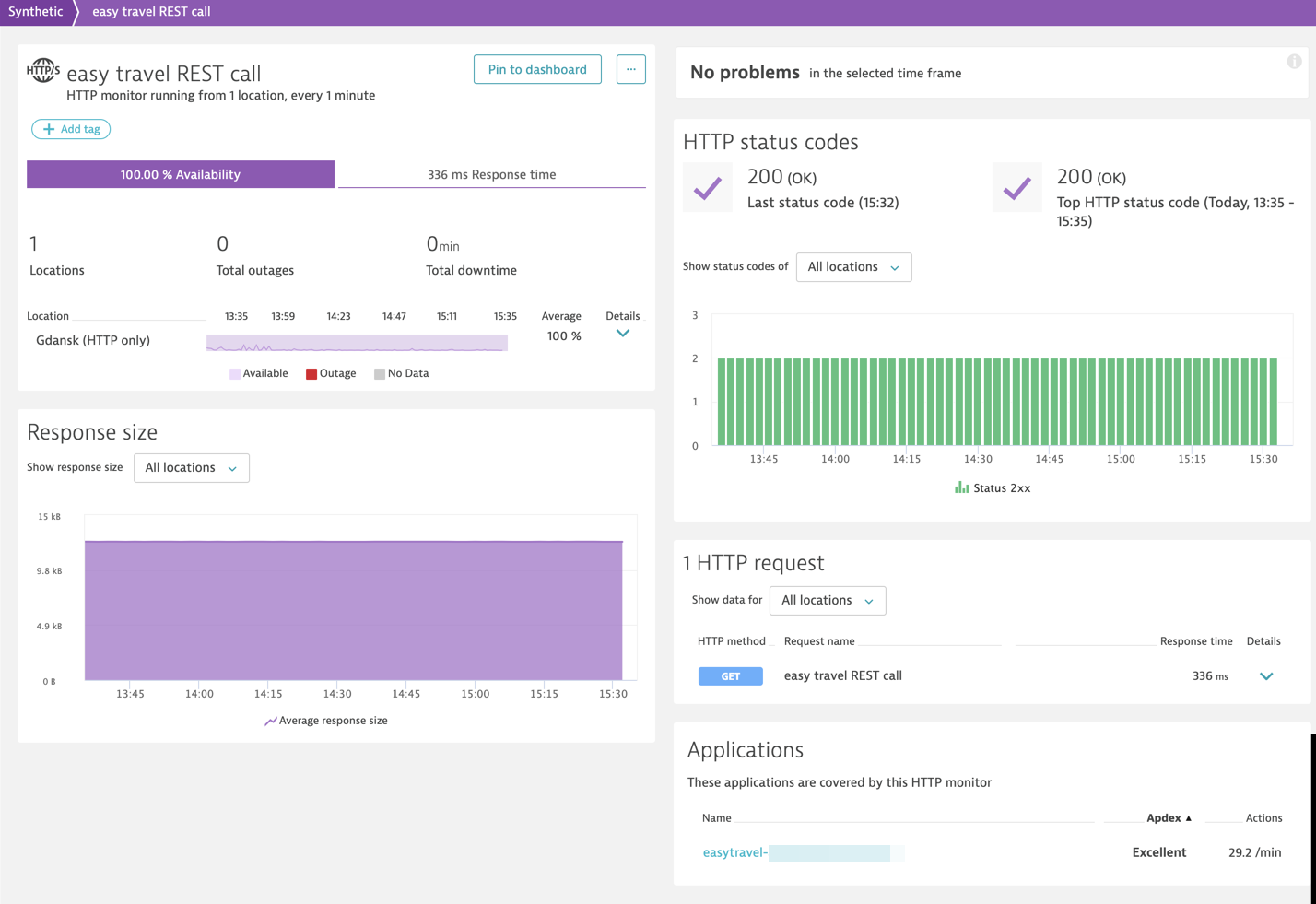
Why use synthetic HTTP monitors?
While synthetic browser monitors (which also include browser clickpaths) rely on a browser-based engine that is responsible for executing monitors, private HTTP monitors use simple HTTP requests to monitor the availability of a given URL. Private HTTP monitors, being very lightweight, are great for:
- API testing (both internal and external)
- Internal application availability monitoring
- REST API for mobile app monitoring
What’s needed to start synthetic HTTP monitoring with Windows ActiveGates?
- A synthetic-enabled environment ActiveGate version 1.165+ that complies with requirements (also see HTTP monitor support for ActiveGate-supported operating systems)
How to start using synthetic HTTP monitors
Go to Deploy Dynatrace > Install ActiveGate > Windows and select the Synthetic monitoring option button. Then follow the on-screen instructions.
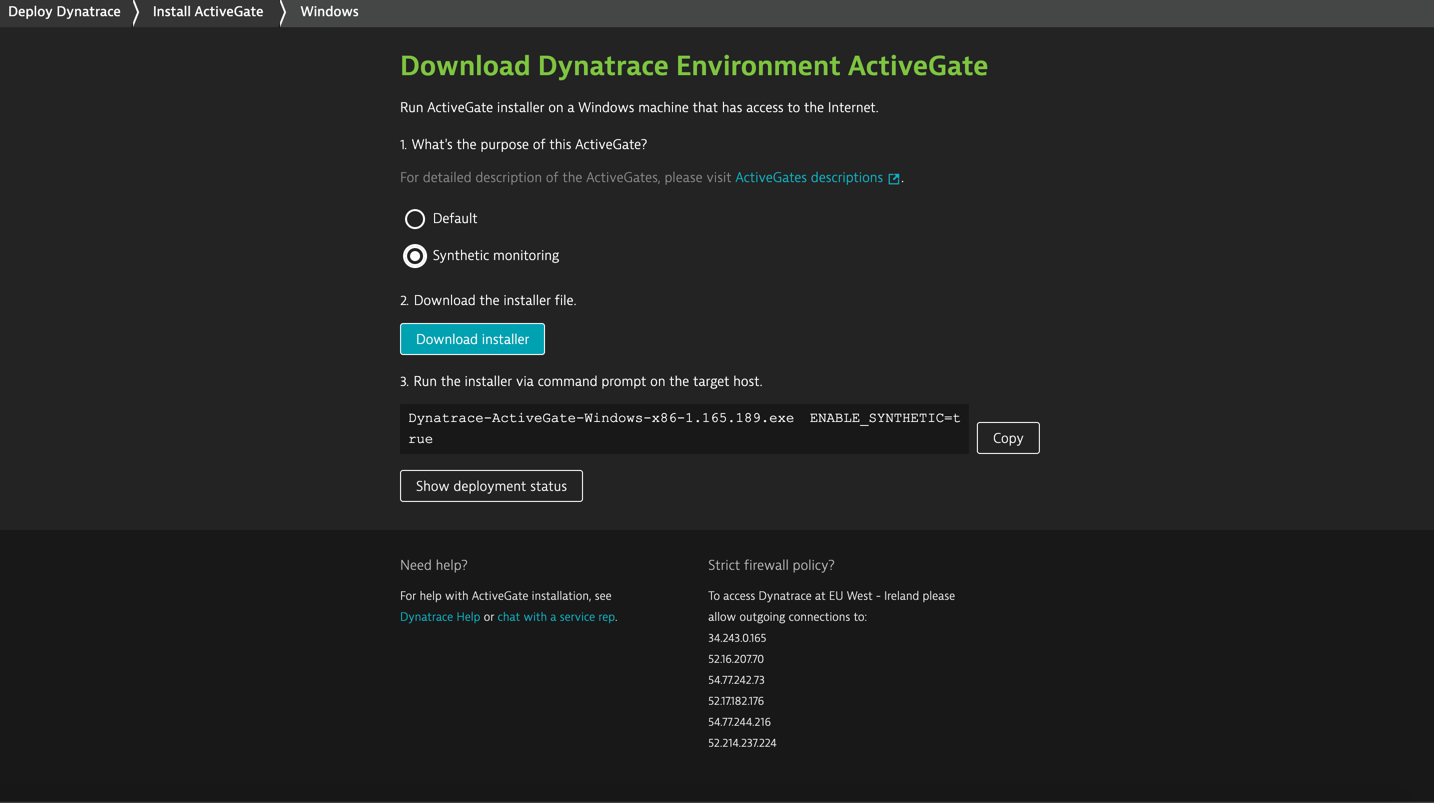
Note that this first GA version of synthetic HTTP monitors is available only for environment ActiveGates.
You can assign synthetic monitoring enabled ActiveGates to synthetic monitoring locations by going to Settings > Web & mobile monitoring > Private synthetic locations.
For full details on using ActiveGate for synthetic monitoring, please see ActiveGate configuration for HTTP monitors.
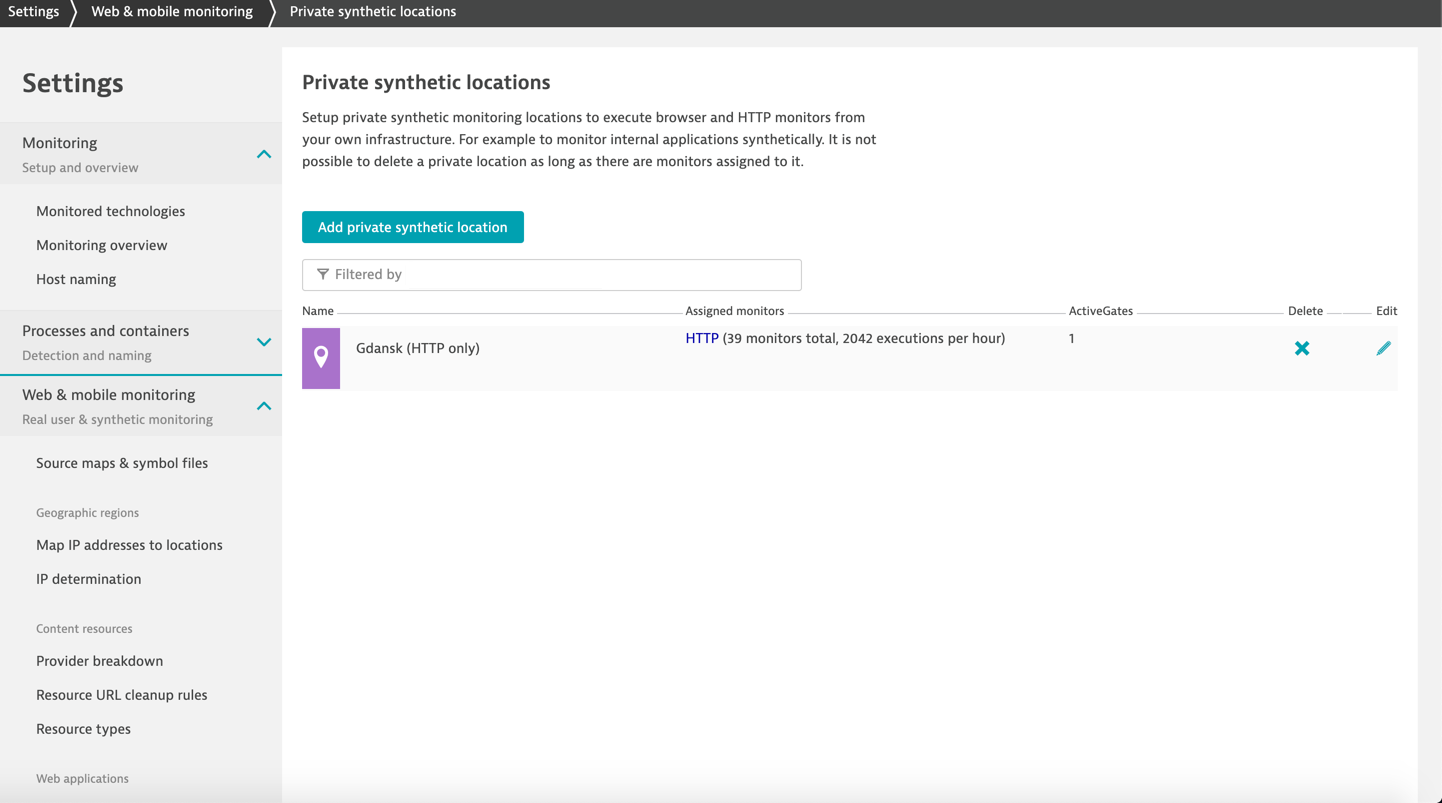
You can mix and match the ActiveGates that are assigned to a given location. So, if you want to assign new ActiveGates to a location, they don’t have to be based on the same operating system. For full details, see the Help topics Create an HTTP monitor and Configure HTTP monitors.
What’s next?
As this is just one of many steps we’re taking to expand synthetic monitoring this year, stay tuned for plenty more updates.
Here are a few of the upcoming features we’re working on at the moment:
- New API endpoints that extend the API based on synthetic private monitoring locations management capabilities
- Extension of the Dynatrace Synthetic management public API for private, multi-request HTTP monitors, which will be in production soon
- General availability (GA) of the Dynatrace Synthetic management public API
- Synthetic private browser monitor functionality in Dynatrace Synthetic (this is already available as an EAP)
- Multi-request HTTP monitors that allow synthetic monitoring of more complex scenarios including advanced authentication models





Looking for answers?
Start a new discussion or ask for help in our Q&A forum.
Go to forum