Dynatrace Real User Monitoring provides you with full visibility into your real users’ actions and behavior in your applications. Application detection rules enable you to define the specific transactions that comprise your RUM applications. More precisely, application detection rules allow you to group the user actions that are automatically detected by Dynatrace in such a way that the actions serve as a representation of your application from the customer perspective and thereby enable standalone monitoring and analysis in Dynatrace.
In an effort to continuously improve the ways in which you can deploy, configure, and use the Dynatrace software intelligence platform, we regularly gather the customer feedback we receive through Dynatrace ONE conversations and community forum posts. Recently, we noticed an increasing number of questions related to application detection rules. By investigating these questions, we distilled these two pain points:
- Following definition of application detection rules, some users don’t see traffic from the correct URLs in the corresponding Dynatrace applications (i.e., the application profiles that are listed on the Applications page)
- Following definition of application detection rules, traffic from some URLs is picked up by the wrong application.
With the release of Dynatrace version 1.190, we’re happy to announce that you can now easily find matching detection rules, even if you have hundreds of application detection rules.
Easily find matching detection rules
To help you better understand the relationships between your application URLs and the defined application detection rules in Dynatrace, we’ve made it possible for you to enter URLs manually to view the matching detection rules. To do this, go to Settings > Web and mobile monitoring > Application detection and RUM. Enter a desired URL into the Check your existing detection rules field and select Check URL.
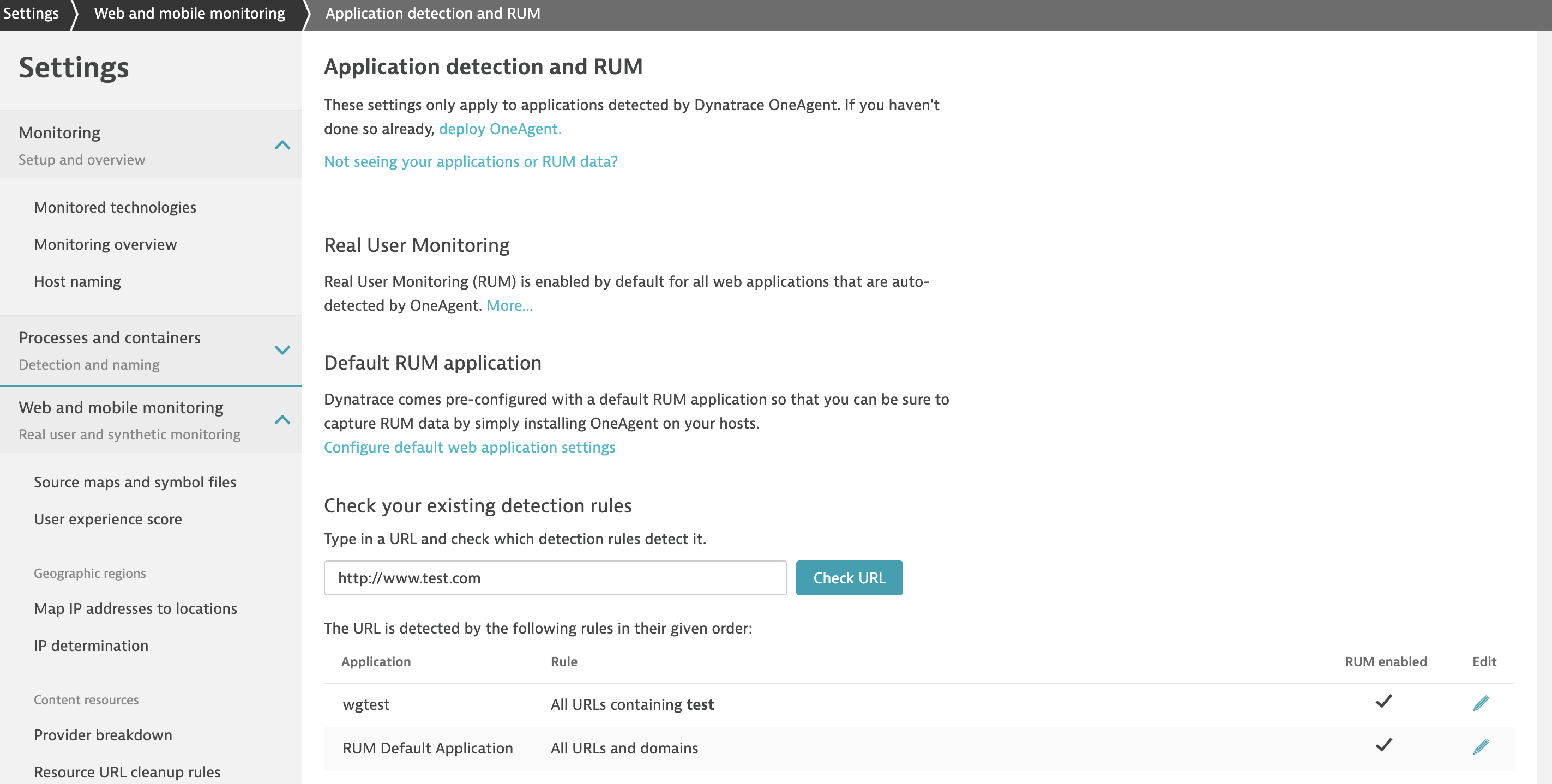
Gain visibility, find issues faster, and more
With the latest updates, you can now check if the detection rules that you’ve defined will detect traffic from the correct URLs, and thereby accurately reflect the applications that they’re designed to detect. Once you enter the URL of any auto-injected RUM application and select Check URL, you can:
- See exactly which detection rules match the entered URL.
- Confirm that RUM is enabled for your monitored application.
- Enjoy quick access to detection rule configuration (just select any rule’s Edit button).
- Gain control over the setup and testing of your application detection rules.
Prerequisites
You’ll need admin rights to access the URL checker in your environment settings (Settings >Web and mobile monitoring > Application detection and RUM).
What’s next
We’re already working on further improvements that will make it easier for you to change the order in which your detection rules are applied.
If you have an idea for how we can further improve our application detection rules, please reach out to us by posting your response in the Dynatrace Community user forum.



Looking for answers?
Start a new discussion or ask for help in our Q&A forum.
Go to forum