Dynatrace is a launch partner in support of AWS Lambda Response Streaming, a new capability enabling customers to improve the efficiency and performance of their Lambda functions. This enhancement allows AWS users to stream response payloads back to clients.
Now, customers can use streamed responses to build more responsive applications by sending partial responses to clients as the response becomes available. Customers can use AWS Lambda Response Streaming to improve performance for latency-sensitive applications and return larger payload sizes. Streaming raises the default 6 MB hard limit to a 20 MB soft limit, adding greater scalability and flexibility to their applications.
What is a Lambda serverless function?
Despite being serverless, the function still requires infrastructure on which to run. The difference is the owner of the Lambda function does not have to worry about provisioning and managing servers. Lambda functions allow teams to run code for applications, back-end services, streaming processing, or any layer of the stack with less overhead. Triggering the Lambda function is event-driven and could include changes in state or an update to a file. To learn more about the AWS Lambda features, visit the Lamba features page.
What is Lambda Response Streaming?
Lambda Response Streaming enables AWS Lambda functions to stream response payloads back to clients. Customers can use response streaming to achieve the following:
- Improve Time to First Byte (TTFB) performance for latency-sensitive applications. In traditional request-response models, the response needs to be fully generated and buffered before it is returned to the client. In some cases, clients can wait several seconds before receiving the response, even though parts of the response are ready for the client to use. Response streaming lets users send partial responses back to the client as they become ready, improving TTFB latency to within milliseconds.
- Return larger payload sizes. Some applications can have payloads that are several megabytes or gigabytes in size. Response streaming lets teams transfer these payloads back to the client without having to buffer the entire payload in memory. As a result, customers can use Response Streaming to send responses as large as a 20 MB soft payload limit.
What does your Lambda function need to enhance responses?
There are a few minor changes that need to be made to how Lambda functions are written to be able to send and receive streamed responses.
- There is a new Lambda function handler signature that provides a stream object to which your function can write incoming stream data immediately, without waiting for any buffering as before.
- In order to read streamed responses, teams will need to either use the AWS SDK and call the new InvokeWithResponseStream API operation or invoke through a Function URL. The event stream will contain two characteristics: a PayloadChunk that carries the streamed data to the client and the InvokeComplete when the function has completed sending the data.
Dynatrace
The Dynatrace Software Intelligence Platform accelerates cloud operations, helping users achieve service-level objectives (SLOs) with automated intelligence and unmatched scalability. Available directly from the AWS Marketplace, Dynatrace provides full-stack observability and AI to help IT teams optimize the resiliency of their cloud applications from the user experience down to the underlying OS, infrastructure, services, and serverless functions as in Lambda. The latest Amazon Lambda innovation, Lambda Response Streaming has day-one support from Dynatrace without interruption allowing users to continue to take advantage of all the platform features. Today, the Dynatrace platform is growing to embrace the principles of advanced observability such as SecOps, Release Inventory, and our newest platform enhancement, Grail.
How does Dynatrace help?
Dynatrace provides AWS Lambda metrics monitoring in under five minutes, showing the function CPU, memory, and network health metrics all the way through to the process level. Organizations will also benefit from the visibility of new metrics directly from the Lambda Stream such as the following:
- StreamedOutboundBytes. The number of Bytes streamed out of your function.
- StreamedOutboundThroughput. The throughput in Bytes per Second.
No manual configuration is necessary. Additionally, Dynatrace auto-discovers an environment and visualizes all its dependencies, so it can determine precisely how problems evolve and how they affect the user experience. To learn more about the ease of installation, visit our support center.
If an IT team is building applications based on AWS Lambda, they need full visibility into all tiers of the stack in context to achieve the following:
- Optimize response time hotspots
- Optimize timing hotspots
- Simplify error analytics
- Understand and optimize your architecture
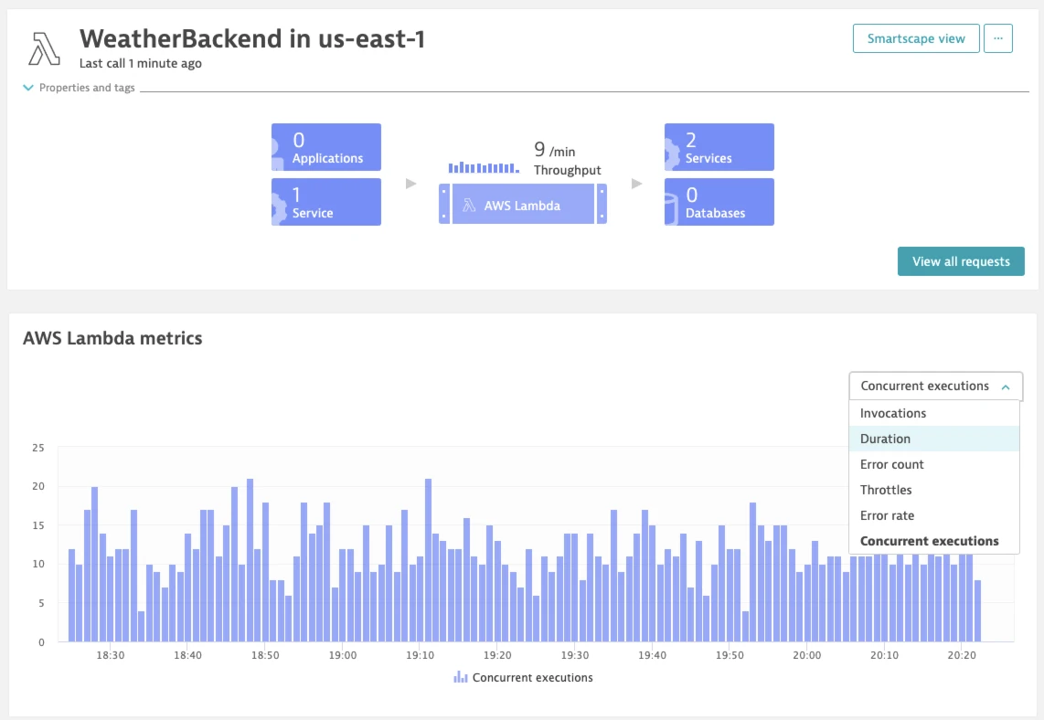
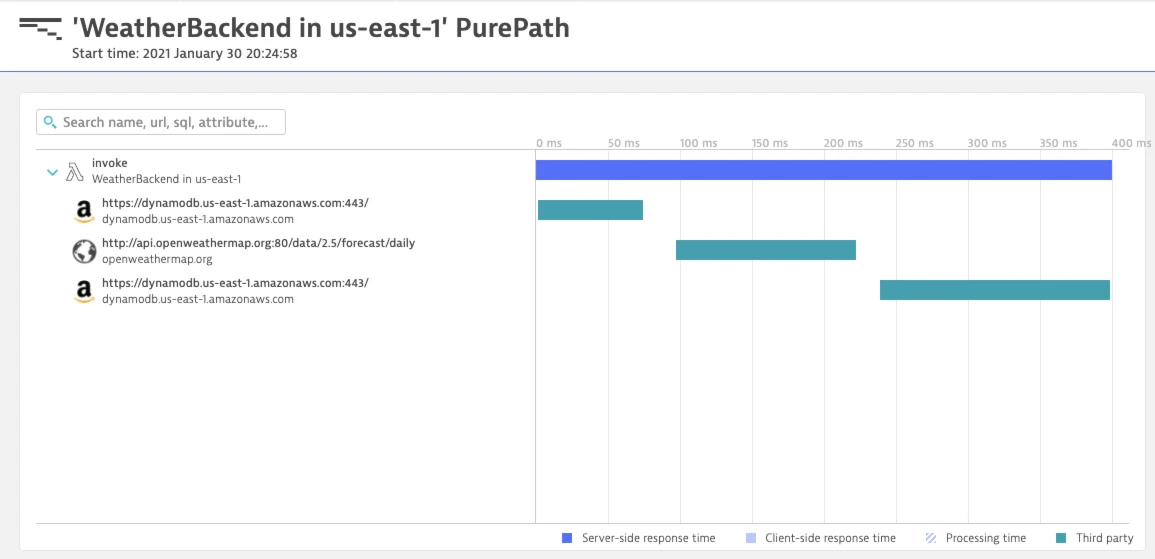

Automatic and intelligent end-to-end observability of AWS Lambda functions include the following:
- Seamless end-to-end distributed tracing
- Automatic observability and root-cause analysis for DevOps, cloud, and apps teams
- Insights into how serverless functions are affecting customer-facing applications
- Purpose-built with low overhead to detect function with cold start
- Built for enterprise scalability
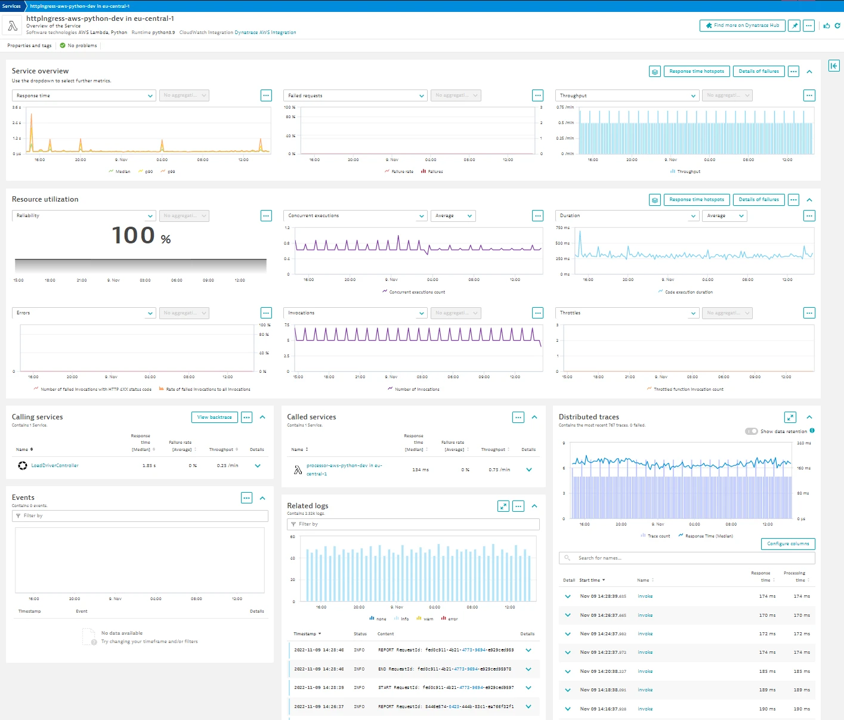
Saving your cloud operations and site reliability engineering teams hours of guesswork and manual tagging, the Davis AI engine analyzes billions of events in real time. It also baselines the performance of an application under load, including response times, error rates, and behavior. Auto-detection starts monitoring new virtual machines as they are deployed.
Modern Cloud Done Right
As application teams modernize and adopt these latest innovations from AWS for their cloud applications, they can have the confidence that Dynatrace is delivering the answers and intelligent automation they need across their full stack to enable flawless and secure interactions, even in peak times.
Out of the box, Dynatrace also works with Amazon EC2, Elastic Container Service, Elastic Kubernetes Service, Bottlerocket, and Fargate.
Start a Dynatrace trial today on the AWS Marketplace.





Looking for answers?
Start a new discussion or ask for help in our Q&A forum.
Go to forum