Dynatrace Notebooks is a new interactive capability that allows IT, development, security, and business users to collaborate using code, text, and rich media to build, evaluate, and share insights for exploratory analytics. This helps organizations truly understand what their data is trying to tell them.
Exploratory analytics is an essential capability for organizations to discover the stories hiding in their data. Visual data analytics with collaborative input from IT, development, security, and business teams makes those stories reveal themselves and helps teams immediately understand—and act on—their business impact.
Numerous IT and business executives recognize that empowering more employees to make is core to organizational success. These executives also know teams that can address problems and situations with collaborative data analysis and conduct exploratory analytics have a competitive advantage. With these collaborative and exploratory analytics capabilities, teams can understand, share, and act on the insights derived from their data to optimize cloud operations, enhance application security, and accelerate the delivery of new innovations.
According to one recent survey, an overwhelming 93% of IT and other decision-makers said that successfully using data storytelling and data visualization helps increase revenue. At the same time, 53% of respondents to this survey said they often disregard dashboards because of the time it takes to interpret them.
Creating understandable and consumable dashboards and other data visualizations that easily provide deep situational awareness becomes critical for organizations to be agile, accurate, and competitive. Moreover, making these data displays easily sharable, interactive, and collaborative is key.
With this in mind, Dynatrace has enhanced its platform with new features and capabilities, including a new user experience (UX) with exploratory analytics and data visualization creation capabilities.
Data lakehouse enables exploratory analytics and interactive data sharing
This new UX powers Dynatrace Notebooks, an interactive document capability that allows IT, development, security, and business users to collaborate using code, text, and rich media to build, evaluate, and share insights from exploratory, causal-AI analytics projects.
With Dynatrace Notebooks, teams have access to user-friendly visualizations to rationalize petabytes of observability, application security, and business data in the Dynatrace platform’s Grail data lakehouse. In Notebooks, teams can write simple queries in DQL (Dynatrace Query Language) and immediately share the resulting table or chart with others working on related projects. They can continue to ask follow-on questions and collaborate to drill deeper and gain a better understanding of the problem they’re trying to solve.
Further, this new ability to collaborate using shared data and analytics capabilities enables teams to explore and manipulate data and build on the insights of cross-functional teams. This easy, flexible means to visualize and analyze data sets in consumable formats is known as exploratory data analysis.
Exploratory analytics investigates data sets and summarizes their main characteristics, often employing data visualization methods. With automatic root-cause analysis from Dyantrace Davis AI and the ability to collaborate cross-functionally, these data visualizations reveal stories that analysts working independently on separate data sets couldn’t otherwise see.
Unified data visualization and collaboration amplify data analysis
The Notebooks feature enables teams to solve problems collaboratively and to share analytics projects with people across their organizations—whether they are accustomed to working with data as analysts or are C-level executives who want to use data visualization to make strategic decisions.
Another key benefit of the Dynatrace unified observability platform approach is teams don’t have to move data outside of the platform to analyze it. Often, organizations are used to exporting data to an external analytics tool. This creates a lot of manual data movement and data analysis steps. It also creates data privacy, security, and governance issues. Imagine multiple copies of data floating around—or worse if this data contains personally identifiable information.
Organizations can’t afford data risks like this, especially with regulations such as GDPR (or General Data Protection Regulation) only becoming more stringent. With Notebooks, teams can avoid this error-prone, labor-intensive approach that doesn’t scale in the modern enterprise. They can analyze petabytes of observability and security data with appropriate access controls in place.
The Notebooks feature allows teams to easily create influential visualizations they can add to dashboards for immediate clarity. Teams can share the Notebooks themselves to pinpoint issues in real-time and collaborate easily. In turn, teams can explore data sets with exploratory analytics to determine key insights—without having to predetermine the data set to explore or the hypothesis to prove upfront.
Exploratory analytics and visual data analysis make answers actionable
The Dynatrace platform combines its Notebooks feature with other platform capabilities, including causal-AI and graph-powered analytics, to enable data visualizations derived from software intelligence and converged observability, application security, and business data.
At Perform 2023 in Las Vegas, Dynatrace announced a host of platform enhancements to enable IT pros to move from data in context to insights on which they can execute with confidence. The Dynatrace platform includes the following enhancements that enable IT, development, security, and business pros to move from just accessing data to delivering AI-powered answers and intelligent automation easily and confidently.
- Expanded Grail data lakehouse to support new data types (metrics, distributed traces) and enable exploratory analytics with causation powered by topology and dependency mapping.
- New user experience for collaborative and exploratory data analytics using Notebooks.
- Dynatrace AutomationEngine for automating BizDevSecOps workflows driven by answers from causal AI
- Dynatrace AppEngine with low-code toolset and application programming interfaces for building and sharing custom, compliant, data-driven apps.


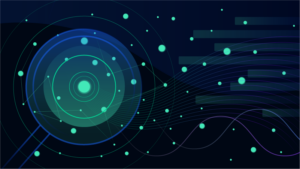

Looking for answers?
Start a new discussion or ask for help in our Q&A forum.
Go to forum