Dynatrace Managed release notes version 1.216
These release notes relate to Dynatrace Managed specific changes. To learn about general Dynatrace changes included in this Dynatrace Managed release, see:
New features and enhancements
Store browser screenshots on your cluster
Starting with version 1.216, for fresh-installed Dynatrace Managed, synthetic browser monitor screenshots for all types of locations are stored on the Cluster, and not uploaded to the S3 bucket. Contact Standard Support if you wish to enable Cluster-side screenshot storage on pre-1.216 fresh-installed Clusters.
General
- If you opt out of automatic update downloads, you'll receive email notifications with download URLs when new update packages are available. See Update Dynatrace Managed topic.
- License-related in-product notifications should now be visible only to cluster administrators.
- Since Dynatrace Managed 1.216, user behavior information is part of Dynatrace deployment health monitoring. Dynatrace no longer sends user data to 3rd party companies.
Cluster Management Console
- Improved performance of Licensing and Environments overview page for clusters running dozens of environments.
- Self-service update packages management is now available. You can save your disk space and have more control over what's available to your cluster
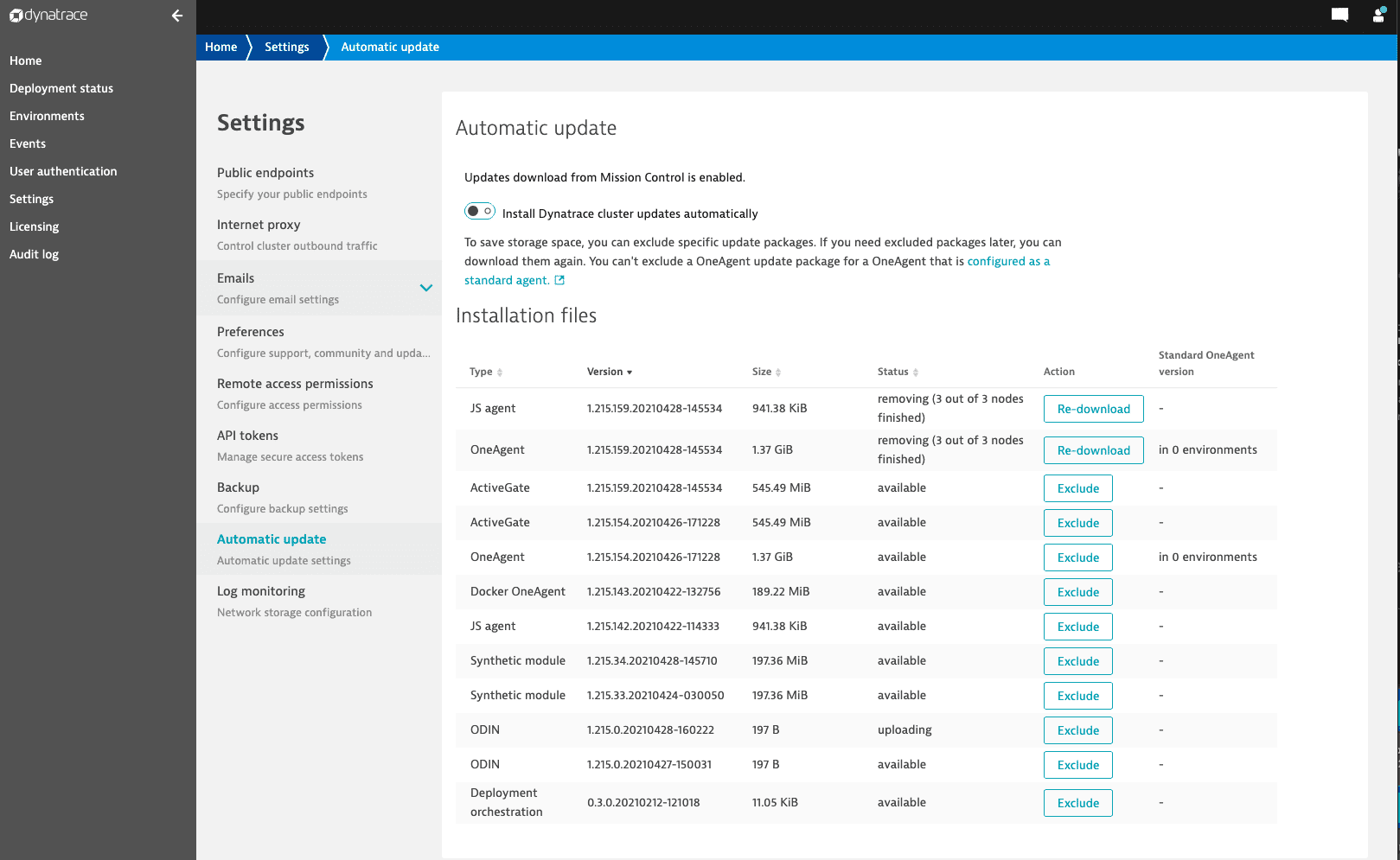
- To improve management of node capabilities, we added Enable/disable Web UI traffic operation for cluster node in Cluster Mission Control UI.
- To increase security, sign-in cluster events are no longer reported to Cluster Mission Control.
- To better present default values, we changed the position of session replay permissions in group details page.
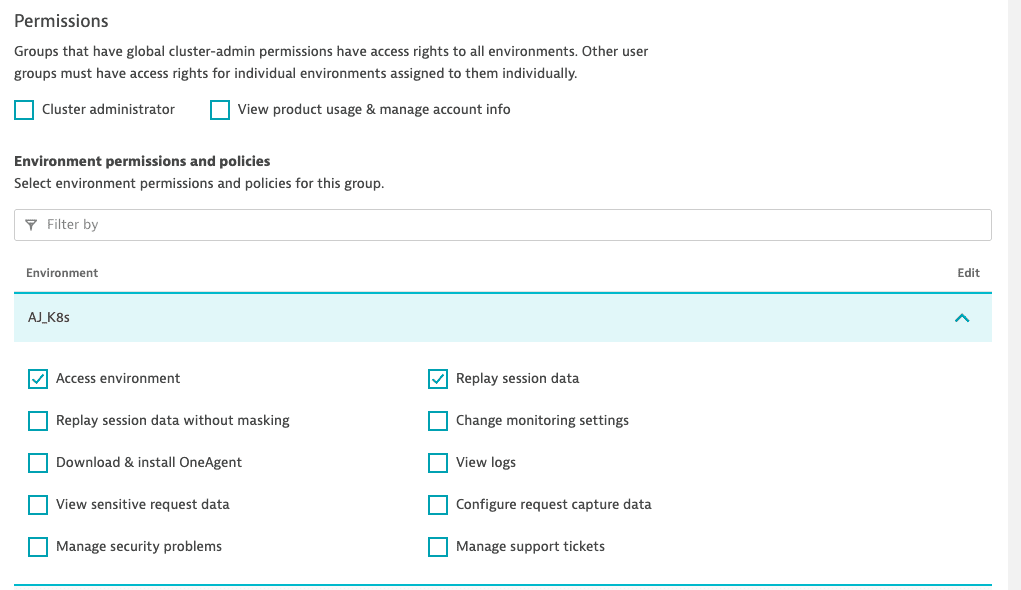
Operating systems support
Current Dynatrace Managed operating systems support changes
The following operating systems will no longer be supported starting 01 November 2021
- Linux: openSUSE 15.2+
- x86-64
- Vendor announcement
- Last compatible version: 1.216
Future Dynatrace Managed operating systems support changes
The following operating systems will no longer be supported starting 01 July 2025
- Linux: Oracle Linux 7.9
- x86-64
- Vendor announcement
The following operating systems will no longer be supported starting 01 December 2025
- Linux: Red Hat Enterprise Linux 8.8, 9.2
- x86-64
- Vendor announcement
Completed product ideas
Defining which OneAgent binaries don't need to be downloaded Dynatrace Managed Updates
Resolved issues
General Availability (Build 1.216.111)
The 1.216 GA release contains 42 resolved issues.
| Component | Resolved issues |
|---|---|
| ActiveGate | 2 |
| Cluster | 6 |
| Cluster Management Console | 3 |
| OneAgent | 2 |
| User assistance | 1 |
| cluster | 28 |
ActiveGate
- Resolved issue in which, in some cases, 'Deployment status' page incorrectly displayed ActiveGate hexadecimal ID incorrectly. (APM-290764)
- Fixed `Deployment status` > `ActiveGates` page so that it is no longer possible to select multiple filter options for the same category. (APM-293286)
Cluster
- During a fresh installation, directories `/opt/dynatrace` and `/opt/dtrun` can no longer be specified for Dynatrace Managed binaries or data. (APM-289525)
- Resolved issue to prevent UI crash when results contain no data. We have added a check to verify that the internal data to create the response is correct. (APM-291799)
- Improved Session Replay handling of large number of player tabs. (APM-270788)
- On 'User sessions' > [user details] page, selected timeframe is now correctly reflected in breadcrumbs and summary section links. (APM-292287)
- Resolved issue that caused incorrect Session Replay masking rules to be applied for child nodes. The combined rule set (allowlist + blocklist) of the parent was taken into consideration. Now the masking rules for the child node are calculated based on the individual rule set of the parent node. (APM-291602)
- Resolved issue triggered when using a long metricSelector or the addition of several metricSelector instances (e.g., executing several queries at same time). Error occurred when this metricSelector(s) contained more than 1,800 characters in one request. We now split the problem so the request does not exceed the limit. (APM-291590)
Cluster Management Console
- Fixed `Deployment status` > `Cluster nodes` page so that it is no longer possible to select multiple filter options for the same category. (APM-292754)
- CMC `Licensing` page now shows live data for host units (instead of billing data with 1-2h delay). (APM-285321)
- Fixed issue with possible SSO loop for OpenId Connect. (APM-289640)
OneAgent
- Links to outdated key user actions no longer result in an error page. (APM-294723)
- Resolved issue in which incorrect target versions were available for OneAgent update on host, host group, and environment level settings. Now only valid versions are available to choose. (APM-290958)
User assistance
- Resolved issue with `User action duration` filter on "User sessions" page. (APM-291939)
cluster
- Resolved issue that caused Smartscape topology to sometimes truncate result counts. (APM-288329)
- "Contains" string operations now honor the case sensitivity flag for calculated service metric conditions. (APM-300406)
- Added support for user action naming rules with OR conditions to web application configuration API. (APM-292756)
- Improved permission check to host settings page from host details page in case the user has permissions only in management zone. 'Settings' option is no longer visible when the user does not have permission to view this specific host's settings. (APM-291903)
- Fixed an issue in which database conditions in tagging and management zone configurations were evaluated incorrectly. (APM-295166)
- Improved permission check to access process group settings and details page from process details page in case the user has permissions only in management zone. 'Edit' option and links are no longer visible when the user does not have permission to view the process group details or settings. (APM-292404)
- Dashboards created by Dynatrace employees in a customer environment are now visible to customers. (APM-300290)
- Fixed an issue in which configured generic relationships were not persisted. (APM-293415)
- Resolved issue that caused occasional technical difficulties page display when navigating through host details page while the page was still loading. (APM-298915)
- On the "Network overview" page, `Host group` filter suggestions are now properly displayed when a management zone is selected. (APM-290353)
- Consumption and storage now returned correctly when using Environment API with paging. (APM-295508)
- Custom services can now be created for .NET 5+ applications. (APM-291589)
- Resolved issue where the mobile version distribution chart did not show values for large timeframes. (APM-297575)
- Fixed sorting of availability table on 'Third-party synthetic monitor' page so that locations with no data are displayed at the bottom. (APM-294399)
- AWS CloudWatch metric Amazon MQ EnqueueTime sometimes has invalid minimum values reported by CloudWatch. Removed AWS Amazon MQ Supporting Service EnqueueTime metrics with Multi aggregation. Added optional AWS Amazon MQ Supporting Service EnqueueTime metrics with Average and Maximum aggregation. Customers monitoring metrics that were removed should configure AWS Supporting Service and enable new metrics that replace the removed ones. (APM-289135)
- Resolved issue that resulted in technical difficulties page for an EC2 instance with hosts that have an io1 EBS volume. (APM-296242)
- Improved filter field edit behavior in 'Data explorer'. (APM-291342)
- Resolved issue in which, on "Host settings" page, "Monitoring" sometimes displayed `Partially on` instead of `On` for detected processes. (APM-289781)
- Metric data points are no longer erroneously billed (DDUs) after the dimension limit is exceeded. (APM-296578)
- Added validation for JMX extensions so Dynatrace will reject plugins that have an invalid splitting defined. (APM-292849)
- Fixed issue preventing the correct application of request naming rules. (APM-298360)
- On 'Monitoring overview' page, 'Process groups' tab, fixed outdated 'Deployment Status' link. (APM-293882)
- Fixed an issue in which querying newly created metrics, in rare circumstances, was possible only after restarting the node. (APM-293230)
- Setting the legend of a remote custom chart tile on a dashboard to hidden is now correctly reflected in the chart. (APM-291036)
- Resolved issue that caused charts not to display when there were dimension tuples with no data points for the selected timeframe. (Dimension tuples with no data points for the selected timeframe are now filtered out.). (APM-288628)
- Resolved issue in which Mobile key user action metrics did not display data in Custom charts. (APM-295430)
- Most changes made to a Request Attribute via the REST API no longer affect unchanged parts of the Request Attribute. The values sent by OneAgent will still be captured. (APM-285794)
- Improved permission check to access process group details page from process details page in case the user has permission only in management zone. Now a simple label, instead of a link, is displayed for the process group when the user does not have permission to view the process group details. (APM-293401)
Update 120 (Build 1.216.120)
This cumulative update contains 3 resolved issues and all previously released updates for the 1.216 release.
cluster
- Resolved potential memory management issue. (APM-302393)
- Fixed an issue that was preventing problem notifications from being sent out during cluster upgrade. (APM-301037)
- Fixed masking of personal data in URIs on the PurePaths page. Be sure to select "Mask personal data in URIs" on "Settings > Preferences > Data privacy and security". (APM-300080)