In today’s digital landscape, monitoring and securing business-critical applications is essential to ensuring application availability, maintaining performance, complying with regulations, and mitigating cyber attacks. However, the complexities of modern hybrid clouds and cloud-native applications can be overwhelming. These environments comprise hundreds of integrated services and technologies, making it challenging for organizations to stay ahead.
A simple and automated approach can help you stay on top of things and ensure your systems are available and secure. With over 700 ready-made apps and integrations on the Hub, Dynatrace seamlessly automates full stack monitoring, ensuring comprehensive coverage regardless of the technologies you’re utilizing.
Your one-stop shop for discovering, learning, and activating monitoring
Dynatrace Hub acts as the central entry point to the Dynatrace platform, simplifying the onboarding process for new customers and helping existing customers stay updated with the latest features. With the Hub, you can explore and unlock the full potential of Dynatrace by browsing the platform’s extensive capabilities, empowering you to shorten time-to-value and maximize your investment. Since its launch four years ago, Dynatrace Hub has undergone a gradual UI overhaul. It has introduced numerous features to enhance the user experience, making it easier to discover, learn about, and activate new functionalities.
Discover
The Hub provides solutions to monitor your environment, analyze your observability data, integrate your data into Dynatrace, and automatically act on your data using ready-made workflow integrations.
Explore the extensive range of technologies supported by OneAgent®—as well as the support of open standards, like OpenTelemetry, FluentD, and Prometheus—enabling seamless, automated full stack monitoring. Discover powerful applications like Kubernetes that deliver immediate value and provide the insights you need at your fingertips. Looking to integrate data into Dynatrace? Search the Hub to find Extensions for effortlessly importing technology-specific metrics. Finally, you can find pre-defined workflows to automate manual work by connecting seamlessly with external systems through our extensive range of connectors.
Learn
If you want to learn more about a specific integration you’ve discovered, each Hub detail page offers in-depth descriptions and additional resources. These include links to documentation, a list of similar technologies, customer stories, and further reading materials.
Of course, seeing is believing. On the Hub detail page, look for the Try in Playground link, which is available for many Dynatrace® Apps. This allows you to experience the value of an app you’re interested in firsthand in our public sandbox environment, interacting with sample data without installing software.
Activate
The Hub not only allows you to discover and learn about various technologies, but it also enables you to set up monitoring or install and configure apps and extensions in just a click. If you’re an existing customer, start your journey directly from your Dynatrace environment. Open the Hub via Launcher, find the relevant listing, and select Install on the detail page of the app or extension you want to install or Set up to activate monitoring for any supported technology. Additionally, guided onboarding journeys for supported technologies like Kubernetes and log ingestion are now available under Get data into Dynatrace in the Hub menu.
IAM user policies restrict app or extension installation by default in enterprise environments to prevent unauthorized installation. Dynatrace users without the required permissions to install apps can select Request install to send a request to their admin along with a business justification. To enable automatic installation requests for users without the required permissions, admins can follow these instructions.
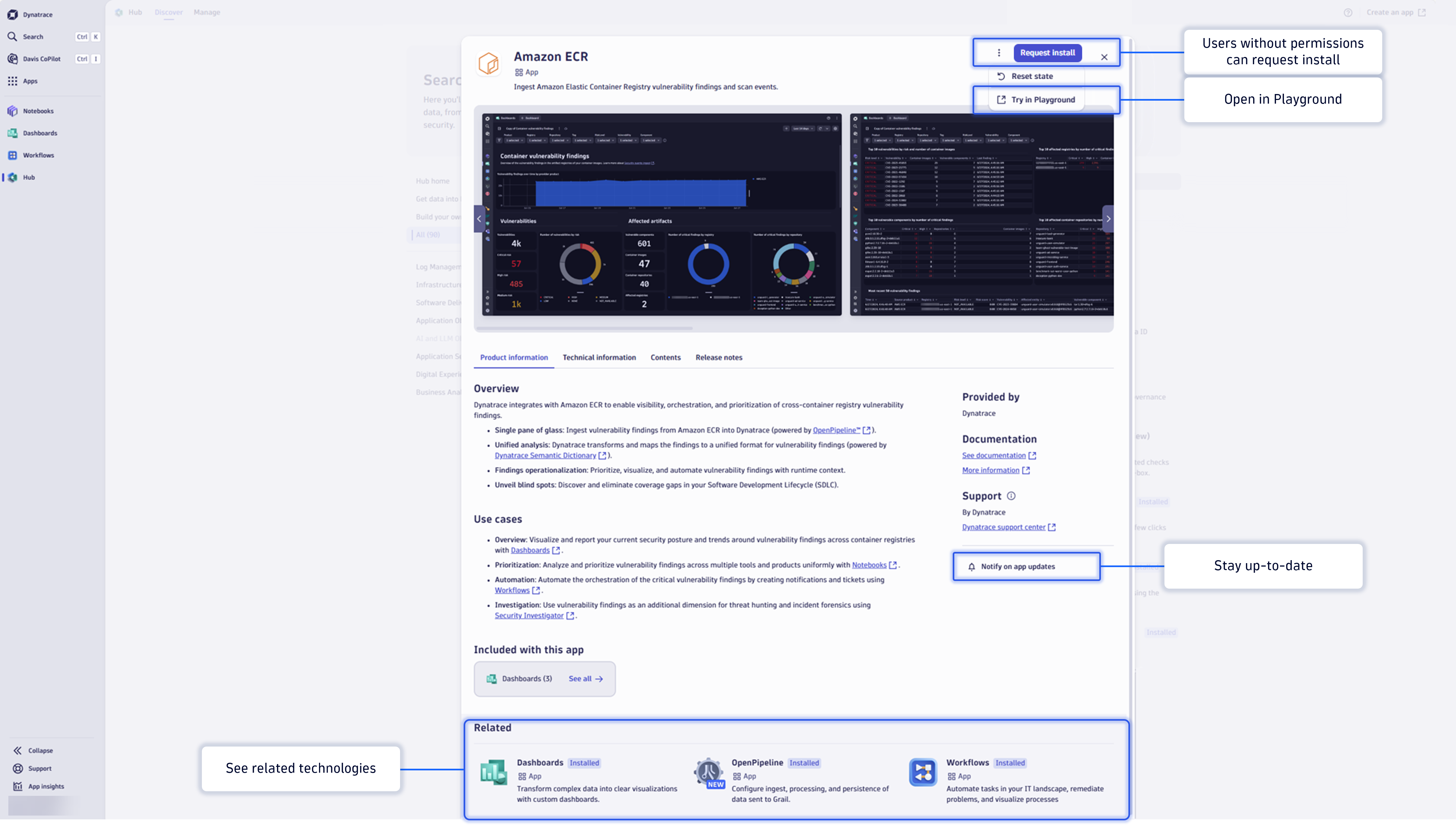
Stay up to date
As you can see, the Hub enables you to discover, learn about, and set up monitoring. Additionally, the Hub serves as an excellent way to stay up to date on new features. With our latest enhancements, staying up to date and getting notified about new releases for specific apps is easy; just select Notify on app updates.
Contact a partner
If you can’t find what you’re looking for in the Hub, switch to the Hub Partner Finder. There, you can find the right partner in your region to customize and extend Dynatrace according to your business needs by selecting custom solutions and your region from the filter. Custom solution partners have a proven track record of extending and customizing the Dynatrace platform using purpose-built apps and extensions that meet specific requirements.
But it’s not just custom solution partners that you’ll discover in the Hub Partner Finder; browse the catalog if you’re looking for partners with a specific skill set, operate in a certain region, or have certain industry expertise.
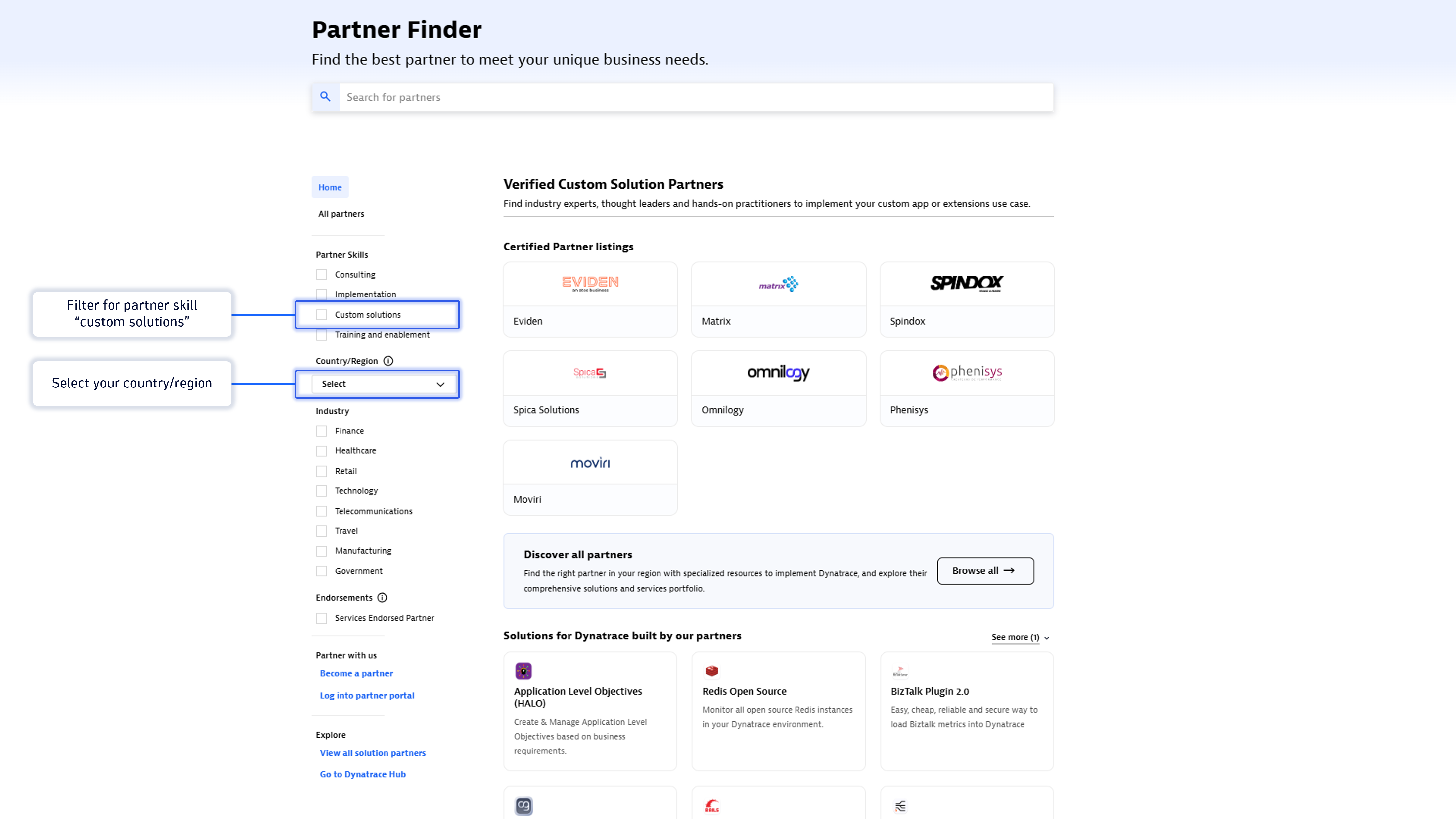
See it for yourself
As a Dynatrace SaaS customer, you can access the Hub by logging into your environment and either opening the Hub app from the launcher or searching for ‘Hub’ in the search bar. If you’re not a Dynatrace SaaS customer, you can explore the Hub in our public sandbox environment, Dynatrace Playground.



Looking for answers?
Start a new discussion or ask for help in our Q&A forum.
Go to forum