Dynatrace introduces the next great addition to collaborative features for security investigators. You can now duplicate cases in Security Investigator.
Why is duplicating a case document important? Imagine having a case from last month that you need to reuse again. You can now create an exact copy of the existing case in seconds, saving you the hassle of starting from scratch. This promotes consistency, reduces errors, and streamlines your workflow.
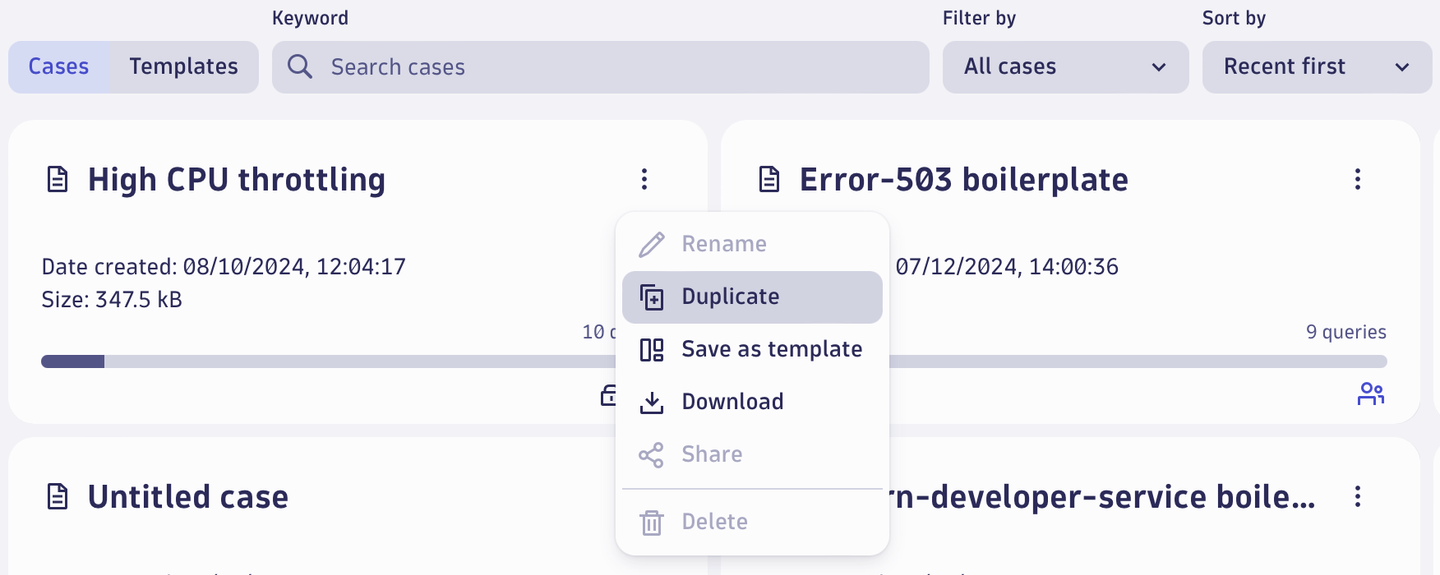
Use cases for case duplication
Here are several additional use cases where duplicating cases can come in handy:
- Duplicate an existing case for sharing: You’re in the middle of an investigation, and your colleague asks if they can assist you with a case. You can duplicate the case and share the duplicate with your coworker so you don’t lock each other out.
- Create a snapshot of a current case: You’ve reached a critical point in an investigation, and to prevent accidental data loss, you want to create a quick snapshot of the investigation. So, you duplicate it and save a version of the case as a backup.
- Duplicate a case shared with you: If a case is shared with you in read-only mode, locked by someone else, or you simply want to avoid meddling with another person’s case, you can duplicate it and continue working on it.
Duplicating cases isn’t just about making copies; it’s about empowering you to work smarter. With a single click, you can duplicate any case, customize it as needed, and focus on what matters most. It’s perfect for creating new cases or templates of existing cases easily and precisely.
With our recently announced Security Investigator templates, you can create templates from any shared case.
For example, a coworker shares a case with you that, following some minor adjustments can serve as a recurring investigation. You can duplicate such a case, edit it, and create a template for later use.
Get started
You can try out the new case-duplication functionality now on the Dynatrace Playground.





Looking for answers?
Start a new discussion or ask for help in our Q&A forum.
Go to forum