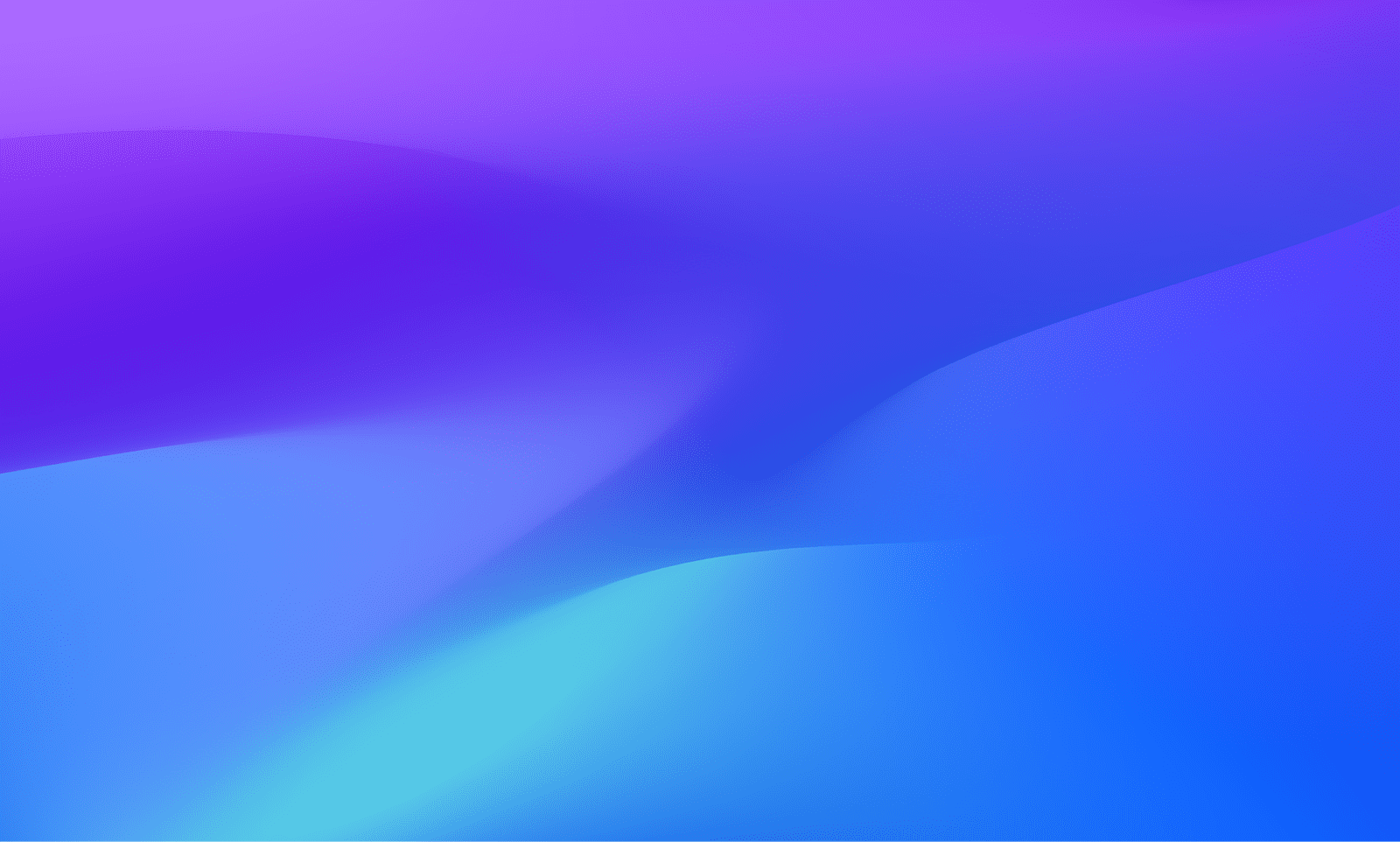Dynatrace Blog
Modern cloud done right. Innovate faster and compete more effectively in the digital age.


How executives reveal breakthrough insights into customer experiences with Dynatrace to accelerate business growth
Level up your strategic IT management with fully cost-transparent, fine-grained Dynatrace Cost Allocation

Observability as Code: DIY with Crossplane

Celebrating innovation: Top Custom Solutions from the 2024 Dynatrace Partner App Competition

Dynatrace loves OpenTelemetry

Extension management made simple with the new Dynatrace Extensions

Better together: Why OpenTelemetry and Dynatrace make a winning combination

OneAgent release notes version 1.307

What’s new in Dynatrace SaaS version 1.308
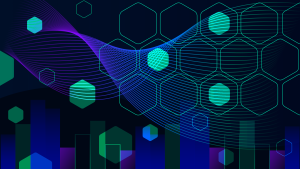
Power Dashboarding, Part I: Start your exploration journey with Dashboards

Debug complex performance issues in production with ease

Dare to debug production with Dynatrace Live Debugger

Dynatrace Observability for Developers saves time with real-time data

Powerful exploratory analytics for AI-driven insights
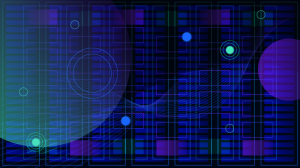
Get the most from Network Availability Monitoring on Dynatrace Managed

Dynatrace Cloud Security Posture Management elevates cloud security with real-time compliance across hyperscalers

Davis CoPilot expands: Get answers and insights across the Dynatrace platform

Discover the new Dynatrace Runtime Vulnerability Analytics experience

Advancing AIOps: Preventive operations powered by Davis AI

How automation helps financial institutions efficiently achieve continuous compliance with DORA

What’s new in Dynatrace SaaS version 1.307

Create simple workflows to automate alerts during development

Better dashboarding with Dynatrace Davis AI: Instant meaningful insights

Let’s learn how to send OpenTelemetry data to Dynatrace together!

Dynatrace platform receives TX-RAMP Level 2 certification