Business processes are the automation backbone of modern businesses, and they must operate efficiently to meet business goals. Most business processes can impact customer experience, either positively or negatively. From procurement to order fulfillment, and from customer onboarding to service request tracking, most organizations rely on hundreds, if not thousands, of business processes. These business processes depend on your IT systems to achieve their business goals efficiently and at scale. Business Flow, a purpose-built app powered by Dynatrace business events, makes it easier than ever for IT teams to monitor complex business processes and improve business observability.
The business process observability challenge
Increasingly dynamic business conditions demand business agility; reacting to a supply chain disruption and optimizing order fulfillment are simple but illustrative examples. Business agility requires real-time visibility into process health and performance, measured by business Key Performance Indicators (KPIs) that are shared between business stakeholders and the supporting IT operations teams. However, business processes can be inefficient, broken, or violate Service Level Objectives (SLOs) even when the underlying system’s health is good; a process is greater than the sum of its parts. A business process only becomes observable when a) it is defined as a unique entity or asset and b) process-specific business KPIs are used to gauge health.
Business Process Management (BPM) solutions might seem like the answer, but they too often suffer from legacy technical constraints. Many are platform-centric, unable to expand beyond proprietary borders to embrace more common heterogeneous environments. They can be expensive to implement and maintain, rely on fragile data pipelines, and require highly skilled data analysts to ensure ongoing relevance. BPM solutions lack IT context, making them ill-suited for collaboration between business and IT operations teams.
Most business processes are not monitored. Why?
First and foremost, it’s a data problem. Locked away in disparate systems, difficult to access, and with different formats, business data can be days or weeks old. As a result, it takes significant effort to build and maintain these often fragile data pipelines. Undue reliance on log files as the primary business data source adds development overhead for implementation and maintenance, further limiting agility.
If you can collect the relevant data (and that’s a big if), the problem shifts to analytics. Business processes can be quite complex, often including conditional branches and loops; many business process monitoring initiatives are abandoned or simplified after attempting to map the process flow. Connecting data from different systems, stitching process steps together, calculating delays between steps, alerting on business exceptions and technical issues, and tracking SLOs are just some of the requirements for an effective analytics solution.
As a result, most business processes remain unmonitored or under-monitored, leaving business leaders and IT operations teams in the dark. Business health and IT health remain disconnected in separate silos, limiting opportunities for effective collaboration. The resulting business process blind spots delay response to business disruptions, leading to dissatisfied customers, BizOps friction, and inefficient IT resource allocation.
Business events: Addressing the data challenge
Dynatrace business events address the data challenge by making it easy to access real-time business data. Business events can come from anywhere—OneAgent®, log files, Real User Monitoring (RUM) sessions, or external systems through an API. They deliver the real-time precision needed for confident data-driven business decisions. Uniquely, OneAgent can capture business data from in-flight application payloads, eliminating the need for application changes (for example, to write business data to a log file). Regardless of the source, business events are unified in Grail® and are automatically enriched with Smartscape® topology context, connecting business data directly to the supporting IT infrastructure.
Business Flow: Addressing the analytics challenge
Dynatrace addresses the analytics challenge with Business Flow (available on Dynatrace Hub), which was built using Dynatrace AppEngine. Initially released in April 2023, Business Flow masks analytics complexity through simple business process configuration and an intuitive interface. With Business Flow, you can:
- Connect business events from any source into an end-to-end process view.
- Report end-to-end process delays and measure delays between each step.
- Identify drops at each step.
- Report business exceptions at each step.
- Drill into the details of any step or process flow.
- Report process KPIs, including completed flows, average flow completion time, business exceptions, and a customizable business KPI.
Business Flow
The newest release of Business Flow introduces significant enhancements to cover more complex business processes and increase the depth of analysis.
To reduce the complexity of business process monitoring, it’s good practice to evaluate whether some process steps can be abstracted by monitoring only key milestones. For cases where process abstraction is not desirable, Business Flow adds two new features:
- Process branches – Business Flow now supports process branching. A branch can be conditional—only active for certain flows—as in the case of a document flagged for manual auditing. Branches can also represent alternate paths, one of which must be followed. A step may have up to five branches.
- Increased number of process steps – Business Flow now supports up to 20 steps in a single flow. Note that each branch is counted as a step when calculating the total number of steps in a process.
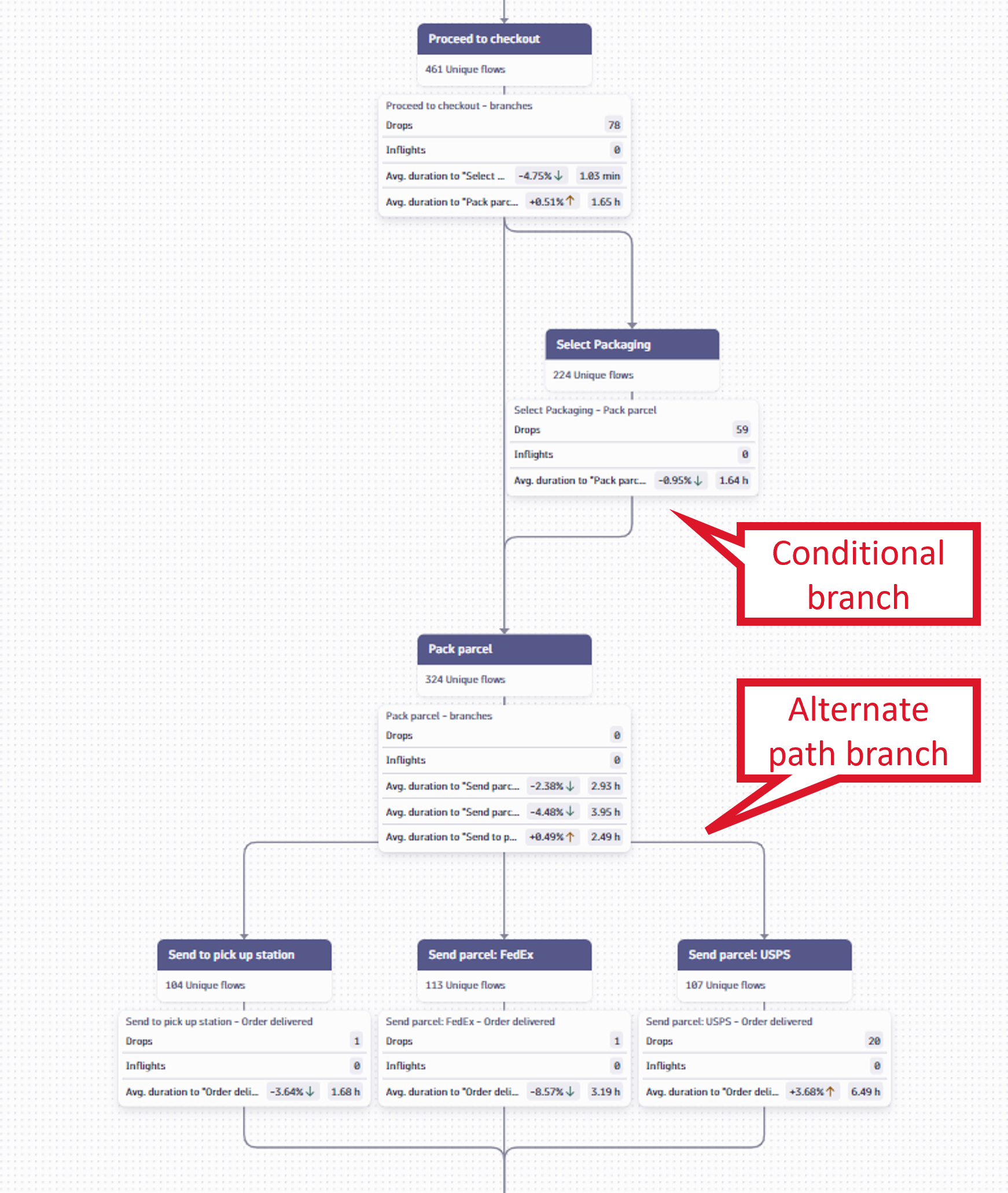
Business events are automatically connected into an end-to-end flow using a correlation ID such as order_number. Using consistent labels at each process step across all systems is good practice. For cases where the labels differ between systems (order_number at one step and order_id at another), Business Flow now supports step-specific local correlation IDs, overriding the global ID configured for the process.
New detailed flow views enhance process analysis. At each step, you can view a list of unique flows that a) pass through that step, b) are dropped at that step, or c) have been classified as in-flight (not yet complete). Each unique flow can be examined in its entirety to view the timestamps and attributes of the associated business events.
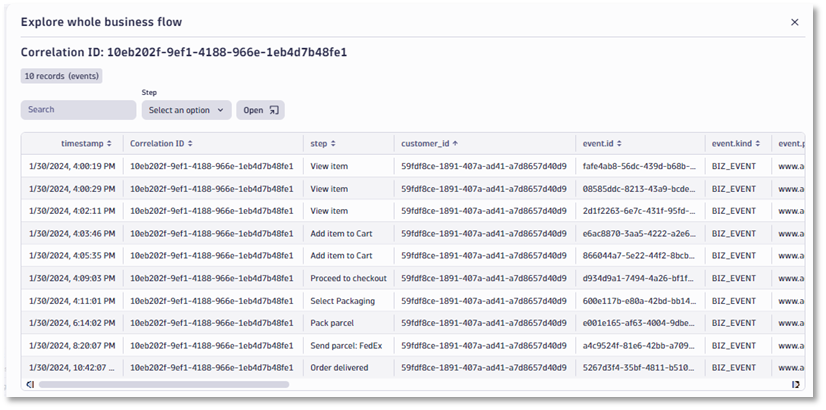
Greater business process complexity increases the potential for configuration errors. Business Flow now alerts on two conditions:
- Missing correlation ID – When a business event lacks a correlation ID, Business Flow can’t connect it to a unique end-to-end flow. Some use cases might benefit from isolated step metrics, but these are rare.
- Out-of-sequence flows – Business Flow generates an alert when an individual business flow skips a step. This condition can occur if a conditional process branch exists but has not been configured in Business Flow. A skipped step may also indicate a process anomaly worthy of investigation.
Business processes are the heart of modern organizations. IT operations and business teams benefit from a shared view of process health, using business KPIs as primary health indicators. Business Flow makes monitoring, analyzing, and optimizing complex business processes easier than ever.
Learn more about how Dynatrace helps track, analyze, and optimize business processes to increase efficiency, reduce process errors, and improve customer satisfaction.

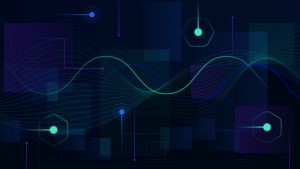



Looking for answers?
Start a new discussion or ask for help in our Q&A forum.
Go to forum