DevOps practices enable business speed and innovation. But increasing toolchain complexity and the faster pace of software development can undermine DevOps benefits. At Dynatrace Perform 2022, the DevOps track will highlight how automating DevOps practices reduces DevOps workflow problems.
Takeaways from this article on DevOps automation practices:
|
Today, organizations of all kinds are under increasing pressure to innovate faster, meet customer expectations, and stay on the positive side of the revenue equation. As a result, software development teams are under the gun to release software functionality more rapidly.
But this shift ever faster can jeopardize code quality and undermine other business goals. Software development is often at the center of this speed-quality tradeoff.
To respond to this pressure, DevOps and SRE teams have increasingly adopted DevOps practices so they can deliver better software faster. But the complexity of multicloud platforms and microservices architecture makes it hard to run DevOps efficiently without the aid of artificial intelligence and automation.
DevOps automation tools boost development speed and code quality
DevOps practices address the need for speed by bringing teams together to develop, test, and manage software more efficiently and securely than they had with traditional waterfall practices.
DevOps, which combines software development and IT operations, aims to shorten the development lifecycle and provide continuous software delivery while also ensuring software quality.
But the reality is many DevOps practices are siloed and manual. The preponderance of manual work creates blind spots in identifying security vulnerabilities and product quality gaps.
What is automation in DevOps?
To focus on innovation and high-value work, DevOps teams need unified, integrated practices to develop code quickly at high quality. They need automated DevOps practices.
A platform that enlists AIOps, or AI for IT operations, enables teams to automate manual tasks, streamline continuous integration/continuous delivery (or CI/CD) pipelines, and address application security issues earlier in the development lifecycle.
Highlighting DevOps automation at Perform 2022
At Dynatrace Perform 2022, “Empowering digital game-changers,” the DevOps technology track focuses on how observability, AI, and automating DevOps practices can help teams accelerate software development speed and quality.
This track highlights new announcements and integrations with the Dynatrace DevOps software intelligence platform that will enable organizations to achieve highly automated, AI-driven DevOps and boost productivity. Themes of this track include:
- Driving production reliability. After a failure, how can organizations return to a steady state? For SRE and DevOps teams, service-level objectives (SLOs) ensure accountability, enabling teams to better identify and address issues before they become problems. And when production incidents happen, the DevOps track explores how automated remediation and incident management enables organizations to recover quickly, minimizing user impact and preventing service-level agreement violations.
- Gaining speed without sacrificing quality. In projects, DevOps teams are often stuck between a rock and a hard place. Software development cycles have sped up and teams are required to release code, faster. But this speed often compromises quality. With automated processes that monitor code, evaluate quality, and provide short feedback loops, teams don’t have to compromise either side of this critical equation.
- Automated orchestration throughout the DevOps lifecycle. As DevOps practices mature, DevOps toolchains increase in complexity. Development teams find themselves sacrificing precious time they could spend on innovation and instead have to focus on building and managing these toolchains. By leveraging open, event-based standards, Developers can forget about the mundane and concentrate on delivering value for customers.
Ideally, if a team identifies a problem, the event should automatically trigger a remediation response. If a remediation script doesn’t fix the problem, the system should automatically generate a service desk ticket and send a Slack notification to the respective teams– all without human intervention. This kind of orchestration among tools helps free teams’ time so they can focus on their core mission: creating and testing quality code.
For our complete Perform 2022 conference coverage, check out our guide.
Register for Perform 2022 today, and check out our DevOps track.


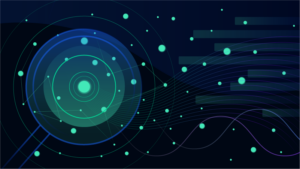

Looking for answers?
Start a new discussion or ask for help in our Q&A forum.
Go to forum