The Dynatrace API can now be used to seamlessly integrate the process-group attributes that are discovered by Dynatrace OneAgent—for example, technology overview and topology details—into your existing reporting and operations processes. Process-group properties returned by the API can be leveraged in numerous ways depending on the needs of your DevOps teams.
Leverage technology overview information
The Dynatrace Technology overview presents all of the process-group technology-related information that is detected by Dynatrace OneAgent in your environment. Process group instances are grouped into technology-specific tiles (see image below).
To access the Technology overview, click Technologies in the navigation menu. All of this information can now be fetched automatically and utilized within your existing tools and processes!
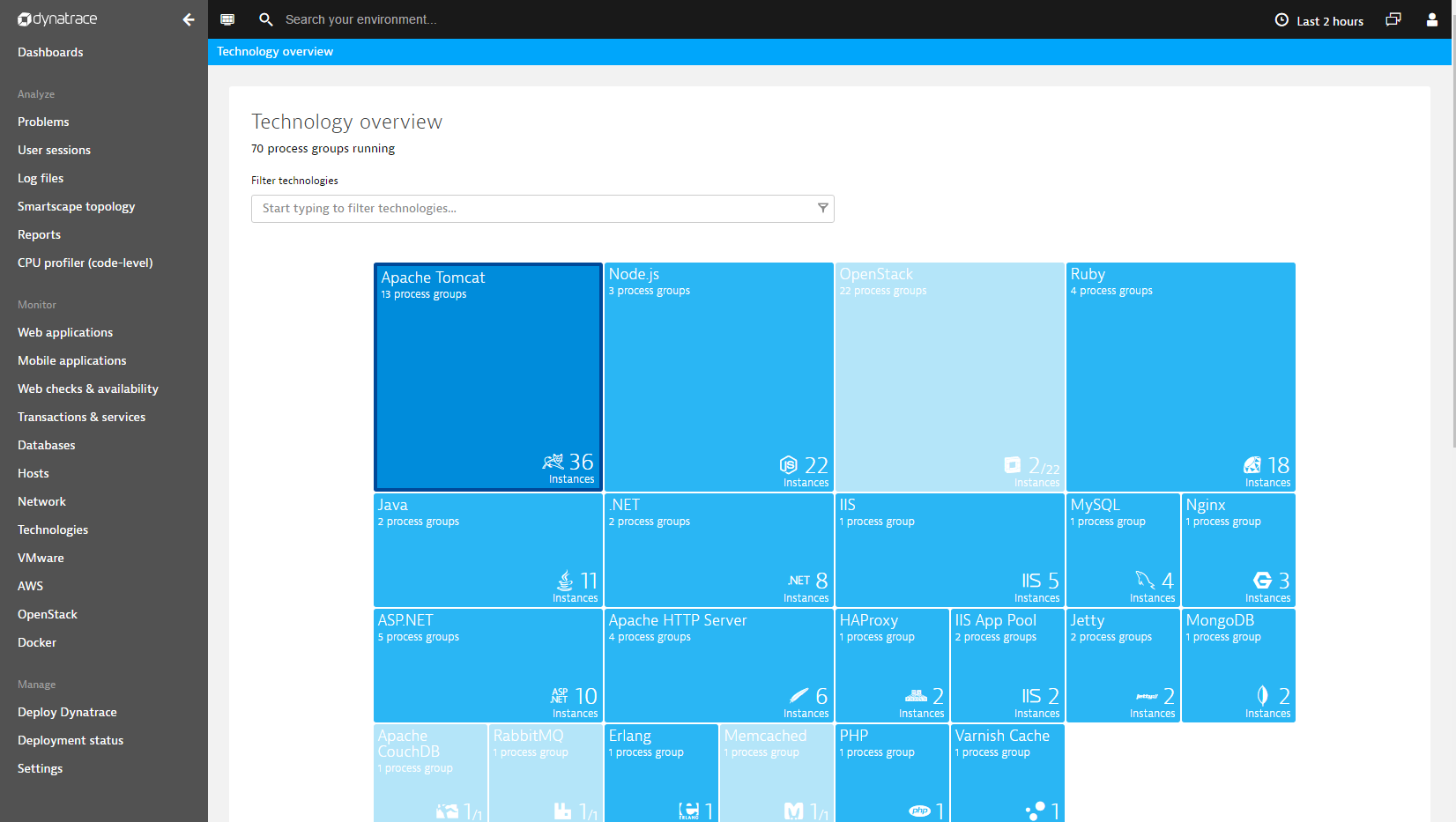
Uses cases for technology-overview data
While your organization can utilize technology-overview data in any particular way that supports your existing workflows, one use-case to consider is the automatic retrieval of topology information for configuration management efforts. for example, real-time topological relationships and dependencies between the components in your environment can be retrieved automatically and used to populate an ITIL CMDB database.
Or, your DevOps teams might create scripts that automatically check and fetch the log files of all available process groups.
To query process-group information with the Dynatrace API, simply call an HTTP GET request on the following Dynatrace endpoint:
https://<YOUR_ENV>.live.dynatrace.com/api/v1/entity/infrastructure/process-groups/?Api-Token=<YOUR_API_TOKEN>
https://<YOUR_ENV>.live.dynatrace.com/api/v1/entity/infrastructure/process-groups/?Api-Token=<YOUR_API_TOKEN>For Dynatrace Managed installations, process-group information can be retrieved using a slightly modified REST endpoint:
https://<YOUR_OWN_DOMAIN>/e/<YOUR_ENV>/api/v1/entity/infrastructure/process-groups/?Api-Token=<YOUR_API_TOKEN>The resulting JSON payloads list all of the monitored process groups in your environment, as shown below:
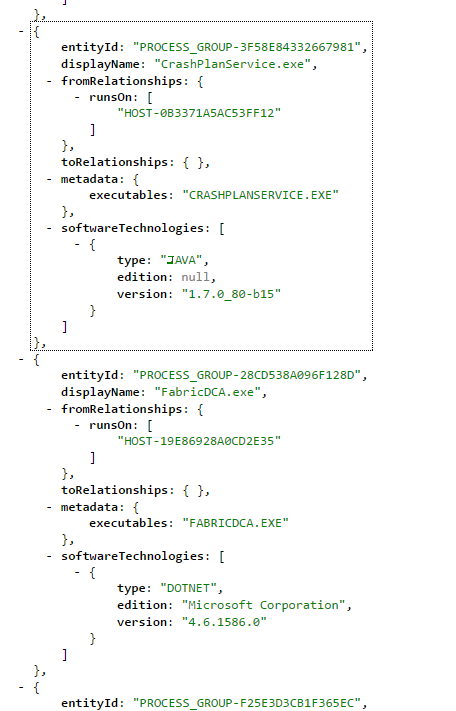
Get started with the new API endpoint
To get started writing your own scripts and leveraging the new Dynatrace API process-group endpoint, please have a look at the Dynatrace API documentation.





Looking for answers?
Start a new discussion or ask for help in our Q&A forum.
Go to forum