Manual processes make it impossible for teams to keep pace with modern app complexity. See how Dynatrace automated workflows can help save time and effort.
Organizations are increasingly moving to multicloud environments and adopting microservices to increase the efficiency, reliability, and scalability of their applications and services. But without automated workflows, IT professionals are finding it difficult to monitor, manage, secure, and troubleshoot applications at scale.
Modern multicloud environments are powerful and agile, yet highly complex. According to recent research, 71% of CIOs say that the explosion of data is beyond human ability to manage. To ensure frictionless software delivery and security, organizations require multicloud automation. Such automation, in turn, requires a unified view of their full stack, which is only possible at multicloud scale with AI. The respondents agree: over 90% say that AI and automation are key to managing data proliferation and doing more with less.
In a recent Perform 2023 session, Dynatrace colleagues Christopher Hejl, principal product manager, and Andreas Berger, distinguished product manager of application security, explored the advantages of Dynatrace automated workflows. They detailed the different ways automation can help DevSecOps teams take control of multicloud environments across the development, operations, and security lifecycle.
Multicloud automation challenge: Manual processes don’t scale
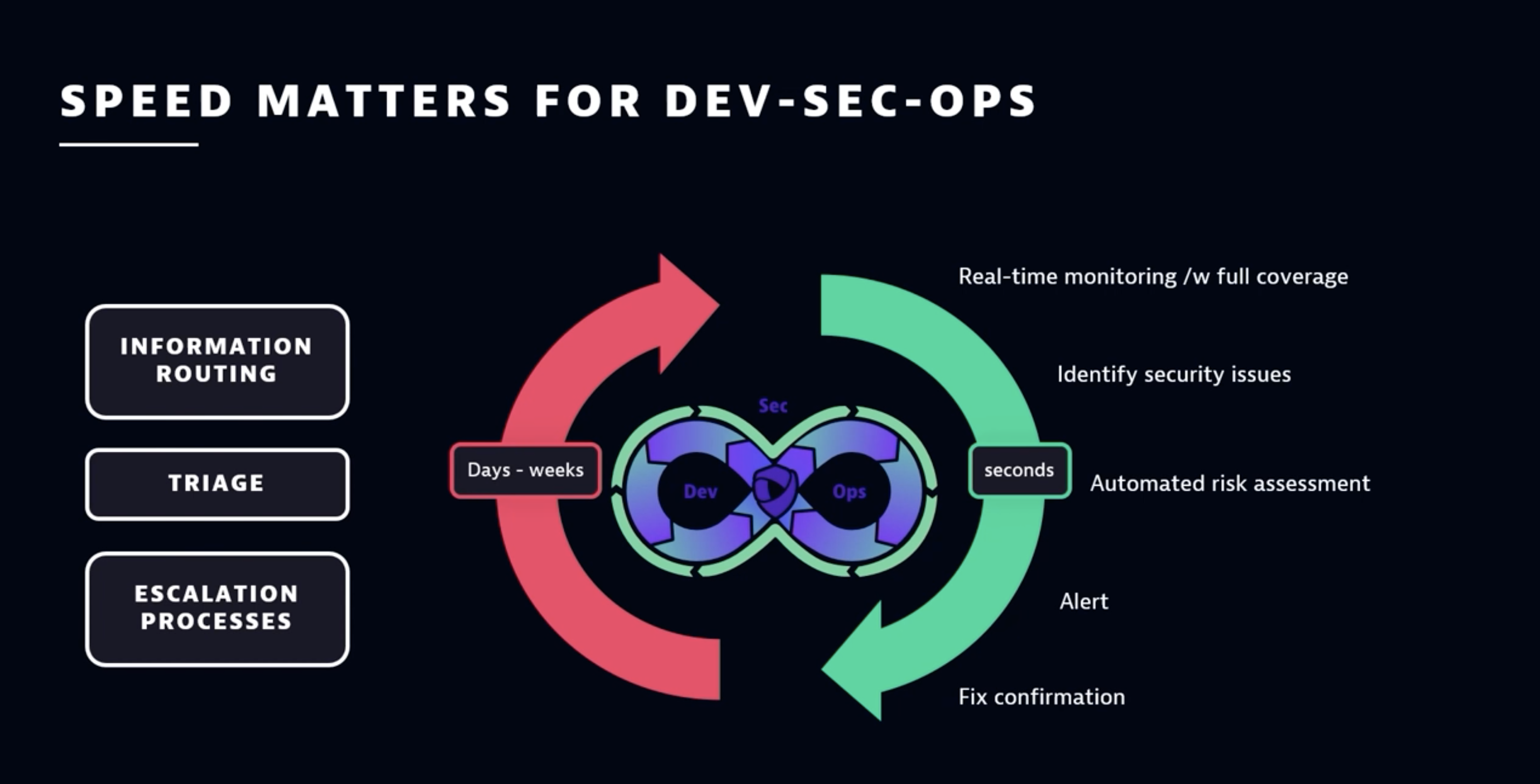
Manual processes pose multiple problems for organizations looking for increased application performance and efficiency.
First, manual processes are naturally error prone because they rely on humans to input, review, and confirm data. Despite best efforts, human beings can’t match the accuracy and speed of computers. And errors become especially worrisome as IT environments expand. In the era of in-house, internal-facing databases, manual monitoring and oversight were possible with minimal errors. However, in a world of multicloud technologies and interoperable, always-connected devices, errors rapidly increase.
Manual processes also require substantive effort. From finding and curating data to analyzing the information and effectively applying it at scale, manual efforts can consume significant staff resources. Many of these resources could be more effectively used for line-of-business initiatives.
Finally, manual monitoring processes take significant time, hindering DevSecOps‘ efforts to deliver solutions at speed. Consider security incidents. While real-time monitoring tools enable teams to identify security issues and perform automated risk assessments in seconds, processes such as information routing, triage, and escalation can take days or weeks. The result is a disconnect that can put organizations at risk.
“When you look at the whole process,” said Berger, “It’s not just about finding these things. It’s also about all the organizational and process-related stuff around it. You want to triage issues you find, you want to route information to the right time, you don’t want to create a ticket and send it person to person to person for the next three weeks.”
The anatomy of efficient automated workflows
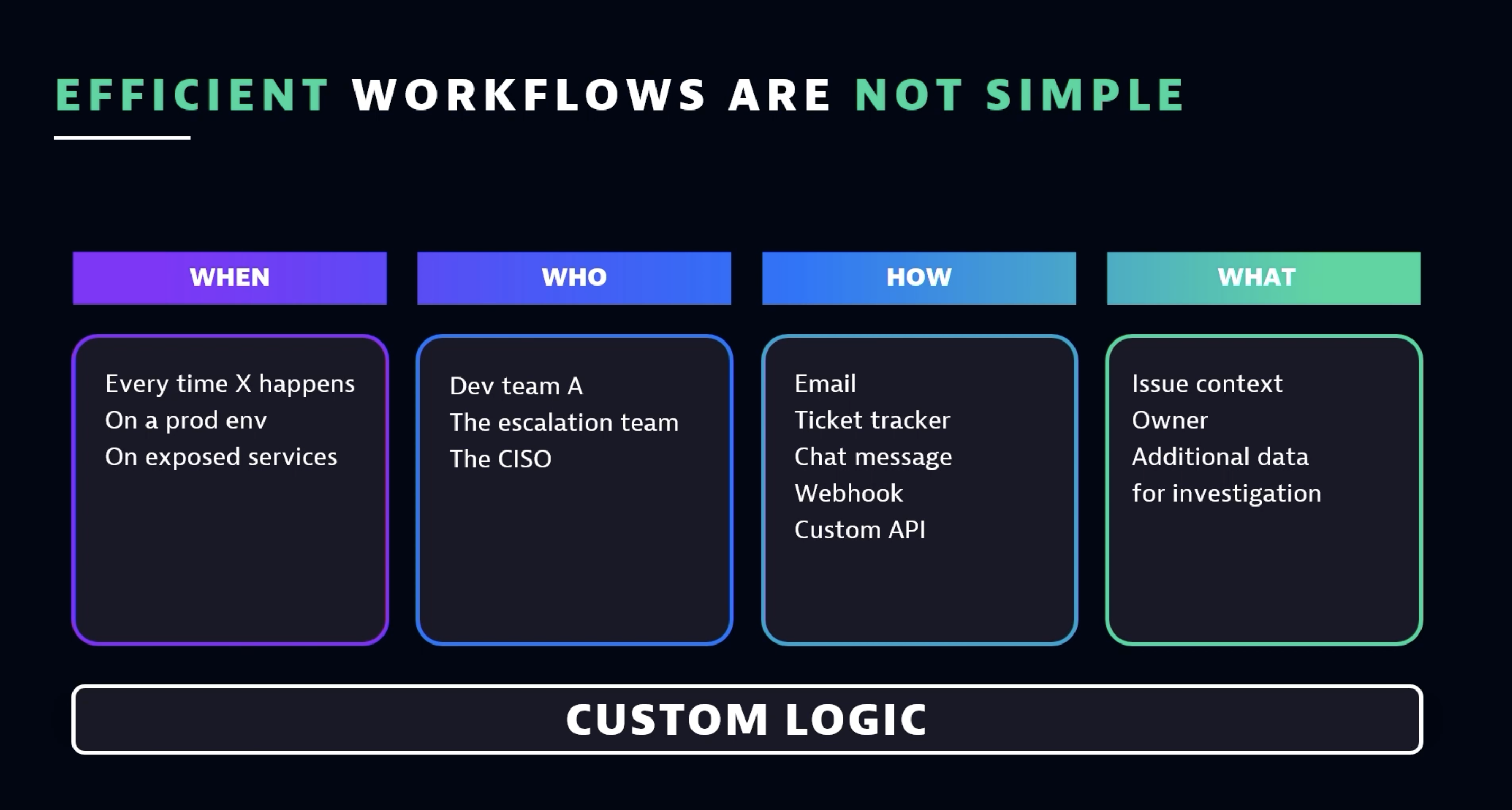
Efficient and automatable workflows aren’t simple. As Berger noted, they require contextual information that describes the following:
- When an event is occurring.
- What happened and its significance on other systems and the business.
- Who is responsible for handling the event.
- How they’ll be looped into the conversation.
- Information on next steps.
What’s more, these four components must be connected with custom logic that facilitates the flow between each step. For example, the “when” component might refer to an event that occurs every time “X” happens. The “who” might be a development team, escalation team, or even the chief information security officer, depending on the event’s severity and regularity. The “how” of event reporting could take the form of emails, chat messages, webhooks, or custom application programming interfaces (APIs). The “what” may be informed by additional context about the issue, the data owner, or the desired outcome.
Manual processes, however, are incapable of facilitating these workflows.
Dynatrace automated workflows: Taking action
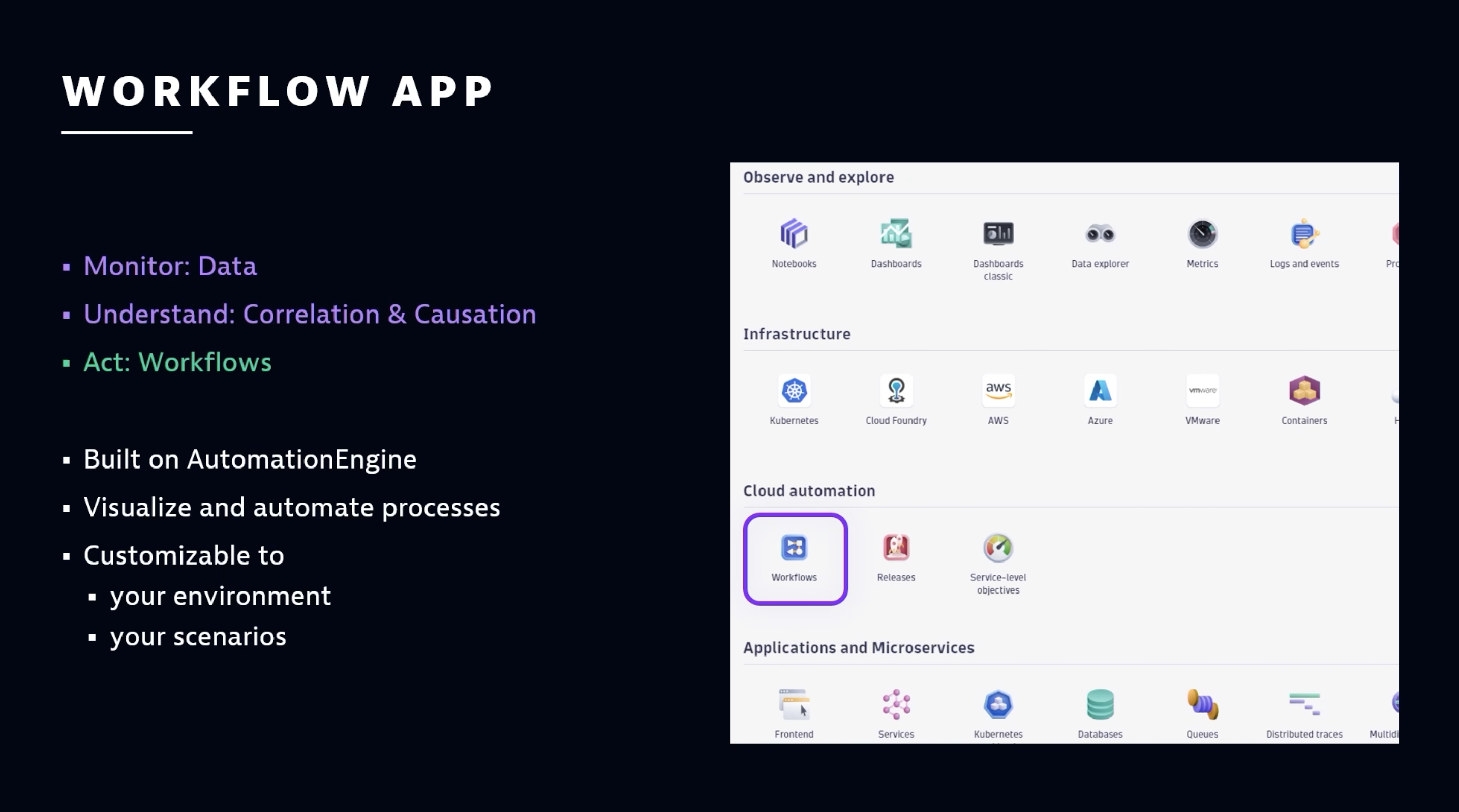
To help teams automate workflows across their full multicloud stack, Dynatrace provides a head start based on a platform approach. Built on the AutomationEngine, Dynatrace automated multicloud workflows allow teams to visualize and automate processes. Once created, teams can customize these automated operations to specific environments or scenarios as necessary. In practice, automated workflows enable teams to move beyond application monitoring and event understanding and to take targeted action.
To accomplish this goal, Dynatrace automated workflows offer the following four key functions.
Graphical workflows
With drag-and-drop functionality, teams can easily compile and configure workflows using an intuitive interface. Teams can also start with a single workflow and then build out multiple branches, conditional executions, loops, and automatic retires.
Targeted actions
Targeted actions make it possible to directly address key issues. This starts with out-of-the-box actions — such as sending notifications or creating tickets — but can be extended with custom scripts to meet evolving needs.
Specific event triggers
Set event triggers can activate workflows whenever Dynatrace Davis identifies problems. These triggers can notify on-call operations, create tickets for specific teams, or flag increasing error rates to help teams manage emerging trends.
Customized schedules
Teams can also customize schedules to meet business needs. For example, teams can set API polling per day or per interval, while automatic time zone awareness removes the headache of daylight savings time. Reoccurrence rules, meanwhile, can accommodate the complexities of global businesses, such as running reports every Monday morning unless it’s a calendar holiday.
“We created workflows so you have a way to standardize your product,” said Hejl. “It’s extremely customizable exactly to your scenario and your environment because for every team, it’s different.”
Driving intelligent multicloud automation
Speed is essential for DevSecOps teams. From building, testing, and deploying applications to identifying and resolving issues, speed is a key component in keeping pace with both C-suite and consumer expectations.
Manual approaches limit speed when it comes to monitoring and managing applications at scale. Dynatrace multicloud automation removes these process roadblocks to create a consistent DevSecOps cycle. Dynatrace’s unified platform converges observability and security to break down silos and empower end-to-end automation, helping teams deliver faster time to value and reduced mean time to recovery (MTTR), all without compromising security.
Berger put it simply: “The key thing is that now we have an essential building block for operationalizing security findings. I don’t want just a source of alerts; I want something to act upon.” Dynatrace automated workflows make this possible.
Curious to discover how Dynatrace workflows can work for you? Check out the full Perform 2023 session: “Reduce engineering toil with automation.”


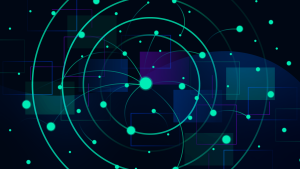


Looking for answers?
Start a new discussion or ask for help in our Q&A forum.
Go to forum