We're excited to announce the general availability of Davis CoPilot™, our groundbreaking generative AI assistant crafted to transform your data interaction experience with Dynatrace. Leveraging advanced large language models, Davis CoPilot converts your conversational prompts into accurate Dynatrace Query Language (DQL) commands, facilitating smooth and intuitive data analysis for both beginners and seasoned professionals.
Deal with data overload in the enterprise
In today’s rapidly evolving digital landscape, enterprises are inundated with vast amounts of data. Extracting meaningful insights from this data is crucial for staying competitive. However, traditional data analysis techniques can be time-consuming and demand specialized expertise, limiting how quickly and easily insights can be obtained.
Empower deep data analysis with natural language queries
Davis CoPilot enhances efficiency and productivity by seamlessly integrating generative AI throughout the Dynatrace platform. This feature allows you to effortlessly gain insights and generate queries without needing to learn new syntax or manage complex commands. Consequently, Dynatrace becomes accessible to a broader audience, including non-technical users and those who don’t work with Dynatrace on a daily basis, and empowers teams to make faster data-driven decisions.
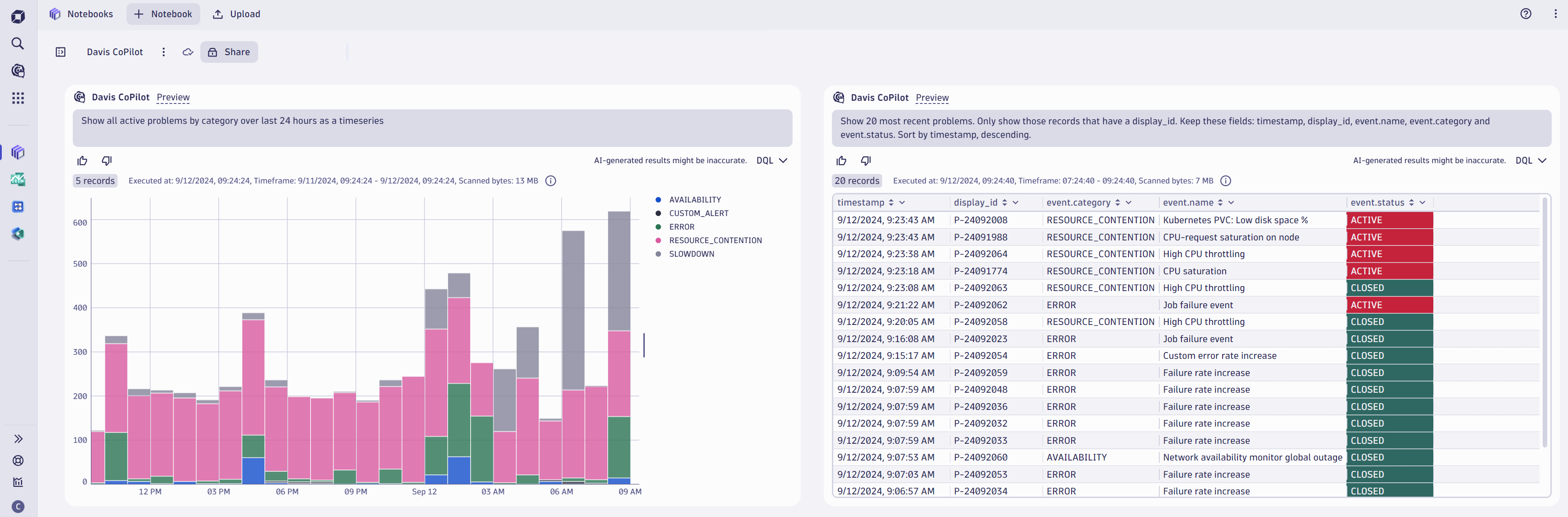
Empower users with intuitive data access—without compromising security
At Dynatrace, we recognize the complexities associated with data environments. DQL, the query language employed to analyze data stored in Dynatrace Grail™ data lakehouse, offers remarkable versatility and power, serving as an essential tool for experienced users seeking to fully harness Grail’s capabilities. Davis CoPilot simplifies the data querying process for both professionals and beginners by enabling interactions through natural language. This democratizes data access, allowing all users to generate valuable insights swiftly and effortlessly. Consequently, the data analysis process is accelerated, empowering teams to make informed, data-driven decisions with increased speed and precision.
At Dynatrace, we prioritize the protection of your data. Our solutions are engineered to be secure, reliable, and entirely transparent. Davis CoPilot guarantees that your confidential information is never at risk of being leaked or disclosed across environments, as we ensure continuous protection of your prompts and data. Furthermore, there is no automatic model training or fine-tuning based on your usage, ensuring that your data is employed strictly for its intended purpose—to generate DQL and provide swift insights. This steadfast dedication to security and transparency enables you to use our tools confidently, trusting that your data is well-protected. Look at our documentation to get more insights into the privacy and security aspects of Davis CoPilot.
Get started with quick analysis in Notebooks and Dashboards
Davis CoPilot allows you to perform rapid data analysis in Notebooks and Dashboards by translating natural language prompts into Dynatrace Query Language (DQL). The results are automatically executed and returned, making complex data analysis more accessible than ever before.
Simply create a new notebook or dashboard, then select + Add > Davis CoPilot. Enter your prompt (or try one of our suggestions), and select Run. Davis CoPilot will generate and auto-execute the DQL so you can go from question to data insights in seconds. If you’d rather refine your query before executing it, open the dropdown list next to the run button and select Generate DQL only (this feature is currently only available in Notebooks).

Environment-aware queries unlock full data-context awareness
Davis CoPilot is much more than an AI tool that helps you create queries. Davis CoPilot knows the context of your data, which results in more precise answers using a feature called environment-aware queries.
Having environment-aware queries configured allows Davis CoPilot to identify unique data fields and custom metrics in your environment. You can now run more complex analyses and get better results by crafting more accurate queries that identify and reference relevant entities, events, spans, and metrics straight from your environment. And, of course, we do this without putting you or your data at risk. This functionality is opt-in, and you have full control over which data tables and buckets are accessible to Davis CoPilot. Let’s look at some examples:
If you’re an application owner tracking travel bookings for new trips on a travel website, you’ll likely need to track:
- profit made on each booking (as a business event)
- applicable discounts (as a business event)
- length of time it takes customers to complete a booking (as a custom metric)
With this in mind, you might give Davis CoPilot the following command: “Show me the average revenue and price reduction for new trips over the last month.”
If you have environment-aware queries configured, the following DQL will be generated automatically, and you’ll get the relevant results you’re looking for.
fetch bizevents , from:now() – 30d
| filter event.type == “new trip”
| makeTimeseries interval:1h, {profit= avg(profit), discount= avg(discount)
With environment-aware queries configured, Davis CoPilot infers that “revenue” refers to the profit field and “price reduction” refers to the discount field, even though your prompt doesn’t use the correct field names. However, if you don’t have environment-aware queries configured, Davis CoPilot can’t identify all relevant fields. For example, the following incorrect DQL will be generated if the same conversational command is issued when environment-aware queries are not configured. In such cases, you won’t get any results since the fields mentioned in the command don’t exist in your environment.
fetch bizevents, from:now() – 30d
| filter event.type == “new trip”
| makeTimeseries interval:1h, {avg_revenue = avg(revenue),
avg_price_reduction = avg(price_reduction)
Alternatively, you might ask Davis CoPilot the following: “On average, how long does it take customers to book new trips?” If you have environment-aware queries enabled, the following DQL will be generated, and you’ll get the relevant results you need.
timeseries avg(new_trip_booking_duration)
Conversely, if you don’t have environment-aware queries configured, you’ll likely receive an error message because Davis CoPilot can’t correctly map your question to your custom metric key. In this case, Davis CoPilot can’t generate a valid DQL query since it won’t be able to find a matching built-in metric.
User permissions are enforced both with and without environment-aware queries, ensuring that Davis CoPilot provides relevant responses that comply with individual data-access rights. Environment-aware queries truly unlock the power of Grail for everyone in your organization.
What’s next for Davis CoPilot
This is just the beginning of our new AI assistant journey. We’re committed to making Davis CoPilot even better, and we’ve got some fantastic features coming your way, from query explanations to problem insights, document generators, and more.
We value your feedback and are continuously working to enhance our product. Want to share your thoughts? You can share your learnings directly from the Davis CoPilot interface. Your feedback helps us refine the functionality and better meet your needs. You can also request to participate in ongoing or upcoming Preview programs. Get in touch with your Dynatrace account manager if you’re interested.
Get started today and embrace the future of data analytics
The launch of Davis CoPilot marks a significant advancement in data analysis capabilities. If you have a Dynatrace Platform Subscription, Davis CoPilot is available for you with the release of Dynatrace SaaS version 1.301. If you have a classic license, Davis CoPilot is available for you with the release of Dynatrace SaaS version 1.304.
Empower your team with the ability to effortlessly transform natural language prompts into actionable insights. Activate Davis CoPilot in your Dynatrace environment today and explore how it can transform your data analysis workflows.
For more information and to get started, please visit our documentation. Thank you for being part of this exciting journey with us. We look forward to your feedback and seeing how Davis CoPilot helps you achieve your goals.




Looking for answers?
Start a new discussion or ask for help in our Q&A forum.
Go to forum