Dynatrace now delivers seamless end-to-end distributed tracing for your serverless Lambda functions without touching code even faster and more reliably. AWS today announced the GA release of AWS Lambda Extensions. As a trusted AWS Lambda launch partner, Dynatrace unlocks all improvements for its customers from ‘day-zero’.
AWS Lambda is the fastest growing technology for serverless workloads and helps developers innovate faster. It removes the burden of managing underlying infrastructure and is broadly adopted for cloud-native application environments.
But serverless functions don’t exist in a vacuum. It’s critical that you understand how they impact your customer-facing web applications, mobile apps, or APIs and how they interact with other functions, services, and classic technology stacks. Dynatrace provides automatic and intelligent observability without touching any code through auto-instrumentation, thereby helping you to better understand potential issues that may impact your end users’ experience.
The Dynatrace extension for AWS Lambda now provides an even more reliable and performant means of seamless end-to-end distributed tracing for AWS Lambda functions in dynamic and heterogeneous environments, leveraging all the latest improvements of today’s GA release.
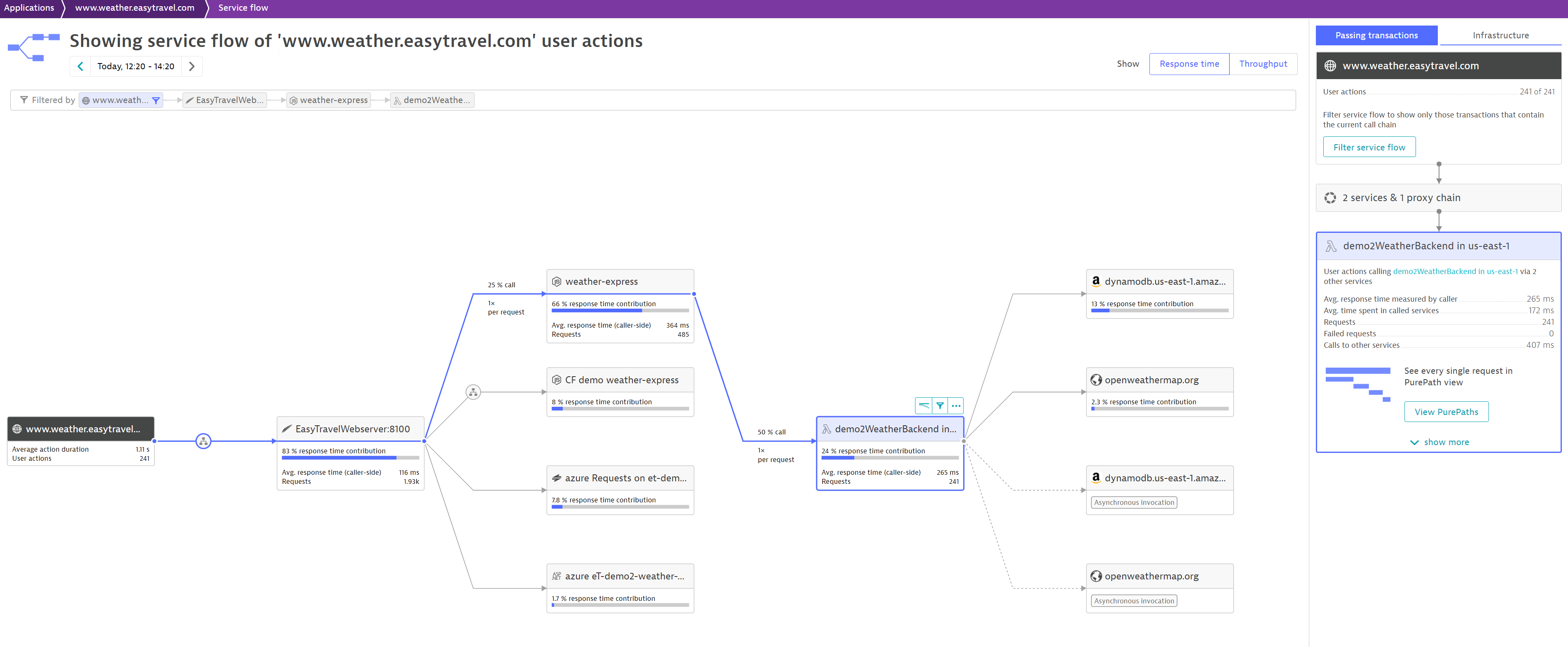
Dynatrace stays on top with the latest improvements to AWS Lambda
Through its close partnership with the AWS Lambda team, Dynatrace ensures maximum value from the following AWS improvements to give you a head start against your competition.
- Performance improvements ensure full observability without jeopardizing user experience: We’re seeing tremendous performance improvements, especially for functions that are written in Java. With the latest improvements, the Lambda service returns the response of a function as soon as the function code is complete without waiting for the included extensions to finish. This enables the Dynatrace extension to perform activities like processing telemetry data and sending data to the Dynatrace Cluster following the return of Lambda function responses.
- Full visibility into Lambda functions deployed as container images: Recently, AWS introduced the possibility to deploy AWS Lambda functions as container images for customers who are heavily invested in container tooling to make their development workflows faster. The Dynatrace extension for AWS Lambda provides full visibility into AWS Lambda functions independent of the deployment method. For details on monitoring such containers, see Deploy OneAgent to container-image packaged functions in Dynatrace Documentation.
- API-first approach enables automation to ensure the use of the latest Dynatrace extension versions: We’re continuously improving Dynatrace extensions and aiming to keep you up-to-date so that you can benefit from all available improvements. So that you can achieve this with minimum maintenance time and effort, we now offer the possibility to automatically derive the latest AWS Lambda layer that fits your monitoring environment via the Dynatrace Deployment API. This enables you to easily integrate this step into your CI/CD pipeline and ensure that your AWS Lambda functions are always monitored with the latest Dynatrace extension for AWS Lambda.
- AWS resource tags in Dynatrace unlock a common perspective: AWS resource tags are a popular method used for managing, identifying, and organizing AWS resources. You can use AWS resource tags to organize your monitoring environment, make sure that your teams can access the monitored data according to their responsibilities, and be notified when problems occur in their respective areas. Dynatrace leverages AWS resource tags for analytics and also for Dynatrace management zones, which are a powerful information-partitioning mechanism that accelerates collaboration and the sharing of relevant team-specific data while simultaneously ensuring secure access control.
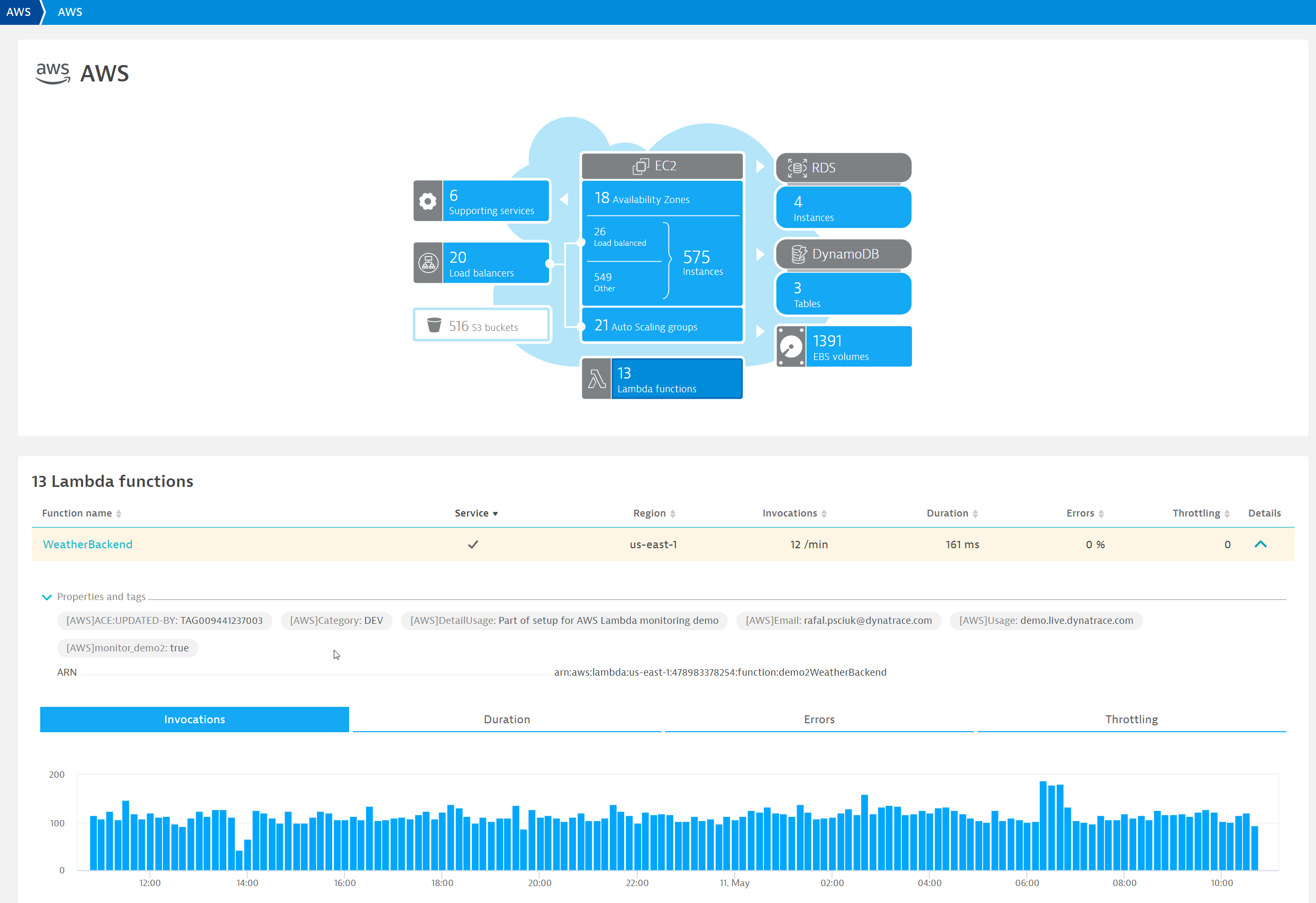
Leverage the latest improvements today
All improvements are available with OneAgent version 1.217. To benefit from the performance improvements in OneAgent versions 1.217 and earlier, you need to set the OneAgent environment variable ENABLE_LAMBDA_EXTENSION_REGISTRATION to true. Beginning with OneAgent version 1.219, these performance improvements will be automatically activated and won’t require any additional configuration.
For more details, see Deploy OneAgent as Lambda extension in Dynatrace Documentation.
If you’re new to Dynatrace, start your free trial today and experience seamless distributed tracing for your serverless Lambda functions, end-to-end across your heterogenous cloud-native environment, without touching code.
We will continue to build on our partnership with AWS and continue to provide you with automatic and intelligent observability into your serverless applications.




Looking for answers?
Start a new discussion or ask for help in our Q&A forum.
Go to forum