As we always strive to provide the best user experience possible, we've put a lot of effort into making the timeframe selector smarter, faster, and easier to use.
The timeframe selector is one of the most widely used UI controls in Dynatrace. We call it the “global” timeframe selector because it serves as a time filter that, in most cases, enables you to select a specific analysis timeframe that remains persistent across all product pages and views as you navigate through your analysis. As we always strive to provide the best user experience possible, we’ve put a lot of effort into making the timeframe selector smarter, faster, and easier to use.
We’ve heard from many of you about the need to have more flexible relative timeframe selection options, such as the ability to select the previous quarter, the last x days/months, or simply yesterday or today. So we decided to extend our relative timeframe capabilities, and we’ve come with an exciting new solution.
Easily analyze the timeframe you’re interested in with the expression-driven global timeframe selector
The heart of the new global timeframe selector is a subtle yet powerful input field in which we’ve introduced a truly smart timeframe expression interpreter. For example, to show data for the last 15 minutes, enter last 15 minutes or simply -15m. If you want results from the previous quarter, just type previous quarter.
What’s happening behind the scenes?
The input field accepts an expression or keyword that represents two points in time. One option for defining a timeframe is to provide a start and end point, connected by the operator to. The interpreter converts this expression into an underlying advanced core syntax that can be written as -1q/q to now/q. The interpreter then translates the expression as follows: “As the start point, go back in time three months (one quarter) from the current date and round down to the beginning of the calendar quarter. As the endpoint, take the current date and round down to the beginning of the current calendar quarter.”
We’ve also introduced basic natural-language date operators such as this, last, and previous in addition to a few keywords such as now, today, and yesterday. With these operators it’s also possible to provide human-friendly expressions like last 2 days, which is equivalent to -2d to now or just -2d. Cool, right?
Pick the desired date range using the calendar timeframe options
We’ve also rebuilt custom timeframe selection from scratch using the calendar. The timeframe selector now features a compact calendar that allows you to visually mark and select the desired date range, coupled nicely with a time setting.
Of course, you still have the same list of predefined presets that support the most common relative timeframes, such as Last 30 minutes, Last 30 days, and others.
Get interactive guidance from the timeframe resolver and contextual guide
We’ve also introduced two cool features that make working with expressions easier: a timeframe resolver and a contextual guide.
The timeframe resolver interprets the expression you provide and calculates dates and duration using a syntax (the resolver notifies you when there’s something wrong with your expression). When you’re stuck, the resolver offers you two ways of accessing a contextual help guide—either press the ? (question mark) key on your keyboard or select the ? button within the timeframe resolver.
The timeframe selector guide is an interactive help system that covers the syntax and all supported units, operators, keywords, date-time formats, and so on. You can select an example item in the list to see the result and then modify the example to your needs. The guide teaches expression capabilities incrementally.
FAQs
Do I have to learn the syntax to select a timeframe?
No, you don’t. Most of the common use cases are supported by the provided presets and the calendar picker. The current implementation is just a prelude to many other cool features that we have on our roadmap. The underlying technology will be leveraged in the course of our ongoing UI enhancements, such as the conversion of absolute dates to a relative timeframe so that you don’t have to write expressions—plus many other enhancements!
However, the syntax is designed to be easy to understand and intuitive so that you can quickly craft your own custom timeframes.
How to switch to the new version of the timeframe selector
Turn on the newly added toggle in the timeframe selector (see image below).
As this is a significant upgrade of a widely used UI feature, we’ve provided you with an opt-in option. You can switch to the new global timeframe selector whenever you feel like giving it a try.
You can switch back and forth between the old and new timeframe selectors at any time. We’ll keep it this way for a couple of months and will let you know when the transition period to the new timeframe selector is over and this switch is to be removed.
We want to hear your feedback!
As always, we’re hungry for your feedback. Please share your experience, opinions, and ideas directly in the product by selecting Open survey (see below) or by contacting us via the Dynatrace Community.
New features in a nutshell:
- Full relative, absolute, and mixed time range support
- Single input for both “from” and “to” time points
- Expression-based input method: A set of easy-to-understand expressions such as
m,h,d,w,M,q,y, andnowto select your desired time range more easily than ever - Advanced mathematical date and time algorithms: Use math in your expressions, such as
-2h45m, which means 2 hours and 45 minutes ago. - Date and time rounding:
now/daymeans the beginning of today;-2q/qmeans the beginning of the previous quarter. - Basic natural-language keywords and operators:
today,yesterday,last 2 weeks, and others. - Smart time-range interpreter (the order of provided points in time doesn’t matter; Dynatrace calculates the time range regardless)
- The default
tovalue set tonowallows you to write shorter expressions, for example,-2dmeans-2d to now. - Redesigned presets for relative timeframes.
- Redesigned calendar selector for absolute timeframes.
- Redesigned problem context.
- Relative date/time shifting.
- The resolver calculates the timeframe to specific start and end points in time (particularly helpful for relative times) and calculates the duration.
- All changes in the timeframe selector are registered in browser history and reflected in the URL, so you can return to the previously selected timeframe by hitting the browser back button.
What’s next?
This syntax-driven timeframe selector gives us opportunities to deliver more cool features. Here’s a list of the solutions that we expect to provide:
- The ability to overwrite time for keywords, such as “yesterday 10:30.”
- Saving of your favorite timeframes.
- Selection of relative timeframes via the calendar (conversion of selected absolute dates to relative expressions)
- Ability to display and change the time zone.
Please let us know what you think and what’s most important to you so that we can prioritize these solutions based on your needs!

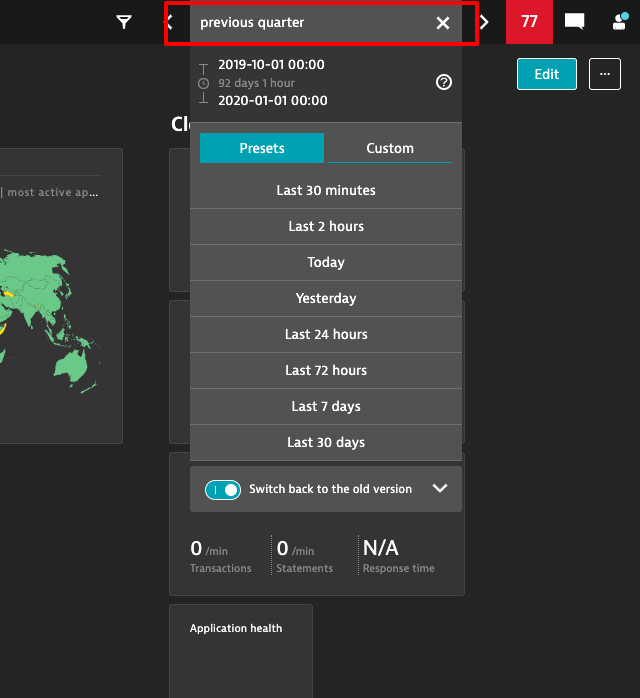
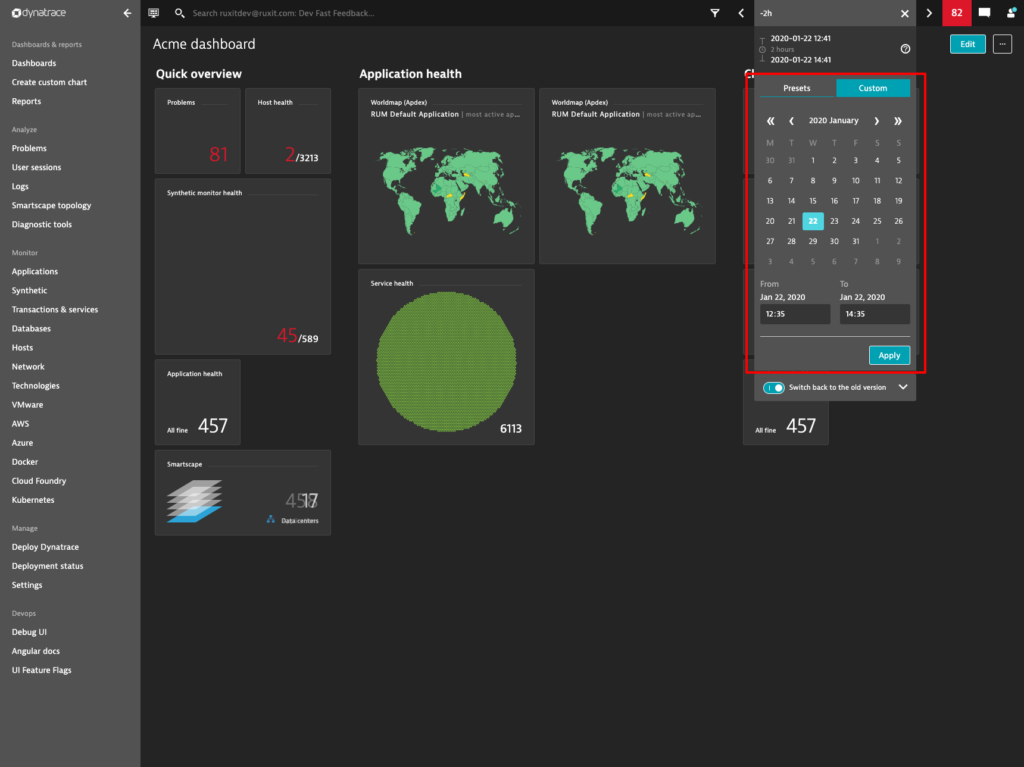
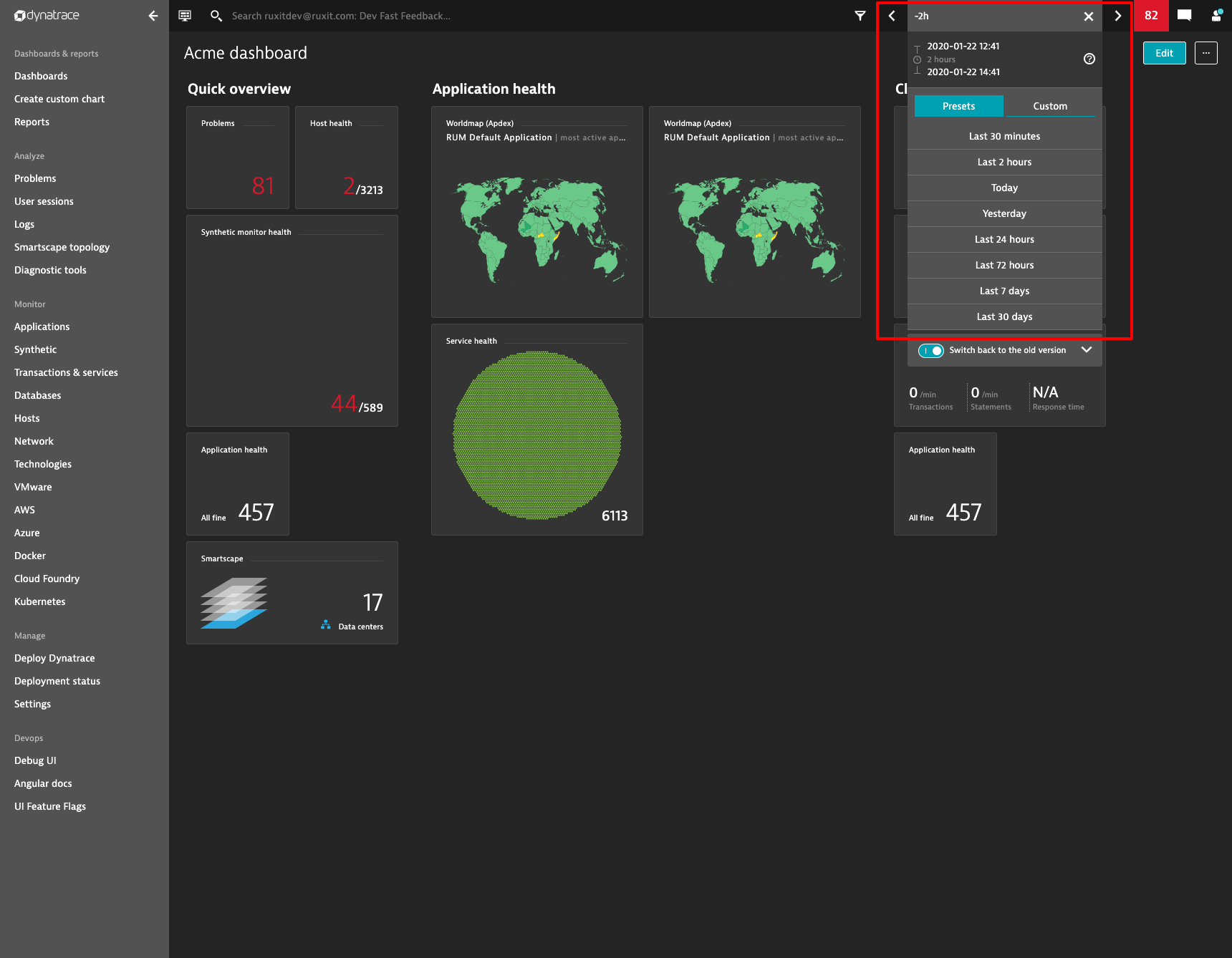
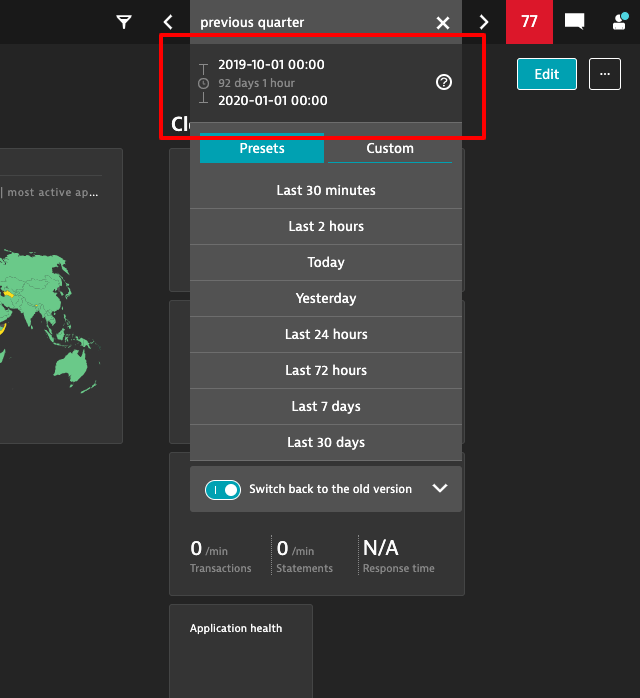
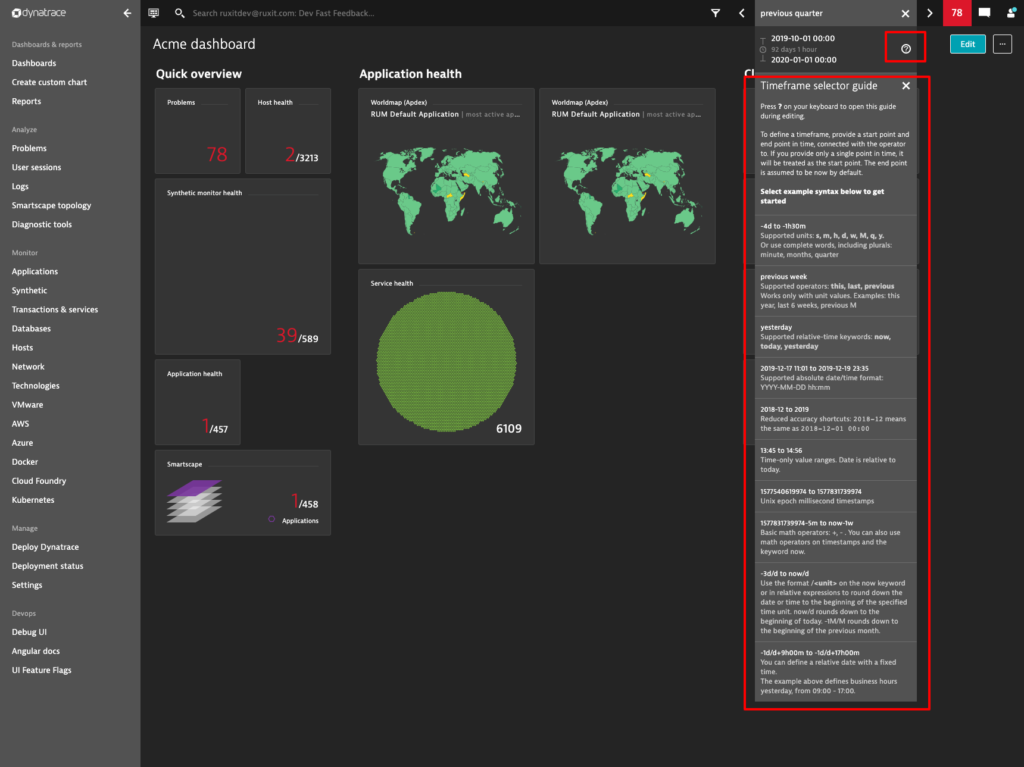
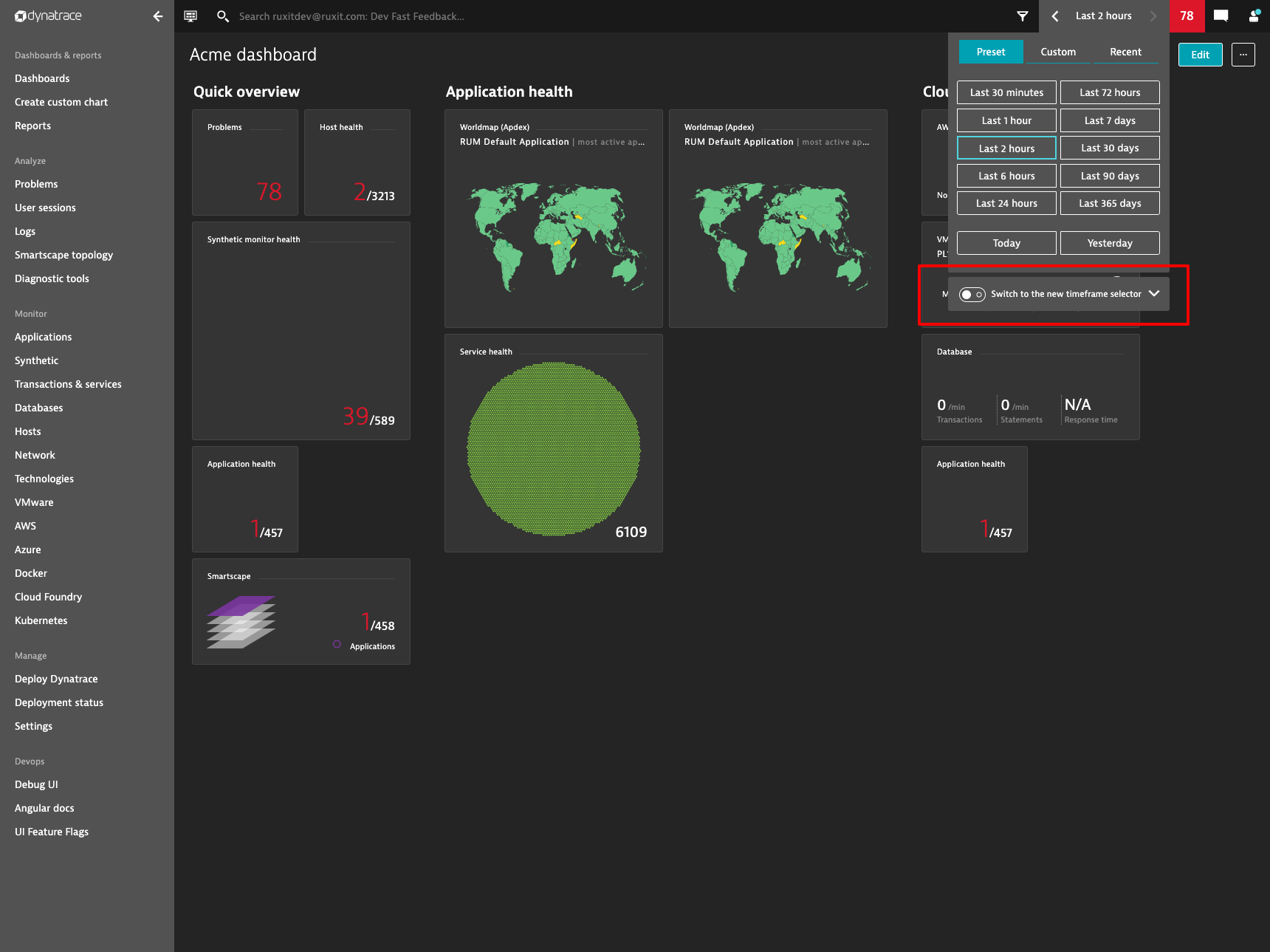
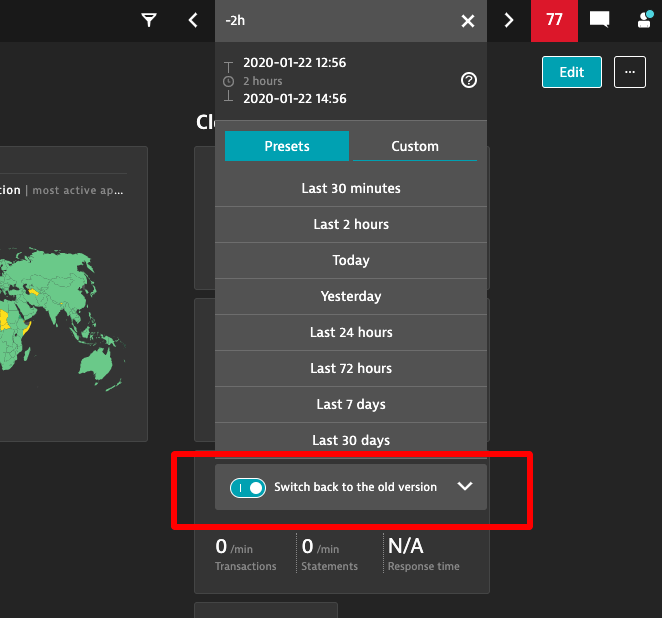
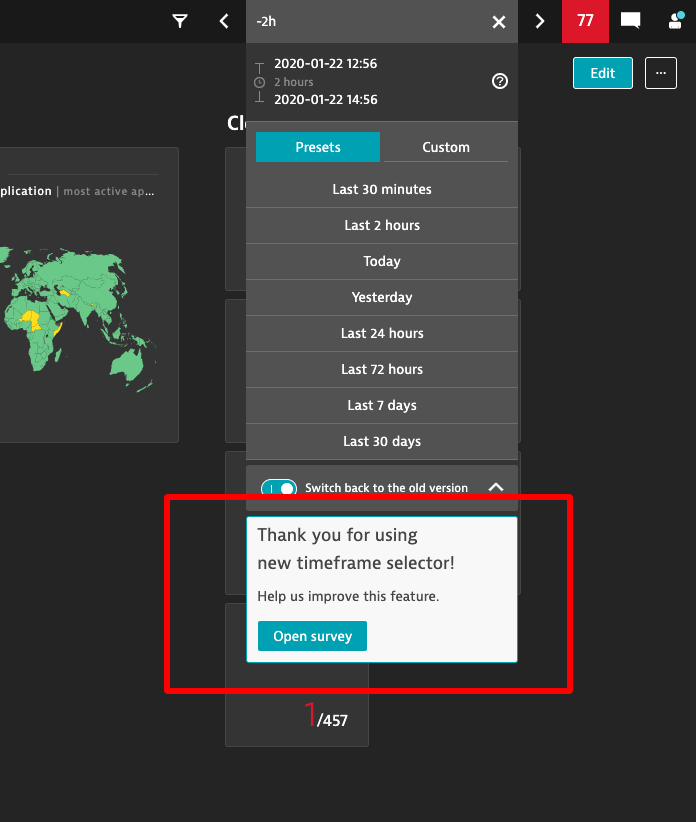



Looking for answers?
Start a new discussion or ask for help in our Q&A forum.
Go to forum