With the release of Dynatrace 1.178, we’ve added a new type of content validation capability for synthetic browser and clickpath monitors. The contains visible text option mimics the Find (Ctrl+F/Cmd+F) functionality of a web browser.
- Contains visible text is the new default option for content validation
- The old default option contains text was renamed to contains text on DOM or any resource
How the new validation approach differs
The previous default content validation approach (contains text in DOM or any resource), validates against all HTML/CSS/JavaScript included in page source code. This means that, for example, validation is successful even if a validation string is only part of a CSS file and not visible on the page.
With the new default validation approach (contains visible text), validation is only performed against visible text on the selected page. This mimics the Find (Ctrl+F/Cmd+F) functionality of a browser and results in more accurate validation.
Technical details
The new option validates against the content of document.body.innerText (https://developer.mozilla.org/en-US/docs/Web/API/HTMLElement/innerText) for each frame of the target window/tab. Validation is case-insensitive.
When the Evaluate as regular expression option is used, the string is interpreted as regex, which is case-sensitive.
Why this change was made
We received feedback from customers stating that the new validation functionality is what customers had long expected the behavior of contains text validation should be. This change will, therefore, make contains text content validation more predictable and accurate by avoiding false positives.
What’s next
We’re constantly improving the quality of our synthetic offering (for example, read about the latest changes to the synthetic recorder) and we have many new enhancements in the pipeline:
- Automated scripted API monitoring with HTTP monitors
- Credential Vault
- Additional public locations
…and much more.

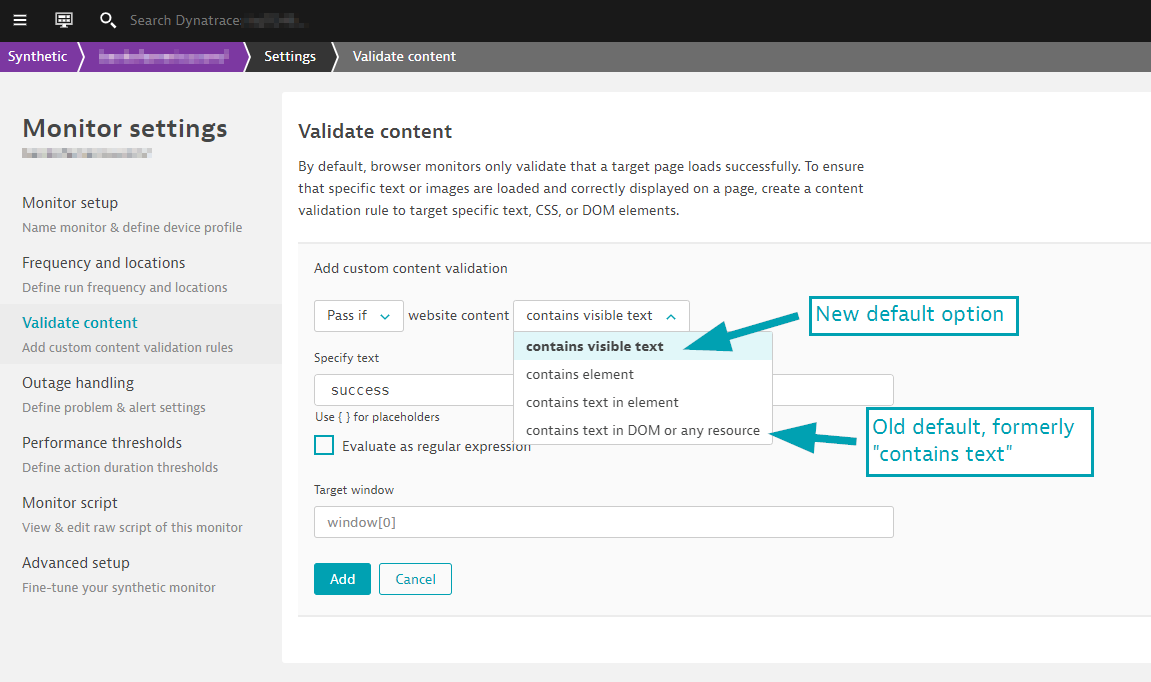
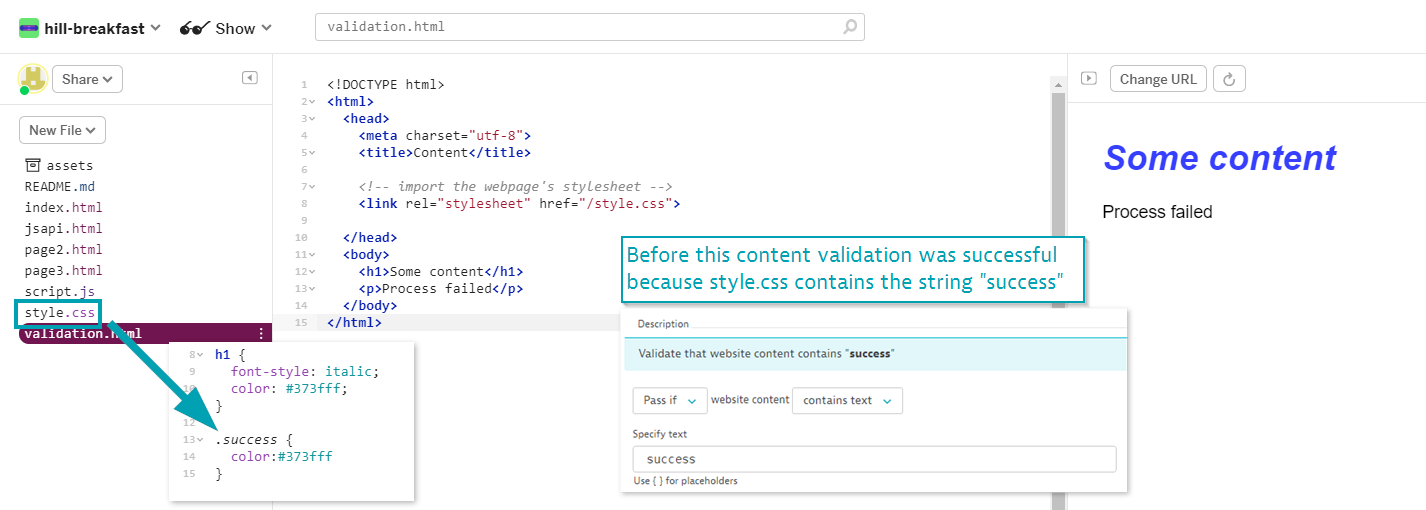
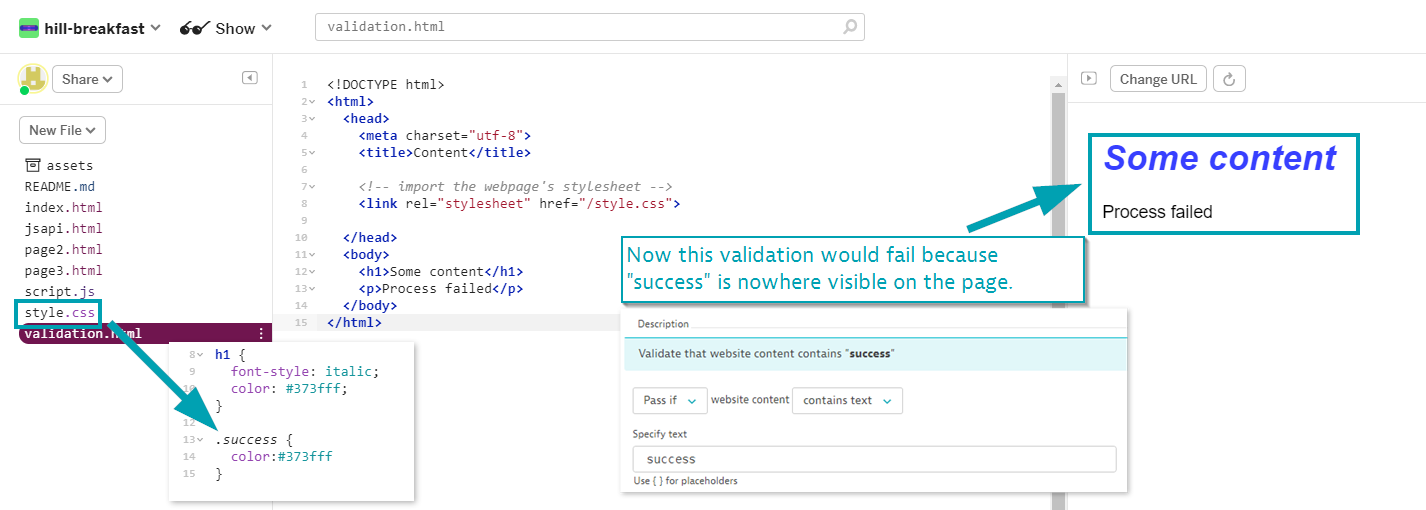



Looking for answers?
Start a new discussion or ask for help in our Q&A forum.
Go to forum