Once you install Dynatrace OneAgent on a host, you immediately gain full stack and code level visibility into each running process in your environment. This information is used to update Smartscape view in real-time and to provide input for our AI-driven problem root-cause analysis algorithms. Over the past year, our customers have told us that full visibility into each individual process provides other advantages, as well.
REST API
With this lastest Dynatrace release, we’ve introduced a convenient REST API that enables you to fetch raw process information directly from your Dynatrace environment.
Having access to the raw information of each individual process running on each host in your datacenter opens the door for automating numerous information-retrieval tasks. CMDBs can be automatically filled with actual fine-grained process information, such as the underlying technology, running versions, listening ports, command line parameters, and even the running modules. Another interesting use case for fine-grained process information is estimating the boundaries of running processes within cloud migration projects. Process information can even be used to estimate expected costs following the migration of processes to a given cloud provider.
Manually acquiring such real-time process information across a datacenter is impractical, if not impossible. The newly introduced processes REST endpoint provides this fine-grained process information to you out-of-the box.
A simple HTTP GET call to /api/v1/entity/infrastructure/processes immediately returns the meta information for each individual running process across all OneAgent instrumented hosts within your datacenter. The resulting JSON payload not only contains all the process attributes (technology, version, listening ports, and command line parameters), it also delivers real-time information about all outgoing and incoming relationships between processes.
Process relations such as isProcessOf give you information about which host a process runs on. Communication relations such as isNetworkClientOf tell you about the communication relationships with other processes in your system. Clusters of processes, such as a group of Tomcat servers, are grouped together into process groups, where the process group relation (isInstanceOf) is also shown for each process.
Below is an example JSON output for a call to the /processes API endpoint:
For more details about the new processes API endpoint, please see Dynatrace API Help.

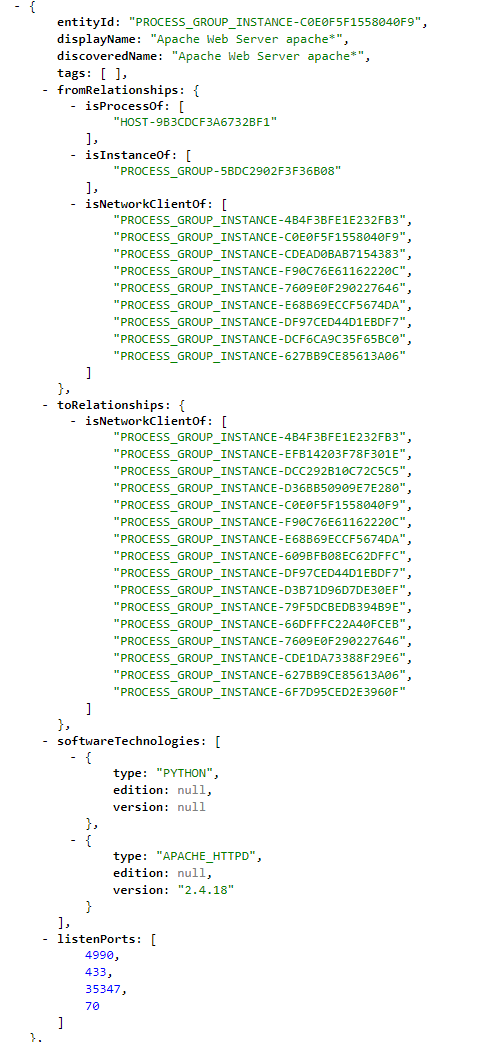



Looking for answers?
Start a new discussion or ask for help in our Q&A forum.
Go to forum