You can now filter Dynatrace problem notifications that are sent via email, Slack, HipChat, or other messaging services based on custom component tags. Applying custom tags to the monitored components in your environment enables you to route select problem notifications directly to responsible teams and 3rd party messaging systems. This dramatically reduces the number of extraneous notifications that your teams receive.
Custom tags help you simplify the selection and grouping of semantically similar components. For full details, see Organizing monitored components with tags. By creating tags for specific teams (for example, opsTeamBoston) or component groups (for example, Production or Test), it’s easy to route relevant problem notifications directly to those teams who are responsible for resolving component-specific problems.
First, set up your tags
The first step is to define the tags that represent the semantically-related component groups in your environment. The example below shows that two Tagged components are associated with the opsTeamBoston tag.
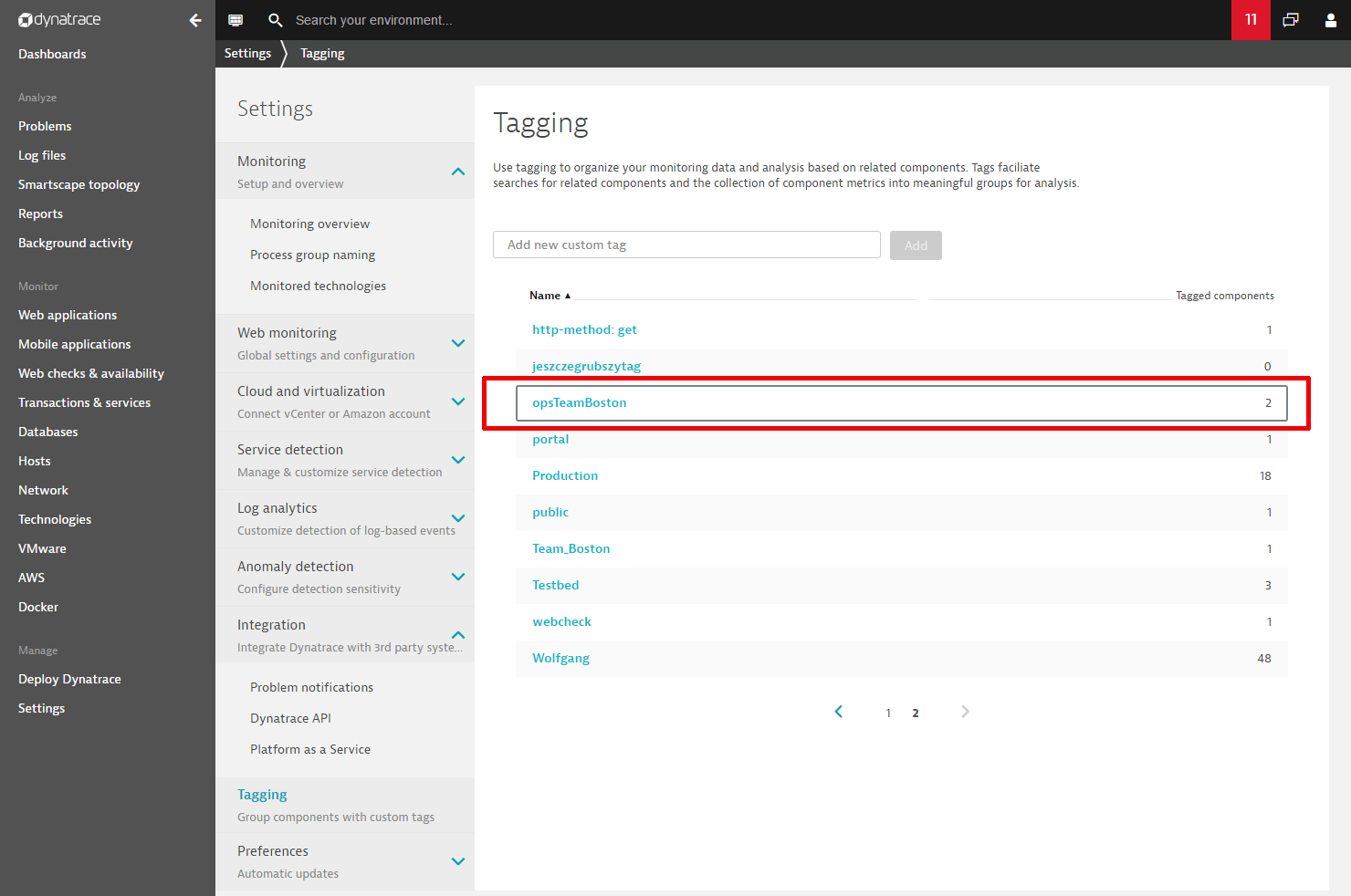
You can bulk tag a large number of related components using the tagging search and filtering features. First, select the type of component you want to tag and search for specific components to reduce the list of returned components. The example below shows bulk selection of all web checks that begin with the string cnn. Select the Tag component box on the right for any of these individual web check that is to be associated with the opsTeamBoston tag.
Next, set up a problem-notification integration. All problem notifications provide the option for filtering and routing notifications based on your custom tags (see the Filter on tags switch below). In this example, the opsTeamBoston and Production tags will be considered in the routing of all Applications and Services level notifications. With this setup, problem notifications will only be sent out if a problem impacts a monitored application or service that is tagged with opsTeamBoston or Production. Based on this example integration setup, other application and service-related problems will not trigger notifications.

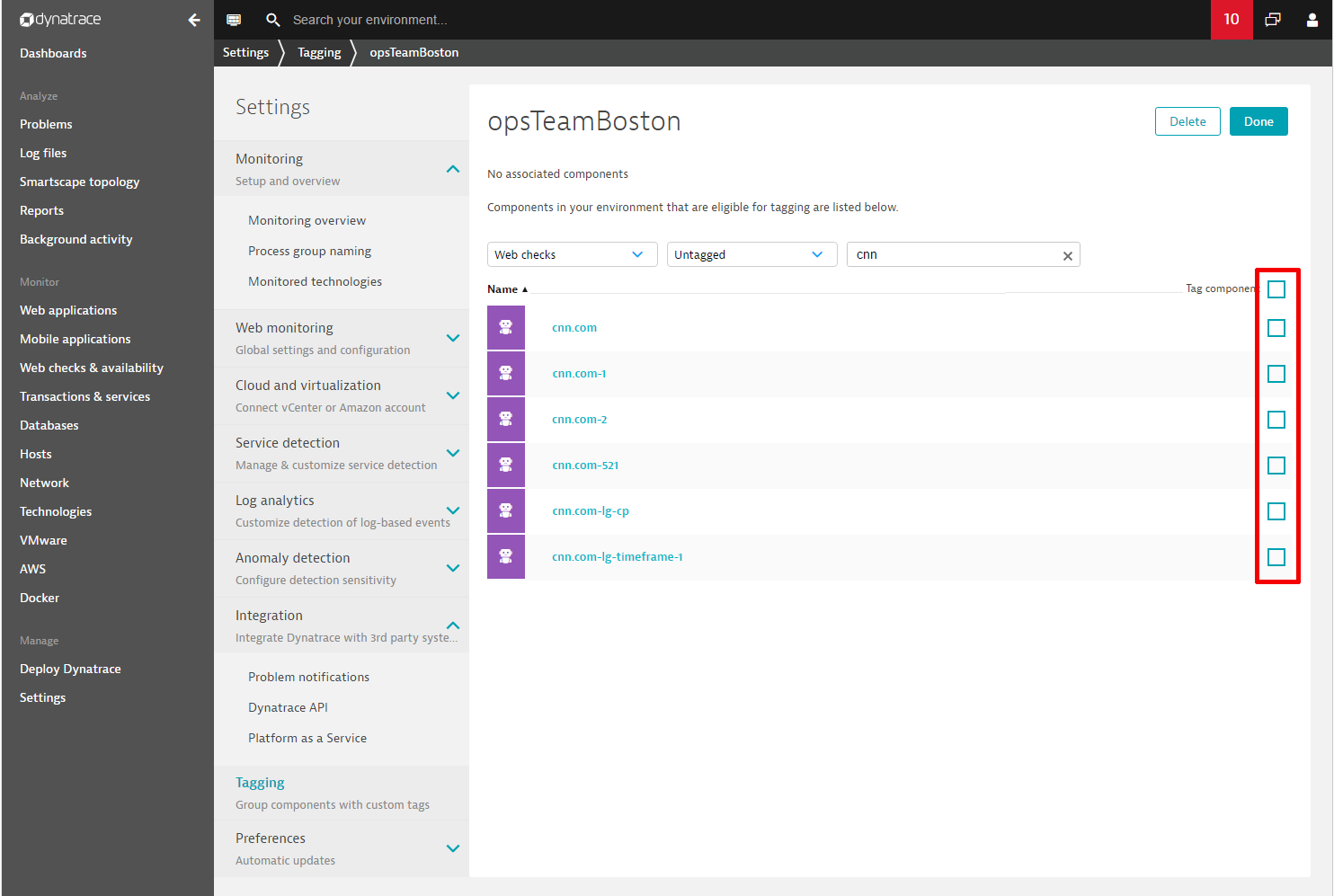
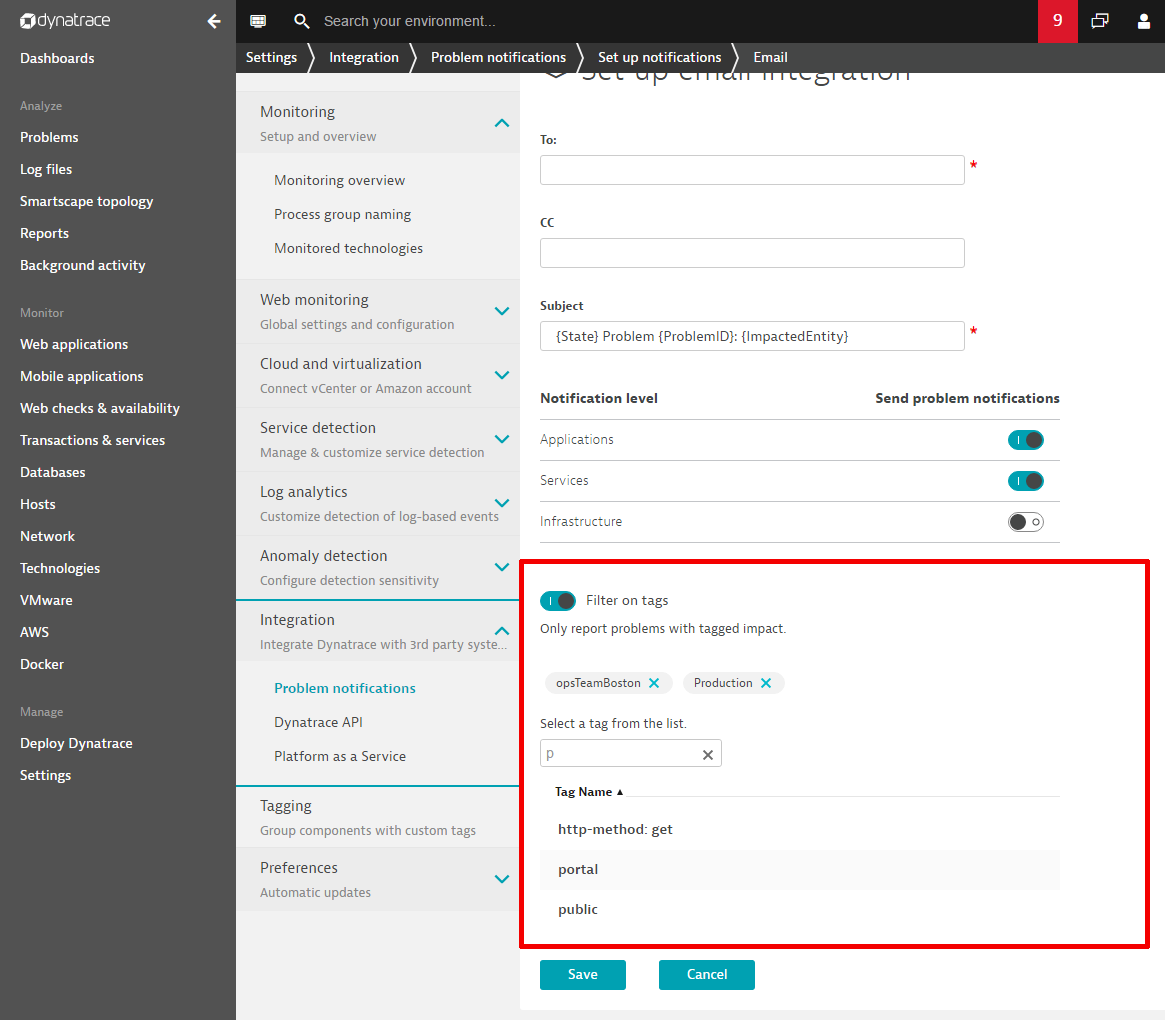



Looking for answers?
Start a new discussion or ask for help in our Q&A forum.
Go to forum