To further improve Dynatrace support for tags, we’ve integrated tag filtering into problem-notification integrations with third-party alert-management and messaging systems, such as Slack and OpsGenie.
Once a problem is detected, and all related events are correlated, the tags of all impacted components are collected and included in problem details. The relevant tags are then included in all problem notifications.
Use cases for tags
For some time now, Dynatrace has provided support for tagging. Tags enable you to organize and filter monitoring data for applications, services, and hosts using custom tags that reflect the specific technology types, processes, and components present in your environment. For full details regarding the use of tags, please see Organize monitored components with tags.
Tags are completely customizable and thereby serve as a simple form of annotation that can be used across your entire monitored environment. Tags can have different semantics depending on how you define them. One usage example is defining responsibility tags, such as ‘Team Boston’ or ‘Team Gdansk.’ Using tags in this way helps team filter UI components based on team responsibility.
Some third party systems, such as OpsGenie, support tagging out of the box. With such integrations, problem notifications include the tags of all problem-related components (see the OpsGenie example below).
Tag placeholders within problem notifications
To support tagging within third-party alert-management and messaging services that don’t directly support Dynatrace tags, we’ve introduced a placeholder ({tags}) which forwards tags to third-party systems in the form of a comma-separated values list (see example below). This approach works great for third-party integrations such as email, Slack, and HipChat.

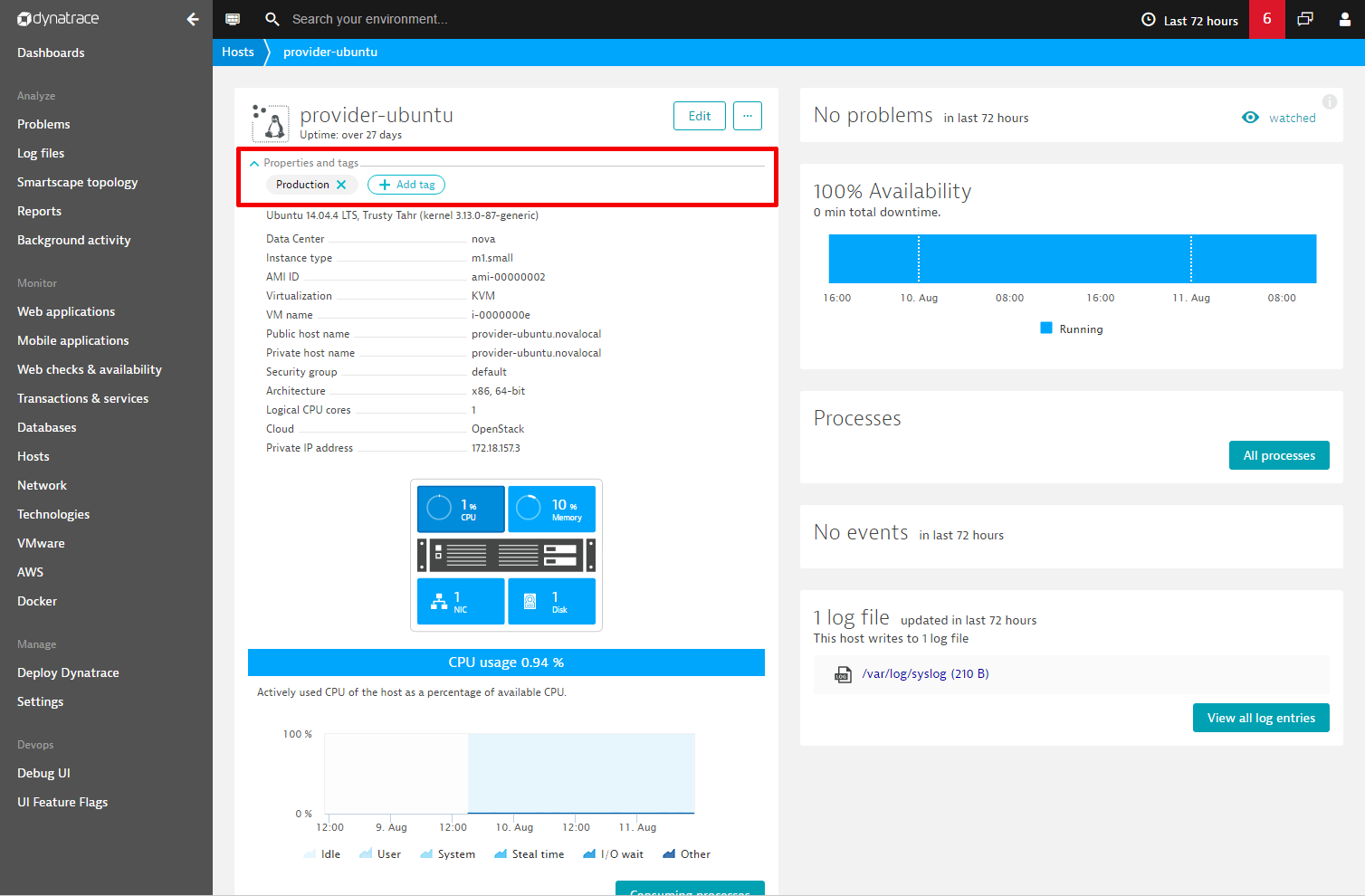
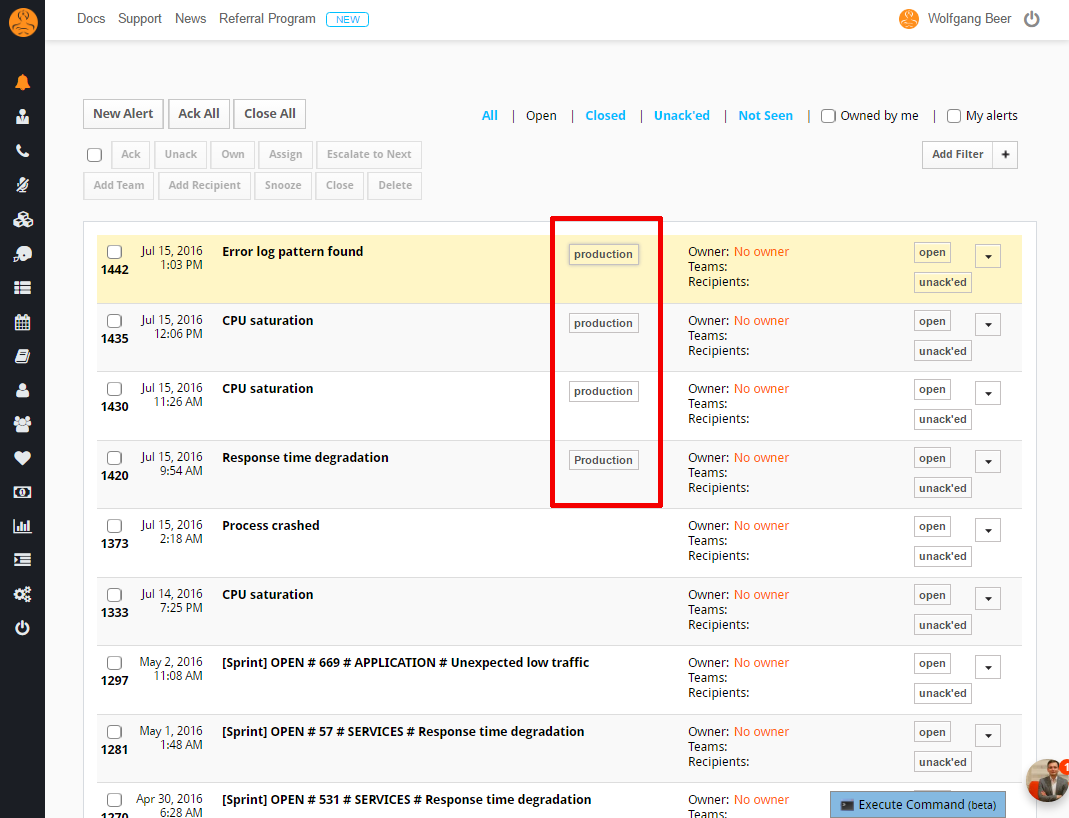
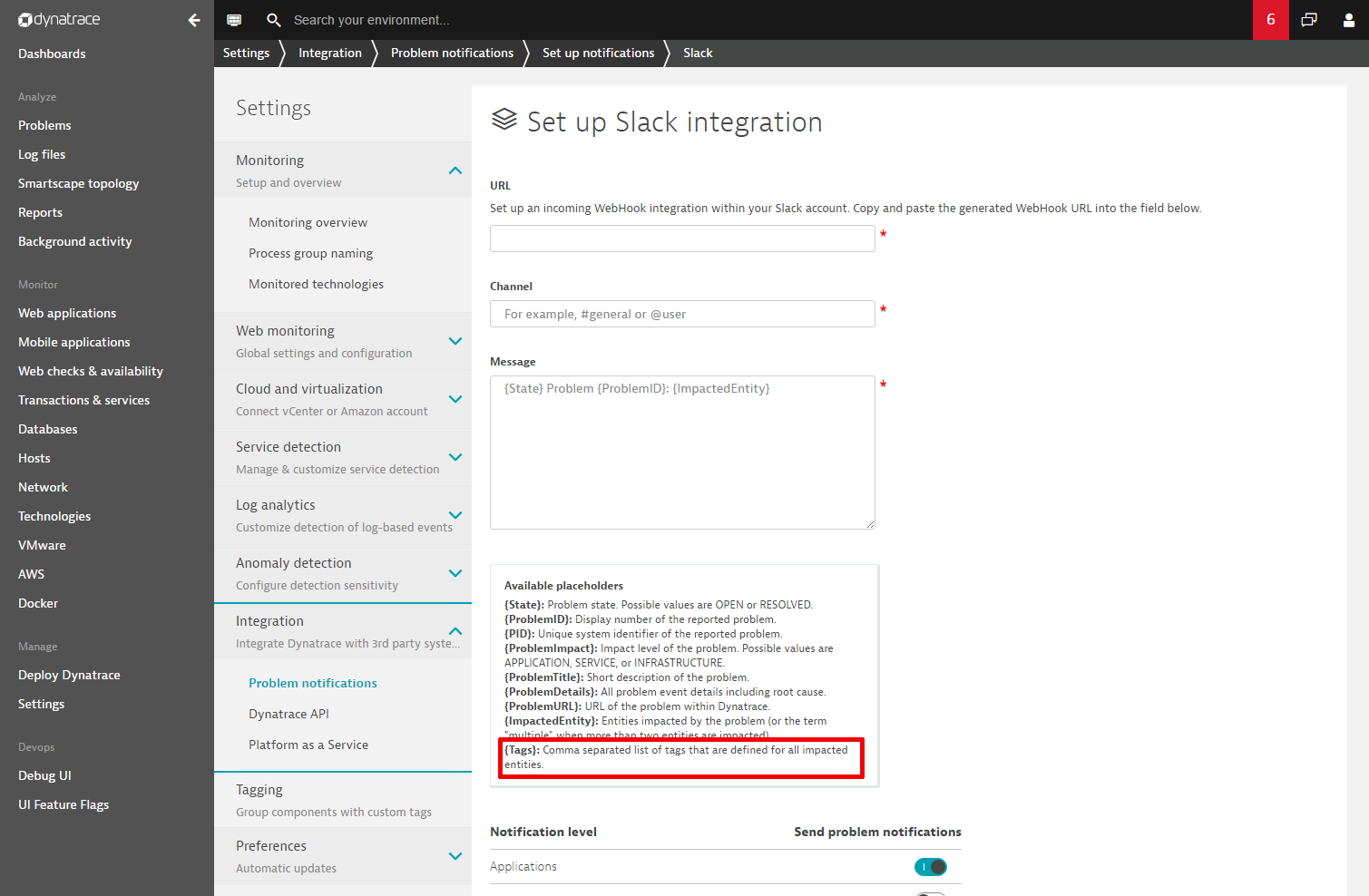



Looking for answers?
Start a new discussion or ask for help in our Q&A forum.
Go to forum