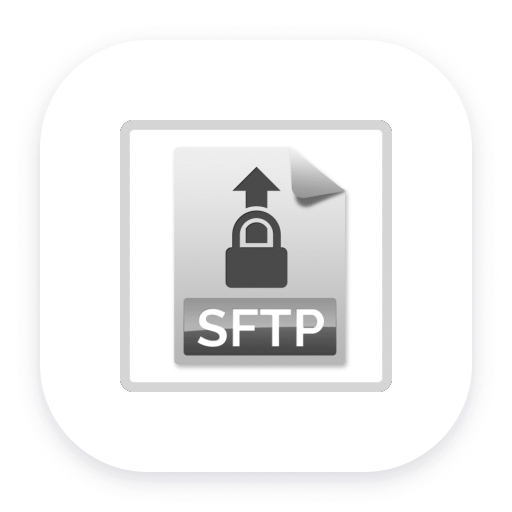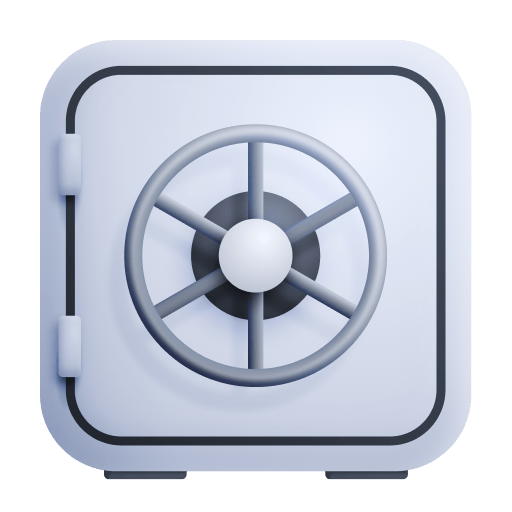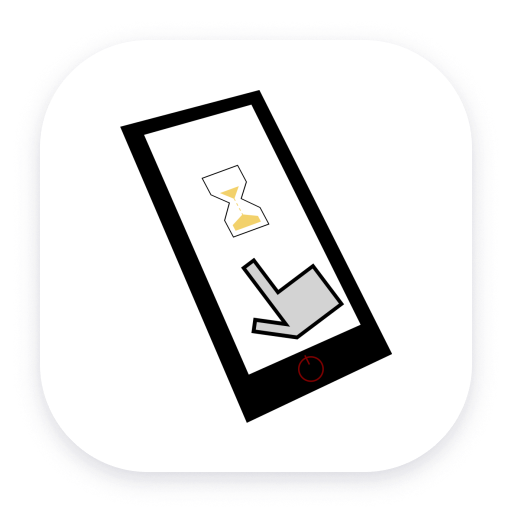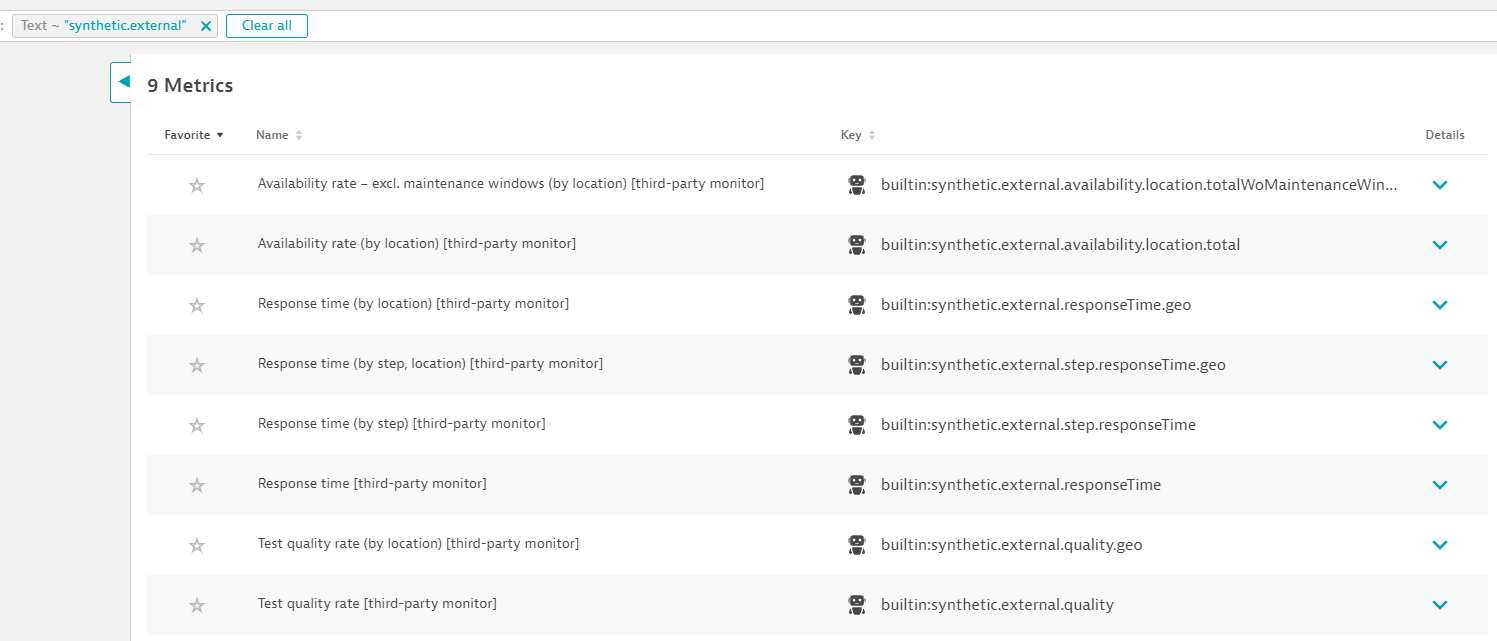SFTP Server Configuration
IP or hostname of SFTP server
Provide the IP or hostname of the SFTP server
Port
The SFTP server port
Dynatrace Tenant Configuration
Allows the extension to create external synthetic tests and post results to the test.
Use the local ActiveGate for synthetic test ingest: [Recommended] This option simplifies configuration of the extension by using the ActiveGate that the extension is running on to ingest the Synthetic events.
URL of the Dynatrace API
URL of the Dynatrace API. Examples: abc123.dynatrace-managed.com/e/d22e9814-d46d-4b11-8ba0-6f76708e385f, abc1234.live.dynatrace.com.
API Token with access to create synthetic tests
Create a token with the ExternalSyntheticIntegration scope.
Testing Configuration
Configure which tests the extension will run.
Test read
If enabled, the extension will attempt to read the contents of the directory and record the time it takes to perform this check.
Test put
If enabled, the extension will attempt to upload the file provided in the "Local file to upload" parameter. The extension will record the amount of time it takes to perform this test.
Test file processing
Verify that files are being processed as expected. Some SFTP servers run batch jobs or virus scans on files in SFTP directories. These processes temporarily rename files for further processing. This feature monitors files that have been renamed with a specific file suffix and ensures that their processing job is completed within a defined time frame.
File suffix
File suffix that indicates processing is taking place. For example, pending.
File age
Age in minutes that indicates a file failed to be processed
Path Configuration
Provide optional file paths. Allows the extension to test SFTP read and upload.
Remote directory
Enter remote directory for read and put tests.
Local file to upload (under 100KB)
Local file path. A file path on the ActiveGate that is accessible to the extension. Required for processing test.
Polling Configuration
Polling frequency (in minutes)
Interval in which to run the extension.
Credential Configuration
Credentials for the SFTP user
Use credential vault
Optionally, store user name and password in the credential vault. If chosen, select the appropriate credential from the dropdown.
User name
If credential vault is not used, enter user name here.
Password
If credential vault is not used, enter password here.
Proxy Configuration
Connect via proxy
If enabled, connect to the SFTP server via a proxy
HTTP Proxy Host:Port
If you use a proxy to communicate externally, enter the host:port
HTTP Proxy User
If using Basic Auth to HTTP proxy, enter the username
HTTP Proxy Password
If using Basic Auth to HTTP proxy, enter the password
Key Configuration
If the connection to the SFTP server requires a security key provide the details here.
Use credential vault
Optionally, store the key file in the credential vault. If chosen, select the appropriate credential from the dropdown.
Location of key file
Add the full path to key on the ActiveGate.
Debug logging
Enable detailed logging on the host running the extension.
By default logs are found on Linux hosts at: /var/log/dynatrace/oneagent/extensions/datasources and on Windows hosts at: C:\ProgramData\dynatrace\oneagent\log\extensions\datasources