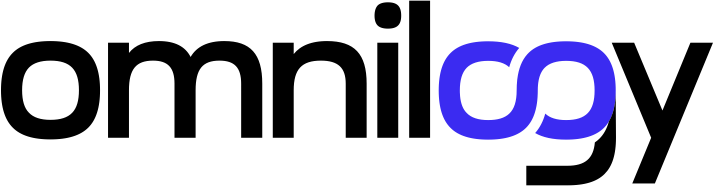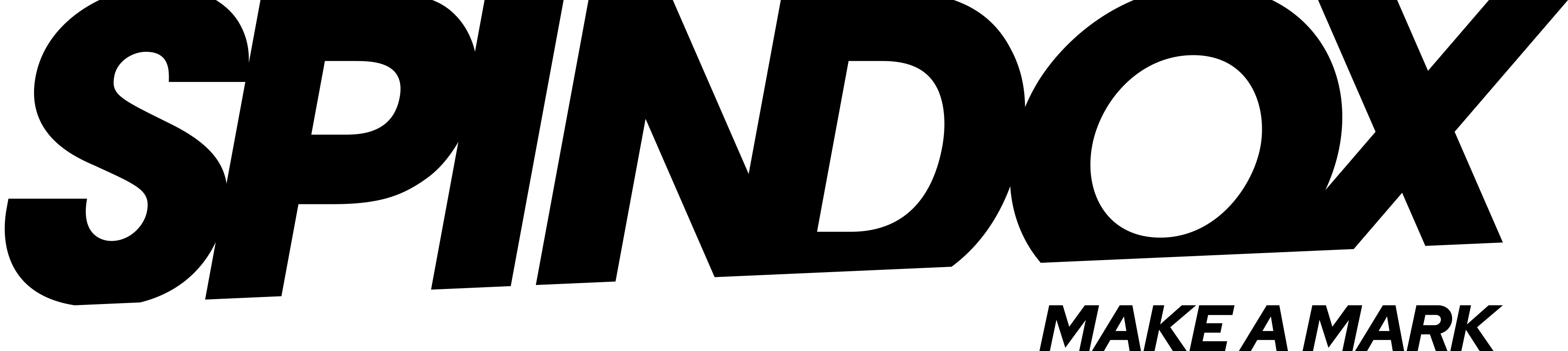| Connect to SAP via | Connect directly to an SAP application server or via a message server. Once the list of SAP application servers is collected, the extension connects directly to the servers. If the message server is down, the availability of the SAP application servers behind the message server will not be collected. To detect and configure alerting for such a state, set up a missing data alert custom event that alerts on the condition if data is missing. |
| SAP Application Server Address | The IP or host name of the SAP application server. Not used when connecting via a message server. |
| Instance ID | The instance ID to connect to (this is a numeric, two digit value). Not used when connecting via a message server. |
| System ID | The system ID to connect to. Only used when connecting via a message server. |
| Message Server Host Name or Address | The IP or host name of the message server. Only used when connecting via a message server. |
| Message server port number | The port that the message server is listening on. Only used when connecting via a message server. |
| Group/server | The group/server configured on the message server. Only used when connecting via a message server. |
| Keystore path | Path to keystores if required for the connection, defined as SECUDIR. |
| Username | The username for the account connecting to the SAP application server. |
| Password | The password for the account. |
| Client Number | The client number to use for the connection. |
| Poll all Clustered SAP Instances | Instead of creating one endpoint per SAP instance, this option polls all clustered SAP instances at once. |
| Use 'SAP Application Server Address' as the Application Server Name | Instead of the entity using the name returned by the application server instance, use the value entered in SAP application server address. Not possible when Poll all Clustered SAP Instances is enabled. |
| Path to a JCo Destination File | optional If a specific destination file is required to connect to the SAP server, enter the path here. This will override all of the above settings except for the keystore path. |
| SAP JCo folder | The folder containing the sapjco3.jar and the native Java Connector file. |
| Task types to report on | List of task types to report on, the rest will be combined. The possible task types are: NONE, DIALOG, UPDATE, SPOOL, BCKGRD, ENQUEUE, BUF.SYN, AUTOABA, UPDATE2, NATIVE_RFC, PLUGIN, AUTOTH, RPCTH, RFCVMC, DDLOGCLEANUP, DEL.THCALL, AUTOJAVA, LICENCESRV, AUTOCCMS, MSADM, SYS_STARTUP, BGRFCSDL, BGRFC, APC, OTHERS, DINOGUI, B.INPUT, HTTP, HTTPS, NNTP, SMTP, FTP, LCOM, HTTP/JSP, HTTPS/JSP, AUTO_RFC, WS-RFC, WS-HTTP, ESI, ALE, RFC and CPIC |
| Report User SEssions | Select this to create user sessions and user actions based on the customer-executed Tcodes. This functionality requires a custom application to be created. |
| The Application ID of the custom application | To create user sessions, fill in the Application ID you are prompted with after creating the custom application. |
| Inactivity time out (in minutes) when capturing user sessions | Enter a number between 5 and 25, default is 25. |
| Capture Usernames as part of the User Sessions | Select to capture usernames. |
| Use Terminal Name for End User Location | When capturing user sessions, use the IP resolved from the first 20 characters of the terminal name instead of the SAP returned user IP. This is useful when the application server does not know the client IP, for example when the users connect via SAP Router. |
| Report on RFC Client/Server Metrics | Select whether to only report on the servers communicating to/from the SAP Application server, or to additionally split up the metrics on individual function names. |
Capture Usernames as part of the Per Function Call RFC Metrics | Include Usernames as a dimension when capturing RFC Metrics Per Function Call |
| Poll Less Often | Reduces overhead on SAP application server, but lowers the granularity in charts and delays data retrieval. During heavy load on the SAP application server this might cause the SAP server to not send all user actions to Dynatrace. |
| Enable Debug Logging | Select this only if a Dynatrace product expert requests it to investigate an issue. |