28 Results
Found in 'All'

Kubernetes
All-in-one Kubernetes observability for infrastructure and apps teams
App- Kubernetes
- aks
- apm
- EKS
- gke
- k8s
- log
- log-analytics
- log forensics
- logging
- log management and analytics
- openshift

Prometheus in Kubernetes
Collect metrics from Prometheus exporters in Kubernetes for Dynatrace analytics
Technology- Kubernetes
- cAdvisor
- Collectd
- Consul
- container
- coredns
- couchbase
- couchdb
- eBPF
- Elasticsearch
- Envoy
- Fluentd
- HAProxy
- InfluxDB
- k8s
- kafka
- kube-state-metrics
- Memcached
- metrics
- mssql
- MySQL
- NATS
- node-exporter
- open observability
- openshift
- PostgreSQL
- RabbitMQ
- Rancher
- Redis
- StatsD
- Traefik
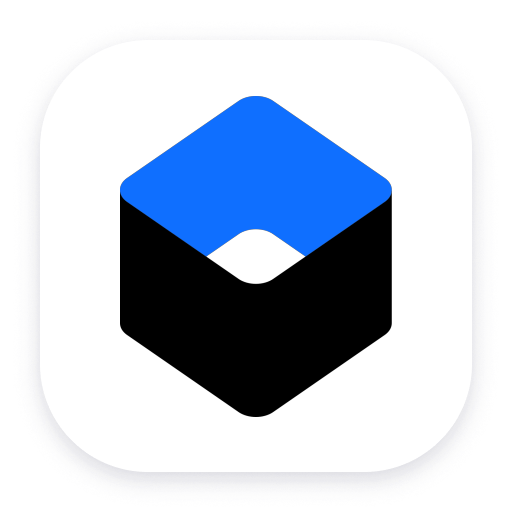
IBM Cloud Kubernetes Service
Harness automation and AI to simplify Kubernetes observability at scale.
Technology- Kubernetes
- apm
- cloud
- container
- full-stack
- ibm
- iks
- infrastructure
- k8s
- log-analytics
- microservices
- platform
- pods
![[Deprecated] Kubernetes PVCs logo](https://dt-cdn.net/hub/logos/kubernetes-persistent-volume-claims.png)
[Deprecated] Kubernetes PVCs
Monitor your Kubernetes persistent volume claims and alert on capacity limits.
Extension- Kubernetes
- k8s
- openshift
- pvc
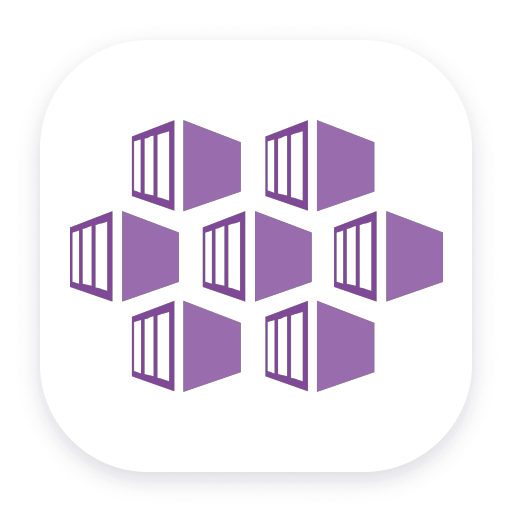
Azure Kubernetes Service (AKS)
Harness automation and AI to simplify Kubernetes observability at scale.
Technology- Kubernetes
- aks
- apm
- azure
- cloud
- cloud-extension
- container
- full-stack
- infrastructure
- k8s
- log-analytics
- microservices
- platform
- pods

Google Kubernetes Engine (GKE)
Harness automation and AI to simplify Kubernetes observability at scale.
Technology- Kubernetes
- apm
- autopilot
- cloud
- cloud-extension
- container
- full-stack
- gke
- infrastructure
- k8s
- log-analytics
- microservices
- platform
- pods

Rancher Kubernetes Engine (RKE)
Harness automation and AI to simplify Kubernetes observability at scale.
Technology- Kubernetes
- apm
- container
- k8s
- pods

Kubernetes Monitoring Statistics
Troubleshoot your Dynatrace Kubernetes monitoring and Prometheus integration.
Extension
Google Kubernetes (GKE) integration
Insights into GKE metrics collected from the Google Operations API.
Extension
Amazon Elastic Kubernetes Service (EKS)
Harness automation and AI to simplify Kubernetes observability at scale.
Technology- azure kubernetes service
- apm
- aws
- cloud
- cloud-extension
- container
- EKS
- full-stack
- infrastructure
- k8s
- log-analytics
- microservices
- platform
- pods

VMware Tanzu
Harness automation and AI to simplify Kubernetes observability at scale.
Technology- Kubernetes
- application
- container
- infrastructure
- k8s
- pivotal
- pods
- TGKI
- TKGI
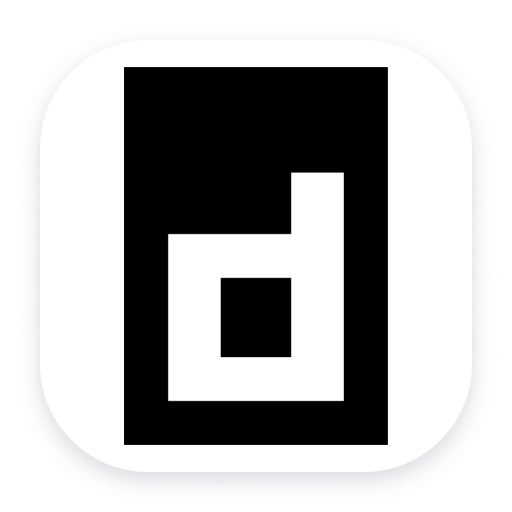
containerd
Distributed tracing and metrics for services in containerd in Kubernetes.
Technology- Kubernetes
- container
- container runtime
- CRI
- infrastructure
- k8s
- microservices

cri-o
Distributed tracing and metrics for services in cri-o containers in Kubernetes.
Technology- Kubernetes
- container
- container runtime
- CRI
- infrastructure
- k8s
- microservices
- openshift

Runtime Vulnerability Analytics
Detect vulnerabilities in your environment with contextualized risk assessment.
Technology- Kubernetes
- analytics
- application
- cve
- dotnet
- java
- libraries
- .net
- nodejs
- php
- risk
- runtime
- security
- vulnerabilities
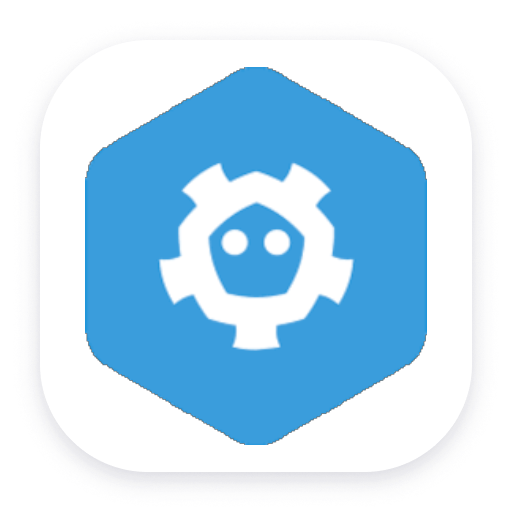
etcd for OpenShift
Get deep insights into your self-managed OpenShift control plane using etcd metrics exposed on your cluster.
Extension- Kubernetes
- control plane
- etcd
- k8s
- openshift
Backstage Dynatrace plugins
Provide context-rich observability, security, and quality insights in Backstage.
Technology- Kubernetes
- backstage
- dql
Istio Service Mesh
Automatic and intelligent observability with trace, metrics and log insights.
Technology by Community- Kubernetes
- Envoy
- Istio
- Service Mesh
- community
Live Debugger
Get real-time debug data from production or any remote environment
App- Kubernetes
- code-level visibility
- debugger

Istio Service Mesh
Monitor Istio health and performance with Prometheus metrics.
Extension- Kubernetes
- Envoy
- Istio
- Service Mesh
OpenTelemetry Collector
Collect, enrich and export your traces, metrics and logs, supported by Dynatrace
Technology- Kubernetes
- collector
- Fluentd
- Jaeger
- Log file
- log-ingest-integration
- opentelemetry
- OTLP
- Prometheus
- StatsD
- Syslog
- Zipkin

Linkerd
LInkerd service mesh provides runtime debugging, observability, reliability, and security with zero code changes.
Extension- Kubernetes
- Prometheus
- ServiceMesh

Red Hat Enterprise Linux CoreOS
Open-source lightweight OS based on the Linux, providing infrastructure to clustered deployments.
Technology- Kubernetes
- cloud
- infrastructure
- k8s
- server-monitoring

Fluent Bit
Stream logs to Dynatrace via Fluent Bit for analysis and AI observability.
Technology- Kubernetes
- data-collection
- fluent bit
- journald
- log-analytics
- logging
- log-ingest-integration
- log managenet and analytics
- logs
- open observability
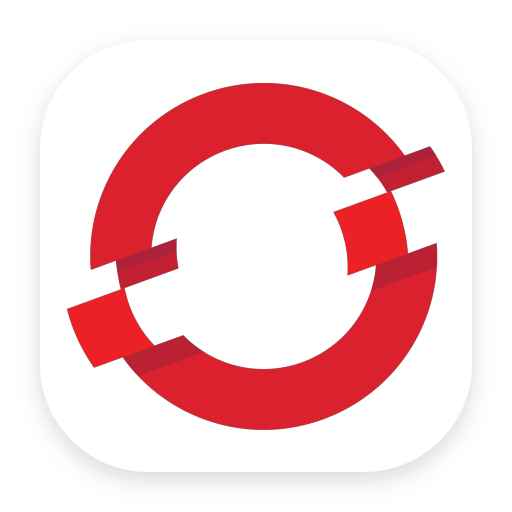
Red Hat OpenShift
Harness automation and AI to simplify observability on OpenShift at scale.
Technology- Kubernetes
- apm
- cloud
- container
- full-stack
- infrastructure
- k8s
- log-analytics
- microservices
- openshift
- red-hat

Consul Service Mesh (StatsD)
Extend visibility into your Consul Service Mesh instances to monitor health and improve performance.
Extension- Kubernetes
- container
- ServiceMesh
- StatsD
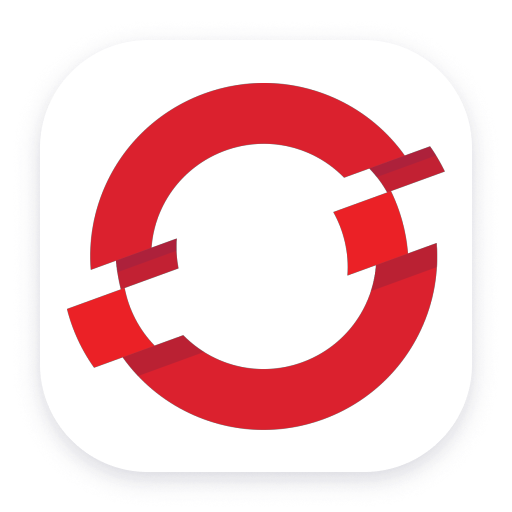
OpenShift Control Plane
Get deep insights into your OpenShift control plane using metrics exposed by various control plane components.
Extension- azure kubernetes service
- API server
- controller manager
- control plane
- etcd
- openshift
- scheduler

Azure Container Instance
Deploy and manage serverless containers on the Microsoft Azure cloud, without having to manage any underlying infrastructure.
Technology- azure kubernetes service
- aks
- cloud
- container
- serverless

Fluentd
Stream log data to Dynatrace via Fluentd for analysis.
Technology by Community- azure kubernetes service
- data-collection
- log
- log-analytics
- log forensics
- logging
- log-ingest-integration
- log managenet and analytics
- open observability
- community




