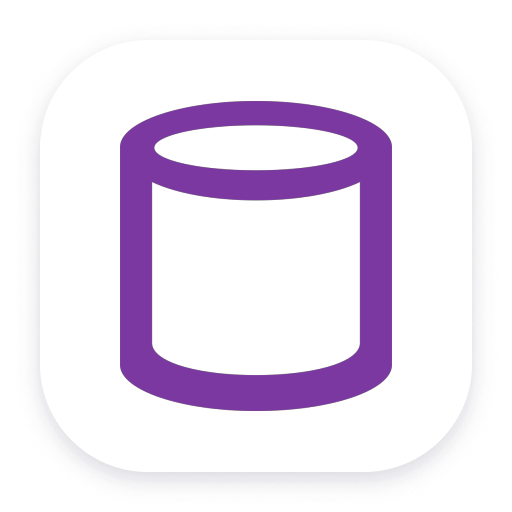Extend the platform,
empower your team.


 Oracle WebLogic
Oracle WebLogic
Oracle WebLogic
Automatically and intelligently monitor, analyze, and optimize your application server and all applications deployed anywhere in your stack.
Technology- Product information
Overview
Dynatrace automatically detects all applications and microservices deployed in your application server and provides automatic end-to-end tracing, application server metrics and log insights. Dynatrace visualizes your web application and its dependencies from website to application to container, infrastructure and cloud. It diagnoses anomalies in real-time with AI and pinpoints the root-cause down to the broken code before your customers are even affected. Deep code-level insights combined with market-leading profiling capabilities like method hotspots, error/exception analysis, memory profiling, and thread analysis will help you leverage the robustness of your production environment.
Use cases
- Capture every transaction, across every tier, without gaps or blind spots.
- Understand all dependencies of your applications including all database statements executed and their performance.
- Improve the performance of your Java code with continuous insights into your applications.
- Profile CPU, memory and thread problems with Dynatrace' industry leading production grade continous profiler.
- Detect availability and performance problems across your stack proactively.
- Monitor all your application metrics via Dynatrace's builtin JMX monitoring capability.
- Leverage open observability frameworks like OpenTelemetry or Micrometer to add custom metrics and custom traces instrumentation.
Get started
If your WebLogic is running on a virtual machine directly, install OneAgent on that virtual machine to get started.
If your WebLogic is running as a workload in Kubernetes, set up Dynatrace on Kubernetes.
If your WebLogic is running as a workload in OpenShift, set up Dynatrace on OpenShift.
Activate the JMX extension for WebLogic connection pools to get full metric insight.
Activate log monitoring to get full log insight.
- SaaS
- Managed