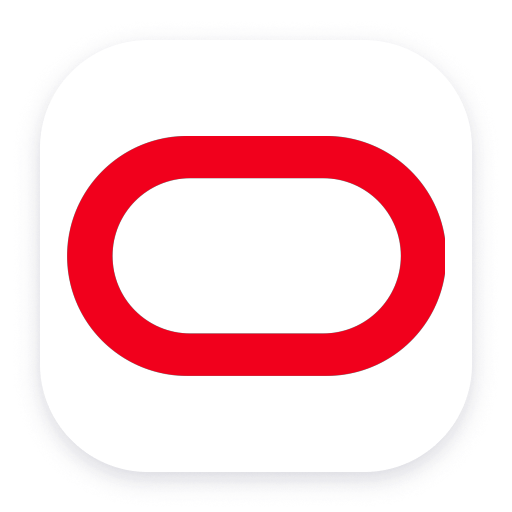Extend the platform,
empower your team.


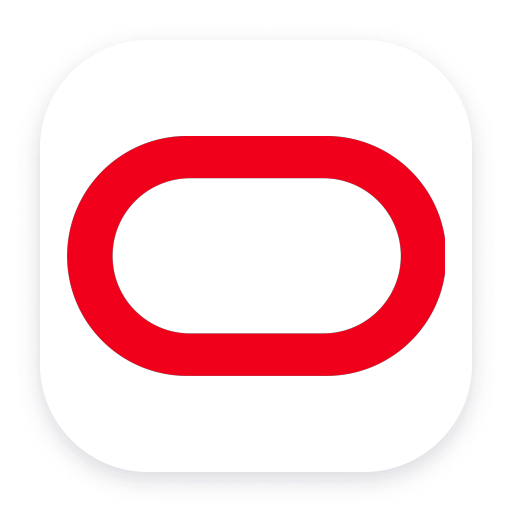 Oracle Connector Hub signals ingest
Oracle Connector Hub signals ingest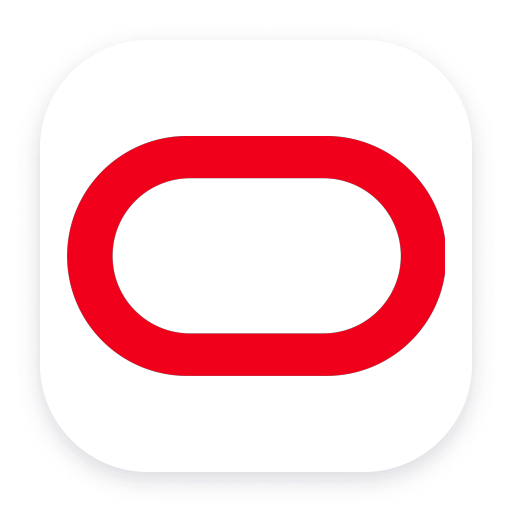
Oracle Connector Hub signals ingest
Observe OCI services with signals ingested from the Oracle Connector Hub
Technology- Product information
Overview
Oracle Connector Hub exposes metrics and logs from Oracle Cloud Infrastructure services, for consumption by the observability platforms. Dynatrace can ingest all these signals automatically and provide you with characteristics of your OCI services performance and usage - as exposed by Oracle through the Connector Hub.
Use this recipe to set up Oracle Connector Hub signals ingest into Dynatrace.
This is intended for users, who:
- Want to analyze in Dynatrace all metrics and logs produced by all their Oracle Cloud Infrastructure services
- Can accept basic data formats, as provided by Oracle, i.e. can work without metric metadata and topological relationships between observed entities
- Are ready to provision themselves some custom dashboards and notebooks to get insights into collected data
This is not a intended for users, who:
- Look for curated and topology-enriched observability signals, contextually reflecting how their specific OCI services work
- Expect out-of-the-box dashboards and analysis screens that present OCI services performance and usage metrics
Users who look for guided OCI observability and out-of-the-box analytical screens, should have a look at the Oracle Cloud Infrastructure and Oracle Autonomous Database on OCI extensions.
Use cases
This recipe enables you to:
- Monitor health and performance of any Oracle Cloud Infrastructure service
- Enhance Oracle Cloud Infrastructure extension coverage to services outside of this extension scope
- Enrich OCI observability with insights into the OCI service logs
Get started
To set up metrics and logs ingest from Oracle Connector Hub, you need to provision ingest functions on your Oracle tenant. These functions are executed on OCI and send metrics and logs to Dynatrace. Note that your Oracle tenant must be able to initiate network connection to your Dynatrace tenant's logs and metric ingest endpoints. Make sure that your network setup allows that before starting with OCI functions setup. You will need your Dynatrace tenant URL and Dynatrace API token or tokens with relevant ingest scopes of metrics.ingest and/or log.ingest. Set them up and test before starting the OCI side configuration.
There are separate functions for log and metrics ingest. You can provision one of them or both, depending on your needs.
OCI log ingest setup:
- Visit oci-log-ingestion repository for instructions how to set up the ingest function on your Oracle tenant. Follow the recipe provided.
OCI metric ingest setup:
- Visit oci-metric-ingestion repository for instructions how to set up the ingest function on your Oracle tenant. Follow the recipe provided.
Details
This recipe is not a Dynatrace extension by itself. There is no artifact to provision on Dynatrace platform to make it working.
However, this metric ingest method can benefit from presence of the Oracle Cloud Infrastructure extension on your Dynatrace tenant. Activate this extension to leverage metadata and analysis screens for services covered by this extension. Metrics ingested through OCI function will show up on Unified Analysis screens and dashboard provisioned by the Oracle Cloud Infrastructure extension.
Metrics collected: With this recipe you can collect any metric from any service on your OCI tenant. Use configuration settings on the ingest function side to filter out what you want to get ingested.
Monitoring cost: Push-based metric export on OCI side is not free. Please consult OCI Function Pricing for details on how this monitoring method incurs costs on Oracle side. For orientation, please also see an example in the Q&A section.
Compatibility information
- Network access from OCI tenant to Dynatrace tenant is required
- You need enough privileges on Dynatrace tenant to set up API access tokens for log and/or metric ingest
- You need enough privileges on OCI tenant to use the Oracle Cloud Shell or Oracle Code Editor to set up access to metrics and logs, and to create application (OCI portal > Applications > Create Application)
Q&A
Q: What is the Oracle Connector Hub usage cost incurred by this extension?
A: OCI ingest functions, which send (push) metrics to Dynatrace, are executed on your Oracle tenant. Such execution has a cost; please consult OCI Function Pricing for details.
OCI function execution costs are based on number of function execution requests and function execution duration:
Total price = Requests fee + Duration fee
Where
Requests fee = (requests – free tier allocation) * (price-per-1M-requests)
Duration fee = ((requests) * (function-duration-seconds) *
(function-memory-GB)) – (free tier allocation) * (price-per-duration-GB-seconds)
Consult your Oracle contract for pricing and free tier allowances.
You can expect function-duration-seconds in the range of single-seconds or less and number of requests in single millions per month (i.e. one request per every metric, per minute).
Q: What metrics and logs consumption does this integration incur on Dynatrace platform?
A: Consumption depends on the number and kind of services you integrate, and the log volume produced on your OCI tenant. Number of metrics and dimensionality varies greatly between OCI services. Therefore, we are unable to provide the consumption estimation formula.
For more information, please visit Dynatrace Platform Subscription or Dynatrace classic licensing depending on your contract.