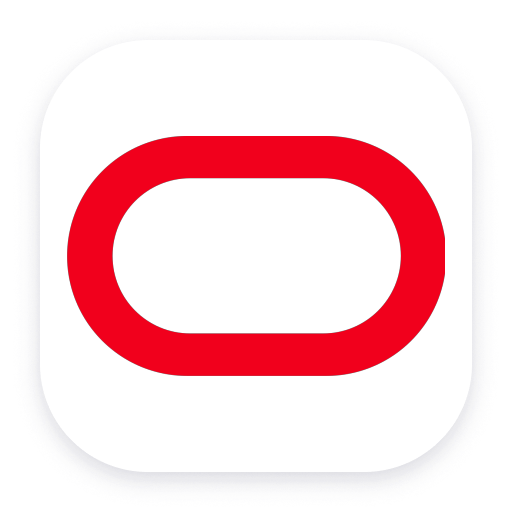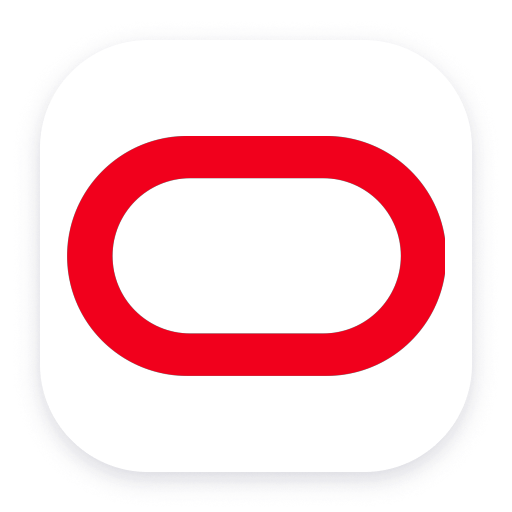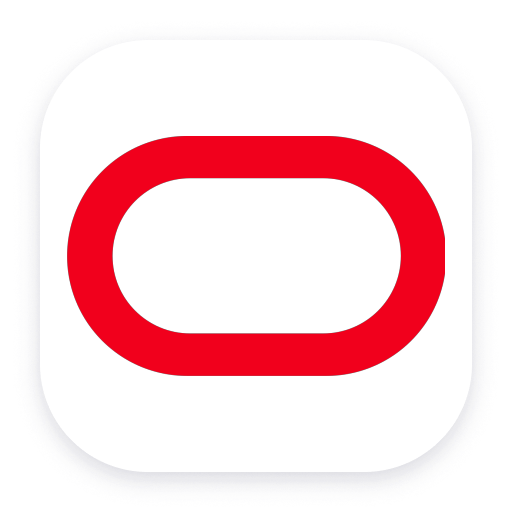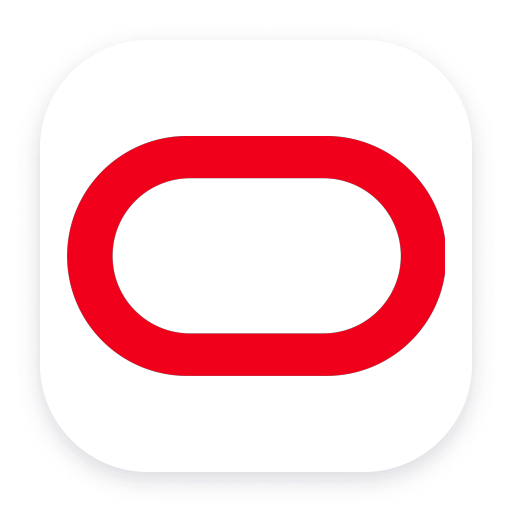Q: Can this extension ingest metrics from other OCI services not explicitly listed here?
A: No. This extension is designed to understand specific services metrics and topology, and present their signals on dashboards and predefined analysis screens. Ingesting metrics from other services can be set up leveraging Oracle Connector Hub and push-based ingest. Look for Oracle Connector Hub signals ingest technology support on the Dynatrace Hub.
Q: What OCI API endpoints is this extension connecting to?
A: OCI performance counters are available though a number of different endpoints, whose specific URLs reflect specific monitored services and regions in which those services run. Oracle published the list of API reference endpoints here.
None of these URLs needs to be provided in the extension configuration. Oracle SDK builds those URLs using input the extension requires (Compartment ID, Tenancy, Region) and specific service it monitors (compute, load balancer, VCN, VPN and so on - they are listed above). Oracle SDK libraries are embedded in this extension distribution.
Q: What permissions are required on the OCI side for the extension to work?
Permissions required are METRIC_READ and METRIC_INSPECT found at Permissions Required for Each API Operation.
Q: How can I test OCI connectivity from the AcitveGate?
A: In case of connection issues, you may want to test OCI connectivity from the ActiveGate.
In this blog Oracle explains how to reach the OCI Rest APIs via curl request. Alternatively, you may choose to install CLI following these instructions.
Run CLI tests by following these instructions.
Q: Does this extension support connecting to the Oracle cloud via proxy?
A: Extension supports proxy connection. You can add your proxy settings in monitoring configuration. However, please note that this extension works with proxies in a slightly different way than other extensions.
This extension uses Oracle SDK to connect to Oracle cloud and Oracle SDK has its own proxy support implemented, basing on environment proxy settings. On ActiveGates, environment proxy settings are controlled by the custom.properties file; see ActiveGate documentation for details. These settings will apply to the extension operation even if you don’t set up a proxy in the extension configuration because Oracle SDK will use them anyway.
This means that:
- if you want to make sure no proxy settings are in place, check both extension configuration and the AcitveGate settings
- Oracle cloud has many endpoints to which SDK connects; compare “Q: What OCI API endpoints is this extension connecting to”. Your proxy may need to whitelist all these endpoints and their peer locations worldwide.
- if the local network employs an HTTP-only proxy, the only way to make the extension connecting successfully to OCI is by filling the proxy settings in the monitoring configuration, as the default behavior for environment proxy settings is to map HTTP requests to a HTTP proxy address, and HTTPS requests to a HTTPS proxy address.
Q: What is the DDU Consumption of this extension?
A: The formula for DDU consumption of the extension will be published at a later date. For now, when estimating consumption of this Preview version of the extension, take into account the numbers of:
10 metrics per cloud:oci:compute_instance
4 metrics per cloud:oci:instance_pool
27 metrics per cloud:oci:load_balancer
9 metrics per cloud:oci:network_load_balancer
12 metrics per cloud:oci:vcn
6 metrics per cloud:oci:vpn
5 metrics per cloud:oci:block_volume
10 metrics per cloud:oci:file_system
2 metrics per cloud:oci:object_store
12 metrics per cloud:oci:api_gateway
2 metrics per cloud:oci:function
and aggregate these for all OCI tenants you plan to monitor. This way you arrive at the number of metric points that monitoring will bring every monitoring interval.
Metric to DDU consumption multiplier is:
number of metrics * 525.6 DDUs/year
DDU cost above does not include any possible Log events or Custom events triggered by the extension. For more information on this, please visit the DDU log event cost and DDU custom event cost pages.