7 Results
Found in 'All'
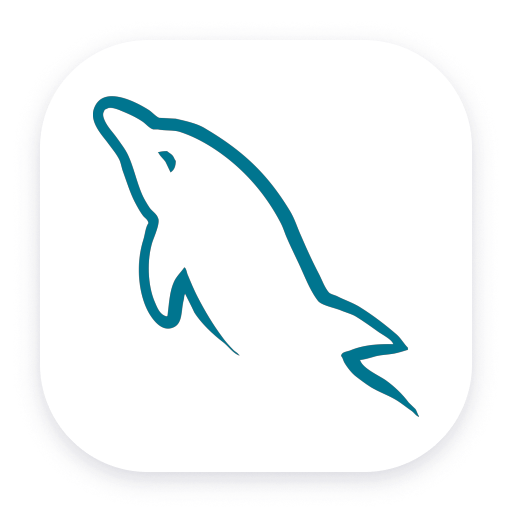
MySQL
Automatically and intelligently observe, analyze and optimize how your the usage, health and performance of your database.
Technology- database
- full-stack
- monitoring
- performance
- web

Azure Database for MySQL
Full observability of MySQL servers and database instances to ensure database health and performance.
Technology- cloud
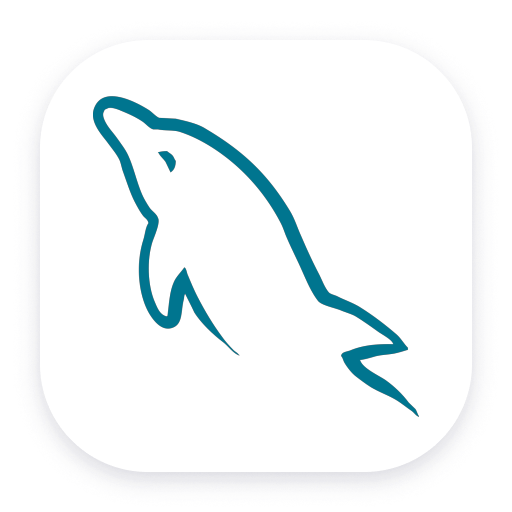
MySQL (remote monitoring)
Remotely monitor your MySQL instances, collect key KPIs and slow queries details
Extension- MySQL
- database

WordPress
Content management system written in PHP and paired with a MySQL or MariaDB database.
Technology- cms
- php
- web

Google Cloud SQL
Get insights into Google Cloud SQL service metrics collected from the Google Operations API to ensure health of your cloud infrastructure.
Extension- MySQL
- cloud
- cloud monitoring
- cloud sql
- database
- gcp
- Google Cloud Platform
- postgres
- PostgreSQL

Prometheus in Kubernetes
Collect metrics from Prometheus exporters in Kubernetes for Dynatrace analytics
Technology- MySQL
- cAdvisor
- Collectd
- Consul
- container
- coredns
- couchbase
- couchdb
- eBPF
- Elasticsearch
- Envoy
- Fluentd
- HAProxy
- InfluxDB
- k8s
- kafka
- Kubernetes
- kube-state-metrics
- Memcached
- metrics
- mssql
- NATS
- node-exporter
- open observability
- openshift
- PostgreSQL
- RabbitMQ
- Rancher
- Redis
- StatsD
- Traefik

Databases
Contextualized view of databases for DBAs and app owners.
App- MySQL
- application
- database
- db2
- hanadb
- mssql
- oracle
- PostgreSQL
- saas

