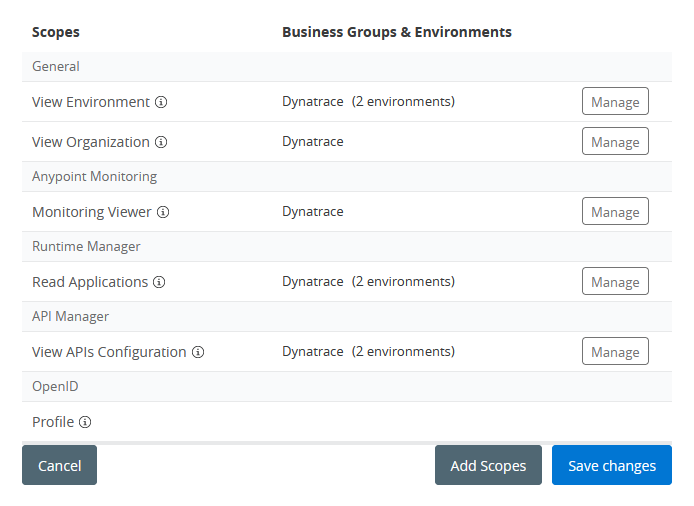All
3 Results filtered by:
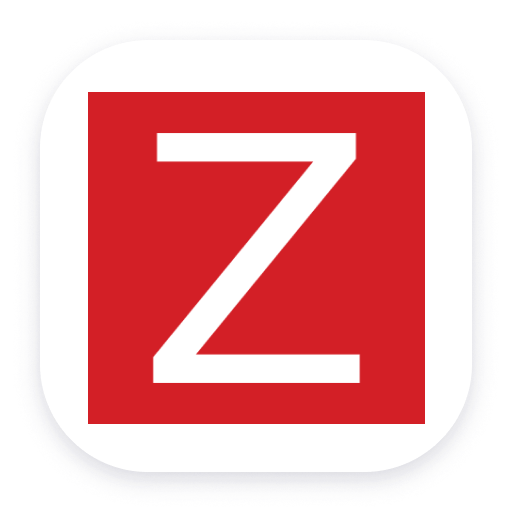
Zabbix Integration
Eliminate event storms using Zabbix hosts data and problems in Dynatrace
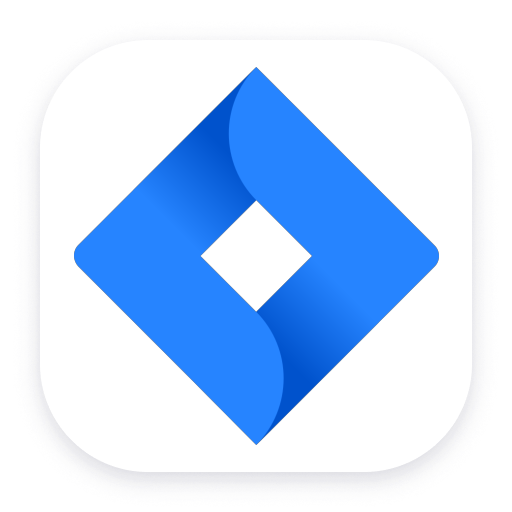
Jira Integration
Integrate Dynatrace metrics and problem analysis into automated Jira workflows.

Nagios Integration
Eliminate event storms, using Nagios hosts data and problems in Dynatrace
Reach out to certified Dynatrace partners to solve your unique use-case

Spica Solutions
Certified individuals: 30Endorsements: Services Endorsed Partner
Moviri
Certified individuals: 14
Alanata
Certified individuals: 30Endorsements: Services Endorsed Partner
AskMe Solutions & Consultants Co Ltd
Certified individuals: 30Endorsements: Services Endorsed Partner
Matrix
Certified individuals: 14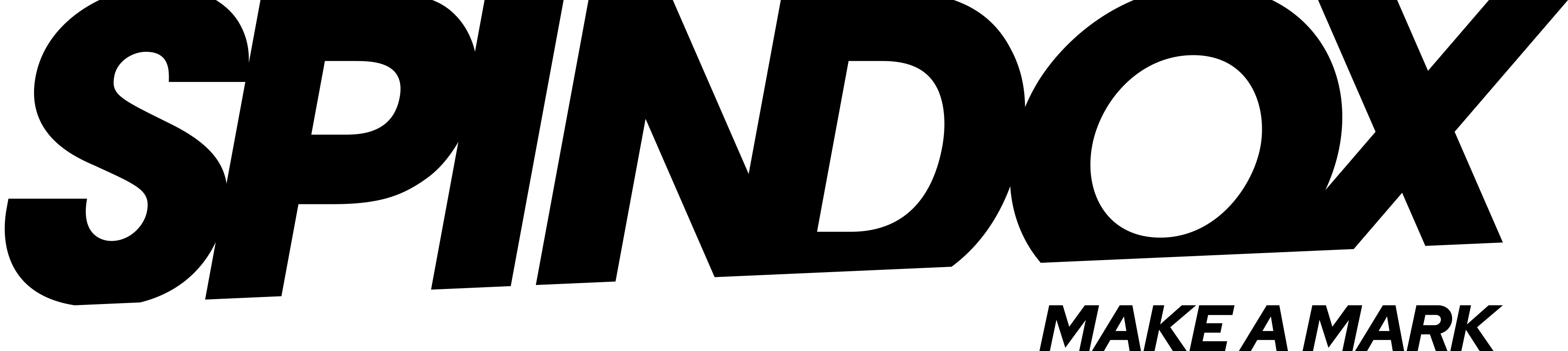
Spindox
Certified individuals: 11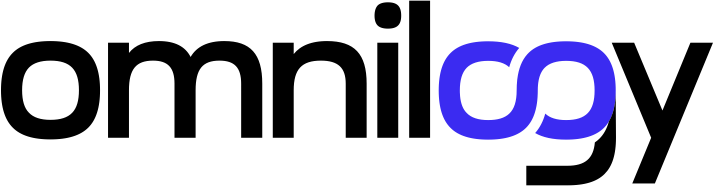
Omnilogy
Certified individuals: 38Endorsements: Services Endorsed Partner
avodaq AG
Certified individuals: 31Endorsements: Services Endorsed Partner