20 Results
Found in 'All'

Active Directory services
Monitor the health and performance of Microsoft Active Directory services.
Extension- Microsoft Active Directory
- DNS
- ldap
- microsoft
- Microsoft AD
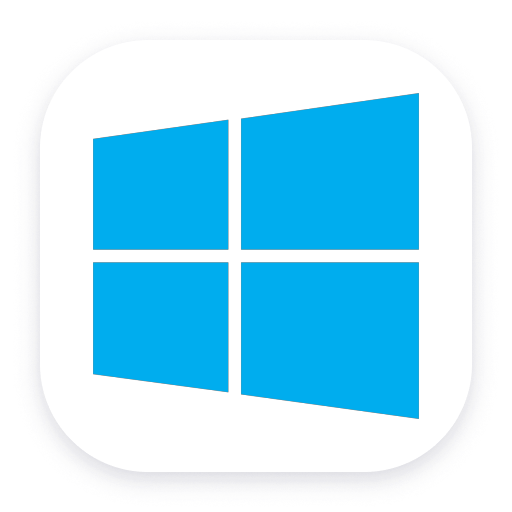
Active Directory extended monitoring
Enhance Active Directory services monitoring with advanced metrics.
Extension- Microsoft Active Directory
- DCDIAG
- DNS
- ldap
- Microsoft AD

Azure
Fetch groups from Microsoft Entra ID (formerly Azure Active Directory).
App- azure
- CMDB
- entra id
- groups
- Microsoft Azure
- Ownership
- teams

Google Managed Microsoft AD
Get insights into Google Managed Microsoft AD metrics collected from the Google Operations API to ensure health of the cloud infrastructure.
Extension- Microsoft Active Directory
- cloud
- cloud-and-infrastructure
- gcp
- Google Cloud Platform
- Microsoft AD
Microsoft 365, Office 365
Monitor Microsoft 365 (Office 365) performance, usage and availability.
Extension- Microsoft Active Directory
- microsoft
- Microsoft AD
- Microsoft Azure
- msteams
- teams
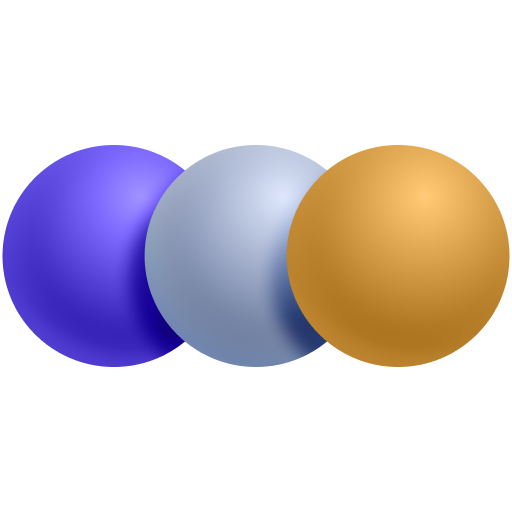
Message Queues
Monitor message queues and quickly detect anomalies in critical apps.
App- ActiveMQ
- Apache Kafka
- IBM MQ
- MSMQ
- RabbitMQ

Apache ActiveMQ Classic
Automatic and intelligent observability for ActiveMQ with trace and metric insights.
Extension- activemq
- message-broker
- message-queue
- queues
- topics

Syslog (via ActiveGate)
Secure native syslog collection via endpoint on Dynatrace ActiveGate
Technology- ActiveGate
- host observability
- log
- log-analytics
- log forensics
- logging
- log-ingest-integration
- log managenet and analytics
- network
- network connectivity
- network health
- network security
- Syslog

Juniper Networks (SNMP)
Gain insights into the performance of your Juniper networking solutions.
Extension- ActiveGate
- extension
- snmp

Citrix Netscaler ADC
Remotely monitor your Citrix NetScaler devices
Extension- ActiveGate
- citrix
- extension
- security
- virtualization

Solace
Monitor your Solace Appliances or Software Brokers!
Extension- ActiveGate
- 2.0
- message-queue
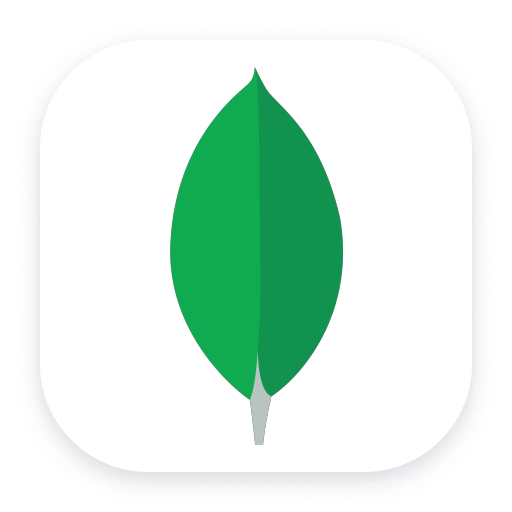
MongoDB Atlas
Remotely monitor your SaaS installation of MongoDB (Atlas)
Extension- ActiveGate
- database
- extension
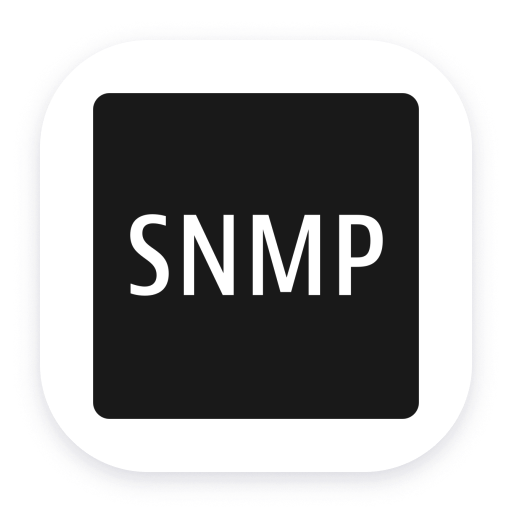
SNMP Traps
Supplement network device statistics with event-based data reported via SNMP Traps.
Extension- ActiveGate
- extension
- network
Cisco Firepower
Monitor Cisco Firepower devices using SNMP
Extension- ActiveGate
- extension
- firewall
- network
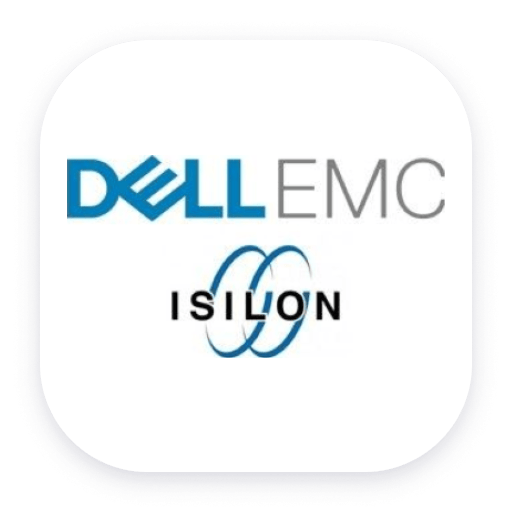
Dell EMC Isilon - PowerScale
Monitor your Dell EMC Isilon / Powerscale clusters through the OneFS API
Extension- ActiveGate
- disk metrics
- extension
- infrastructure
- storage

Generic Cisco Device
Monitor Cisco devices using SNMP to feed Dynatrace with metrics and alerts.
Extension- ActiveGate
- extension
- network
- router
- switch
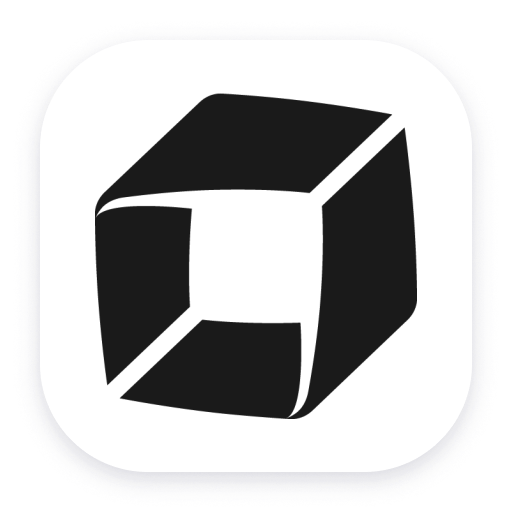
Dynatrace Self-Monitoring (Managed)
This extension enables a dashboard for the self-monitoring environment on the Managed cluster showing cluster utilization and data ingest.
Extension- ActiveGate
- cluster
- Self-Monitoring

Fortinet FortiGate
Gain insights into the performance of your Fortinet FortiGate solution.
Extension- ActiveGate
- fortigate
- fortinet
- network
- network health
- Network monitor
Infoblox DDI
Monitor Infoblox DDI using SNMP
Extension- ActiveGate
- extension
- network
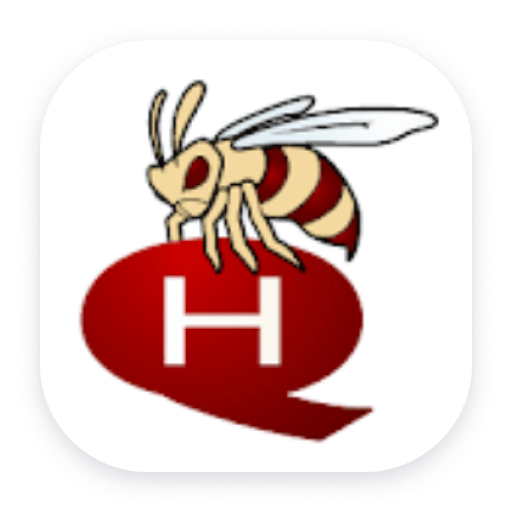
Apache ActiveMQ Artemis
ActiveMQ Artemis observability with end-to-end producers and consumers tracers.
Technology- activemq-artemis
- message-broker
- message-queue

