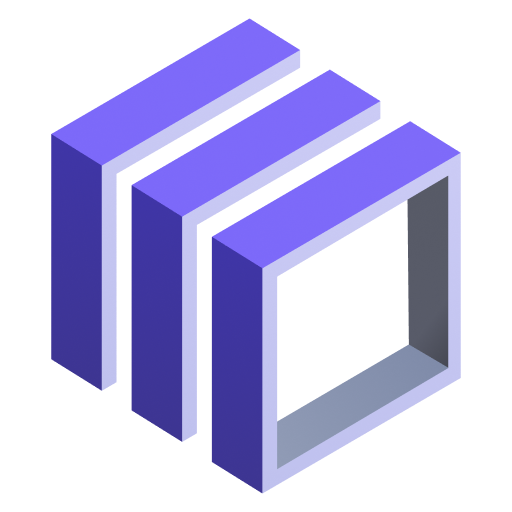Dynatrace Hub
Extend the platform,
empower your team.

Popular searches:

 Dashboards
Dashboards
Dashboards
Transform complex data into clear visualizations with custom dashboards.
App- Product information
- Release notes
Overview
Dashboards is one of the built-in apps shipped with Dynatrace. It provides you with the quickest and most convenient way to go from selecting your data, to visualizing, and observing it.
Along with the creation of dashboards, the app provides you with the flexibility to present your data your way. When you create a dashboard, the Dashboards app allows you and others to quickly gain real-time insights into the most important aspects of your data. For example, you can use Dashboards to track major software releases or to observe the digital experience of your customers during peak business periods, such as Black Friday.
This is intended for users who:
-
Create or consume powerful dashboards to monitor your system status in real time.
-
Want to stay up to date on the latest data trends.
-
Need to identify anomalies.
Use cases
Dashboards enables you to:
-
Create powerful dashboards to monitor your system status in real time.
-
Query, visualize, and observe all your data stored in Grail on a dashboard.
-
Fetch external data and visualize it together with data stored in Grail.
-
Configure variable filters to monitor different resources within a single dashboard.
-
Annotate all such visualizations with markdown to put them in context.
-
Add variables to filter your tiles and to make your dashboard dynamic.
Get started
The Dashboards app comes preinstalled with all Dynatrace SaaS environments.
We recommend that you open Dashboards and run through the Getting started dashboard to become familiar with Dynatrace Dashboards. The Getting started dashboard appears when you open Dashboards for the first time. You can return to this dashboard anytime from the help (?) menu in the upper-right corner of the app.
Customer story Spirit Airlines
“Dynatrace offered all the capabilities we needed in a monitoring solution and more.”
Sagi Varghese
Senior Director for IT Services
Full version history
ReleaseDate
Full version history
Dashboards
1.303.7
Patch Changes
- Disabled temporarily "log-content" column type override for DataTable view.
1.303.6
Patch Changes
- Fixed thresholds not working for duration fields in DataTable.
- Fixed broken line wrap in DataTable.
1.303.5
Patch Changes
- Fix resolveSingleValueDataMappers to use the previous selected value.
1.303.3
Patch Changes
- Updated framer-motion package to fix broken DQL auto-completion dropdown.
1.303.2
Patch Changes
- Add all patch versions to hub release notes.
1.303.1
Patch Changes
- Fix missing dependencies in manifest.
1.303.0
Minor Changes
- Added tile specific segments.
- Improvements for the chart zoom interaction (pan mode and reset).
- Rename tab title for Code data.
- Extend view-dashboard intent with global timeframe.
- Add SLO tile.
Patch Changes
- Fixed an issue with the size of the variable dropdown.
- Removed copilot preview label.
- Fix endless loading for variables without options.
- Fix issue when expandable surfaces could not be closed if default value was open.
- Fixed an issue with quoted options in the FilterField.
Full version history
Dashboards
1.302.10
Patch Changes
- Fix resolveSingleValueDataMappers to use the previous selected value.
1.302.8
Patch Changes
- Add all patch versions to hub release notes.
1.302.7
Patch Changes
- Fix missing dependencies in manifest.
1.302.6
Patch Changes
- Fix missing dependencies in app manifest.
1.302.5
Patch Changes
- Removed copilot preview label.
1.302.4
Patch Changes
- Fixed behavioral events tracking.
1.302.3
Patch Changes
- Fix scrolling in variable dropdown.
- For zoom interactions on tiles, disable reset when reset is not possible and do not switch to explore edit mode when using pan mode.
1.302.2
Patch Changes
- Fix app crash when disabling switch in analyzer inputs.
1.302.1
Patch Changes
- Fixed an issue with quoted options in the FilterField.
1.302.0
Minor Changes
-
Enable zoom interaction for tiles with custom tile timeframe and disable zoom for histogram visualizations.
-
Prevent segments from being added in the url if none is set.
-
Extend intents to apply variable values and segments.
-
Do not trust code variables and tiles in transferred documents.
-
Sync zoomed timeframe to other tiles and to dashboard timeframe.
Patch Changes
- Fix navigation to color surface from interactions menu.
- Fix broken DQLEditor drop-down.
- Dashbboard help menu contains unnecessary line breaks.
- Fix global search drill down metric to DQLBuilder intent.
- Fix disappearing davis visualization.
- Apply variable values from the url correctly on inital load.
Full version history
Dashboards
1.302.8
Patch Changes
- Add all patch versions to hub release notes.
1.302.7
Patch Changes
- Fix missing dependencies in manifest.
1.302.6
Patch Changes
- Fix missing dependencies in app manifest.
1.302.5
Patch Changes
- Removed copilot preview label.
1.302.4
Patch Changes
- Fixed behavioral events tracking.
1.302.3
Patch Changes
- Fix scrolling in variable dropdown.
- For zoom interactions on tiles, disable reset when reset is not possible and do not switch to explore edit mode when using pan mode.
1.302.2
Patch Changes
- Fix app crash when disabling switch in analyzer inputs.
1.302.1
Patch Changes
- Fixed an issue with quoted options in the FilterField.
1.302.0
Minor Changes
-
Enable zoom interaction for tiles with custom tile timeframe and disable zoom for histogram visualizations.
-
Prevent segments from being added in the url if none is set.
-
Extend intents to apply variable values and segments.
-
Do not trust code variables and tiles in transferred documents.
-
Sync zoomed timeframe to other tiles and to dashboard timeframe.
Patch Changes
- Fix navigation to color surface from interactions menu.
- Fix broken DQLEditor drop-down.
- Dashbboard help menu contains unnecessary line breaks.
- Fix global search drill down metric to DQLBuilder intent.
- Fix disappearing davis visualization.
- Apply variable values from the url correctly on inital load.
Full version history
1.301.8
Patch Changes
- Removed copilot preview label.
1.301.7
Patch Changes
- Fixed issue with behavioral events tracking.
1.301.6
Patch Changes
- Fixed issues for scolling in the variable dropdown.
1.301.5
Patch Changes
- Fixed an issue with quoted options in the filter field for the DQL Builder.
1.301.4
Patch Changes
- Fixed issue when disabling the switch in the analyzer inputs.
1.301.3
Patch Changes
- Apply variable values from the URL correctly on initial loading.
1.301.2
Patch Changes
- Fixed disappearing Davis visualization.
1.301.1
Patch Changes
- Fixed broken drop-down for DQL editor.
- Fix nested variables behavior with wildcard select all.
1.301.0
Minor Changes
- Integrated Dynatrace Open Feature provider.
- Added a menu entry to pin a document to doc.
- Updated dashboard name when previewing a previous version after renaming it.
- Now, code warnings are no longer displayed for ready-made documents.
Patch Changes
- Fixed result statistics for query and CoPilot tiles.
- Prevent issues when checking whether the old imported documents are trusted.
- Ensure the new variable key in the variable form resets correctly.
- Replace URL on redirecting from /document to /dashboard to fix browser back.
- Fix infinite loading state in "No dashboard selected" view.
- Allow to select all with the newly introduced "select all (*)" feature, including dependent variables.
- The detail view does not get dismissed anymore when the window size changes.
- Add Traces and Events tiles.
- Fix issue where the loading indicator of a tile was not being displayed.
- The upload button now only accepts JSON files per default.
- Ensured, that the detail view always has a content.
- Tiles now do not flicker when the dashboard timeframe is changed.
- Updated variables correctly if they depend on another variable.
- Changed name and add icons for the settings tab.
- Integrated segments selector behind feature flag.
- Fixed issues on renaming document during debounced delay.
Full version history
Fix the issue with adding text in the filter field for the DQL Builder.
Full version history
Patch Changes
- Fixed a problem with the size of the variable dropdown.
- Fixed an issue with the filter input field of DQL Builder tiles.
Full version history
Patch Changes
- Improvement of nested-variable behavior.
Full version history
Patch Changes
- Remove logging.
Full version history
Patch Changes
- Fixed issue with chart interactions leading to an error.
Full version history
No release notes
Full version history
Patch Changes
- Fix timeframe selector issue with en-AU and en-CA locales.
Full version history
Patch Changes
- Query builder: Apply filters in the correct order.
Full version history
Patch Changes
- Fix dashboard loading forever if user-app-state contains invalid timeframe.
Full version history
Patch Changes
- Fix focus being blocked when adding a variable.
Full version history
Patch Changes
- All apps supporting the field dt-entity-host should be indicated in the intent modal for selecting the receiving app.
- Refactored logic for clearing selection of tiles and variables.
Full version history
Patch Changes
- Integrate the bugfix release for documents-management.
Full version history
"dynatrace.dashboards": patch
- Update results correctly on intermediate query results.
Full version history
Patch Changes
- rollback wrapping DQLBuilder in FormField
Full version history
Patch Changes
- Fix part of dashboard state not being reset on document switch.
Full version history
Patch Changes
- Fix part of dashboard state not being reset on document switch.
Full version history
Patch Changes
- Fix part of dashboard state not being reset on document switch.
Full version history
Patch Changes
- Fixed bugs with the markdown tile and with variables replacement. (PAPA-17658) (PAPA-17676) (P
Full version history
Patch Changes
- Fixed select width of dropdown for variables. P
Full version history
Patch Changes
- Fixed select width of dropdown for variables. P
Full version history
Patch Changes
- Fix data table sorting issue. P
Full version history
Patch Changes
- Fixed issue with variable not getting renamed correctly in the tile title.
- Show an error if a variables in a tile is ready but has no value instead of an endless loading spinner.
- Fixed issue with variables not getting applied when copy / pasting a tile with referenced variables.
- Fixed issue with tile input changing when the variables in the tile title change.
Full version history
Patch Changes
- Fix davis analyzer missing query input. DI-13507
Full version history
Patch Changes
- Fix davis analyzer missing query input. DI-13507
Full version history
Patch Changes
- Fix grey font color issue in editors. P
Full version history
Patch Changes
- Fix single value visualisation layout.
Full version history
Patch Changes
- Data-exploration version bump.
Full version history
Patch Changes
- Apply a migration step for AnalyticsWorkflowState.
Full version history
Minor Changes
- Added migration for chart data mappings.
- Show tooltip on document entries in the sidebar.
- Hide tile count on single tile selection.
- Register app shortcuts.
- Migrate old single value background property to the newest one.
Patch Changes
- Fix data mapping config being reset on page reload.
- Performance improvements.
- Fix warnings & errors in JEST.
- Enable davis suggest threshold widget.
- Do not display thresholds settings section when visualization is davis
Full version history
Patch Changes
- Apply a migration step for AnalyticsWorkflowState.
Full version history
Patch Changes
- Update data-exploration from 2.0.2 to 2.0.3.
Full version history
Minor Changes
- Migrate old single value background property to the newest one.
Patch Changes
- Fix data mapping config being reset on page reload.
- Performance improvements.
Full version history
Patch Changes
- Added migration for chart data mappings.
Full version history
Patch Changes
- Fixed data mapping ui for bar charts.
Full version history
Patch Changes
- Fix document name ellipsis in side bar.
Full version history
Patch Changes
- Fix metric suggestion overlay issues in the details view.
Full version history
Patch Changes
- Fix for enabling line wrap for table visualizations by updating dependency for strato-components-preview.
Full version history
Patch Changes
- Fix visualization settings for categorical charts.
Full version history
Minor Changes
- Improve performance for large dashboards when selecting tiles and switching to tile edit mode.
Patch Changes
- Apply layout from intents.
- Prevent conflicts when the network is too slow.
Full version history
Patch Changes
- Prevent conflicts when the network is too slow.
Full version history
Minor Changes
- Add expandable error section to details view.
- Revise DetailsView hierarchy and visualization selection.
- Allow creating a query tile out of an existing DQL Builder tile.
Patch Changes
- Do not autorun an Explore section when first created.
- Prevent variable code to be executed on the untrusted dashboard.
- Run dql builder intents automatically.
Full version history
Patch Changes
Full version history
Patch Changes
- New read-scopes added.
Full version history
Patch Changes
- Respect user timezone for Grail queries.
Full version history
Patch Changes
-
Fixed error evaluating quoted variable value.
Reset the tile error state when tile content changes.
Full version history
Patch Changes
- Fixed the error evaluating quoted variable value.
Full version history
Minor Changes
- Fix accessibility issues.
- Fix a11y issues for low resolutions.
Patch Changes
- Fixed detail view closing when selecting code or query with the mouse.
- Fixed autofocus issues with keyboard accessibility.
- Add "Welcome to dashboards" Microguide.
- Update design system.
- Improved view for review code modal.
Full version history
Minor Changes
- Changed edit tile text to options.
- Using fragments instead of search parameters.
- New visuals for tiles by using the surface component.
- Display code banner and disable code tiles and variables for untrusted dashboards.
Patch Changes
- Fix accessibility issue: Expand/collapse state of the element is missing or incorrect.
- Fix accessibility issue: Accessible name missing.
- Fix accessibility issue: Hidden or empty element receives focus and are readable by a screen reader.
- Fix accessibility issue: Visual heading text is not marked as heading.
- Fix missing instructions for assistive technology users for move tile button.
- Prevent app from crashing when user cancels code variable execution.
- Fixed performance issue by fixing the table virtualization.
Full version history
Patch Changes
- Fixed performance issue by fixing the table virtualization.
Full version history
Patch Changes
Full version history
Patch Changes
- Fix dashboard overwrite issue
Full version history
Patch Changes
Full version history
Patch Changes
- Fixed issue with code results showing visualization not applicable.
Full version history
No release notes
Full version history
No release notes
Full version history
Minor Changes
- Allow sharing Code tiles
- Send and receive visualization settings and tile layouts via intents.
- Show toast when copying tiles to the clipboard
- Added dedicated release notes for hub.
Patch Changes
- Append variables which are referenced within a tile to the intent to be processed by the receiving application
- Adapted default message for annotations.
- Fix focusing behind the modals/sheets
- Fix initialization of Getting Started dashboard.
- Added autocompletion for markdown input
- Improve scrolling to new tiles.
- Allow broken tiles to be added.
- Fix browser history after handling an intent.
Full version history
0.9.1
Patch Changes
- 6999e09: Getting started document flag stored in LocalStorage.
- 649eab1: Getting started dashboard now displayed.
0.9.0
Minor Changes
- 4d843f1: Fixed glitch with selection box being displayed above the variable bar. EXA-3336.
- c0aa35c: Introduced document sharing for the Dashboards app.
- 13209ae: Variables are now supported in Code tiles.
- 8a35f2f: Added entry for "Keyboard shortcuts" to the help menu. EXA-3399.
- bc9f48d: Variables are now always visible at the top of the dashboard even when scrolling. EXA-3336.
- a620988: Fixed routing for Add, Manage, Edit, and Delete variables window. EXA-3653.
Patch Changes
- 8bf33e2: Fixed "editing from maximized" animation.
- 1c2daa9: Deus query not triggered if multi-value variable has no selected value (e.g., while evaluating).
- 30a78ab: Reset error boundaries for analytics workflow when tile configuration changes. EXA-3146
- 95ee88d: Allowed clicks inside tiles to enable links in annotations. EXA-3568
- cf00e25: Added tracking of behavioral for tile interactions.
- b3230df: Added variable loading state for fetching tile data depending on async variables. EXA-2476
- 0444c85: Introduced tracking events for adding tiles and variables.
- 128033e: Added a new help menu. EXA-2821
- 0b33198: Added "What's new" to help menu to show the latest changelog. EXA-2821
- f132e13: Reimplemented fetching and caching data on dashboard. EXA-3213
Full version history
0.9.0
Minor Changes
- 4d843f1: Fix glitch with selection box getting drawn above the variable bar. EXA-3336.
- c0aa35c: Introduce document sharing for the dashboard app.
- 13209ae: Variables support in Code tiles.
- c1385fc: Refactored the code to use the AnalyticsWorkflow's store and inputValueProcessor.
- 29f53d7: Move PR-Deployment to hbp81562 (notebooks preview tenant). EXA-3674.
- b5eda0d: Adapted app to new routing structure
- cb1db51: Fix pr-remove issue. APM-388120
- 8a35f2f: Add entry for "Keyboard shortcuts" to help menu. EXA-3399.
- a2b91b4: Added wrapper for DashboardSheet content to take full height. EXA-2914
- bc9f48d: Variables should always be visible on the top of the dashboard even when scrolling. EXA-3336.
- 9cd5622: labs package update to canary
- a620988: Fix routing for add, manage, edit and delete variables modal. EXA-3653.
Patch Changes
- 8bf33e2: Fix "editing from maximized" animation.
- 1c2daa9: Don't trigger deus query if multi-value variable has no selected value (e.g. while evaluating)
- 30a78ab: Reset error boundaries for analytics workflow when tile config changes. EXA-3146
- 50a857d: Fixed a set of typescript strict mode errors. EXA-2745
- 7337b95: Updated gitignore for dtp-cli.
- 95ee88d: Allow clicks inside tiles to enable links in annotations. EXA-3568
- cf00e25: Add tracking of behavioral for tile interactions.
- b3230df: Added variable loading state for fetching tile data depending on async variables. EXA-2476
- 0444c85: Introduce tracking events for adding tiles and variables.
- 128033e: New help menu. EXA-2821
- 0b33198: Added what's new to help menu to show the latest changelog. EXA-2821
- ef08a46: Pass normalized timeframe to AnalyticsWorkflow to be able to re-evaluate on every run
- ac86871: Fixed the search not working in variables.
- d946ab1: Fixed maximize tile action navigating to temp dashboard. EXA-3828
- e873243: Fix scrollbar jumping in the tile sheet when changing the tile title. EXA-3302
- fb8d985: Update to latest wave-components.
- 9e5c14b: EXA-2745: Fixed a set of typescript strict mode errors.
- f132e13: Reimplemented fetching and caching data on dashboard. EXA-3213
- 0c24226: Updated dependecies.
Filter
Type
Built and maintained by
Deployment model
SaaS
- SaaS
- Managed