
Dynatrace Hub
Extend the platform,
empower your team.

Popular searches:

 Workflows
Workflows
Workflows
Automate tasks in your IT landscape, remediate problems, and visualize processes
App- Product information
- Release notes
Overview
Workflows is one of the built-in apps shipped with Dynatrace. A series of actions are assembled to build processes in a graphical representation. Those workflows can automatically be triggered by events in Dynatrace, either on a schedule or manually.
This is intended for users, who:
- Want to automatically act on the data gathered and answers provided by Dynatrace.
- Want to orchestrate processes and connect various applications.
- Design and implement IT processes.
Use cases
Workflows allows you to:
- Automatically react to Davis events or security problems.
- Schedule reports, in line with holidays and work hours.
- Orchestrate IT processes across your entire IT landscape.
- Connect to both cloud and locally-gated services.
- Combine out-of-the-box integrations with custom code.
- Visualize automated processes in a graphical workflow interface.
- Get live monitoring and a full audit trail of any automation execution.
- Define flow logic with custom conditions, automatic retries, loops, and parallel processing.
Get started
The Workflows app comes preinstalled with all Dynatrace SaaS environments. Launching the app will provide you with an overview of your existing workflows and options to create new ones from scratch or using templates.
Either way will land you in the workflow editor. Feel free to change the workflow title at the top (Untitled Workflow).
We suggest sticking with the on-demand trigger to start and add a JavaScript action for the first task. It already comes with sample code which retrieves your user information and logs it.
The first time pressing the Run button will prompt you to authorize the automation service to run functions on your behalf. Select allow and run if you're fine with that. Permissions can be limited in the settings.
The execution monitor opens, presenting you with a live view on the running workflow execution.
Congratulations, you successfully ran your very first workflow!
Details
In our daily work we touch many applications. Connecting these systems enables you to automate your processes and break up silos. Orchestrate the old, the new, on-premises, and in the cloud.
Graphical workflows - Compile and configure your workflows in an intuitive graphical user interface, drag-and-drop tasks and draw dependencies. A list of out-of-the-box actions for common tasks like sending notifications or creating tickets get you going quickly, while custom scripts enable you to deal with any eventuality and individual requirements.
Event triggers - Run workflows whenever Davis™ identifies problems, notify on-call operators, and create tickets for the appropriate teams. Extend disks in your cloud environment when the storage of your services runs full or roll back a feature flag upon increased error rates. Event triggers allow you to run workflows in response to any kind of event in Dynatrace.
Schedules - Need to poll an API every few minutes or send a report on Monday morning, but only on working days? Timezone-aware schedules combined with dynamic recurrence rules are built to accommodate the complexities of globally acting enterprises.
Live monitoring and audit ready - Who, what, when, where, and why. See what’s happening, while it’s happening. Get a full audit trail of each task and every third-party system interaction. No magic, full transparency!
Connecting cloud and on-premises applications - Deploy the optional EdgeConnect in your data center or cloud infrastructure. This allows Workflows to span across your cloud and on-premises applications.
Related to Workflows
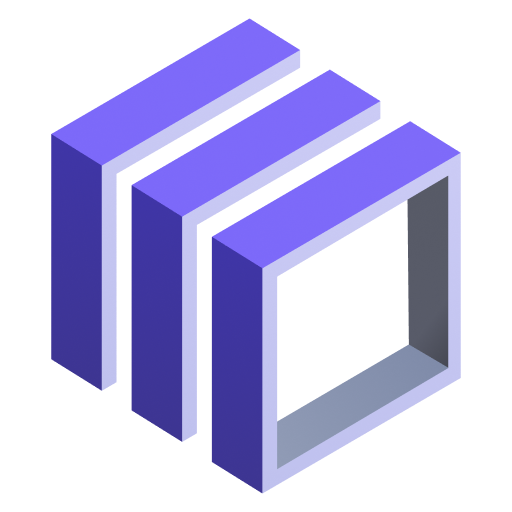
Notebooks
Create powerful, data-driven documents for custom analytics and collaboration.

Slack
Automate Slack messaging for security incidents, attacks, remediation, and more.

Jira for Workflows
Create, query, comment, transition, and resolve Jira tickets within workflows.

EdgeConnect Management
Create new EdgeConnect configurations and manage forwarding of HTTP requests.

Davis® for Workflows
Implement custom AI analysis in Grail data lakehouse using Davis® for Workflows.
Full version history
ReleaseDate
Full version history
No release notes
Full version history
- event trigger for system events - The event trigger for workflows now supports dt.system.events. However, beware of the restriction that only system events featuring the
dt. open pipeline.pipelinesproperty will trigger a workflow. - intent to view execution - For app developers, Workflows supports a new intent to open the monitor and view an execution.
Full version history
- event trigger for system events - The event trigger for workflows now supports dt.system.events. However, beware of the restriction that only system events featuring the
dt. open pipeline.pipelinesproperty will trigger a workflow. - intent to view execution - For app developers, Workflows supports a new intent to open the monitor and view an execution.
Full version history
- Workflow editor requires permission to use system users - From now on, in order to use a service user as an actor for a workflow, the person editing the workflow requires the iam:service-users:use permission. This is valid for editing existing workflows and creating new ones using a service user as an actor. Any workflow already having a service user assigned will continue to run.
- connection() expression - The connection() expression resolves a connection by settings schema ID and connection name for all actions supporting the latest version of the connection picker featuring expression mode.
Full version history
- Workflow editor requires permission to use system users - From now on, in order to use a service user as an actor for a workflow, the person editing the workflow requires the iam:service-users:use permission. This is valid for editing existing workflows and creating new ones using a service user as an actor. Any workflow already having a service user assigned will continue to run.
- connection() expression - The connection() expression resolves a connection by settings schema ID and connection name for all actions supporting the latest version of the connection picker featuring expression mode.
Full version history
fix app crashing when the schedule definition has the faulty filterParameters
Full version history
- ternary() expression filter - The ternary() filter returns custom values depending on a given boolean.
Full version history
Fixed timezone-related issue that could make the calendar page unusable
Full version history
Revert execution log changes.
Full version history
Fix execution monitor log formatting.
Full version history
Fixed a case where calendar schedules could show incorrect dates
Full version history
Fixed a case where scheduling rule details could crash
Full version history
- Credential support for HTTP request action—The HTTP request action allows users to select basic and token credentials stored in the Dynatrace credential vault to authorize HTTP requests.
- json_query filter - Another filter added to automation expressions. json_query allows to extract and manipulate JSON data. For details, please see the expression reference.
Full version history
Fixed a case where scheduling rule details could crash
Full version history
- more expression filters — The filters available to apply in workflow expressions were extended by bool, to_datetime, regex_search, regex_findall, regex_replace, validate_regex, and format_number. For details, please see the expression reference.
Full version history
- New task option: wait before—The wait before task option defines a waiting time in seconds before a task starts. You can also use expressions to define the wait time. The task timeout starts when the task goes into the running state, meaning after any wait before configuration.
- New expression: timedelta()—This expression allows you to provide a timedelta for calculations with timestamps (add or substract a timedelta from a timestamp by the now() expression).
Full version history
- Workflow version in monitor - The Workflows monitor now includes the workflow version number. This allows for easier execution failure analysis.
Full version history
- environment expression - The new environment() expression provides access to environment id and url. Also the execution expression now includes a link to the workflow monitor and editor. For details please check the expression reference.
Full version history
fix dev-helper crashes when widget live reloads
Full version history
- various improvements and bugfixes
Full version history
- Scheduling rules and calendar versions - View historical versions of scheduling rules and calendars.
- Additional filters for workflow expressions - The filters for workflow expressions were extended to support JSON, YAML, and list-to-object conversions, as well as base64 decoding and encoding.
Full version history
- Scheduling rules and calendar versions - Compare different versions of scheduling rules and calendars.
Full version history
Problem whereby platform requests were broken inside dev-helper should be fixed.
Full version history
Test release
Full version history
- Workflow versions - Access historic workflow versions in Workflows editor to review, restore, export, or create a copy from.
- Authorization settings -
app-settings:objects:readis now highlighted as primary permission, as it is mandatory for any Workflow action referencing a connection (all actions connecting to a third party system).
Full version history
- Workflow versions - Compare view now supports showing the diff as JSON or YAML for improved readability.
Full version history
- Workflow versions - The AutomationEngine preserves the last 50 versions of your workflows. You can find the version history of a workflow from the edit view. Compare historical versions to analyze changes. Export versions as workflow or template, create a copy, or restore them.
- Bugfix: Stop cursor from randomly re-positioning in expanded task inputs - In expanded input fields of actions it could occure that the cursor position was randomly updated, making editing impossible.
Full version history
- Bugfix: Stop cursor from randomly re-positioning in expanded task inputs - In expanded input fields of actions it could occure that the cursor position was randomly updated, making editing impossible.
Full version history
- various improvements and bugfixes
Full version history
Bugfix: Workflow list context menu actions - Context menu actions on the workflow list acknowledge workflow admin mode once again.
Full version history
- Bugfix: Workflow list context menu actions - Context menu actions on the workflow list acknowledge workflow admin mode once again.
Full version history
- HTTP request action - failure configuration - The HTTP request action can be configured to fail on specific response codes. HTTP response codes to fail the action can be defined individually (for example, 500,503) and in ranges (for example, 400-404).
- Davis event and problem trigger - multiple values per key - The affected entities tag filter criteria for Davis event and problem triggers now support multiple values for the same key. Just add the same tag multiple times and provide the value you want to filter for.
- Event trigger throttle limit and trigger deactivation - The AutomationEngine applies a limit of 1000/h executions due to an event trigger. Once the limit is hit, the trigger is not processed for the rest of the hour. This information was not been exposed in the Workflows app for the user so far. Now, workflows that have reached a trigger limit will be indicated in the workflows list and card view, and you can filter for them. In the editor view a workflow will show details about the limit being reached and executions being suppressed for up to an hour. An event trigger reaching the limit three times within seven days will be automatically deactivated.
Full version history
No release notes
Full version history
No release notes
Full version history
No release notes
Full version history
- Various bugfixes
Full version history
- DQL action always returns result, never a request token - So far, the DQL action either returned the actual query result or a request token in case the query took longer. The AutomationEngine now supports stateful actions. These are re-triggered and allow context between executions till the action reaches a final state unless the task timeout is hit. For workflow users, this means that the DQL action will always return the query result unless the task timeout is hit.
Full version history
- Documentation and link to samples - Access documentation, expression reference, and workflow samples directly from the help button in the upper right corner of the app.
- Execution features actor information - The actor information is now available for each execution. The information is displayed on the details tab of the trigger.
- Create workflow from workflow template intent - The recently added feature to create a workflow from a workflow template is also available as an intent of Workflows. For details, please see the Dynatrace Developer portal.
Full version history
- Export/import workflow templates - Workflows now supports workflow templates as an additional export format. Workflow templates are smoothly transportable between environments. On import of a workflow template, a wizard guides users to verify all required apps are available in their environment and select connections as needed for actions used in workflow tasks.
Full version history
No release notes
Full version history
- Immediate effect of authorization settings - Changing authorization settings takes effect on save and will affect all subsequent task executions.
- Expandable inputs for task loop list, custom condition, and HTTP request action inputs - The inputs allowing expressions, for example, task loop list option, custom conditions, and the HTTP request action inputs, are expandable now, so there is more space for expression editing.
- Bugfix: Exported workflows contain invalid parameters - Fixed the problem when an exported workflow couldn't be imported due to invalid parameters.
- Bugfix: Support communication for deprecated widget autosuggestions - Fixed the communication problem between the app and widgets.
Full version history
- Group ownership - To better support collaboration on workflows, you can now select either a user or a group as the owner. Thus a private workflow with a group owner is accessible to all group members. Of course, any group member must have read/write/execute permissions to gain access as desired.
- Authorization settings guidance - A workflow always runs in the user context of the actor. By default, the actor is the user who creates the workflow. To define which permission the AutomationEngine is allowed to leverage to run a workflow in your name, the authorization settings come into play. Suppose a workflow task fails with 403; your user is the defined workflow actor. In that case, this is either caused by your user lacking permission or you missing the grant to the AutomationEngine in the authorization settings. The authorization settings now provide feedback when you grant permission you don't possess as a user. While you can still authorize the AutomationEngine with such permission, the execution will still fail. Permission and authorization are obligatory to make it work successfully.
- Keyboard navigation support - To increase a11y compliance and as a convenience feature, workflow, and execution tasks can now be tabbed through and selected via keyboard interaction.
- Bugfix: Ensure compatibility with future AppEngine API versions - Upcoming versions of AppEngine API will reject requests using trailing /
- Bugfix: Exported workflows contain invalid parameters - Fixed the problem when an exported workflow couldn't be imported due to invalid parameters.
Full version history
Bugfix: Exported workflows contain invalid parameters - Fixed the problem when an exported workflow couldn't be imported due to invalid parameters.
Full version history
- a11y improvements - Various a11y improvements.
Full version history
- Upload workflow - You can create a new or update an existing workflow by uploading a workflow you obtained as JSON file.
Full version history
- Expression auto-completion - The expression auto-completion is now context-aware and helps to enter a syntactically correct expression. It will suggest block expressions only where applicable. Suggestions for result expressions include the entire object structure. Suggestions include helpful filters available for expressions as well.
- Admin mode - Users with permission automation:workflows:admin can activate admin mode. In admin mode, no restrictions on private workflows apply. Manage and edit any workflow as required.
The admin permission also allows one to create or update workflows without interfering with actor and owner configurations.
- Download workflow - You can download any workflow you can access as JSON file.
Full version history
No release notes
Full version history
- Bugfix: URL in http request action is not applied on copy/paste - The URL parameter of the run http request action is updated after a paste of a value by the user
Full version history
- Bugfix: Execute DQL Query action does not respect limit command - The Execute DQL Query action honors the limit specified by a user.
Full version history
- Bug fix - disable page layout responsiveness - Removed breakpoint at which page layout will render the workflow editor view unusable by the overlapping details panel.
Full version history
- Bugfix: "Execute DQL Query" action does not respect limit command - The "Execute DQL Query" action honors the limit specified by a user.
Full version history
- Adopt AutomationServer API - Replace AutomationServer API v0.2 by v1
Full version history
- Bug fixes - App is crashed after saving invalid workflow; Saving authorization settings fails because of too many permissions.
Full version history
- Execution List Fix - This release fixes the issue when viewing Execution List after a workflow is deleted.
Full version history
- Workflow editor and monitor UI updates - Further user interface updates to the editor and monitor, with a streamlined styling of the content and side panel appearance.
- Overhauled workflows and executions list appearance - The workflows and executions list got a style update, more clearly separating individual lines and columns.
- Event trigger - manual run event context sample - A manual run of a workflow with an event trigger will contain event property always, even if the app can not retrieve a sample event.
- Intent to search and open workflow - The Workflows app supports two new intents. The search-workflows intent opens the workflows list with a given search term, and the open-workflow opens the editor for the given workflow identified by its ID.
- Auto completion support for event properties - While editing workflows with event triggers, the auto-completion for expressions in task inputs will allow you to select from all properties of the selected event.
- Bug: business schedule breaks schedule configuration - Fixes a bug where the usage of business calendar configuration disallows the creation or update of a scheduling rule.
- Signed by new certificate - The app is secured with latest app-signing certificate.
Full version history
- Re-release signed by new certificate - No functional changes.
Full version history
- Schedule trigger forms - We reworked the schedule trigger forms to make the editing more intuitive.
- Workflows owner filter - The list of available workflows allows you to filter by owner.
- Executions trigger type filter - The list of executions allows you to filter by trigger type (manual, schedule, or event)
- Workflow editor UI update - The workflow editor got a significant styling update. The task nodes have a more ergonomic styling. The tasks and the details panel show the app icon to let you determine the app context of the action.
- Execution monitor UI update - The execution monitor got a significant styling update similar to the workflow editor. Tasks in the monitor now show their description too. The task details provide access to the execution ID.
- HTTP action - HTTP headers - The HTTP headers now provide a convenient input to add, edit and remove individual headers.
Full version history
- Bug: failure during verification of action availability - Due to an issue, while verifying the availability of an app for an action, an error view was shown, despite the app being available.
Full version history
- Workflows App - The app and its concepts were renamed from Automations to Workflows . There is no whatsoever impact on the behavior of your workflows, formerly known as automations.
- advanced scheduling rules - Use fixed-, conditional offset-, and grouping rules on top of the already available recurring scheduling rule to configure schedules to solve your advanced scheduling scenario.
- Run DQL action - The new action allows you to run DQL queries without any coding required.
Full version history
- DAVIS event triggers - Additionally to DAVIS problems, DAVIS events can now be used as trigger type for automations.
- search and browse actions - When adding tasks, you can choose which action to select. Search for actions and browse them grouped by app.
- Save is the new publish - We updated the terminology. Publish is replaced by save. Saving an automation will do what it says, and any trigger configuration will take immediate effect.
Full version history
- Intent to create automation - The create automation intent now supports available event trigger types. To learn about the payload, take a look at existing automations and the API requests containing event trigger definitions.
- Unsaved changes warning - You will see a notice if you try to navigate away from an automation where pending changes.
- Readable owner names - The list of automations shows the owner with their name and email address as a tooltip. If a user is not associated with the current tenant anymore, it will say unknown and show the user's UUID.
- Open in new tab - Menu entries allow opening in a new tab using mouse middle click.
- Change private/public access to automation - Changing the availability of an automation from private to public or the other way round was available only on the context menu in the automations list. You can now perform this action from within the automation editor and the automation context menu.
Full version history
- Updated app icon and id - New Icon for the Automations app and change of id to dynatrace.automations
Filter
Type
Built and maintained by
Deployment model
SaaS
- SaaS
- Managed
