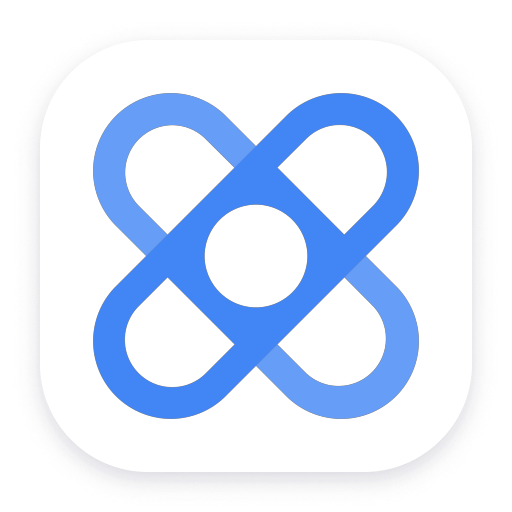Extend the platform,
empower your team.


 Apigee
Apigee- Product information
- Release notes
Overview
This extension provides the ability to remotely monitor Apigee through the Analytics Metrics API. Every minute, this extension polls Apigee to ingest data about how each proxy is performing.
This is intended for users, who:
- Would like to monitor the health and performance of the Apigee proxies
- Look for analysis support for Ops, IT and developers.
This enables you to:
- Monitor Apigee with a dedicated dashboard and Dynatrace entities to represent each proxy
- Detect anomalies and alert on them
Use cases
The extension enables insights into the overall health of Apigee and API proxies.
Get started
Activate the extension in your environment using the in-product Hub, provide the necessary apigee proxy and authentication configuration. Follow the instructions and prompts within the extension settings.
Auth Types supported:
- Basic Auth (username / password)
- Oauth2
- SAML auth
- Google GCP Service Account JSON file
Authentication
The extension requires an Apigee user with 'Apigee Analytics Viewer' permissions.
Google Cloud - Apigee X or Apigee Hybrid
Google Apigee requires Google OAuth2 authentication through a GCP service account.
- Create a Google Cloud Service Account (e.g., Dynatrace-apigee-extension)
- Provide the role 'Apigee Analytics Viewer'
- Select this new service account, then the KEYS tab and create and download a JSON private key file:
project-id-key.json - Add this JSON file key to the Dynatrace ActiveGate/s that the extension will run from
- Must be on a path accessible to the Dynatrace ActiveGate user (e.g., dtuserag on Linux)
- This path is the 'Service account file' in the extension configuration
Details
The extension uses the Analytics Metrics API to collect important proxy performance metrics.
Users can specify the metric dimensions to target within the extension configuration. Most Apigee dimensions are supported and available, but each endpoint is limited to 5 different dimensions to prevent excessive metric splitting. It is recommended to always include the ‘proxy’ (apiproxy) dimension, as this is what is used to model the Dynatrace entity for an Apigee API Proxy. For the full list of Apigee Dimensions refer to Apigee Dimensions.
Polled proxies are limited to 1000 per endpoint. If you have more than this, you can specific individual proxy names to monitor and/or set the sorting order for which 1000 proxies to return. Wildcards are supported in the list of named proxies. Proxy sort by options:
- slowest_response_time
- highest_message_count
- highest_proxy_errors
- highest_throughput
- highest_latency
Compatibility information
- Apigee Edge
- Apigee Private Cloud
- Apigee X (Google cloud platform)
- Apigee Hybrid (Google cloud platform)
Extension content
Feature sets
Below is a complete list of the feature sets provided in this version. To ensure a good fit for your needs, individual feature sets can be activated and deactivated by your administrator during configuration.
| Metric name | Metric key | Description | Unit |
|---|---|---|---|
| Apigee API Connectivity | apigee.api.connectivity | Was Dynatrace able to poll the Apigee API without errors? | Percent |
| Apigee Average Transactions per Second | apigee.throughput | The average number of transactions, meaning API proxy requests, per second. | Count |
| Apigee Cache Hits | apigee.cache_hits | The number of successful API requests that use the Response Cache instead of the response from the target service. | Count |
| Apigee Traffic (message count) | apigee.traffic | The total number of API calls processed by Edge in the specified time period. | Count |
| Apigee Proxy Errors | apigee.errors | The total number of times API proxies failed over the specified time period. | Count |
| Apigee Target Errors | apigee.target_errors | The total number of 5xx responses from the target service. These are target service errors not caused by Apigee. | Count |
| Apigee Total Response Time | apigee.total_response_time | The amount of time in milliseconds, from when Edge receives a request from a client to when Edge sends the response back to the client. | MilliSecond |
| Apigee Request Size | apigee.request_size | The size of the request payload received by Edge, in bytes. | Byte |
| Apigee Response Size | apigee.response_size | The size of the response payload returned to the client, in bytes. | Byte |
| Apigee Target Response Time | apigee.target_response_time | The amount of time in milliseconds, for the target server to respond to a call. | MilliSecond |
| Apigee Response Processing Latency | apigee.response_latency | The amount of time in milliseconds, that it takes Edge to process API responses | MilliSecond |
| Apigee Request Processing Latency | apigee.request_latency | The amount of time in milliseconds, that it takes Edge to process incoming requests. | MilliSecond |
Full version history
Full version history
Include chardet as an install dependency.
Without this requests uses charset-normalizer which requires an executable .so file, which is often blocked on noexec filesystems.
Full version history
- Fixes a bug where requests were still being validated even if 'Verify' was set to false in the configuration.
- Requires both Verify and Use Custom Certificates to be enabled before using custom certificate bundles to validate Apigee host SSL
Full version history
Note: This update requires Monitoring Configurations to be recreated. You cannot automatically update a configuration from 2.x.x to 3.0.0 due to the various configuration and UI changes.
- Improve extension configuration settings
- Drop SAML auth from the supported options
- Google authentication properties can now be added to the extension configuration
- Credential vault support for username/password fields
- Improved documentation
- Always Include the Proxy (apiproxy) dimension.
- Reduce custom dimension selection to 4 (apiproxy is always the 5th)
- Improved error reporting.
- Collect an Apigee API connection metric
- Custom alert for when the apigee API connection fails
- SSL verification settings now used in Google oauth2 requests
Full version history
- Add option to mask 'Client IP' addresses.
- Add organization and environment dimensions
- Add a warning about high metric cardinality and sensitive data in the dimension selection field
Full version history
- Add entity type to metrics for tags and management zone rules
- Proxy icon for created Entities
- Update dependency package versions
Full version history
- Advanced configuration option - custom request timeout
Full version history
- Support for all Apigee Analytics Dimensions
Full version history
- Add the option to skip SSL verification
- Add the option to validate requests by manually providing an SSL certificate (CA bundle)
Full version history
- Support for internal network proxy without Basic Auth
Full version history
- Support longer custom filters (up to 5000 chars)
- Improve documentation and formatting
Full version history
Add metric feature set
Full version history
- Support the use of custom Apigee filters which target chosen dimensions: Apigee Filters
Full version history
- Use avg aggregation for many metrics instead of min,max,sum summaries.
- This fixes an issue with invalid MINT lines if count isn't computed correctly
Full version history
- Apigee types: Apigee Edge, X, Private type
- Supported auth: Basic, Oauth2, SAML, Google auth
- SaaS
- Managed