Shift left and shift right are core testing concepts of the agile DevOps methodology. This methodology speeds up application development by releasing small builds frequently as code evolves. As part of the continuous cycle of progressive delivery, DevOps teams are also adopting shift left and shift right principles to ensure software quality in these dynamic environments.
All this shifting may sound abstract, but I’ll explain how this software verification approach benefits DevOps methods and outcomes—and makes software more reliable.
In DevOps, what is shift left? And what is shift right?
To understand shift left and shift right, consider the software development cycle as a continuum, or infinity loop, from left to right.
On the left side of the loop, teams plan, develop, and test software in pre-production. The main concern in pre-production on the left side of the loop is building software that meets design criteria.
When teams release software into production on the right side of the loop, they make it available to users. The concern in production is maintaining software that meets business goals and reliability criteria.
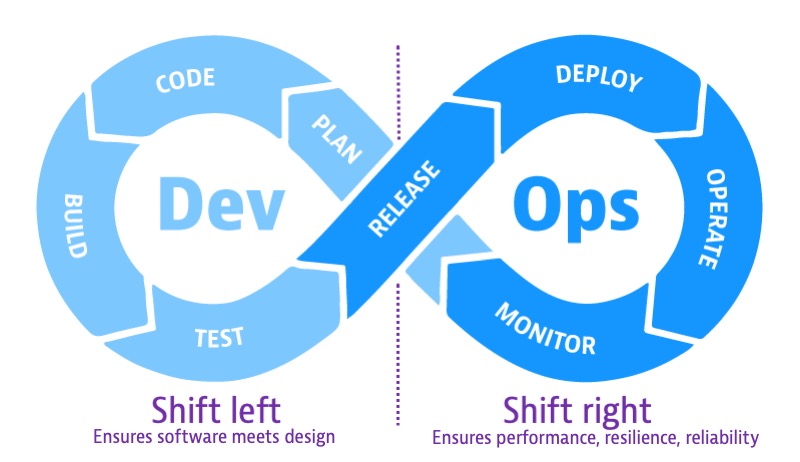
What does shift left mean in DevOps?
Shift left is the practice of moving testing, quality, and performance evaluation early in the development process, often before any code is written.
Shift-left testing helps teams anticipate changes affecting performance or other delivery processes that arise during the development process. With shift-left testing, teams verify APIs, container configurations, interactions between microservices, and container configurations.
Why is shift left important?
In addition to testing for functionality, shift left testing also checks that software meets customer requirements. This enables developers and stakeholders to identify improvements that could enhance customer experience and functionality. Making these changes early in the development process reduces the cost of making them after the code is released.
As a result, shift left testing has become increasingly important as teams face pressure to deliver software faster and more frequently with higher quality. Shift left speeds up development efficiency and reduces costs by detecting and addressing software defects earlier in the development cycle before they get to production.
The benefits of shift left
The concept of shift left has been gaining traction in the world of software development and testing. This approach, which introduces testing and quality assurance early in the development lifecycle, offers several considerable benefits.
- Early Bug Detection: By testing early in the development process, teams can identify and address bugs when they are easier and less costly to fix. This not only improves the quality of the final product but also reduces the time and resources spent on debugging and rework.
- Faster Time to Market: With shift left, testing is integrated into every stage of development. This continuous testing allows for faster feedback and quicker iterations, which can significantly reduce the overall time to market.
- Improved Customer Satisfaction: By ensuring that quality is a priority from the outset, shift left helps to deliver a product that meets or exceeds customer expectations. This can lead to higher customer satisfaction and loyalty.
- Reduced Costs: While implementing shift left may require an initial investment, the cost savings from reduced rework and faster time to market can quickly offset this. In addition, by catching and fixing issues early, teams can avoid the potentially high costs associated with late-stage or post-release fixes.
- Enhanced Collaboration: Shift left encourages collaboration between testers, developers, and other stakeholders from the beginning of the project. This collaborative approach can lead to better communication, shared understanding of the product, and a better end result.
What does shift right mean in DevOps?
Shift right is the practice of performing testing, quality, and performance evaluation in production under real-world conditions. Shift-right methods ensure that applications running in production can withstand real user load while ensuring the same high levels of quality.
With shift right, DevOps teams test a built application to ensure performance, resilience, and software reliability. The goal is to detect and remediate issues that would be difficult to anticipate in development environments.
Why is shift right important?
With shift right, teams can test code in an environment that mimics real-world production conditions that they can’t simulate in development. This practice enables teams to catch runtime issues before customers do. To automate part of the process, teams can use application programming interface (API) calls. Organizations can also apply shift-right testing to code configured or monitored in the field. The result is more comprehensive testing coverage that better addresses user experience concerns.
Like shift left testing, the objective of shift right testing is to fail small and fail fast. The assumption is that problems caught early in the pre-deployment environment are easier to solve than issues caught by customers in live production.
Shift right testing is especially useful for organizations practicing progressive delivery, wherein developers release new software features incrementally to minimize the impact of unforeseen issues. Testing in a production-ready environment is a crucial final phase before declaring features ready for prime-time.
The benefits of shift right
Shift right is a concept that extends testing into the production environment. It involves monitoring and testing systems in production to gain insights and improve quality, offering several significant advantages.
- Realistic User Testing: Shift right testing involves testing with real users. By including them in the process, software professionals gather valuable feedback about how users interact with the software. This helps make informed decisions about future improvements.
- Continuous Feedback Loop: Shift right testing promotes continuous monitoring and improvement throughout all phases of development. This iterative feedback loop ensures that issues are addressed promptly, leading to better product quality.
- Test Coverage: By extending testing to real-world scenarios, shift right testing provides broader test coverage. It helps identify issues that might not appear during earlier development stages, resulting in more comprehensive testing.
- Enhanced Monitoring: Monitoring software behavior in production environments allows for better visibility into its performance, stability, and user experience. This helps teams proactively address any anomalies or performance bottlenecks.
- Customer-Centric Approach: Shift right testing prioritizes users’ needs and experiences. By involving real users, software teams gain insights that lead to improvements aligned with customer satisfaction.
Want to learn more about DevOps?
Streamline the way IT operates and enterprises grow with observability and AIOps. Read our DevOps eBook – A Beginners Guide to DevOps Basics
Why shift right and shift left are critical for microservices architecture
Both shift left and shift right testing have become more important as software is increasingly built from microservices. Instead of applications being built and run as a monolith, microservices are loosely coupled functions called at runtime. How microservices-based applications perform depends on individual service responsiveness, which complicates testing in a simulated environment.
Shift left testing allows teams to observe how services interact in a simulated environment and detect potential performance impacts before deploying the code.
Shift right testing at or near the deployment point allows teams to observe real-world forces and measure their impact. Shift-right tests typically cover functionality, performance, failure tolerance, and user experience. Teams often automate such production-environment testing and translate feedback into technical specifications for developers.
With shift-left and shift-right testing, testers can isolate issues so teams can fix and tackle improvements in parallel. As an application becomes more stable, teams can start testing and optimizing performance. Notably, shifting left and right have become an important practice in Agile software development. Together, they’re part of the continuous feedback loop that characterizes DevOps.
Types of shift right tests
A shift right approach may enlist various types of test suites. The following are tests your team might find useful:
- A/B testing. Web designers commonly use this method. Users see two versions of a page and testers measure which generates a greater response. Teams often conduct this type of test in a production environment to gather real-world feedback.
- Synthetic monitoring. Synthetic monitoring is a form of shift right testing that uses software tools to emulate the paths users might take when engaging with an application. With synthetic monitoring, you can automatically track application uptime and how your application responds to typical user behavior. It uses scripts to generate simulated user behavior for various scenarios, geographic locations, device types, and other variables.
- Chaos engineering. With chaos engineering, also called chaos testing, developers intentionally “break” the application by introducing errors to determine how well it recovers from disruption. DevOps and IT teams set up monitoring tools to see precisely how the application responds to different types of stresses. Teams perform these tests in a controlled production environment to minimize the impact on mission-critical systems.
- Canary releases. This strategy is named for the canaries that miners use to lower into coal mines to detect toxic gases. Technology has thankfully rendered this inhumane tactic obsolete. However, the term survives to describe slowly rolling out changes to a small subset of instances for testing before teams apply them to the full infrastructure.
- Blue-green deployment. With a blue-green deployment, an organization runs two nearly identical production environments, shifting users (real or synthetic) between the two as they make small changes to one or the other. This practice is important to shift-right methodology as it can minimize downtime. It also provides a mechanism for rapid rollback should something go wrong with the latest version.
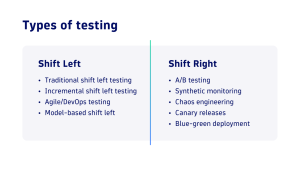
Shift right tools
Shift right tools focus on the examination of code quality after it has reached production. Such tools are important for determining and analyzing how software behaves in real-word environments, offering teams insights into its actual performance. Examples of shift right tools include:
- Application Performance Monitoring (APM) tools: APM tools offer metrics, logs, and traces relating to application performance, giving teams insights into how to remediate issues faster and further optimize their applications
- Digital Experience Monitoring (DEM) tools: DEM tools provide insights into the user experience (UX) of an application. These tools may offer:
- Real-user monitoring (RUM) for analyzing the behavior and experience of real-world users.
- Synthetic monitoring that performs artificially simulated user journeys to test for any UX bottlenecks or deficiencies
- Session replay that provides video-like documentation of real user journeys
- Security monitoring and incident response tools: These tools help detect, manage, and communicate security incidents and facilitate the response process. They also assist teams in prioritization processes to ensure that the most business-impacting vulnerabilities are addressed first.
- Chaos engineering tools: These tools introduce simulated failures to test the resiliency of code and the efficacy of response processes to such failures. This helps inform teams of any code deficiencies and opens room for improvement
- Feature flagging tools: These tools provide capabilities to toggle certain features of a deployment on and off without deploying any additional code. Such tools offer a greater level of control to developers, as they allow for more experimentation and finetuning of the user experience. Feature flagging provides increased reliability in feature rollouts and helps to ensure that a deployment provides the best user experience possible.
Types of shift left tests
The four basic types of shift left testing are the following:
- Traditional shift left testing. The traditional approach focuses on unit and integration testing, typically involving APIs and cross-browser compatibility. This approach focuses more on unit testing small pieces of code to deliver information early and often rather than more systems-level operational and acceptance testing.
- Incremental shift left testing. This is a popular approach for teams migrating from a waterfall development approach to one that breaks complex projects into smaller pieces. In this scenario, teams conduct systems-level operational and acceptance testing on a smaller, more incremental scale. Incremental testing is popular for validating large and complex systems.
- Agile/DevOps testing. This is a series of short, continuous sprints during the development stage. This approach does not intend to address operational performance but rather validate adherence to basic requirements architecture.
- Model-based shift left. Model-based testing aims to reduce errors introduced during the requirements definition, architecture, and design phases. It tests for executable requirements, architecture, and design. The advantage of model-based testing is that it can begin almost immediately instead of after completing all other test cycles.
Shift left tools
-
Security Scanning Tools:
These tools streamline the integration of security with DevOps processes by identifying vulnerabilities early in the development cycle. They help ensure that code is secure as it is being developed, rather than waiting until the testing phase.
Examples of security scanning tools include:
- Static Application Security Testing (SAST): SAST tools analyze the source code without executing it. They identify potential security issues, coding standards violations, and vulnerabilities. Linters (e.g., ESLint for JavaScript, pylint for Python) fall into this category.
- Dynamic Application Security Testing (DAST): DAST tools test the application during runtime by simulating attacks. They identify vulnerabilities that can be exploited by attackers. Examples include OWASP ZAP and Burp Suite.
- Dependency Scanning: These tools check for vulnerabilities in third-party libraries and dependencies used in the application.
- Secrets Detection: Tools like GitGuardian scan code repositories for exposed secrets (e.g., API keys, passwords) and prevent accidental leaks.
- Integrated Application Security Testing (IAST): IAST tools combine static and dynamic analysis to provide comprehensive security coverage.
-
Quality control tools
These tools help ensure and validate that code in the DevOps pipeline is not only secure but also functional and effective. Implementing such tools early in the development process helps guarantee that errors or deficiencies are caught and corrected before reaching production.
- Static Code Analysis tools: Similar to SAST tools, Static Code Analysis tools assess the source code without executing it to determine whether the code is compliant, bug-free, and generally of good quality.
- Code review tools: Code review tools help automate the code review process by organizing and displaying code changes, facilitating communication between developers regarding changes, and examining the efficacy of the code review process.
- Continuous integration (CI) tools: CI tools enable developer collaboration by automatically integrating code from multiple developers into a single repository, such as GitHub, GitLab, and Bitbucket.
The application security dividend of shift right and shift left
An important benefit of shifting right is improved application security. “Scanning a static image, either in a repository or in a development environment, can’t give you the same rich insights you can get if you observe the application running in production,” a Dynatrace report on security evolution in the cloud notes. “For example, you don’t get to see what libraries are actually called, how they are used, whether a process is exposed to the Internet, or whether a process interacts with sensitive corporate data.”
The growing use of software containers has complicated aspects of cybersecurity. Containers can obscure the processes running in them, and attackers even containerize exploits. Production testing exposes the behavior of container-based software, even if the contents of containers are obscured. Organizations can also use shift-right testing to test for the presence of novel zero-day exploits, such as Log4Shell.
From a shift left perspective, security testing during development helps identify vulnerabilities as early in the life cycle as possible, when they are easiest to remediate.
Shift left, shift right, or both?
As organizations modernize their application stacks around cloud-native constructs like microservices and containers, a best practice is to adopt both shift left and shift right strategies. Shift left testing reduces software defects and speeds up time to market. Shift right better ensures reliability in production by testing under real-world conditions to affirm that software is doing its job where it matters most: serving the user. The combination of the two moves the organization closer to the ultimate goal of continuous integration and continuous delivery using automation and interdisciplinary communication. The result is a faster and more agile organization.
An essential capability for comprehensive shift left and shift right testing is automated full-stack observability and monitoring. With the capacity for end-to-end analysis at all phases of development, DevOps teams can monitor all requests and processes. Automatic analysis of all services across a sprawling complex of multicloud applications from a single interface enables teams to automate. Testers can push deployment information and metadata to the monitoring environment using scripts to track builds, revisions, and configuration changes.
The better an automated DevOps platform understands the full context of an issue, the better it can detect root causes, flag with the proper parties, and even implement self-healing measures.
Whether your organization has shifted testing left to the development phase or right in production — or simply wants to monitor performance in the field—an AI-driven, full-stack observability solution can take your software development to the next level.
Despite the immense benefits of the shift-left approach, a fascinating counterpart is emerging in the industry: the shift-right approach. Keep reading to learn more.

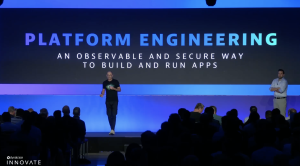


Looking for answers?
Start a new discussion or ask for help in our Q&A forum.
Go to forum