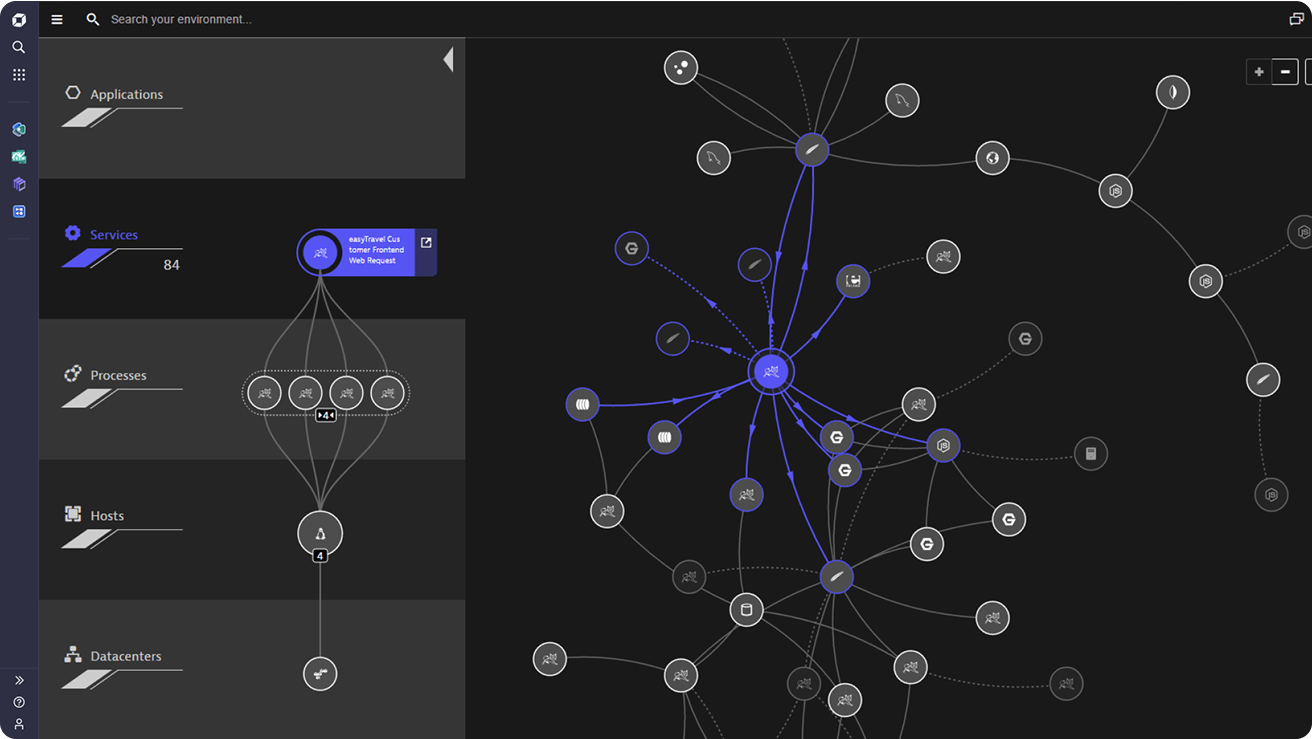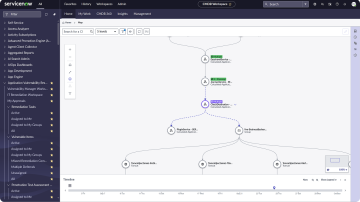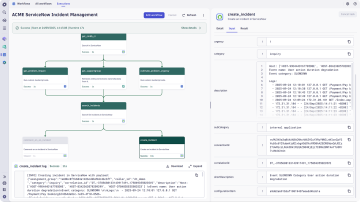Achieve autonomous operations with confidence
Automatically detect business, performance, and security issues and trigger intelligent workflows with AI-driven root-cause insights to reduce MTTR.
SPOTLIGHT PAPER
Build your autonomous future on a solid foundation with Dynatrace and ServiceNow

Dynatrace and ServiceNow drive autonomous operations
Together, Dynatrace and ServiceNow help organizations analyze, automate, and innovate faster to drive your business forward.
Additional Resources
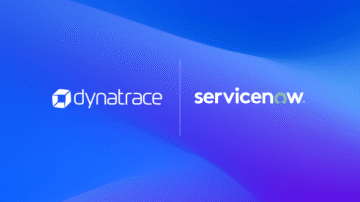 BlogIntelligence in, intelligence out: How Dynatrace and ServiceNow are powering autonomous IT
BlogIntelligence in, intelligence out: How Dynatrace and ServiceNow are powering autonomous IT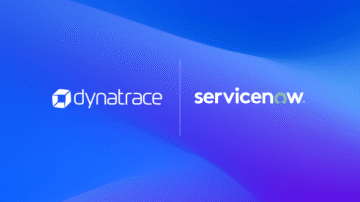 BlogAccelerate your autonomous IT operations journey with Dynatrace and ServiceNow integrations
BlogAccelerate your autonomous IT operations journey with Dynatrace and ServiceNow integrations BlogDelivering agentic AI reliability: Why AI Observability is imperative
BlogDelivering agentic AI reliability: Why AI Observability is imperative BlogThe rise of agentic AI part 1: Understanding MCP, A2A, and the future of automation
BlogThe rise of agentic AI part 1: Understanding MCP, A2A, and the future of automation WebinarThe Future of AIOps: How Agentic AI is Transforming IT Resilience
WebinarThe Future of AIOps: How Agentic AI is Transforming IT Resilience