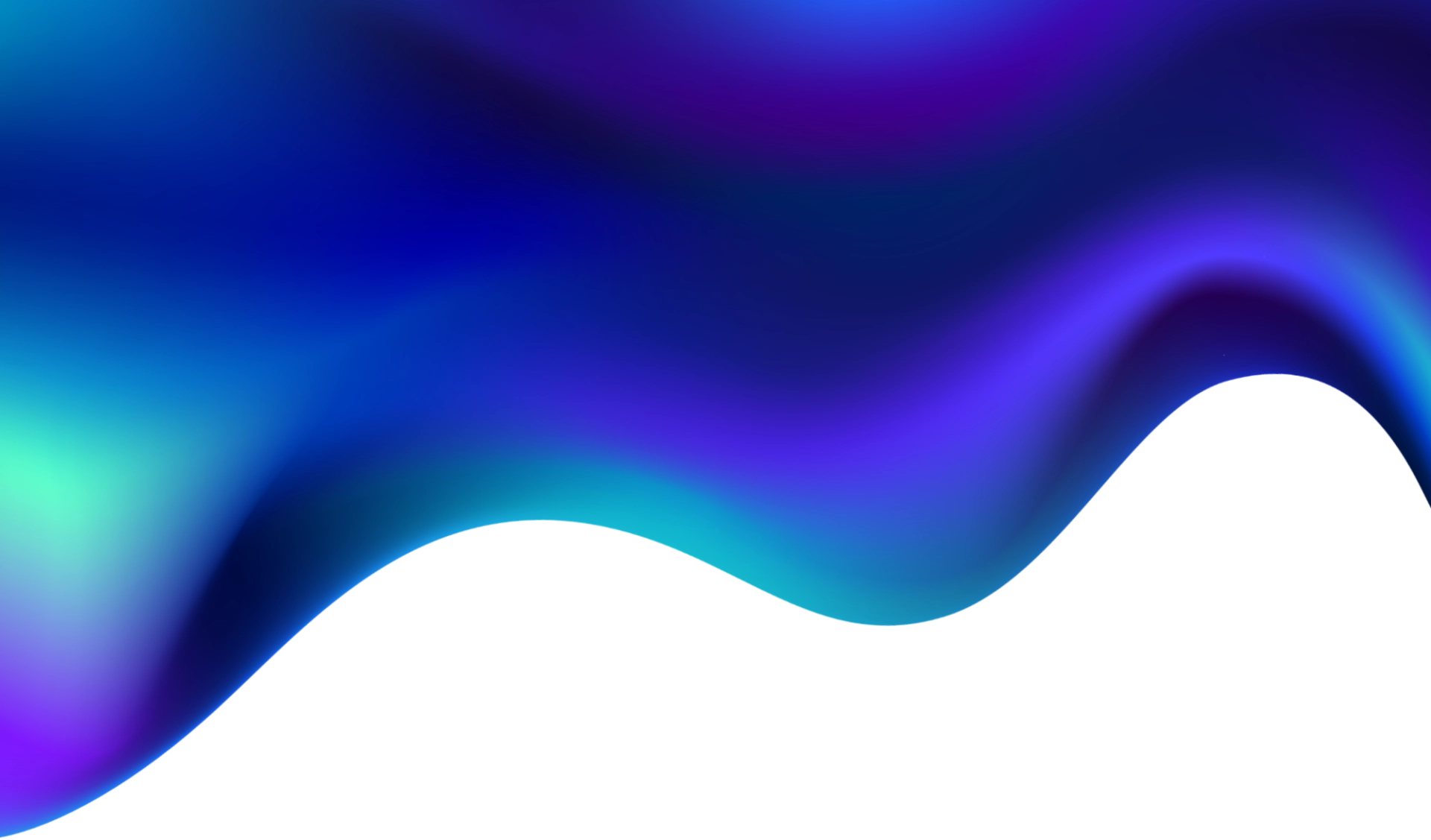
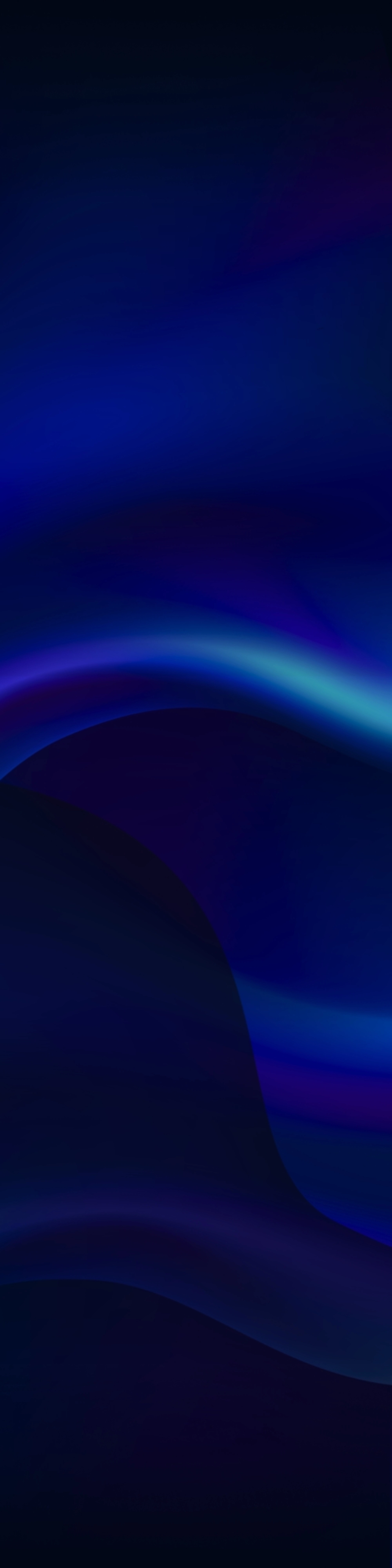
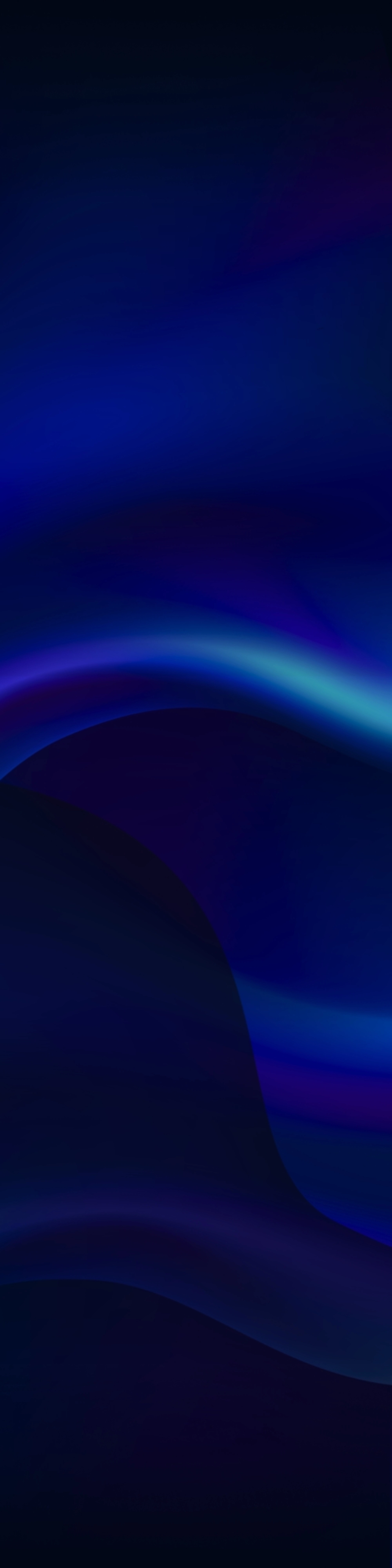
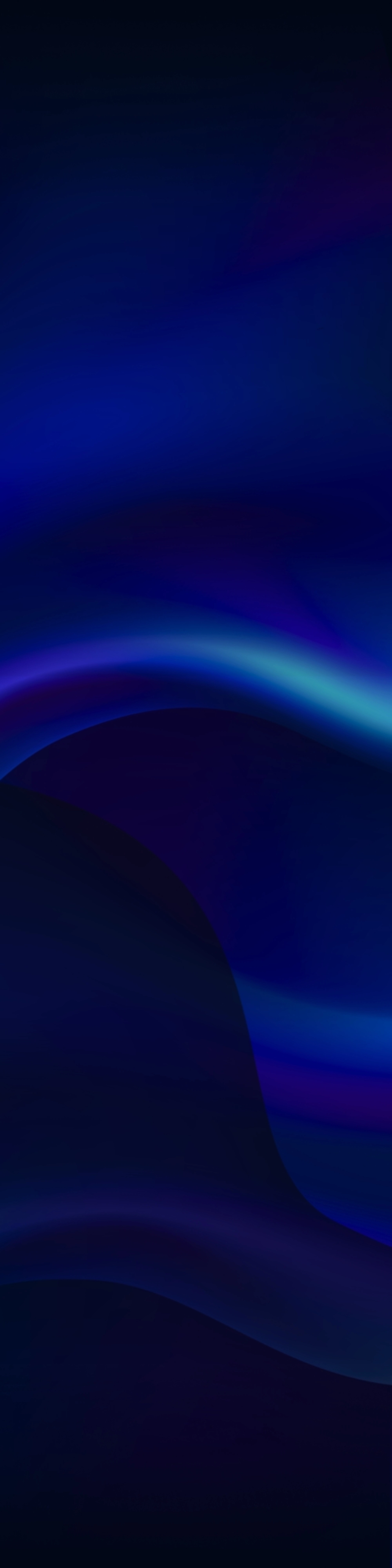
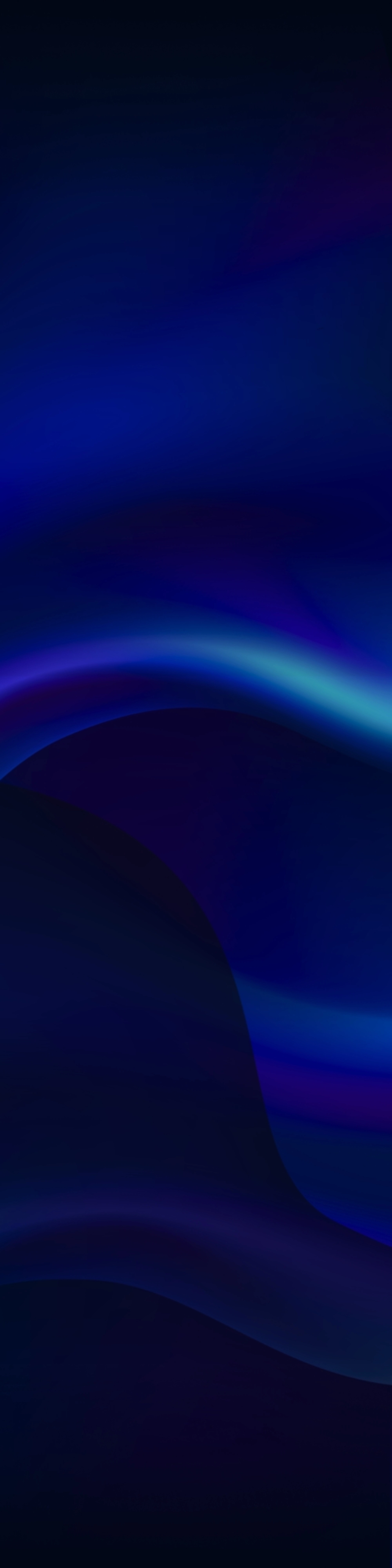
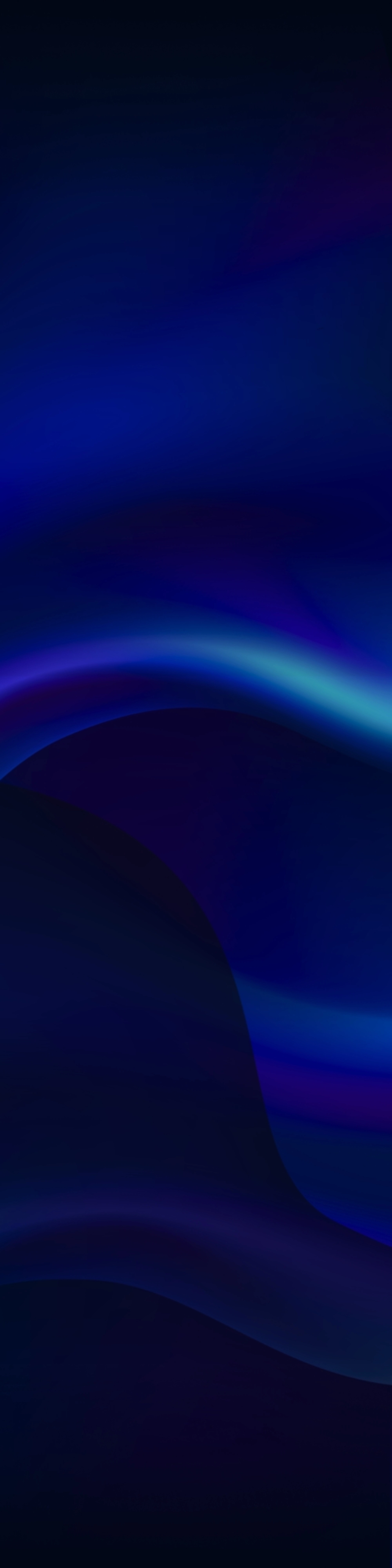
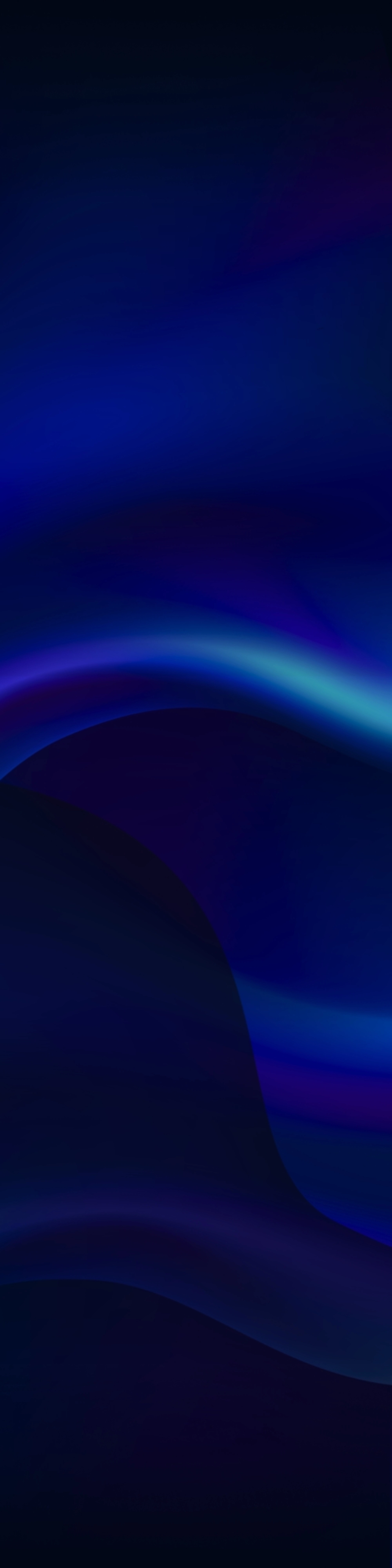
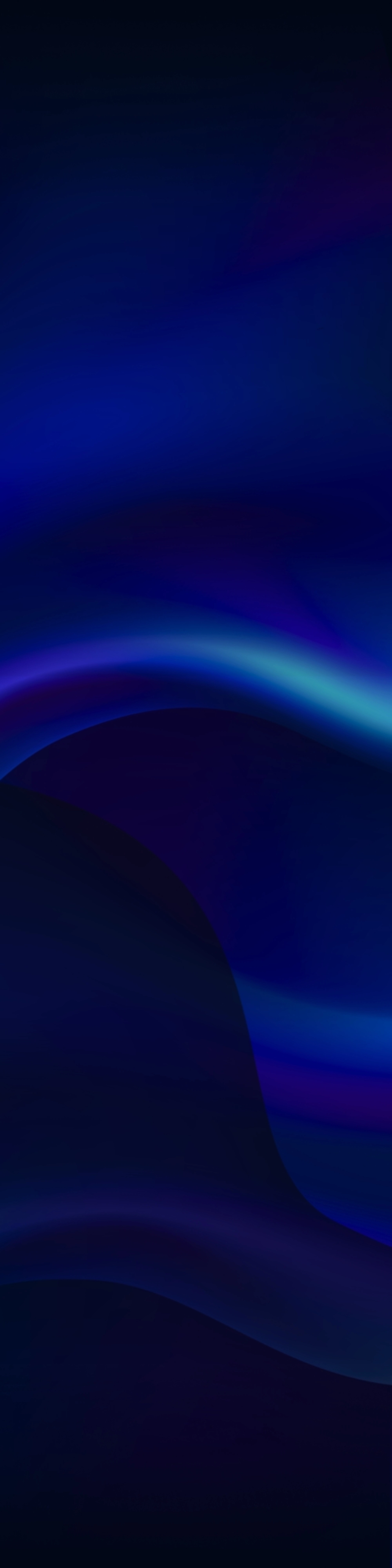
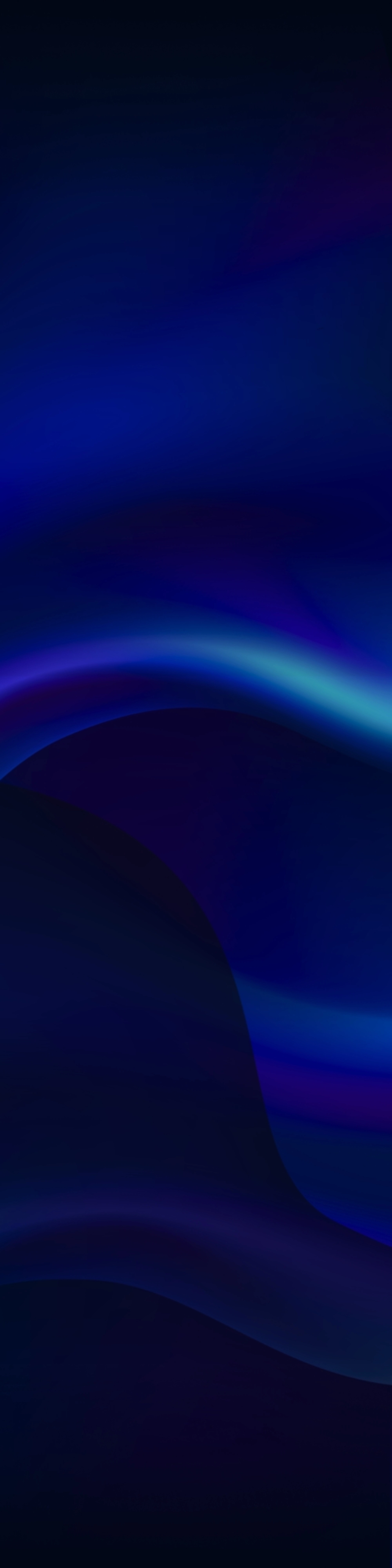
FAQ
Got a question about Perform?
Start here, or reach out to us at perform@dynatrace.ai.
General Info
What is Perform 2024?
Perform is our annual flagship conference that brings together tech leaders, visionaries, and Dynatrace experts with customers, prospects, and partners. Over four virtual days of keynotes, breakout sessions, customer panels, and deep-dive training, we’ll share insights on industry trends, showcase the latest innovations in our platform, and explore ways businesses can transform faster and leverage AI & automation to work more efficiently in modern, dynamic clouds.
When and where will Perform take place?
All Perform sessions will be held within the Aria Resort & Casino at 3730 S Las Vegas Blvd, Las Vegas, NV 89158. Perform will officially kick off on Tuesday, January 30 at 6:00 pm and conclude on Thursday, February 1 at 11:00 pm. If you’re participating in any of the Hands on Training (HoT) Sessions on Monday, January 29, please plan to arrive that morning at the latest.
Why should I attend?
Uplevel your skills — Learn from the experts in over 50 can’t-miss mainstage and breakout sessions, along with instructor-led Hands-on Training sessions, covering the topics critical to innovating and working in the modern cloud and on the Dynatrace platform.
See what’s next — Be the first to see the latest advancements with the Dynatrace platform, our vision for the future, and the innovations that’ll be driving the cloud, and our industry, for years to come.
Transform faster — Connect with a global community of game-changers, and drive automation and transformation in your organization and career with inspiring keynotes from global icons.
Where can I find the on-demand content from previous Perform events?
You can still watch every career and company-transforming keynote, breakout session, and product announcement from Perform 2023: On-Demand for free.
Will I get to talk to Dynatrace experts one-to-one at Perform?
Yes, you can explore critical topics and ask our Subject Matter Experts questions in our Learning Lounge.
Is there a virtual component of Perform 2024?
Perform will have a virtual component in 2024. Please register at:
How can I stay informed about Perform 2024?
How can I contact the Perform 2024 team?
We’re always available to help assist at: Perform@dynatrace.ai.
Registration
How do I register?
Register at https://www.dynatrace.com/perform/#performReg.
What does the registration fee include?
The general conference registration fee includes admission to all sessions on Wednesday and Thursday, coffee breaks, and the Perform final night event on Thursday evening. Breakfast, lunch and light refreshments will be provided. Attendees will have access to all content on-demand post-Perform.
If you’re participating in HoT Sessions or Partner Summit on Tuesday, January 30, please plan to arrive on Monday, January 29. On Monday, dinner will also be provided, inclusive of your session cost. Breakfast and lunch will be provided, in addition to light refreshments during breaks.Can I use Flexpoints for Perform?
Yes, it’s possible to use your Flexpoints for everything at Perform including your conference fee (2 points), HoT sessions (1 point each), Hotel room (1 point per night), and airfare (2 points). Flexpoints need to be used by December 1st.
How do I know if my company has Flexpoints?
Please contact your Account Manager or get in touch with the Perform team at perform@dynatrace.ai.
I received a registration/promo code – how do I use this?
If you have a registration/promo code, enter it in the registration/promo codes section on the registration form and this will be applied on the final payment page.
How does the conference registration fee charge appear on my credit card statement?
The charge will post as a transaction with “ITA Group, Inc”.
Will I receive a receipt for my registration fee?
Yes. A receipt will be emailed to you with your confirmation. If you do not receive a confirmation, please contact perform@dynatrace.ai.
What is your cancellation policy?
We are unable to process cancellations. However, you can transfer your pass to another person at your company if you are unable to attend. If you need to modify or substitute, please email perform@dynatrace.ai.
Who do I contact if I am having trouble with my registration?
We’re always available to help assist at perform@dynatrace.ai.
Hotel & Travel
When should I arrive?
Perform will officially kick off on Tuesday, January 30 at 5:00 p.m. and conclude on Thursday, February 1 at 11:00 p.m. If you’re participating in any of the HoT Sessions on Monday, January 29, please plan to arrive that morning at the latest.
If you’re participating in HoT Sessions or Partner Summit on Tuesday, January 30, please plan to arrive on Monday, January 29.
How do I make my hotel reservation?
When completing the registration form, you will be asked if you require a hotel room or not. If you do, please select yes and we’ll sort the rest.
Who do I contact to change make changes to, or cancel, my hotel reservation?
Please do not contact the hotel directly. Email the Perform team at perform@dynatrace.ai and we will co-ordinate this change for you.
Flying in? What is the closest airport?
The closest airport is McCarran International Airport (LAS).
Where will the sessions take place?
All Perform sessions will be held within the Aria Resort & Casino.
What is the hotel address?
Aria Resort & Casino: 3730 S Las Vegas Blvd, Las Vegas, NV 89158
How far is the conference hotel from the airport?
The Aria is approximately a 15-minute drive from the airport. Please note that we do not provide transportation to and from the airport.
HoT Sessions & Certification
How do I sign up for my certification exam?
As of December 13th, 2023, you should receive an email within 7 business days after you register for onsite Perform with a link to sign up to take an exam in the Perform onsite certification proctoring room. Please note that the email will go to the email address you registered for onsite Perform with so please be sure you can receive @dynatrace.com emails.
How do I prepare for my certification exam?
To help prepare for your exam, please click here to find more information including preparation for the Dynatrace Associate exam in the Dynatrace University portal.
Please note that the onsite proctoring room will have devices set up to use similar to most certification testing centers. You will need to able to log into your Dynatrace account to access your exam from one of those provided devices.
When will I receive my free cert attempt promo code?
With the return to onsite Perform back in 2023, we resumed offering the opportunity to take a Dynatrace certification exam for free in the on-site proctoring room. There are no codes being distributed to take the exams for free remotely.
Can I walk-in to the on-site proctoring room to take an exam for free without an appointment?
If there are seats open during the times that the on-site proctoring room is open for taking certification exams, then we will gladly let you take that seat. Please note if a person has that seat reserved we will wait for a respectable amount of time after their set start time in case they are running late.
We encourage signing up for a set time to ensure yourself an opportunity to take an exam for free at Perform. If you are not going to show up or you pass at an earlier time that you request to have your appointment other appointment(s) canceled to allow other attendees the opportunity to take that seat. You can request that cancellation at performcertification@dynatrace.com or by visiting the table just outside the onsite proctoring room.
Please note the on-site proctoring room is not open during main stage events and that includes if it is getting close to when everyone at the conference should be heading to a main stage event. The room will not reopen until a main stage event has ended even if the main stage event is running over the scheduled end time.Last but not least there is no guarantee of getting to take the exam for free.
What are Hands-on Training sessions?
The best, most in-depth training in the industry conducted live with some of the smartest engineers on the planet. These deep-dive sessions are customers’ best chance to learn how to use the Dynatrace platform to work smarter, automate more, and future-proof themselves and their companies.
When and where will HoT sessions take place?
We will hold three hands-on-training session time slots:
- Monday, January 29th from 8 am – 12 pm
- Monday, January 29th from 1 pm – 5 pm
- Tuesday, January 30th from 8 am – 12 pm
- Tuesday, January 30th from 1 pm – 5 pm
What do I need to do to be sure I'm ready to attend my HoT Session(s)?
Please be sure to meet or complete all the following prerequisites before attending HOT sessions:
- You will use your own laptop. Dynatrace will not have laptops to provide.
- Ensure your laptop meets the Dynatrace web UI requirements.
- Ensure your laptop does not have special requirements around what Wi-Fi networks you can connect to.
- Ensure your laptop can log into Dynatrace University to access your virtual classroom(s).
Please be sure to also review and/or complete the prerequisites for the specific session(s) that you register for to ensure a successful experience.I have questions about what HoT Session to attend, who do I contact?
Please contact the Perform team at perform@dynatrace.ai and we’d love to help you find the best-suited session(s) for you.
If a HoT Session is sold out, can I still attend?
Unfortunately, once a session is full, it is closed. We are unable to add any additional people after capacity - we encourage you to register for your desired session as soon as possible!
I need extra help registering for my Perform HOT Sessions. How can I get help?
Please use this handy guide if you need extra assistance, but if you still need assistance after reviewing that guide, please contact the Perform HOT session team at perform.hotday@dynatrace.com for registration.
Please note if you have issues with login you will need to review this information as that login is for your access to all of Dynatrace, such as Dynatrace Community, Dynatrace Support, etc.I received an "invalid order" message when checking out for my Perform HOT sessions.
That means that you have Flexpoints for HOT sessions promo code which is for paying for more sessions than you are trying to register and checkout for. You must register for all of your sessions in the same transaction. You can not register for 1 session and then come back and register for another 1 at another time when paying via Flexpoints.
Can I sign up for Perform HOT sessions on the the 29th or 30th?
Due to the work involved to ensure all is amazing for all of the Perform HOT session attendees and their virtual environments, as well processing needed if paying via Flexpoints contract, all HOT registrations must be in before the event. We are hoping to have the ability to offer last minute onsite registration for Perform HOT sessions for Perform 2025. We appreciate your cooperation and understanding.
How do I change HOT sessions?
Contact Perform.HotDay@dynatrace.com with the details of what session you want to change to which session. Please note if a session's time slot is full, then we will not be able to move you to it. All changes must be requested by Jan 19th.
What is your cancellation policy for HOT Sessions?
We are unable to process cancellations. However, you can transfer your seat(s) to another person at your company if you are unable to attend. Contact us at Perform.HotDay@dynatrace.com if need to transfer your seat(s) to another person.
What's the difference between Beginner, Intermediate, and Advanced HOT Sessions?
BEGINNER – Beginner User with Dynatrace. No Dynatrace certification.
INTERMEDIATE – Intermediate User of Dynatrace. Associate certification or equivalent knowledge.
ADVANCED – Advanced User of Dynatrace. Professional certification or equivalent knowledge.
Partner Summit
When is Partner Summit?
Partner Summit will take place on Tuesday, January 30 from 12:30 pm – 5:40 pm, followed by the Partner Awards and Drinks Reception.
What is the cost of Partner Summit and Perform for Partners?
Partner Summit is free of charge to all Dynatrace Partners.
If you’re a Dynatrace Partner and would like to attend the general conference in addition to Partner Summit, you will be charged a reduced rate. However, if you’re a Dynatrace Partner wishing to attend the general conference but not Partner Summit you will be charged the full conference fee.
Who do I contact if I have a question about Partner Summit?
If you have a question about the Partner Summit, please get in touch with the Partner team by contacting Alexandra Light - partnermarketing@dynatrace.com.
Accessibility
-
To learn more about accessibility at the hotel and venue, please visit the Aria Convention Services Policies and Procedures page.
Accessible rooms and suites are available as well as rooms equipped with lifts. Additional equipment is available upon request. If you have any additional questions about accessibility at The Aria or special requests, please call 702.590.7111 or email the front desk.
-
Other
What should I wear?
Business casual attire is suggested. We’d recommend comfortable footwear to be worn throughout the day, but by night formal footwear and heels are welcome!
Can I bring a guest?
You may bring a guest to stay with you at the hotel, but guests are not permitted to attend any of the sessions at Perform Las Vegas 2024, unless they pay a separate conference fee.
What is the process for foreign nationals travelling to the United States to attend Perform Las Vegas 2024?
Please read the official U.S. Department of State’s information regarding a temporary business Visas here.
Travelers coming to the United States for tourism of business (B-1 or B-2 category visa) purposes for 90 days or less from qualified countries* may be eligible to travel without a visa if they meet the Visa Waiver Program (VWP) requirements. Currently 38 countries* participate in the VWP. See here for a full list of participating countries, and additional information on VWP requirements.
* The visa application process can take eight months or more, so we encourage attendees from countries other than the United States to apply for visas as early as possible, but no later than three months before they wish to enter the United States.
What type of visa will I need?
For conference goers, you’ll need either a B-1 or B-2 US visa in order to be able to enter the United States. This business visa gives you permission to stay in the US up to six months. That should be able to cover your conference days/week plus some sightseeing before and/or after the convention.
Documentation of your conference attendance may be required. Your conference fee payment receipt may be sufficient, but please contact the Perform team at perform@dynatrace.ai if you have any additional questions.
I have additional questions about Perform Las Vegas 2024 who should I contact?
Please contact a member of the Perform team at perform@dynatrace.ai.
Watch On-demand
On-demand
- Inspiring keynotes from tech leaders and gamechangers
- Mainstage sessions with Dynatrace leaders and customers
- Free access to all on-demand content